Select Categories
How to Set Multiple Pick Up Address
August 9, 2024Section 1: Introduction
Self pick-up" refers to a service offered by businesses, where customers have the option to place an order online or over the phone and then pick up the items themselves at the physical location of the business.
In this topic, you will learn how to set multiple pick-up addresses.
Section 2: How to Access to Self Pick Up Page
Method 1: Search "Self Pick Up Setting" in the search menu bar
Method 2: Go to NMS side menu > My Sales > Shipment > Self Pick Up Setting
Section 3: How to Set Up Multiple Pick Up Address
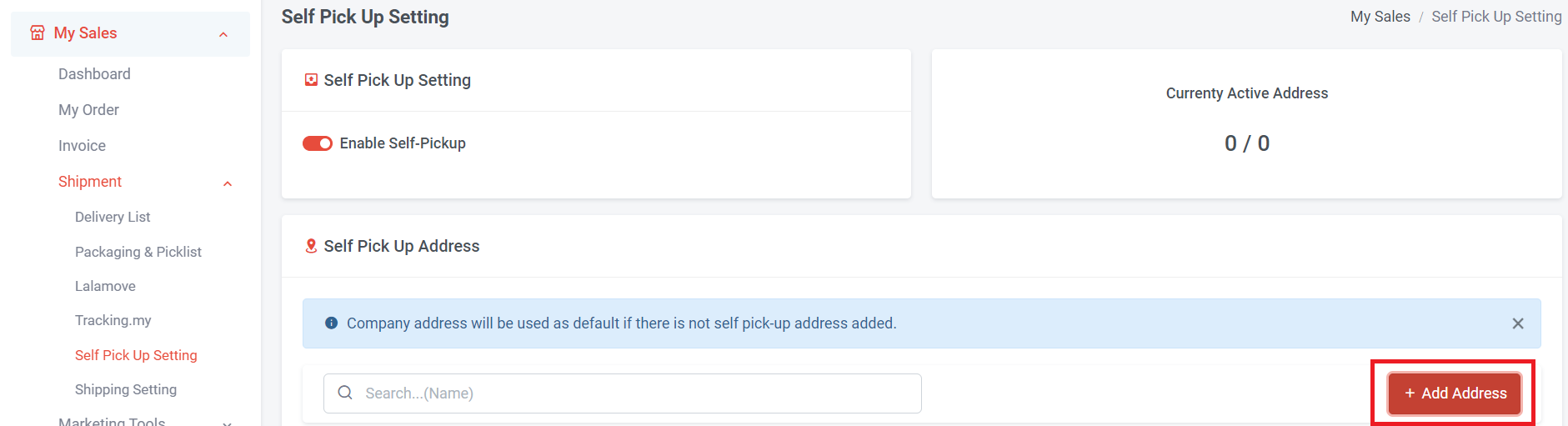
Step 1: If you have more than one pick up address, click “Add Address”
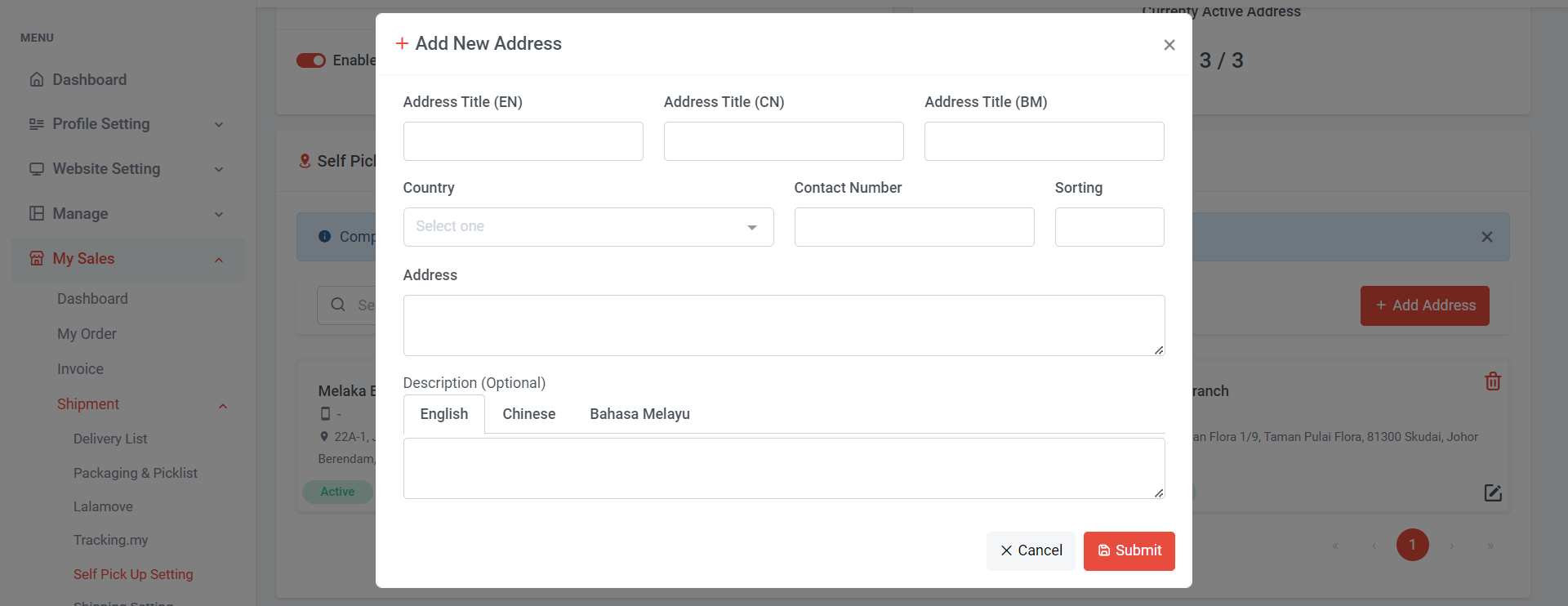
Step 2: Fill in branch information (Address Title, Country, Contact Number, Address)
If you have multiple pick-up addresses, you can sort them, and the larger number will be displayed first.
You can also add a description (optional) for pick-up guidelines.
Step 3: Once done, click “Submit”
Section 4: How to Delete Branch
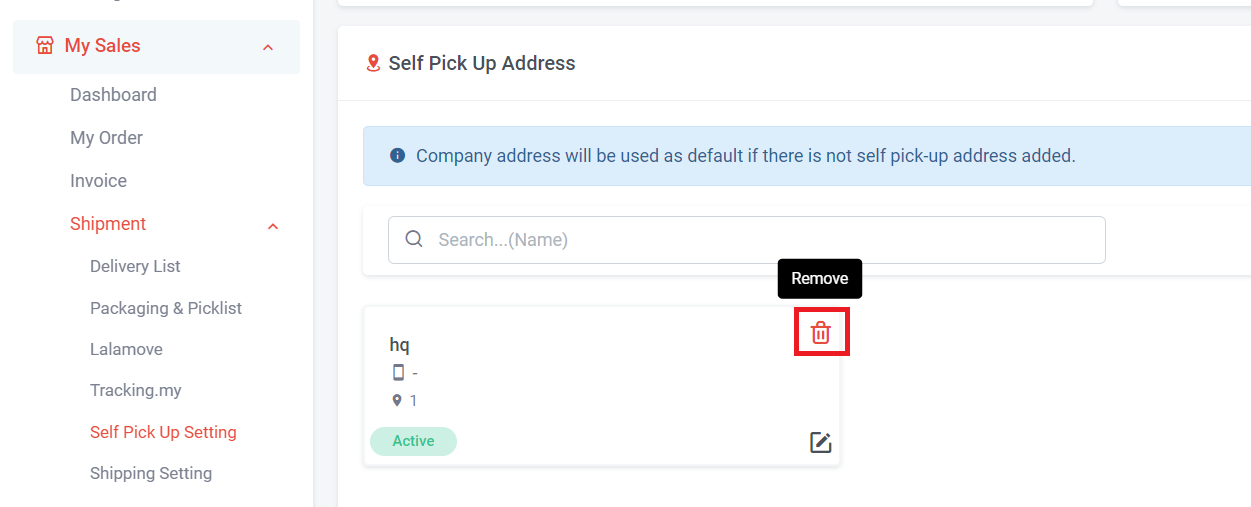
Section 5: Customer perspective for Multiple Pick Up Address
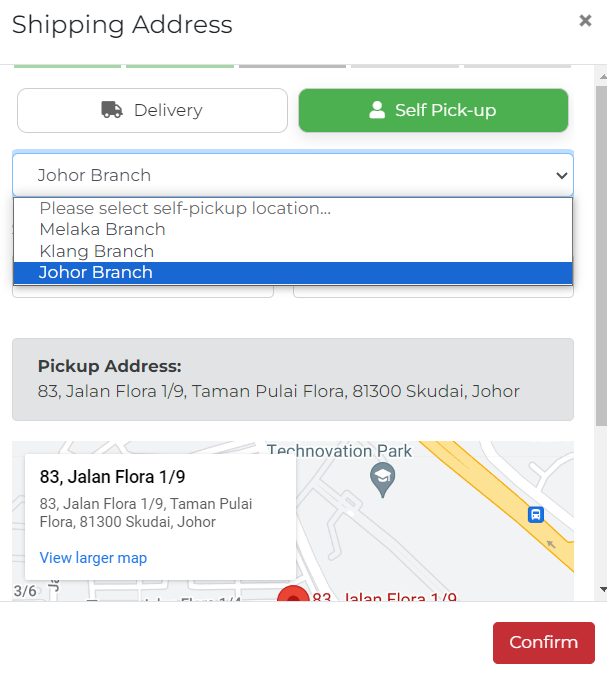
Customers can choose from the list and select their preferred branch to pick up their orders.
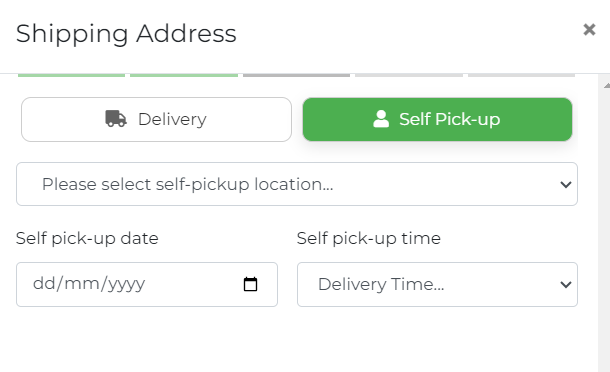
If you want to allow your customers to choose a pick-up date and time, you can enable the delivery date and time option in the Shipping Settings.
Learn more about How to Turn on / Off Delivery Date and Delivery Time