Select Categories
What is Cancelled in My Order?
December 11, 2024Section 1: Introduction
The 'Cancelled' status indicates that the customer or the merchant has decided not to proceed with the order, and the order is terminated before fulfillment.
Section 2: Ways to Update Status to “Cancelled”
There are a few ways to cancel the order:
a) Customers can cancel their order during the checkout process by clicking on "Cancel Order" and selecting a reason for cancellation.
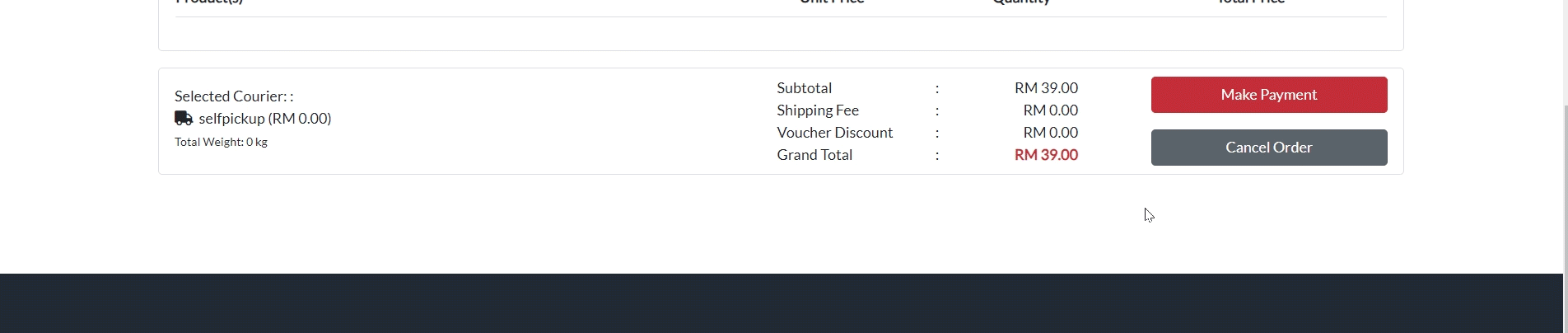
The cancellation reason will be displayed in the order details.
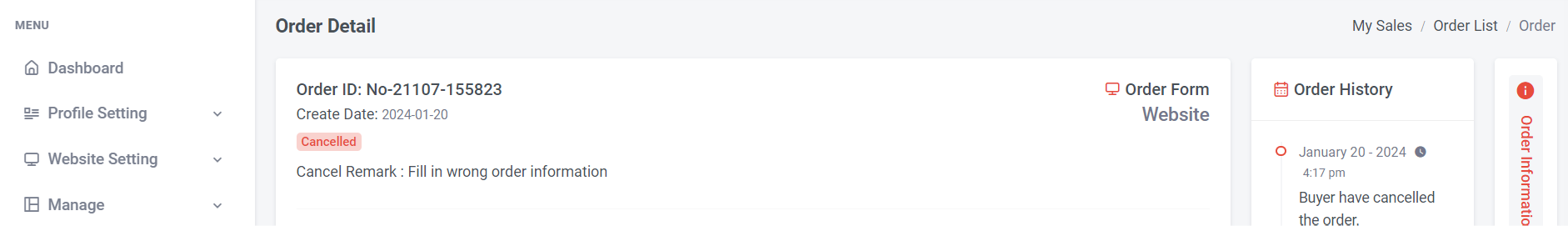
b) You can manually cancel the order when the status is Pending / To handle, Awaiting Payment, Payment Made, or Preparing to Ship.
How to cancel an order when the status is 'Awaiting Payment'?
How to cancel an order when the status is 'Payment Made'?
How to cancel an order when the status is 'Preparing to Ship'?
c) The system automatically cancels the order when the order hasn't been paid after the number of days set by the merchant.
Learn More: how to set auto-cancel order days