Select Categories
How to Turn on / Off Delivery Date and Delivery Time
February 19, 2024Section 1: Introduction
In this topic, you can learn how to turn on or turn off delivery date and delivery time.
Section 2: How to Access to Shipping Setting
Method 1: Go to My Sales > Shipment > Shipping Setting
Method 2: Search “Shipping Method Setting” in the search menu bar at the top of NMS
Section 3: How to Set Delivery Date and Time
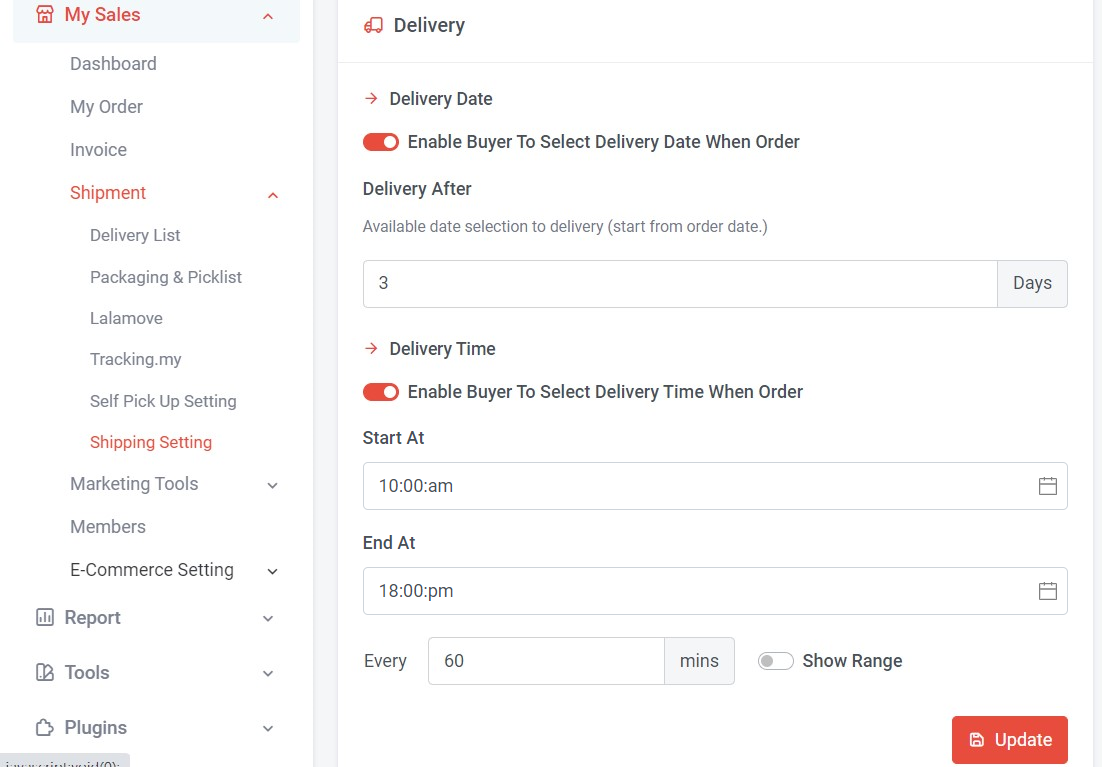
You can choose to turn on or off either the delivery date, the delivery time, or both.
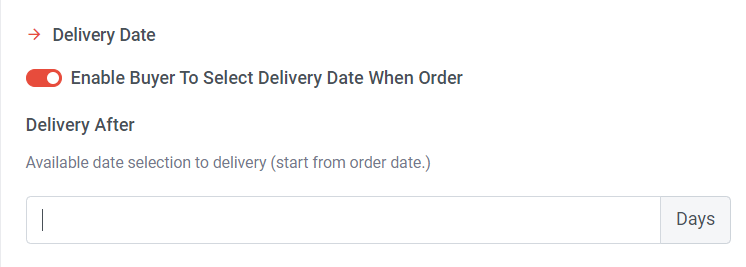
Step 1: Turn on “Enable Buyer To Select Delivery Date When Order” if you wish customers to be able to choose the delivery date.
Step 2: Add the number of days available for delivery (starting from order date). This is useful if you need time to prepare your orders, e.g: Cake, food
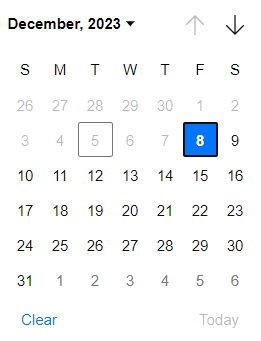
For example, if today is 5/12/2023, and you set a 3-day preparation time, starting from the order date, the date customers can begin choosing is 8/12/2023.
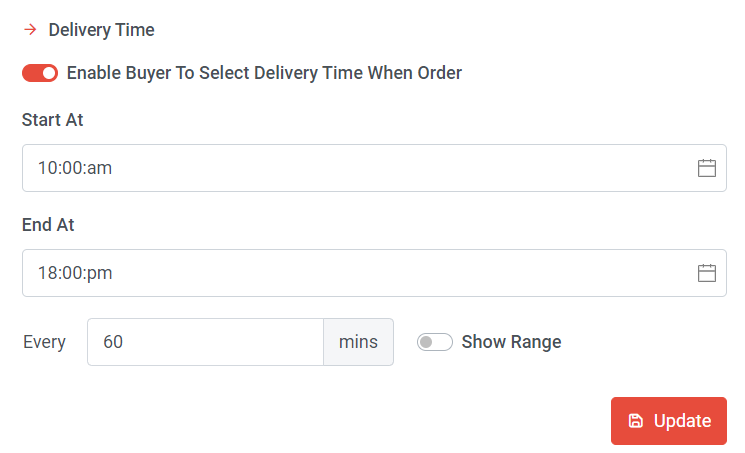
Step 3: Turn on “Enable Buyer To Select Delivery Time When Order” if you wish customers to be able to choose the delivery time.
Step 4: Select start and end delivery time
Customer overview:
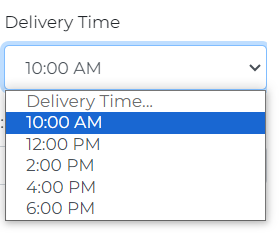
This is sample of setting 120 mins
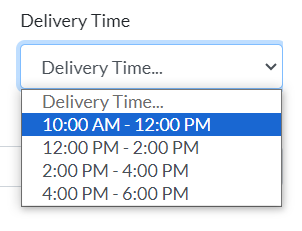
This is sample of setting 120 mins and show in range
Step 5: Once you have finished the setup, please remember to click "Update."