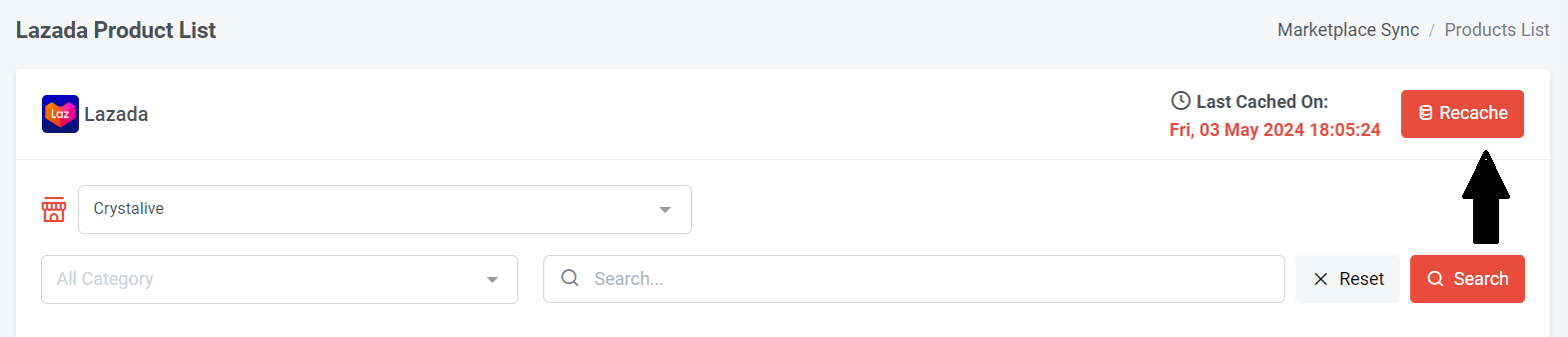Select Categories
How to Import products from Lazada to NEWPAGES
May 10, 2024Section 1: Introduction
In this topic, you will learn how to import products from Lazada to the website.
Section 2: How to Access Marketplace Sync Plugin
Here are two fastest ways to access the plugin:
Method 1: After activating the plugin, use the search menu button to search for 'Marketplace Sync.'
Method 2: After activating the plugin, refresh your browser. It will appear in the left-side menu.
Section 3: Import products from Shopee to NEWPAGES
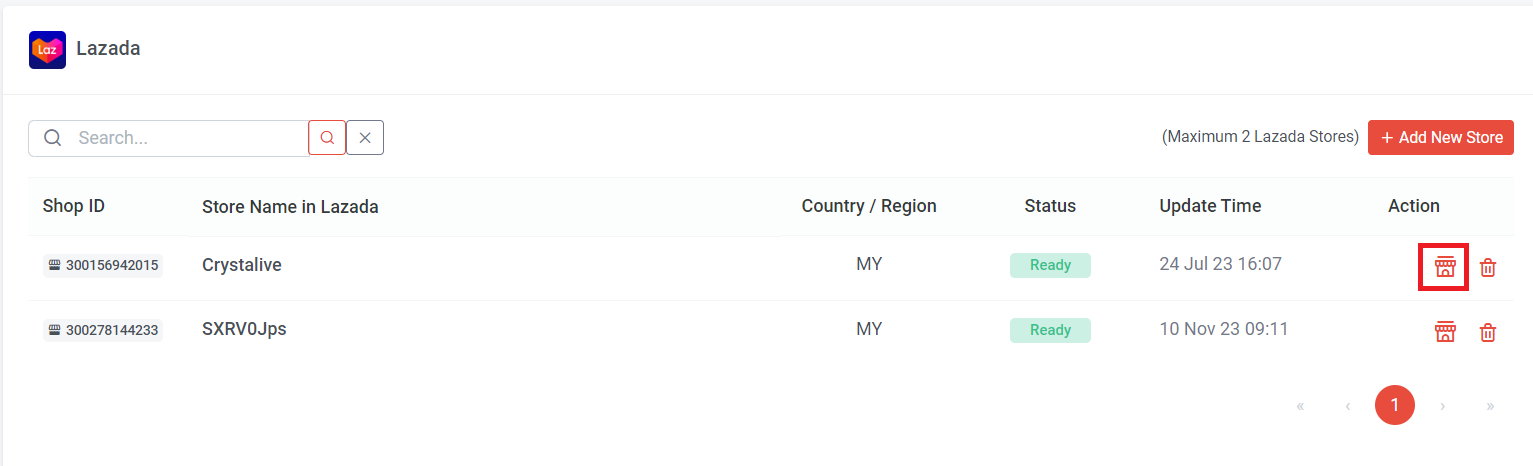
Step 1: Click Product List
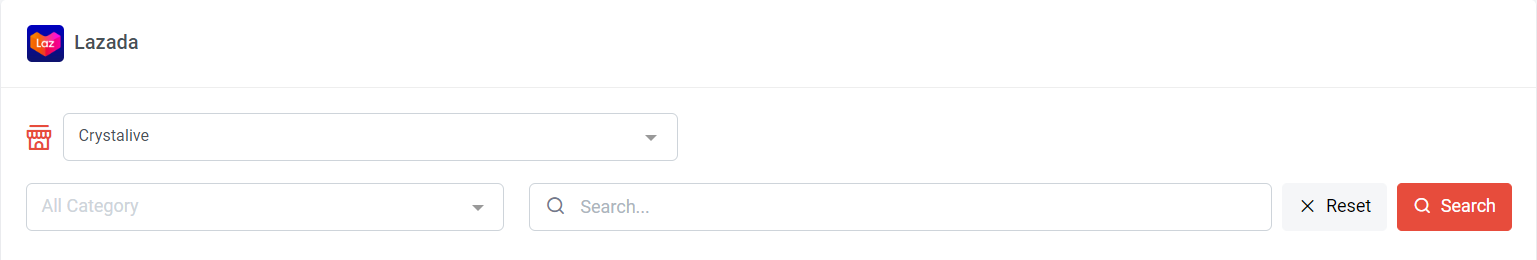
or
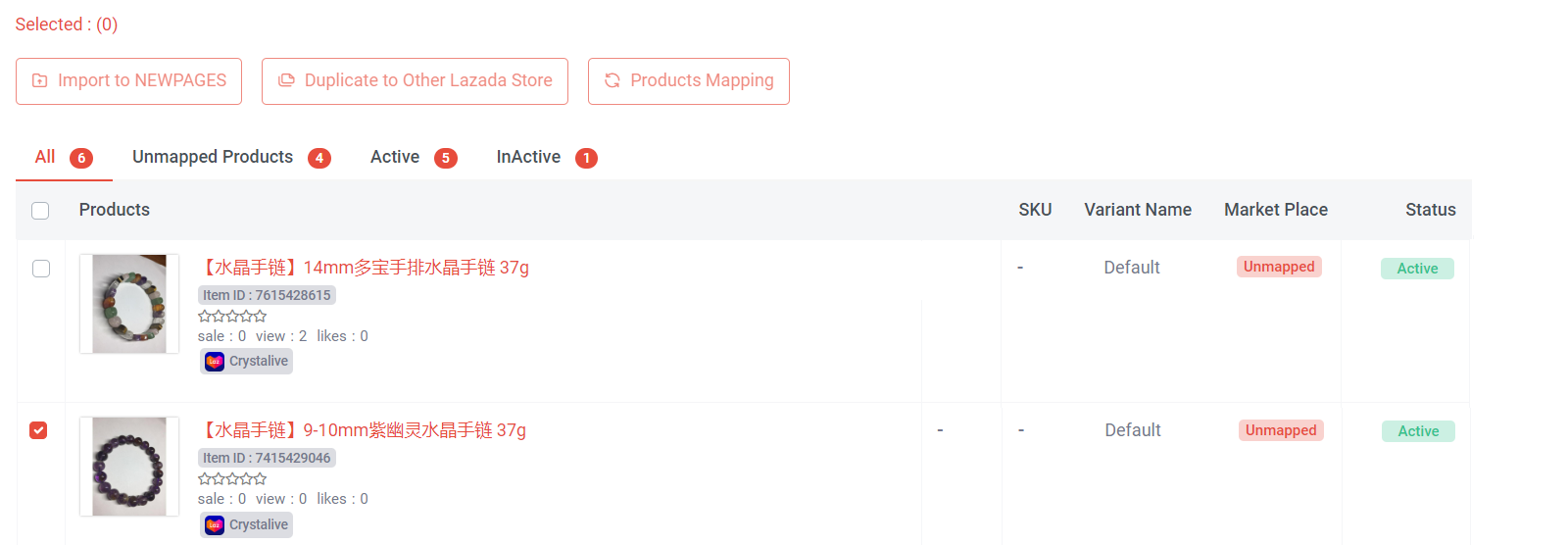
Step 2: You can import products by category, search for the product, or directly select from the product list. You can choose single or multiple products or select all products shown on the page.
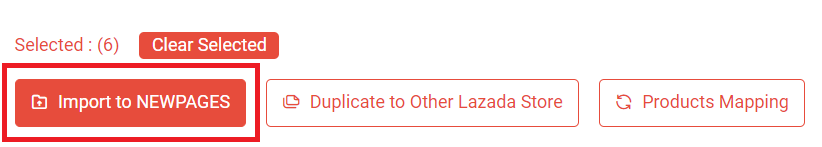
Step 3: Once done select the products > Click on “Import to NEWPAGES”
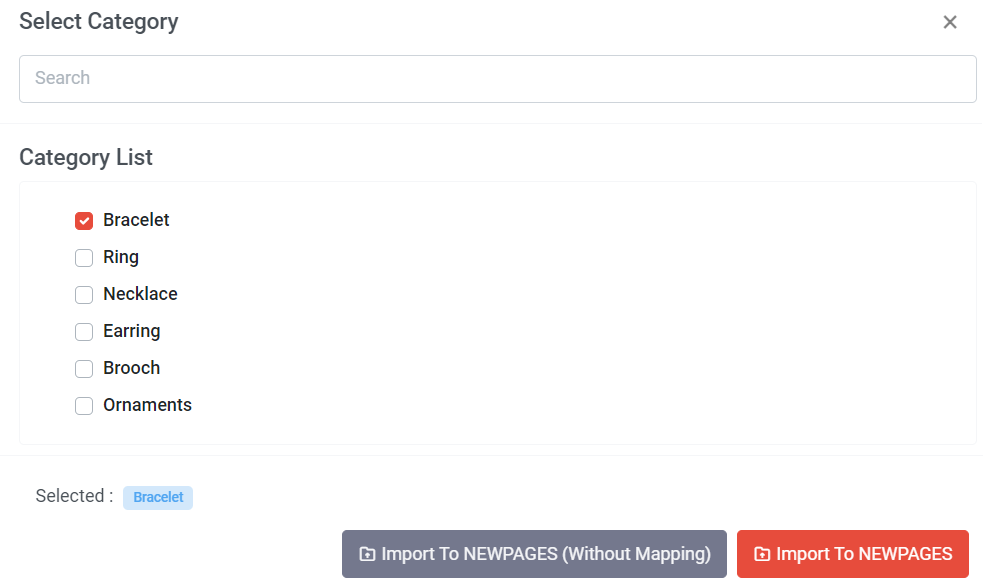
Step 4: Tick the category you wish to import (can be a single or multiple categories).
Note: Remember to create a product category in the product function. Learn more about how to create a product category.
Step 5: Choose to import to NEWPAGES (with or without mapping).
a) If you only want to import products but don't want stock synchronization with marketplaces, then click "Import to NEWPAGES (Without Mapping)."
b) If you wish to tally stock between the website and marketplaces, then click "Import to NEWPAGES."
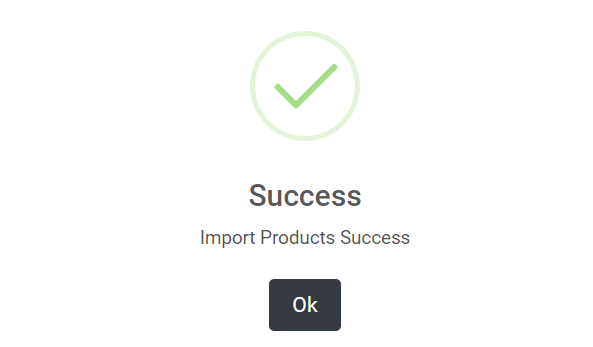
Step 6: Once Import done, click " Ok"
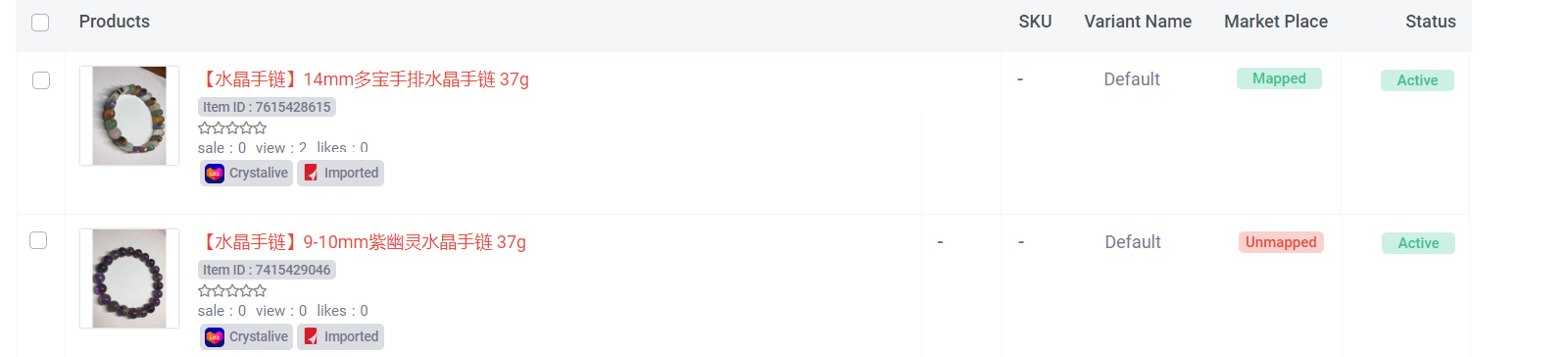
The products that have already been imported will be labeled as 'Imported' and categorized as 'Mapped' or 'Unmapped,' based on Step 5 import selection (with or without mapping).