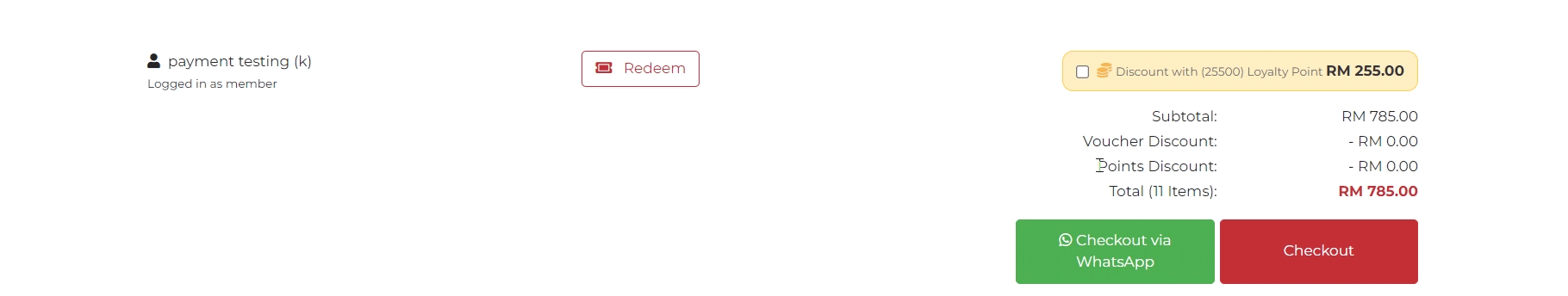Select Categories
General Setting for Membership & Loyalty Program
March 26, 2024Section 1: Introduction
Customer retention is the most important step to boost your business all the time. Convert your website visitors into loyal customers who keep coming back to your business time and time again!
Section 2: How to access to Membership & Loyalty Program
Here are two fastest ways to access the plugin:
Method 1: After activating the plugin, refresh your browser. It will appear in the left side menu.
Method 2: After activating the plugin, you can quick access to “Member Points” & “Member Reward Station” by using the search menu button
Section 3: Turn On / Off Loyalty & Reward Function
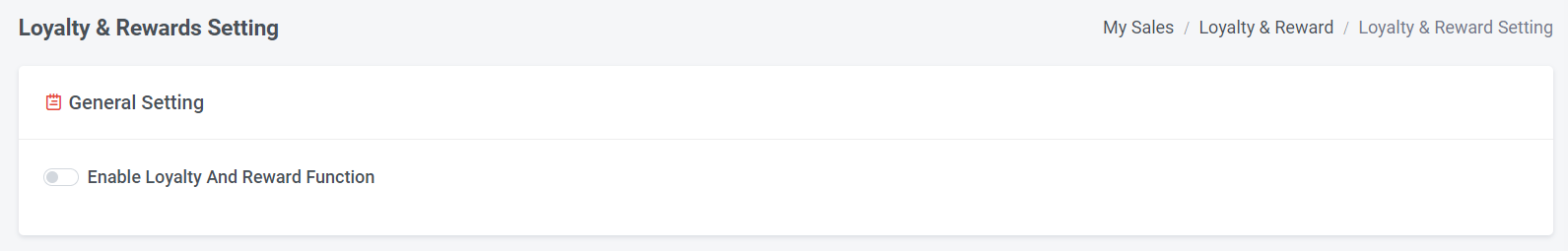
You can enable or disable loyalty and reward function
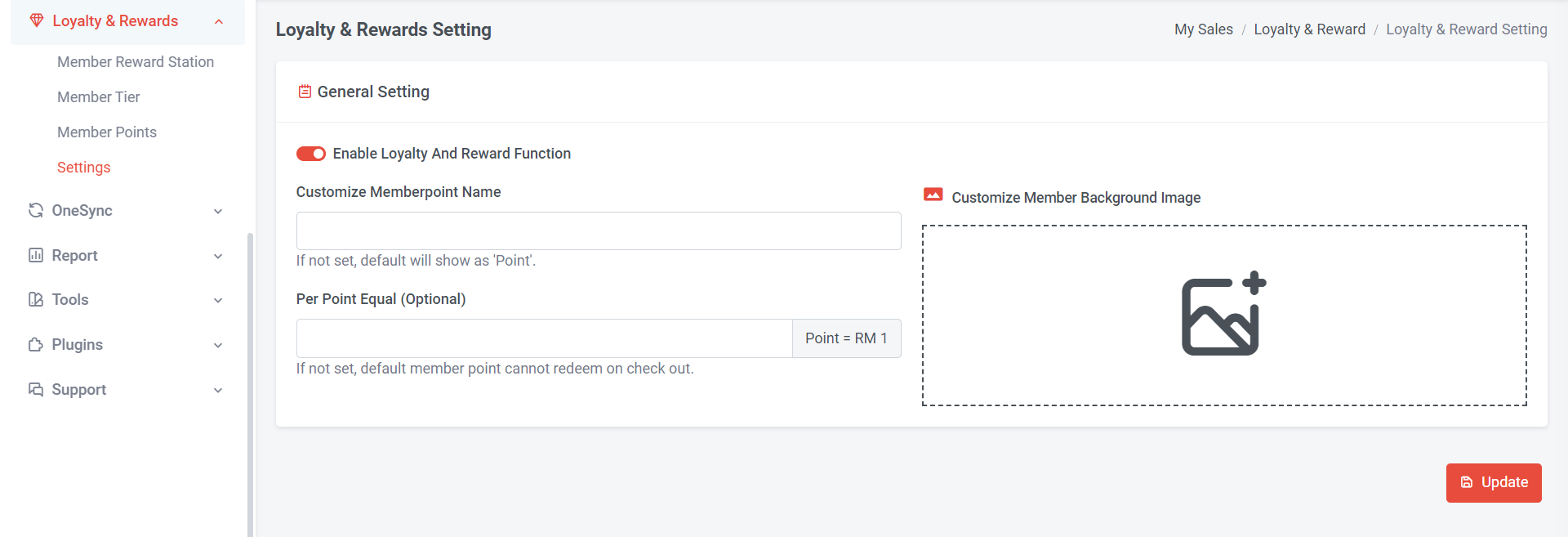
Once turn on, you can customize your own memberpoint name, member e-card background Image and per point equal.
Section 4: Customize Member point Name
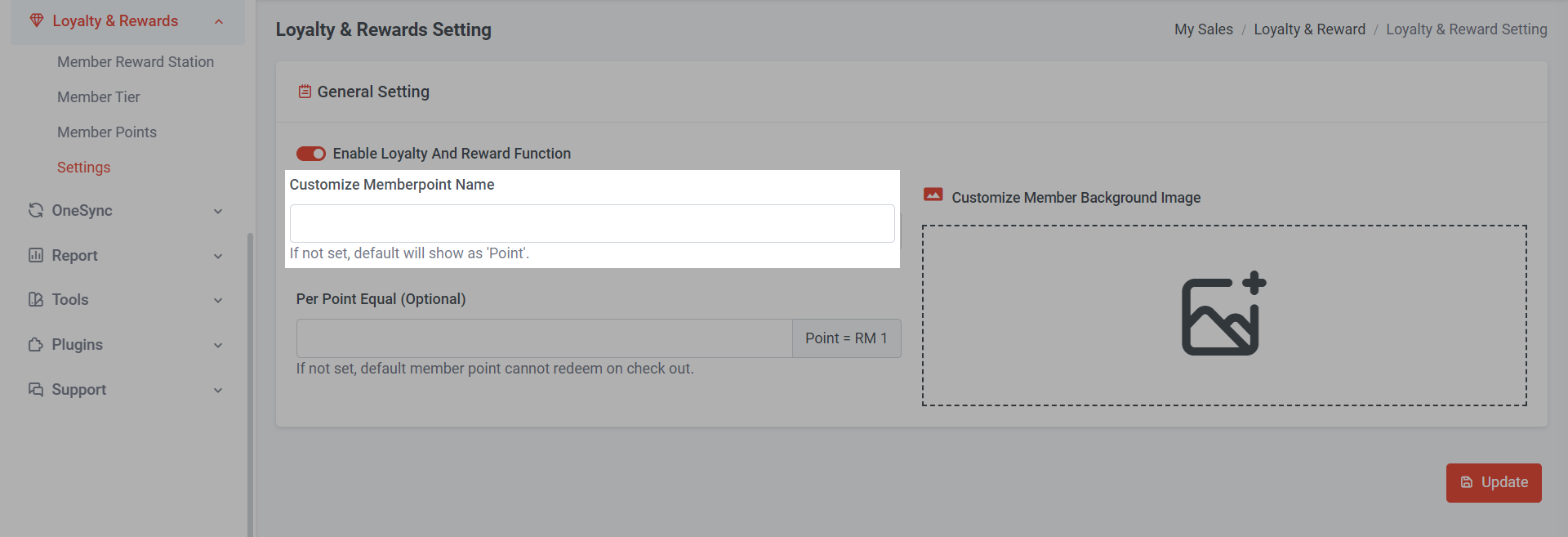
Customize the name for member points, which will be displayed on the member profile e-card on your website.
If no name is specified, the system will show default name 'Point'.
Section 5: Customize Member E-Card Background Image
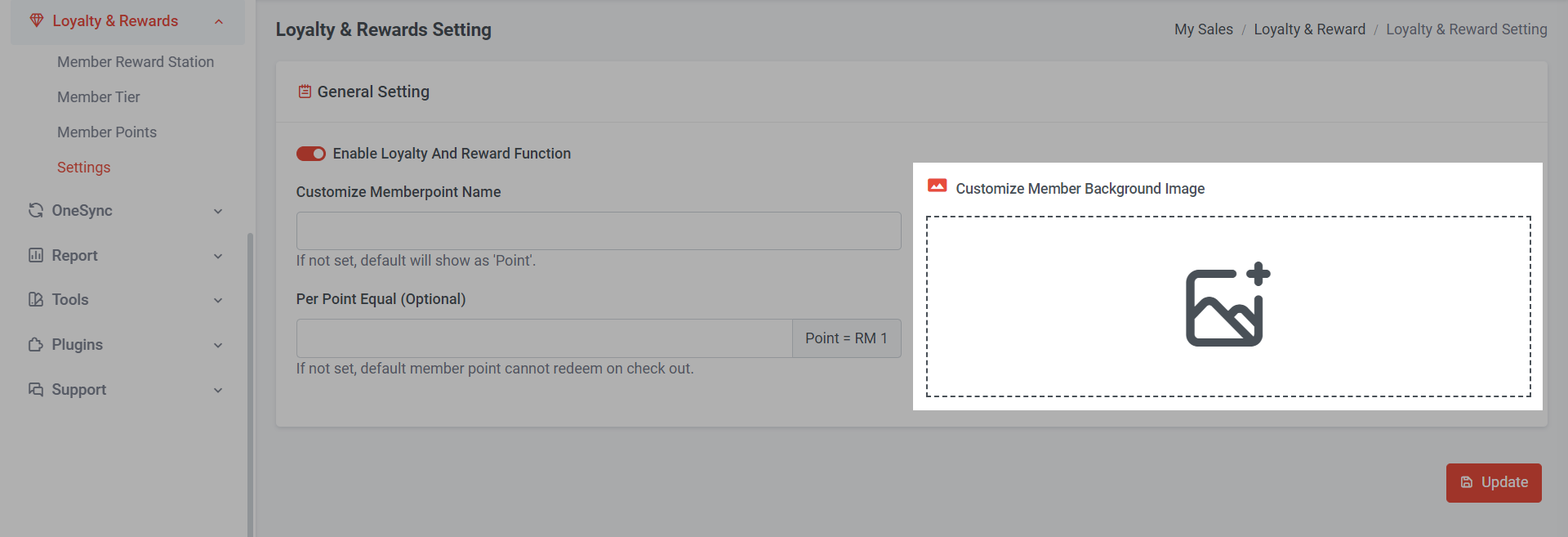
Click to upload the background image; if no file is uploaded, the background will be displayed in white.
Tips: Suggest uploading the picture with a 16:9 ratio.
Section 6: Set Redemption point (e.g: 100 pts = RM1)
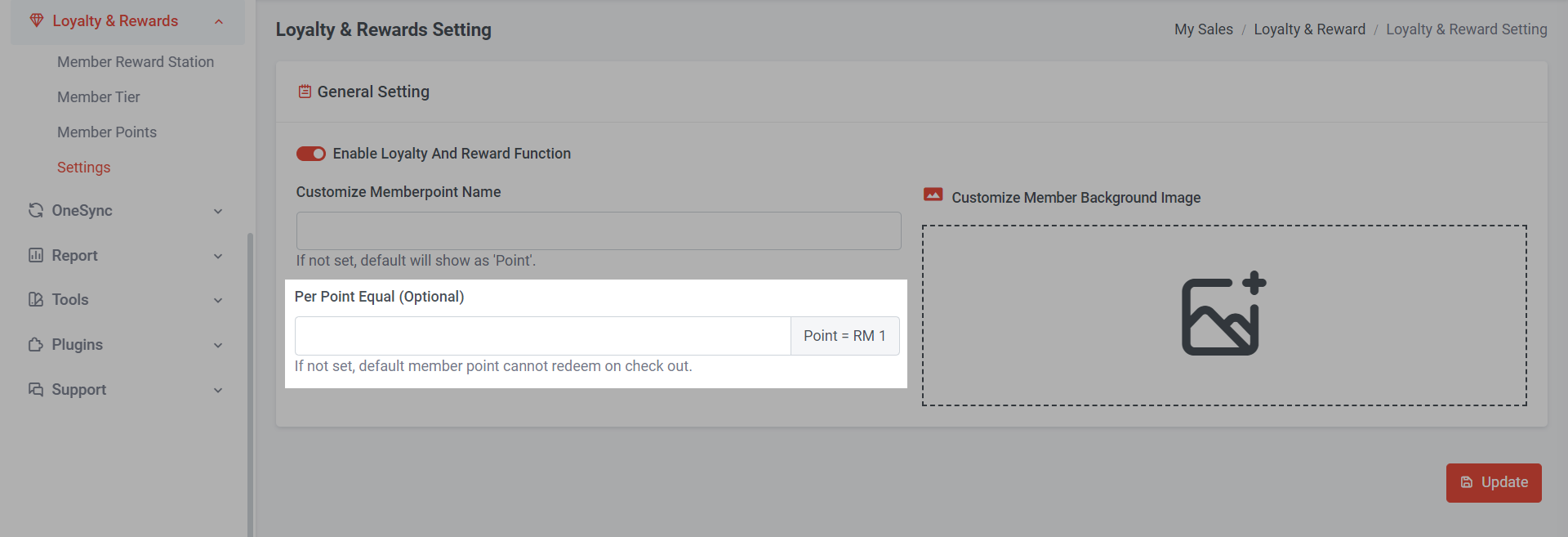
This Per Point Equal is the number of points needed to redeem for every RM1. Member can redeem the point on checkout.
e.g: if set 100 Points =RM1
Member total points = 5000 Points
Member add to cart with subtotal RM100
5000 points = 5000 ÷ 100 x 1 = RM50
Member can redeem RM50 on checkout
Section 7: Member Perspective
a) Member Profile
In member profile, member can view their point information

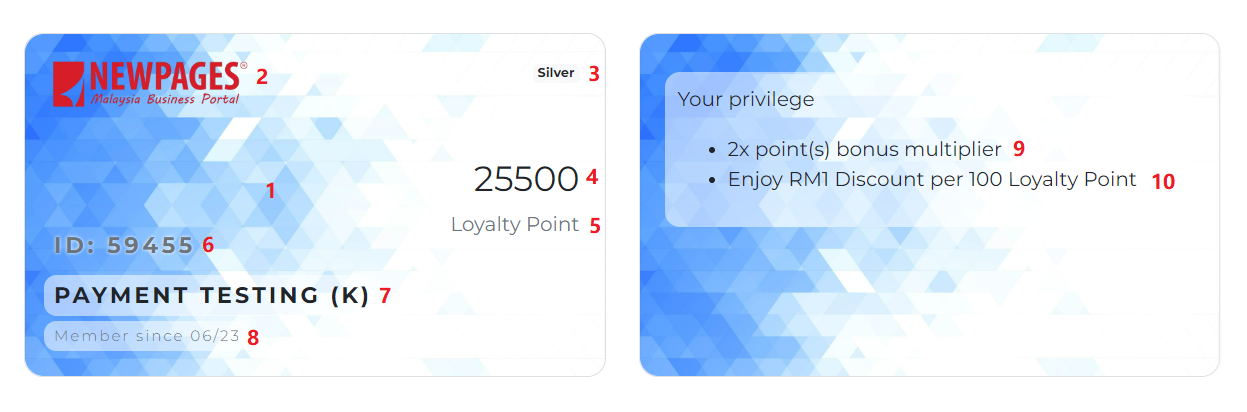
1. E-card Background Images
2. Company logo
3. Member Tier
4. Member Point
5. Memberpoint Name
6. Member ID
7. Member Name
8. Member Join Date
9. Member Earn Point Multiplier
10. Redemption point (100 points = RM1)
b) Redemption points for discount at checkout