Select Categories
Why is 'No available shipping method' displayed during checkout?
February 19, 2024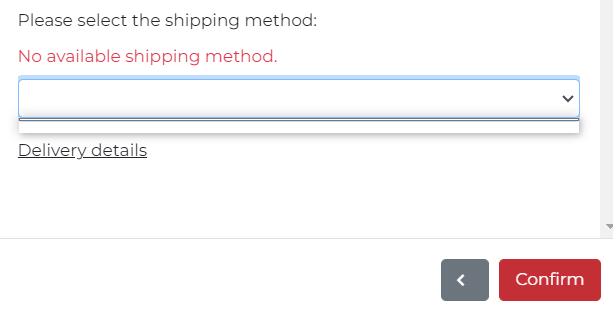
Your customers cannot proceed with payment during checkout because of [No available shipping method]. Here are the reasons:
1) You have not added any shipping method
If no shipping option is set, the system will automatically display "[No available shipping method]" to inform customers that there are currently no shipping options configured for their location.
How to solve:
Check if this area is covered by your delivery service. If it is, you can add the shipping option.
Learn more about shipping setting
2) You have not added the zone
If you have set a shipping method for deliveries within Malaysia, however, when Singaporean customer purchased an item and inserts Singapore as a country, then “no available shipping method” will show and the customer cannot proceed to make payment.
How to solve:
Check if this area is covered by your delivery service. If it is, you can add the shipping zone in the shipping option.
Learn more about how to add zone
3) The postcode that customers insert does not match the one you have set.
For example, if you have set 77000, 77007, 77008, 77009, and 77200 as your postcode, however, the customer inserts the wrong postcode 89111 in the shipping address.
How to solve:
Check if the postcode you have set is correct. If you are certain that the postcode you set is accurate, then you may ask your customer to double-check the postcode they have entered.
Learn more about how to set postcode
4) Easyparcel integration
Easyparcel integration supports the Malaysia zone only. If the area inserted by customers is outside of Malaysia, it will then display "[No available shipping method].