Select Categories
How to Add Product Variant
April 2, 2024Product variants are different options of a particular product that share some common features but also have distinct attributes. The function of product variants is to provide customers with choices and customization options within a single product listing. This can include variations in color, material, style, or other specifications depending on the type of product.
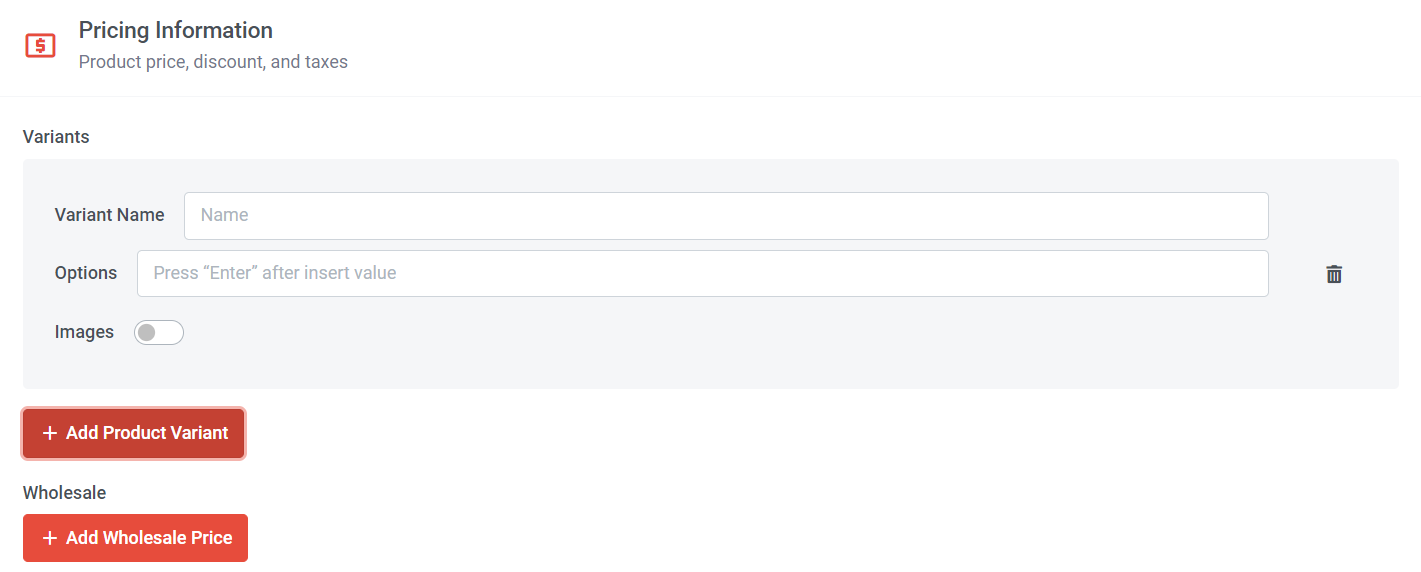
Step 1: Click "Add Product Variants (Max can add 5 variants)
Step 2: Fill in Variant Name (e.g: Colour)
Step 3: Insert the Options (e.g Red, Yellow, Green) > Press "enter" on your keywords after you insert the value to save the options
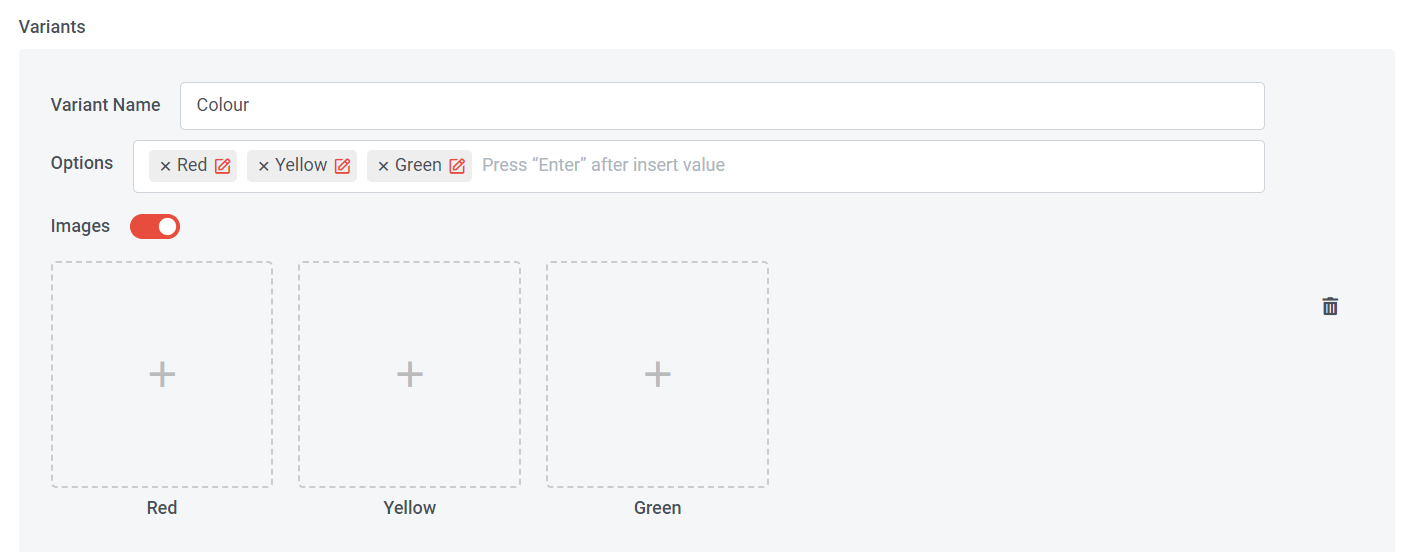
Step 4: If you would like to display images of the product variants, please turn on the 'Images' button.
Step 5: Click the column to add images
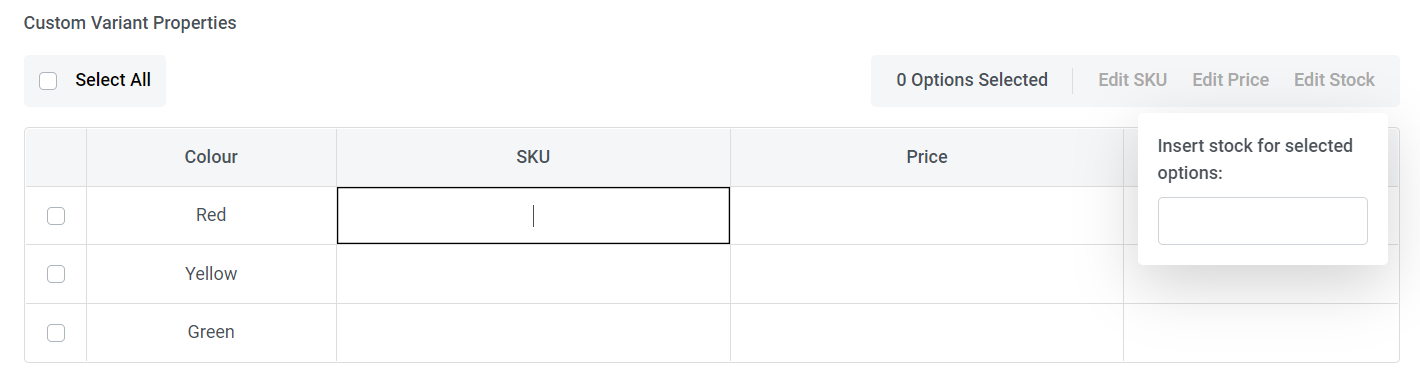
Step 6: You can either insert the SKU, Price, and Stock one by one for each variant, or
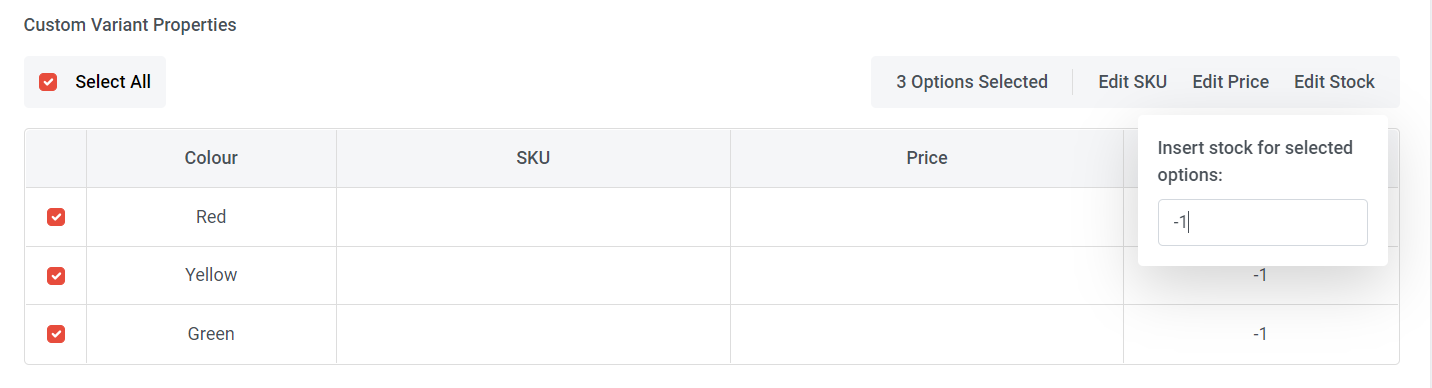
Step 7: You can tick 'Select All' or choose multiple variants, then click 'Edit SKU,' 'Edit Price,' and 'Edit Stock' to add the information. Once added, the selected variants will be filled in simultaneously.
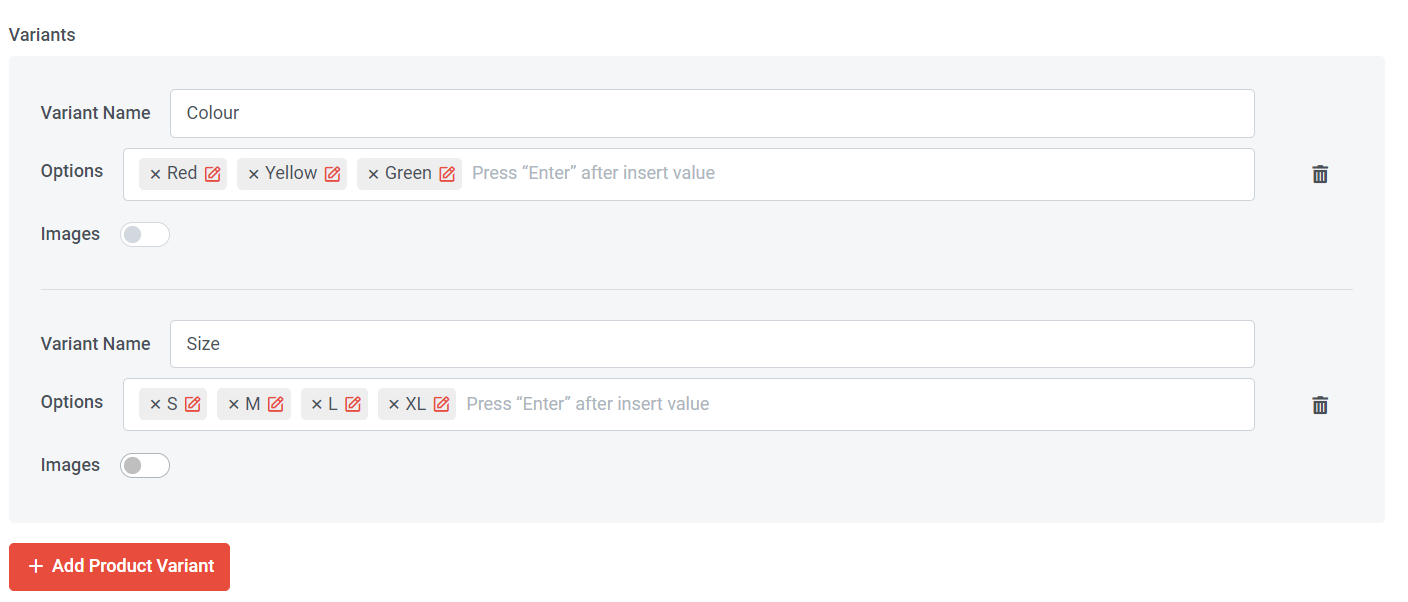
if you have multiple variants, click "Add Product Variant" and insert the variant name and their options
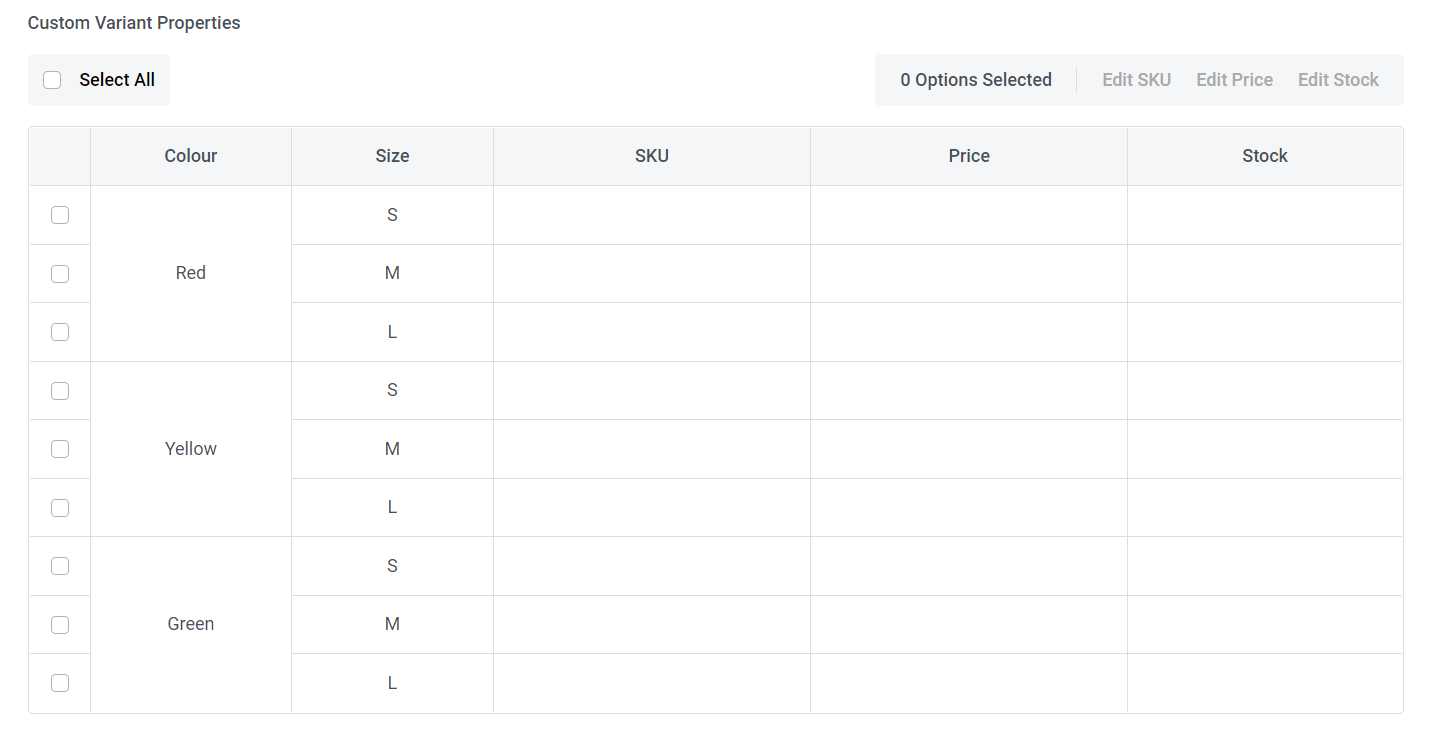
Similar to steps 6 and 7, you can insert information one by one for each variant or select multiple variants. Remember, You need to combine the prices of all the variants to get the product price.
For example:
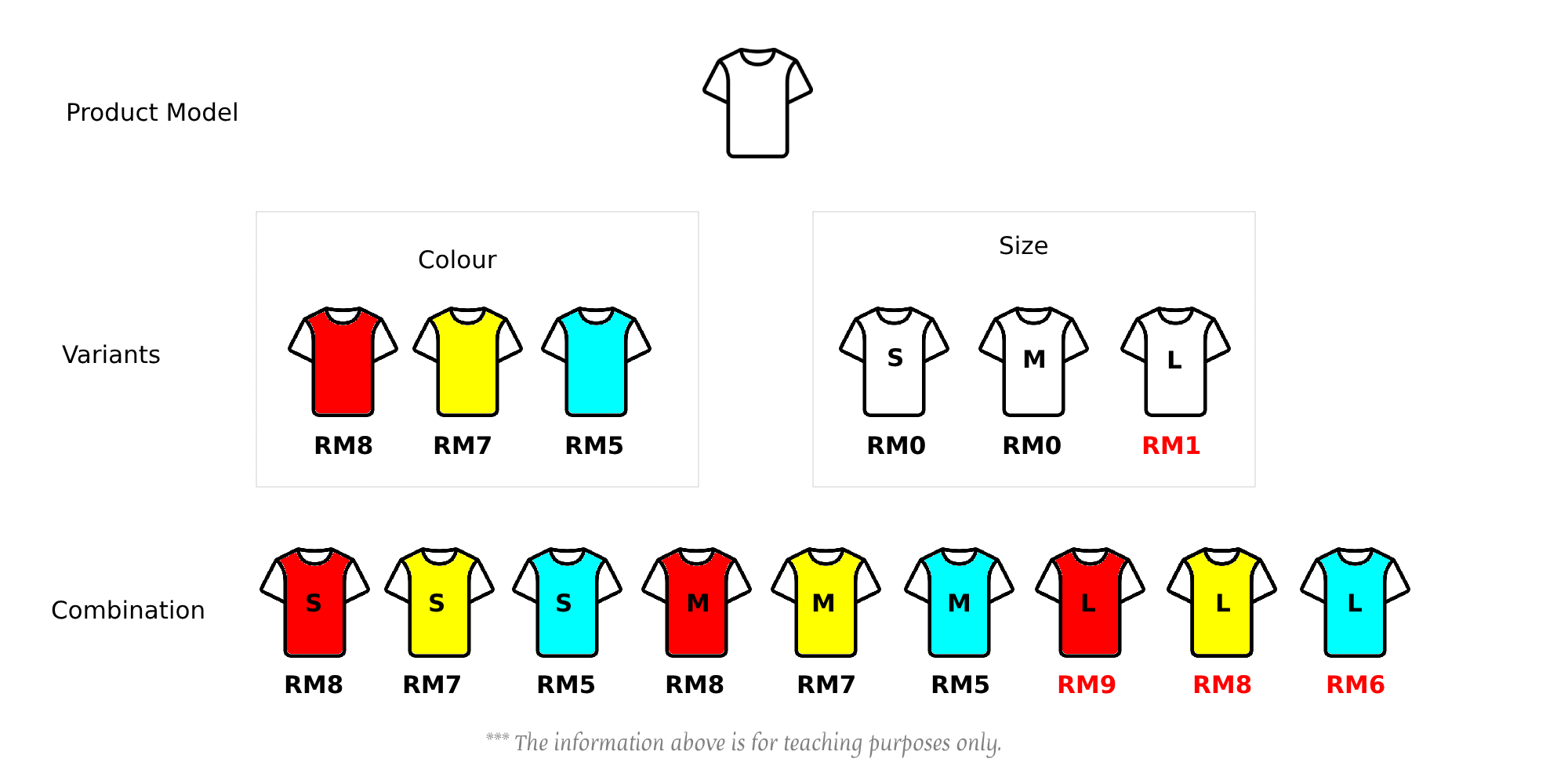
Step 8: Click "Submit" to save