Select Categories
How to Add Video on Website Youtube Page
January 23, 2026Section 1: Introduction
If you wish to add videos to your website, first upload them to your YouTube channel, then copy and paste the YouTube link into NMS YouTube function.
Section 2: How to Access YouTube Function?
Method 2: Go to NMS side menu > Manage > YouTube > All YouTube
Section 3: How to Add Video
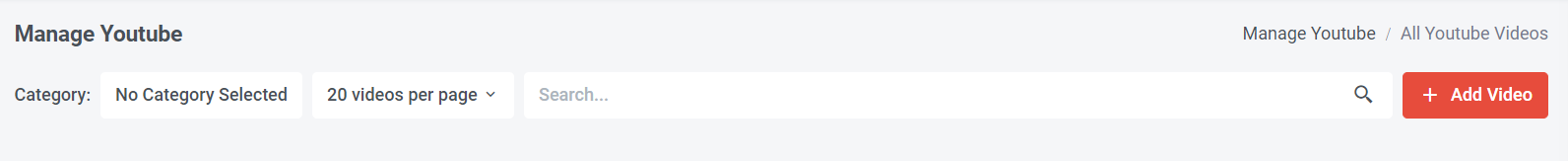
Step 1: Click “Add Video”
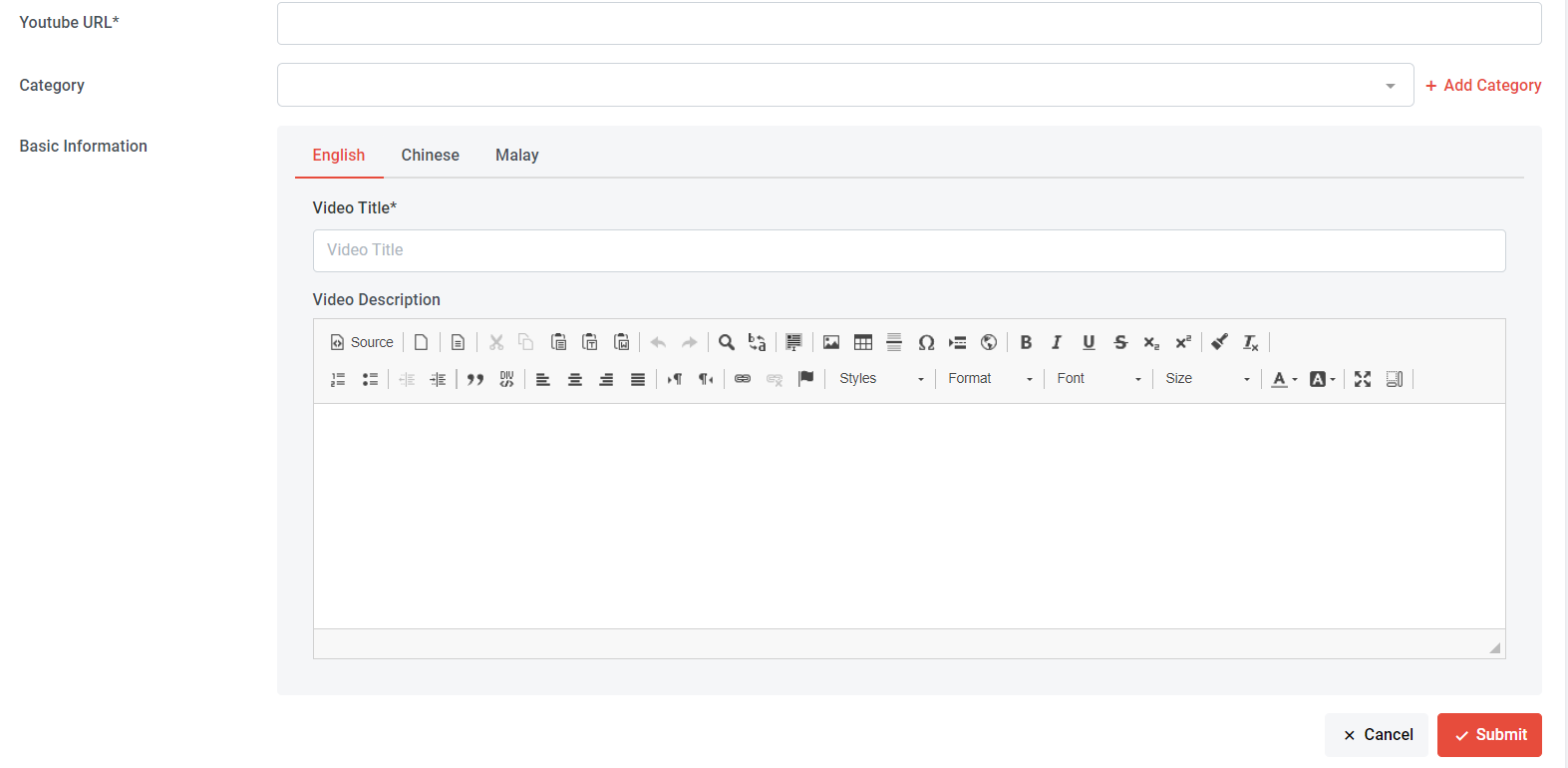
Step 2: Fill in the Information
a) Youtube URL: This is mandatory, you need to get your YouTube link and paste into the column
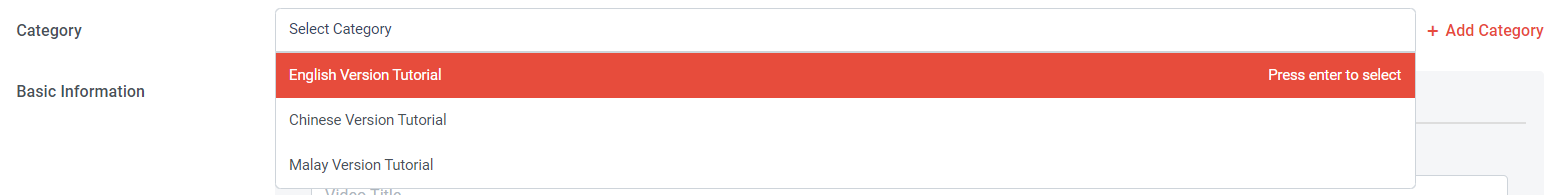
b) Category: If you have already preset a category, you can choose from the category list and press enter to select or you can click 'Add Category' to create a new YouTube category.
c) Video Title: This is mandatory, you need to name your video
d) Video Description: Fill in the information to describe your video
Step 3: Once done, click “Submit”

You can click
You can click to edit the show or hide the video.
You can click to edit the video information.
You can click to delete unwanted videos.
You can sort your video and insert a larger number to prioritize the video. Once you have entered the number, click the arrow under the number to sort your video.
Section 4: How to Manage YouTube Category
The YouTube category function makes it easy for you to organize videos into different categories.
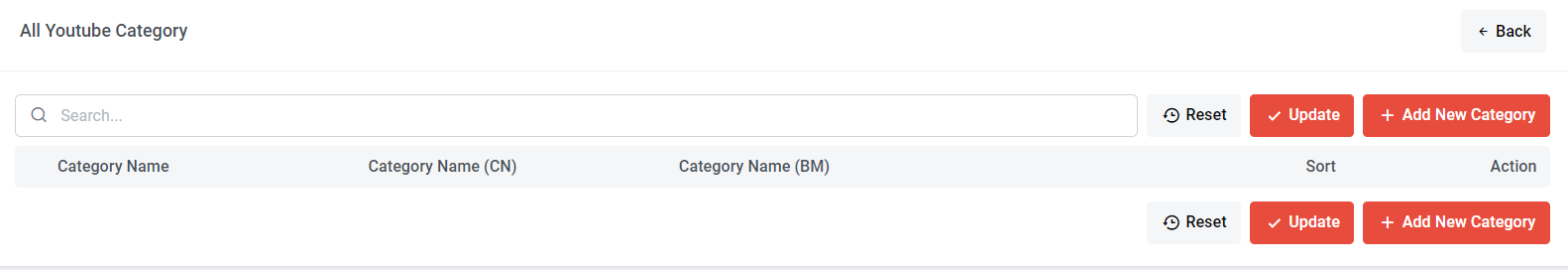
Step 1: Go to Manage > YouTube > Manage YouTube
Step 2: Click “Add New Category”
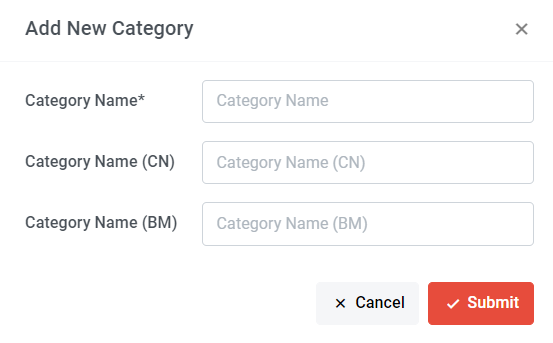
Here is an example:
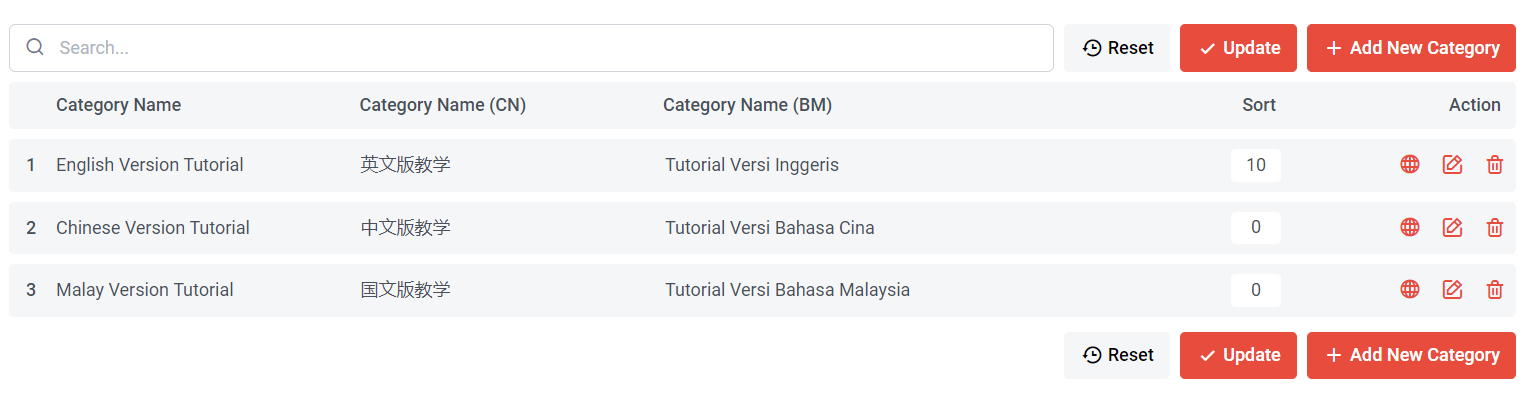
You can click to edit the YouTube Category title.
You can click to delete unwanted YouTube Category.
You can sort your categories and insert a larger number to prioritize the category. Once you have entered the number, click 'Update.
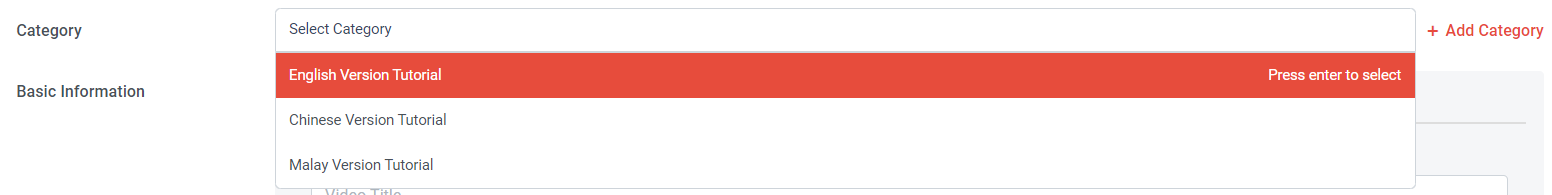
Once you have created a category, when adding a new video, you can directly select the category from the list.