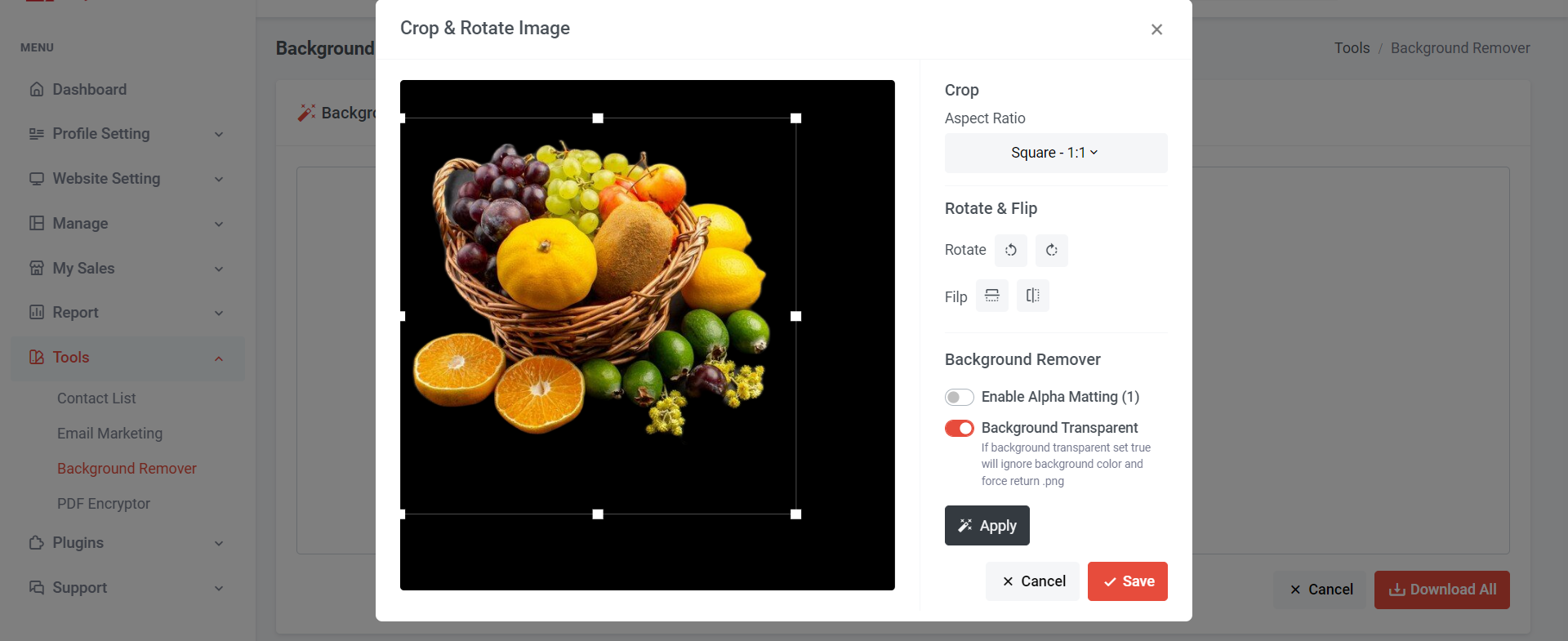Select Categories
How to Remove Background From Image
August 7, 2024Section 1: Introduction
Background Removal is an innovative plugin that empowers you to easily remove backgrounds from images, enhancing their visual appeal and versatility. With this plugin, you can effortlessly create a transparent background (PNG) or add a colored background to a photo. Additionally, you can also use these plugins to crop and rotate your photo based on your preference.
Section 2: How to Access to Background Removal Page
Method 1: Search for 'Background Remover' in the search menu bar at the top of NMS.
Method 2: Go to NMS Side menu > Tools > Background Remover
Method 3: Go to NMS side menu > Plugins Store > Search Background Removal > Click Plugin Name > Click
Section 3: How to Use Background Removal
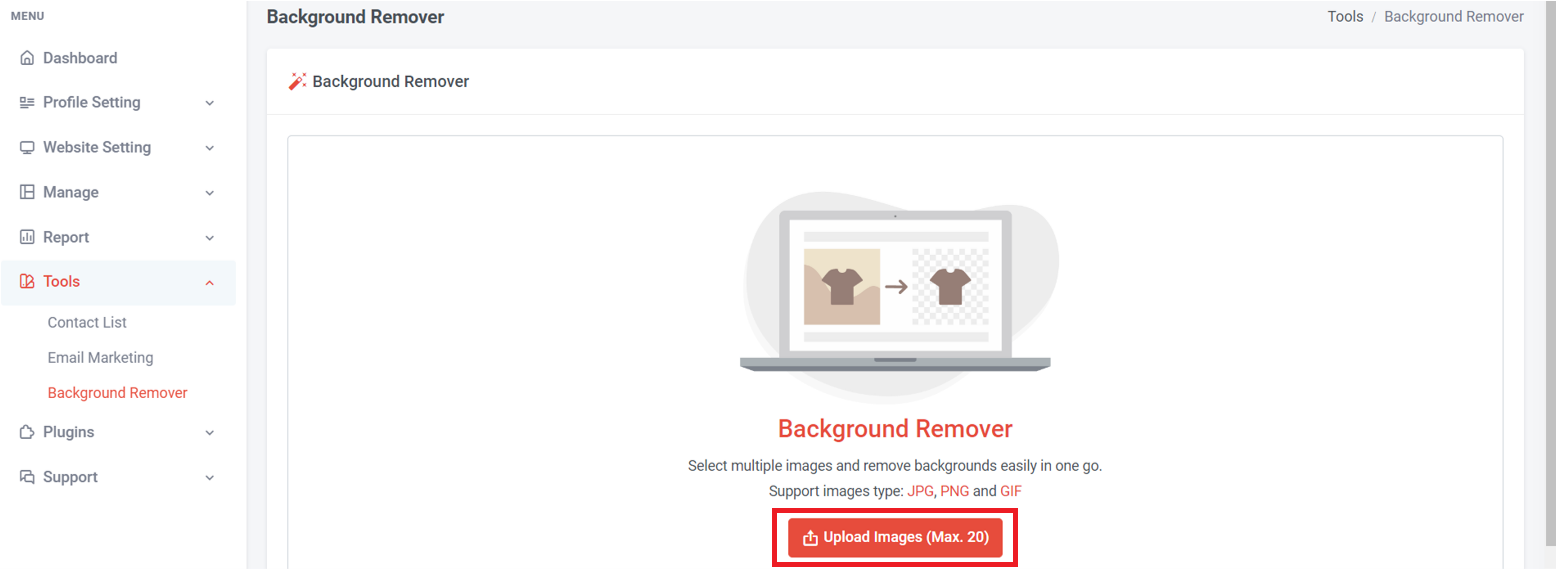
Step 1: Upload images, max can upload 20 images once
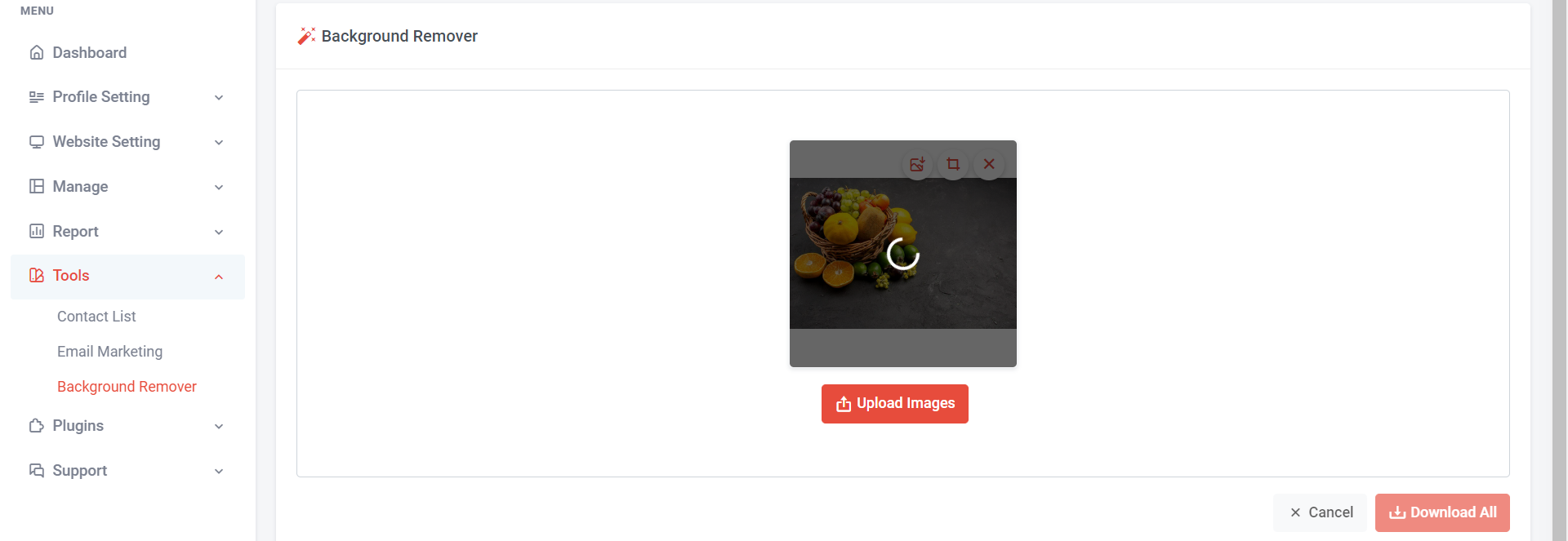
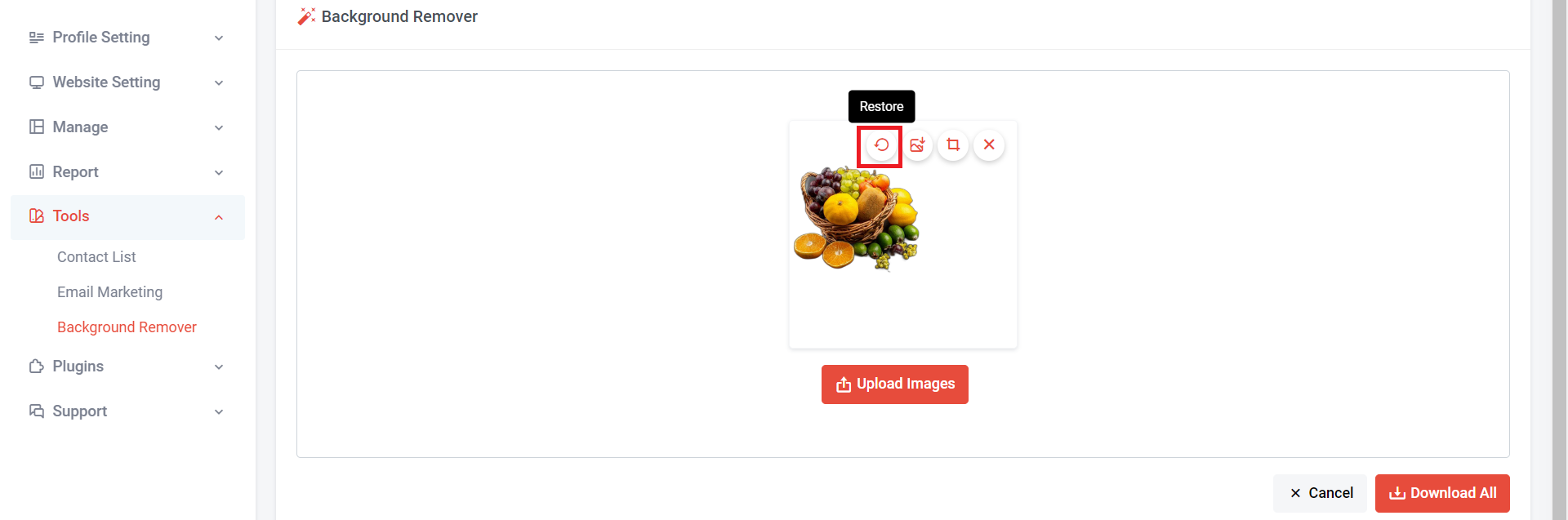
You can click "Restore" to revert to the original picture
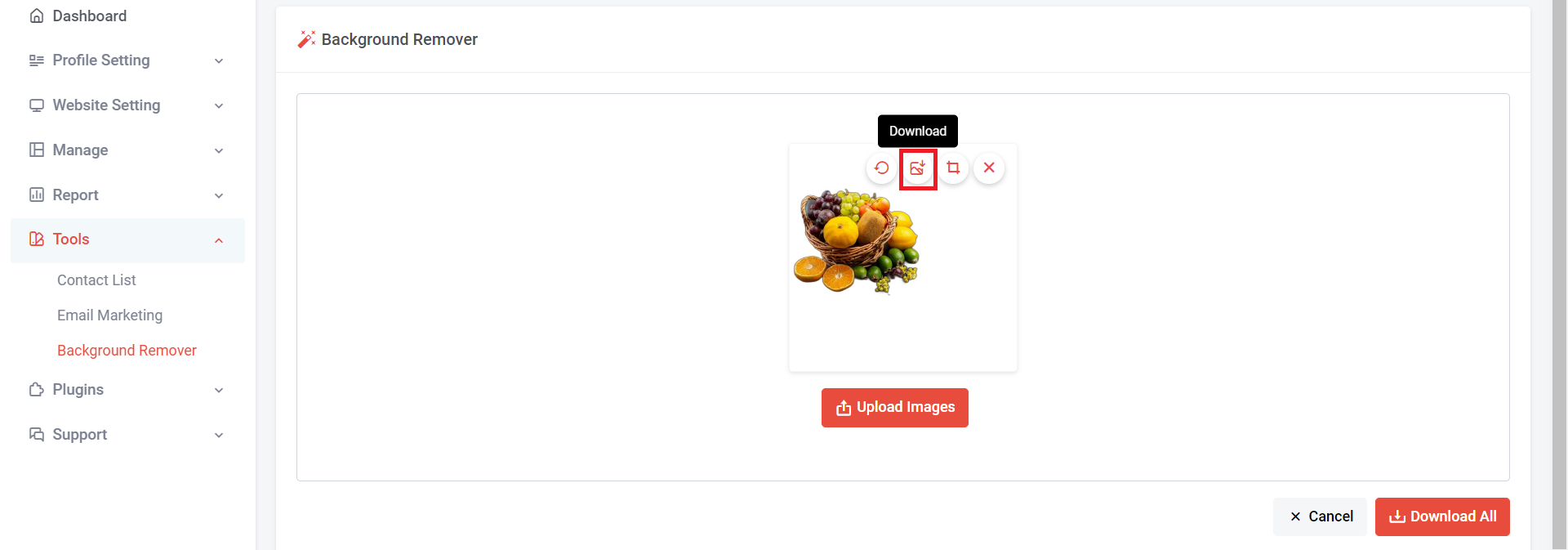
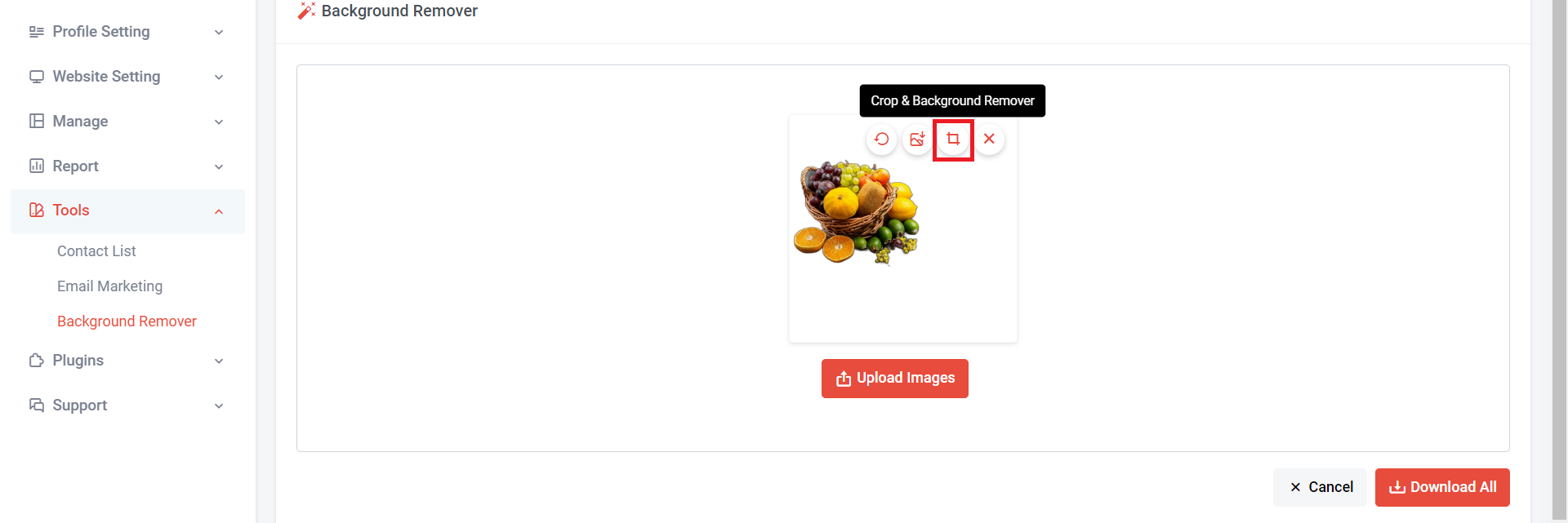
You can click "Crop & Background Remover" to crop a picture or enhance its visual appeal.
Refer to Section 5 for more details.
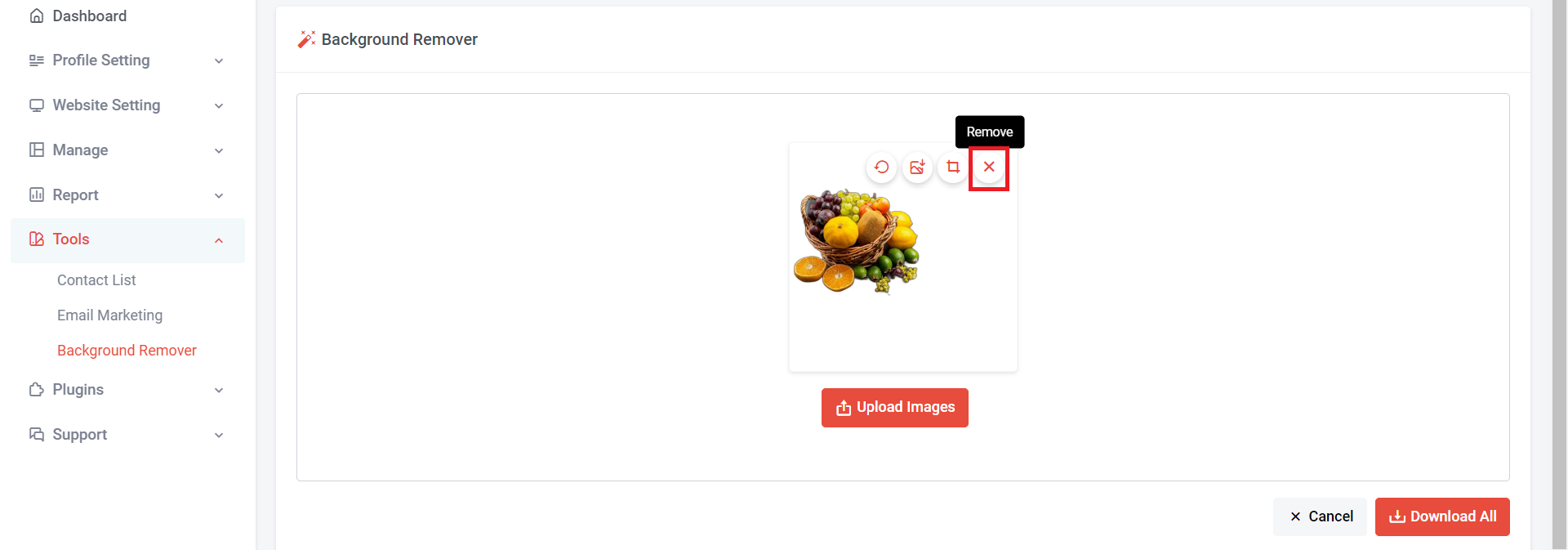
You can click"Remove" to remove the picture if you no longer want it.
Section 5: Crop & Background Overview
a) Crop picture at aspect ratio
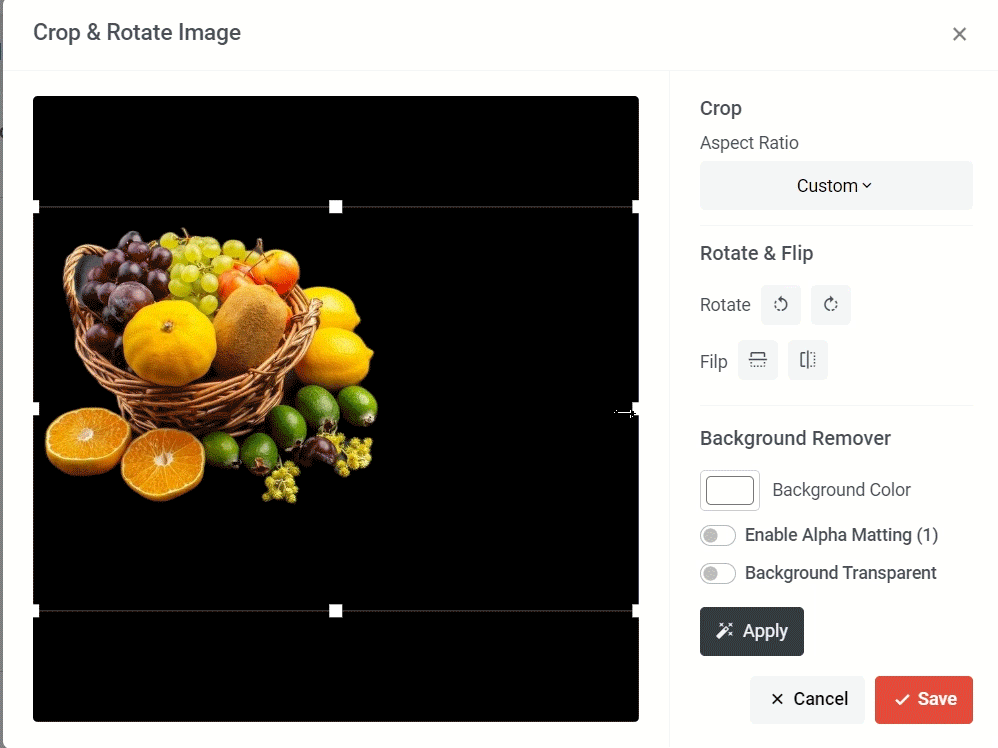
b) Rotate & Flip picture
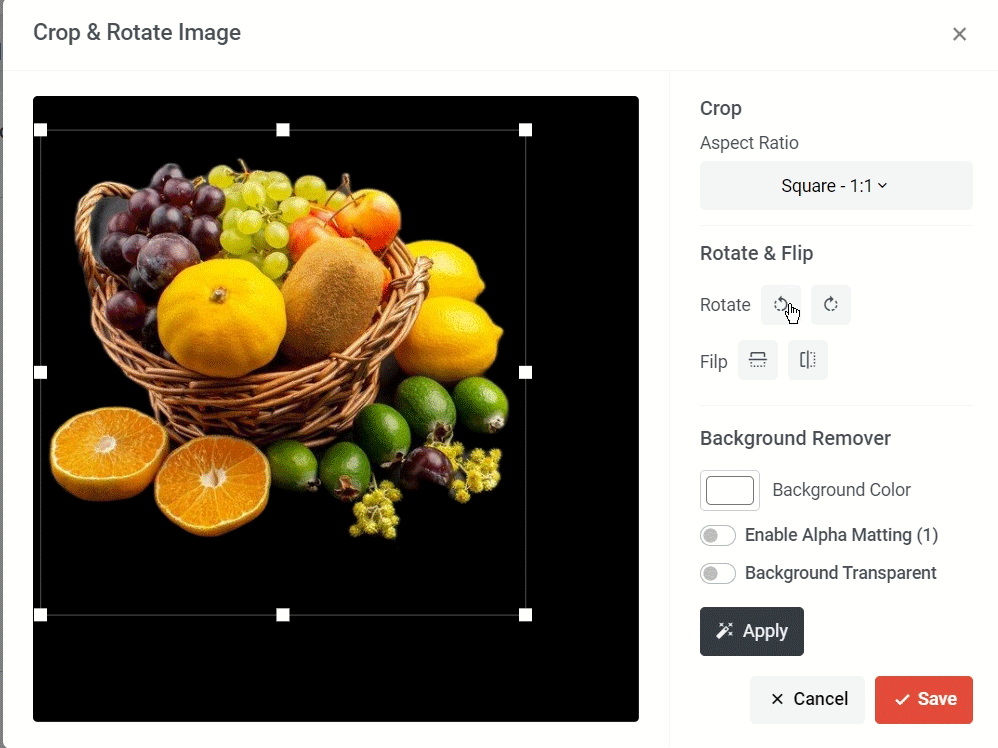
c) Change the background picture color
Choosing your preferred color or insert RGB color code.
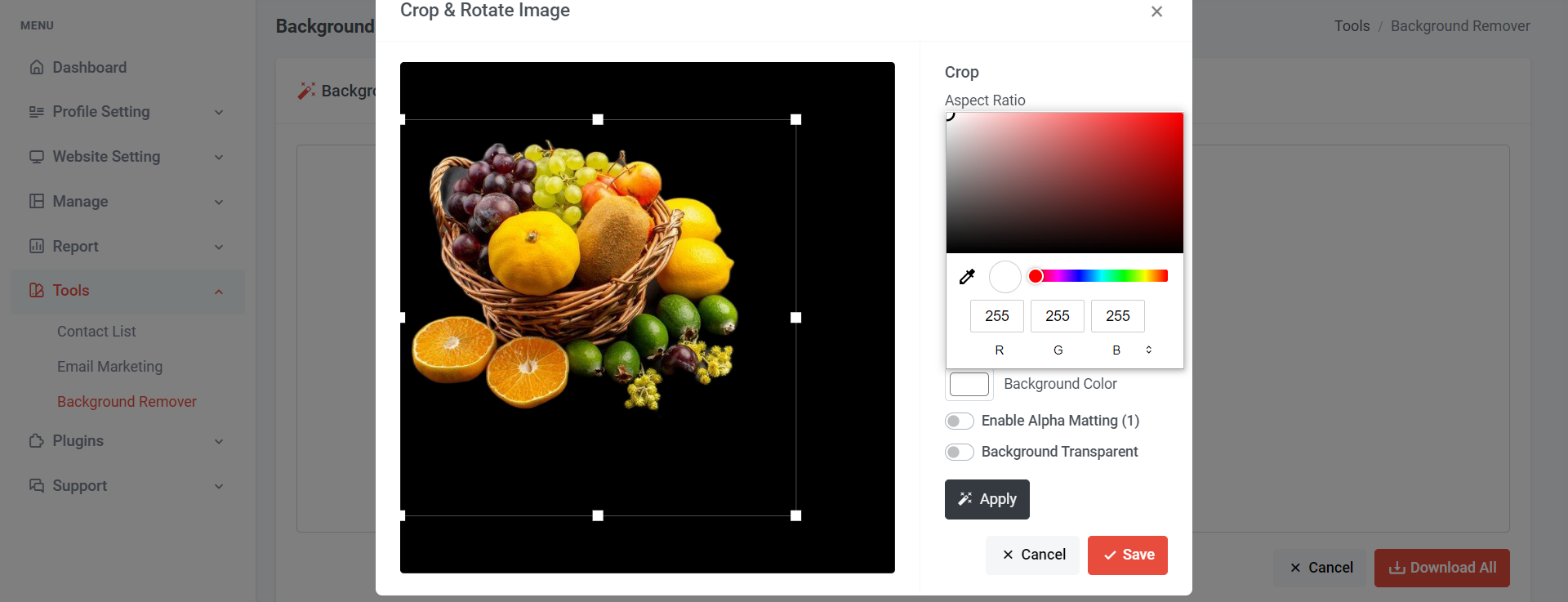
d) Enable Alpha Matting
Alpha matting is used to extract a foreground object with soft boundaries from a background image.
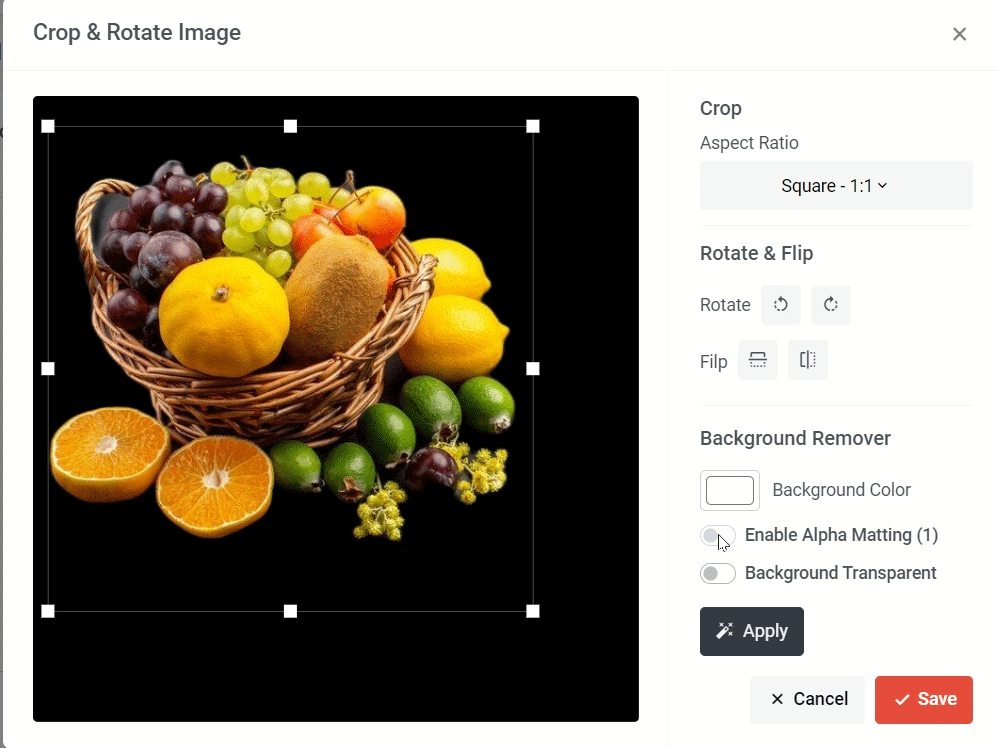
e) Background Transparent
If a background color was previously set, turning “Background Transparent” on will override the background color and force it to become transparent