Select Categories
How to Set Up Shipping Method (Quote Shipping)
October 30, 2025Section 1: Introduction
Quote shipping is useful when you are uncertain about the shipping fees for your products or for certain zones, especially when shipping to foreign countries.
In this topic, you can learn how to set quote shipping.
Section 2: How to Access to Shipping Setting
Method 1: Go to My Sales > Shipment > Shipping Setting
Method 2: Search “Shipping Method Setting” in the search menu bar at the top of NMS
Section 3: Steps to Set Up Quote Shipping
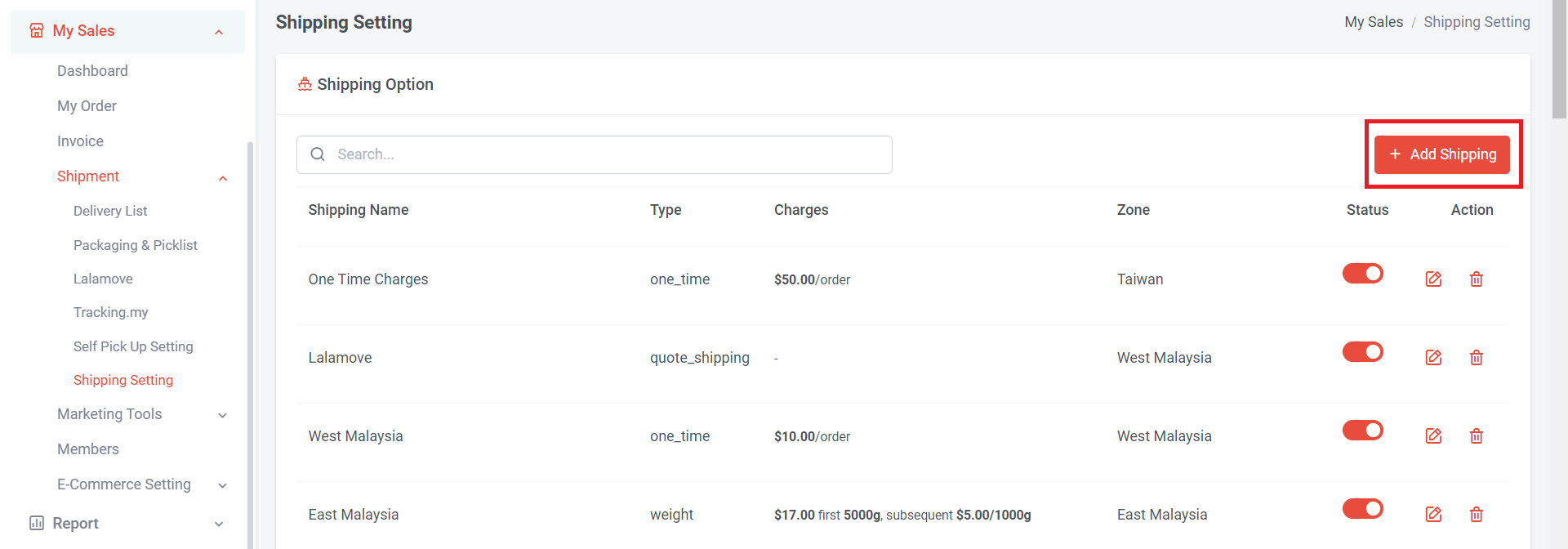
Step 1: Click “Add Shipping”
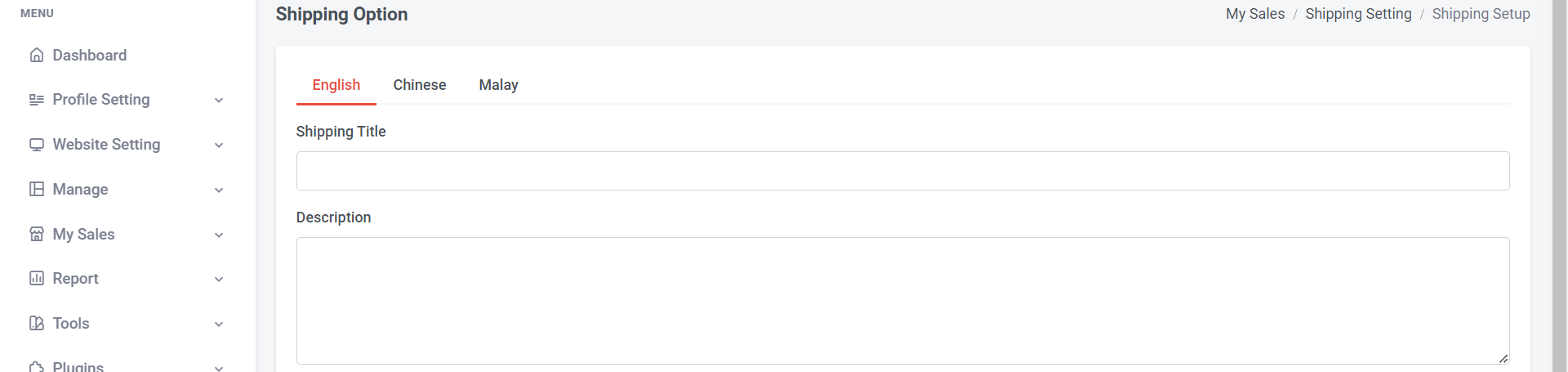
Step 2: Add shipping title (can be the zone name, courier service, shipping method, or any words).
Step 3: Add a description to help customers better understand the shipping fee or method.
e.g: Thank you for your order. We will quote your shipping fee as soon as possible.
This shipping title and description will show on the website for customers
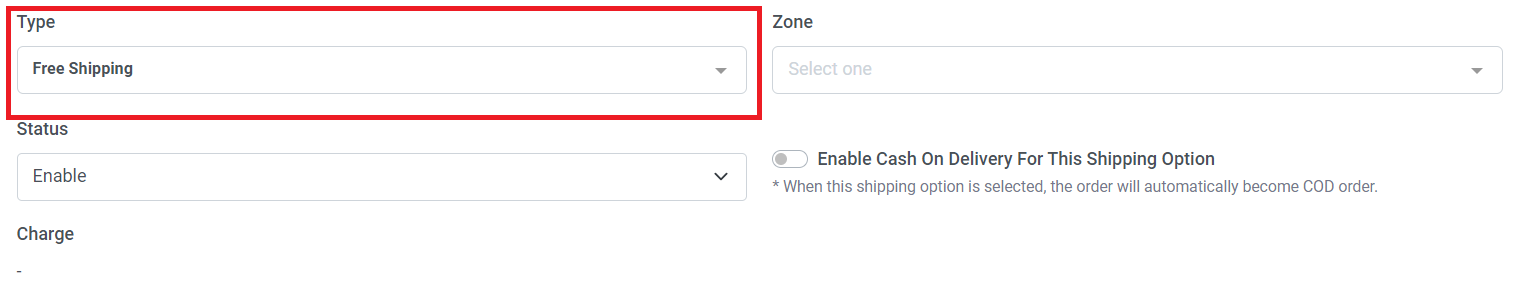
Step 4: Click and choose type the shipping method
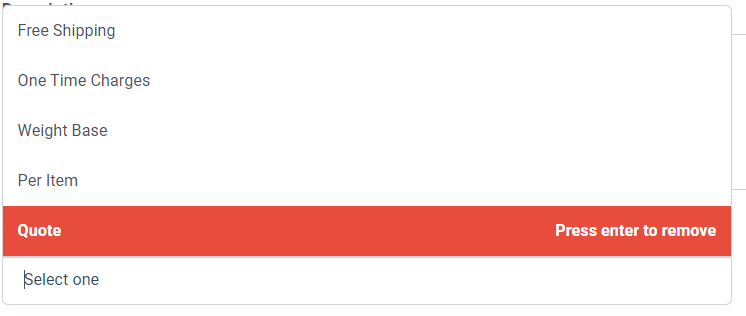
Step 5: Select “Quote” and press enter
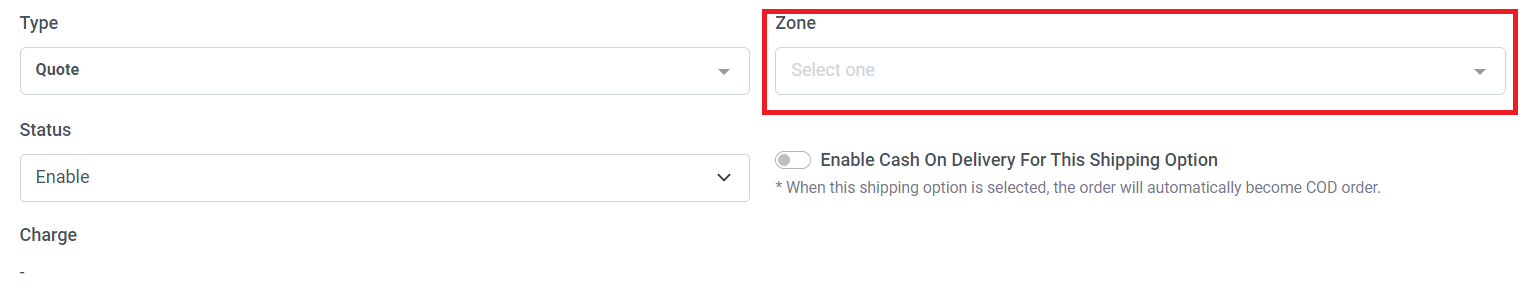
Step 6:Select a zone. If no zone is available or you haven't set one, please create a zone.
Learn more about How to Add Shipping Zone
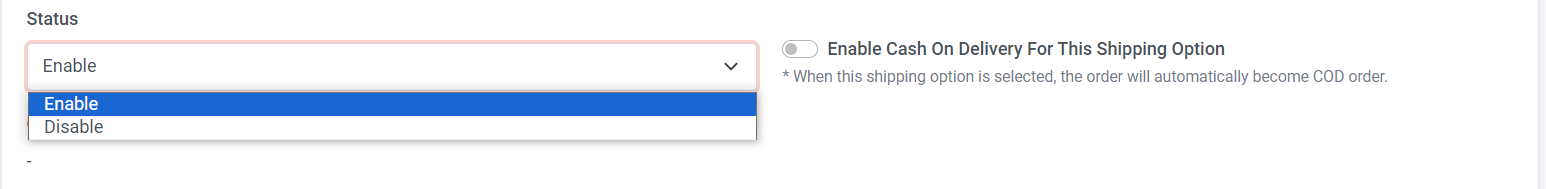
If you temporarily don't want this option, you can change the status to disable.
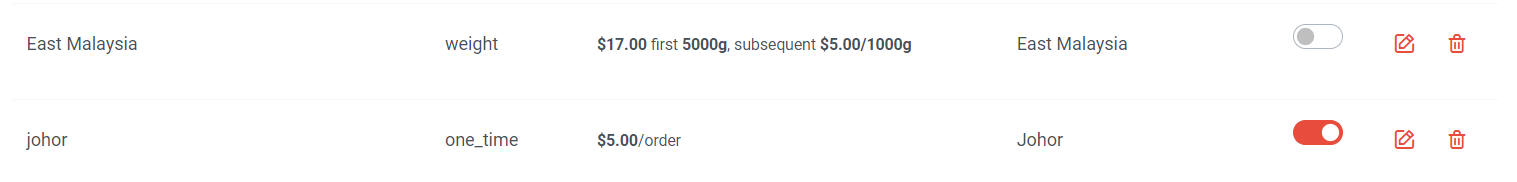
Same as this, in shipping option overview, turn on (red colour) indicate enable; turn off (grey colour) indicate disable
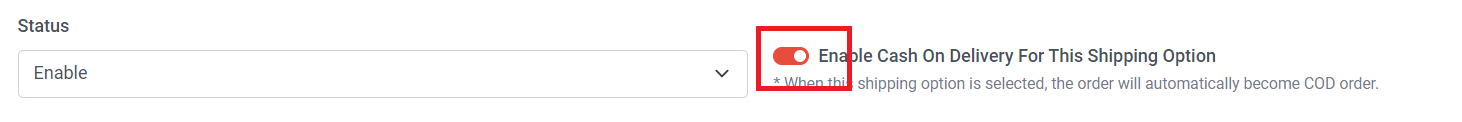
Step 7: If you wish to make this shipping option available for cash on delivery, you can turn on this button. If not, you can leave the COD button off.
Step 8: Once you have finished the setup, please remember to click "Save."