Select Categories
How to Check Member Information and Member Actions
February 29, 2024Section 1: Introduction
In this topic, you'll learn how to check a member's information, their purchase history, and items in their shopping cart that have not yet been checked out.
Section 2: How to Access to Member
Method 1: Search “Members” in the search menu at the top of NMS.
Method 2: Go to NMS side menu > My Sales > Members
Section 3: How to Check Member Information and Member Actions

Step1: If you wish to check specific member information, please search using the 'member name' and 'member email.
Or you can directly view the member info in the member list
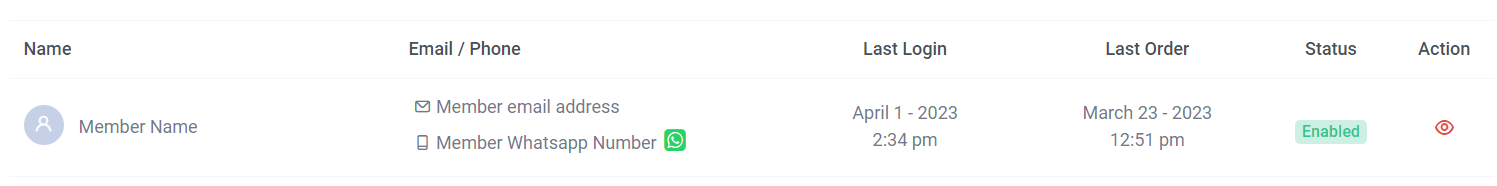
You can check a member's name, email address, WhatsApp number, date and time of last login, and last order. If you wish to view more details, then click icon.
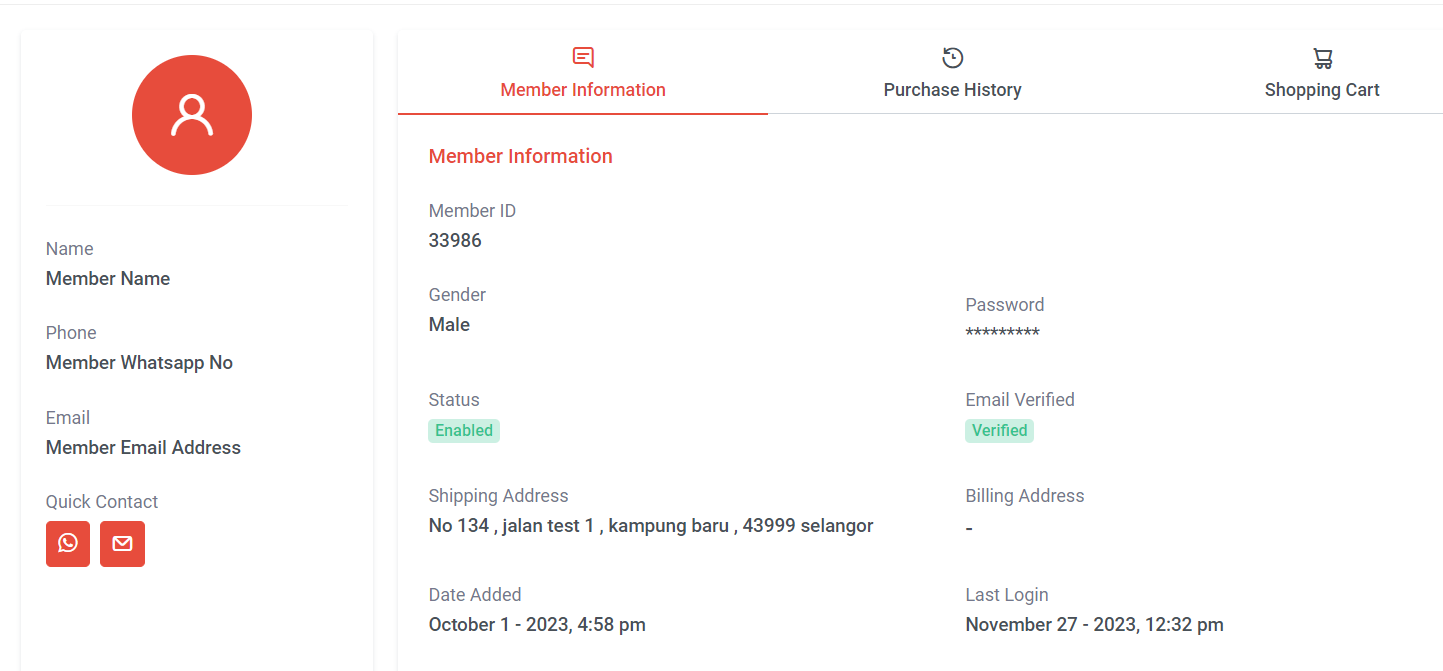
Step 3: You can check the details in the "Member Information"
- Member name
- Whatsapp no
- Email address
- Quick Contact: Click on the icon will redirect you to WhatsApp (only appears when a WhatsApp number is inserted) and email.
- Member ID: A unique identification code for each member.
- Gender
- Shipping address and billing address (if the member has set them).
- Date Added: Date joined as a member.
- Last Login: The date and time when the member last logged into their profile.
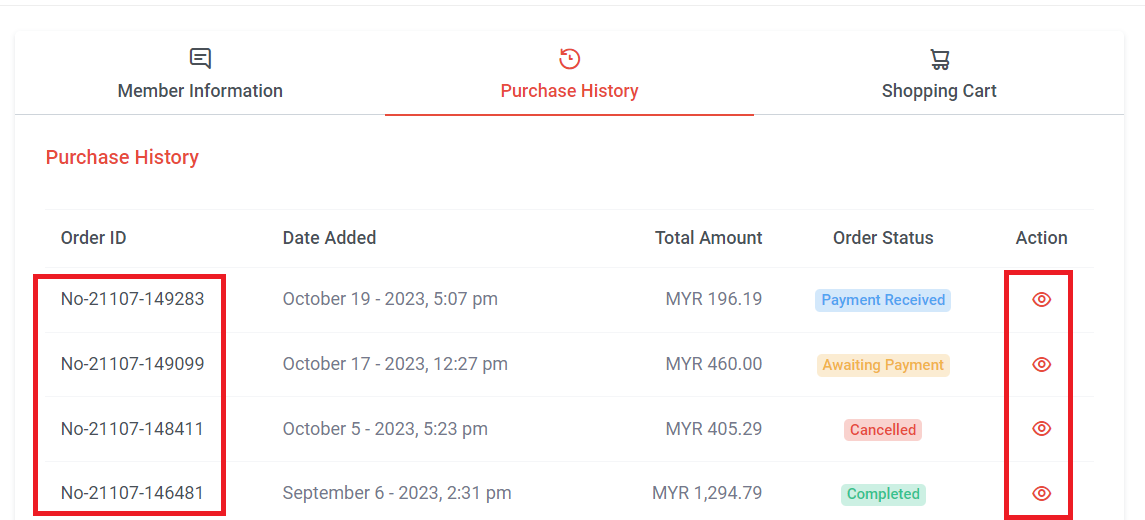
Step 4: Explore 'Purchase History' to access detailed information about this member's purchase history and order status.
Step 5: You can click on the order ID or click icon to view detailed information in the order details.
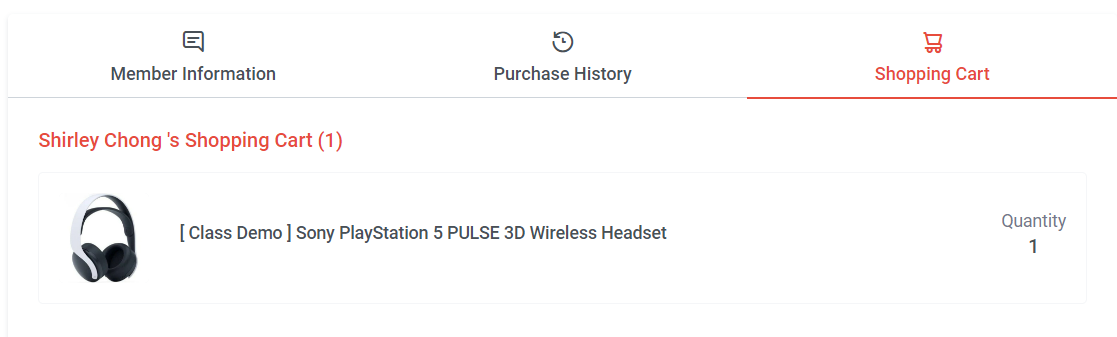
Step 6: Explore the "Shopping Cart" to access information about the items currently in this member's cart.
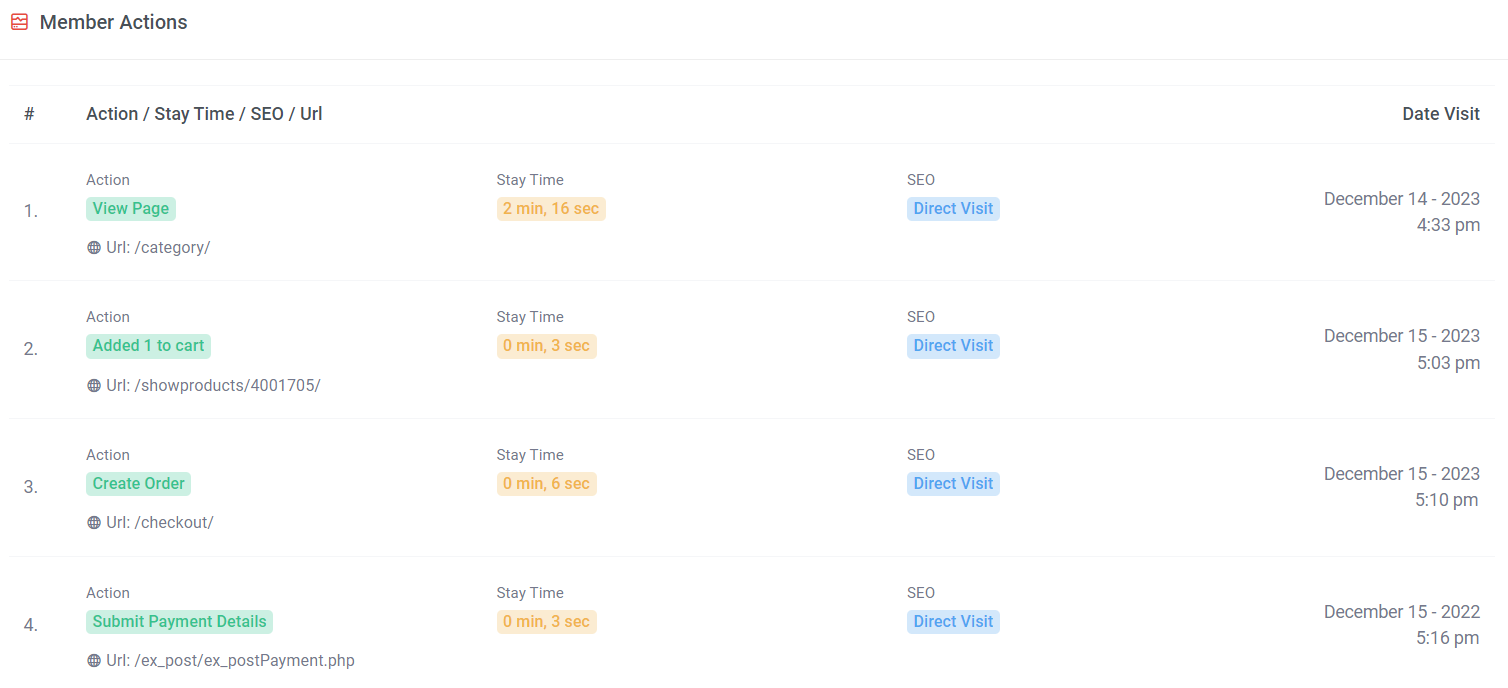
Step 7: You can track member actions, their visited URLs on your website, the duration of their stay, SEO (Direct Visit or Google / Facebook), and the date & time of their website visit.