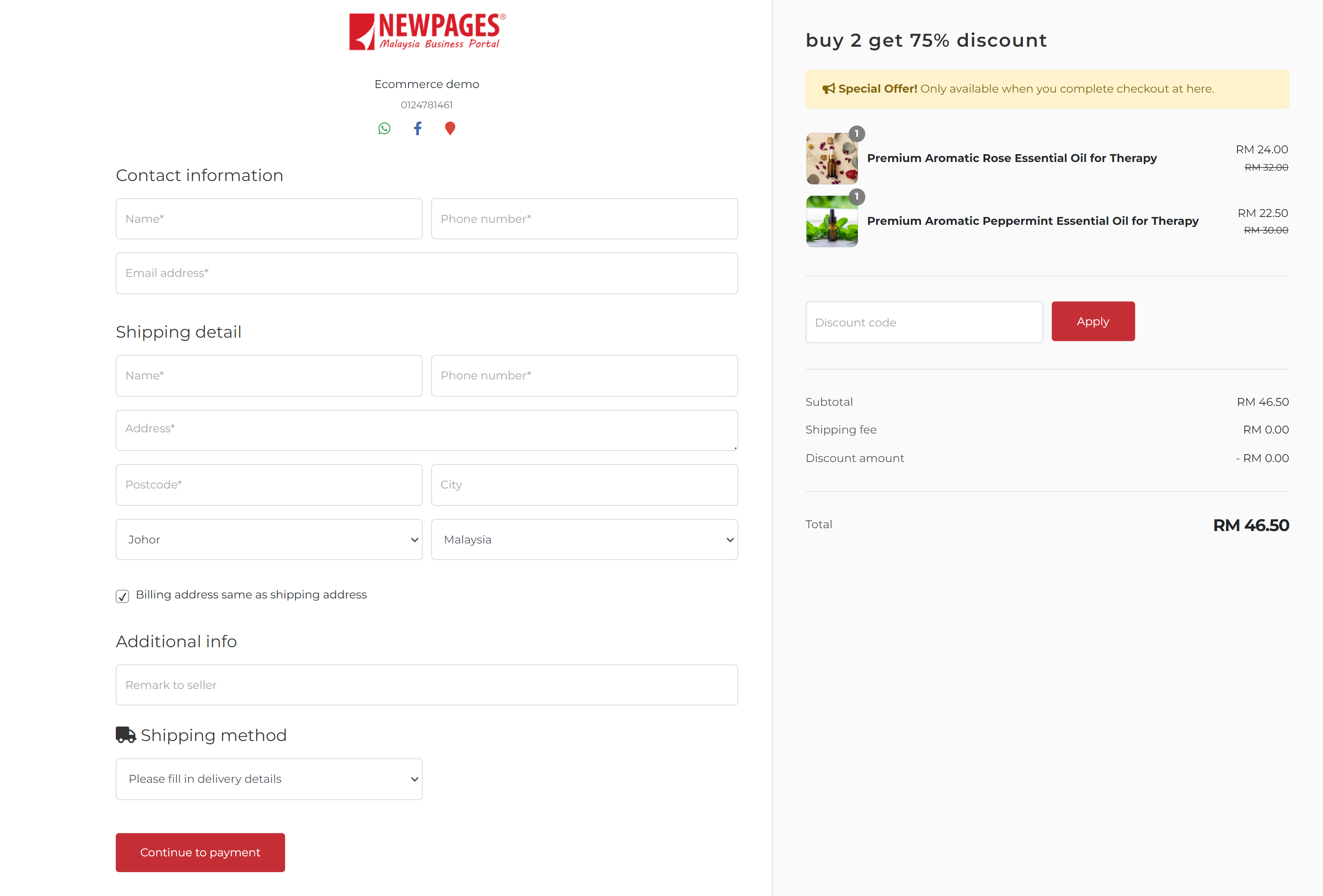Select Categories
How to Create a Payment Link
January 20, 2024Section 1: Introduction
The checkout and payment link is a quick and easy payment page that simplified checkout process and increases the chances of visitors converting to paying customers.
Section 2: How to Access to Checkout and Payment link
Here are the two fastest ways to access the plugin:
Method 1: After activating the plugin, you can quick access to “Payment Link” by using the search menu button
Method 2: After activating the plugin, refresh your browser. It will appear in the left side menu > My Sales > Marketing Tools > Payment Link
Section 3: How to Create a Payment Link
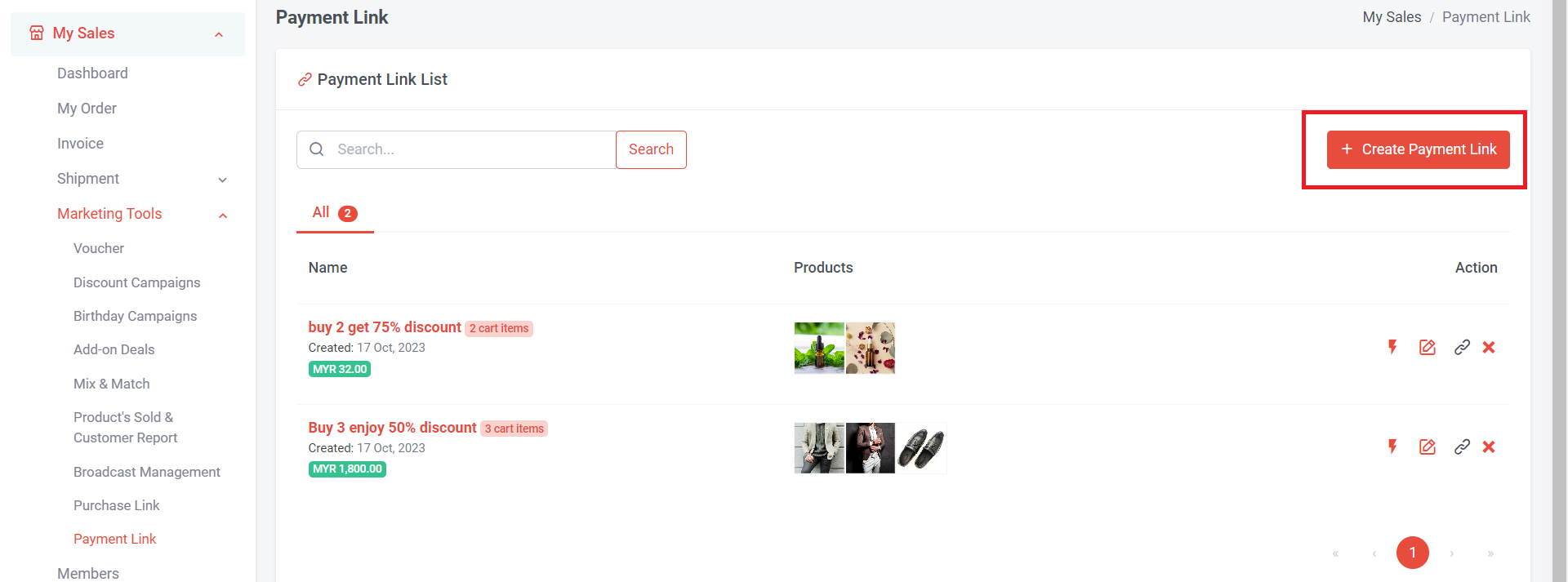
Step 1: Click “Create Payment Link”
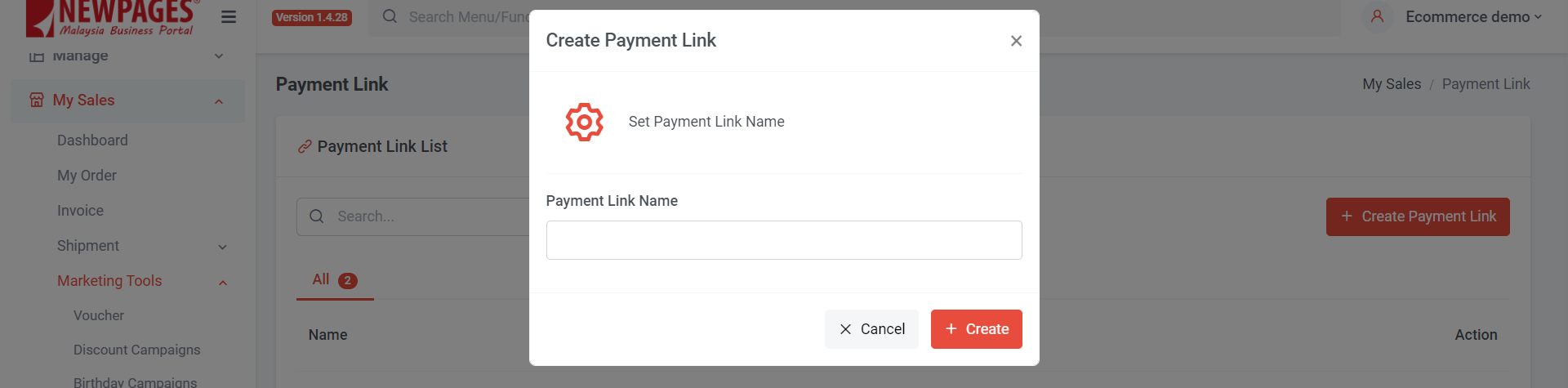
Step 2: Create a Payment Link Name > Click “Create”
This name will be displayed in the payment link and shown to customers.
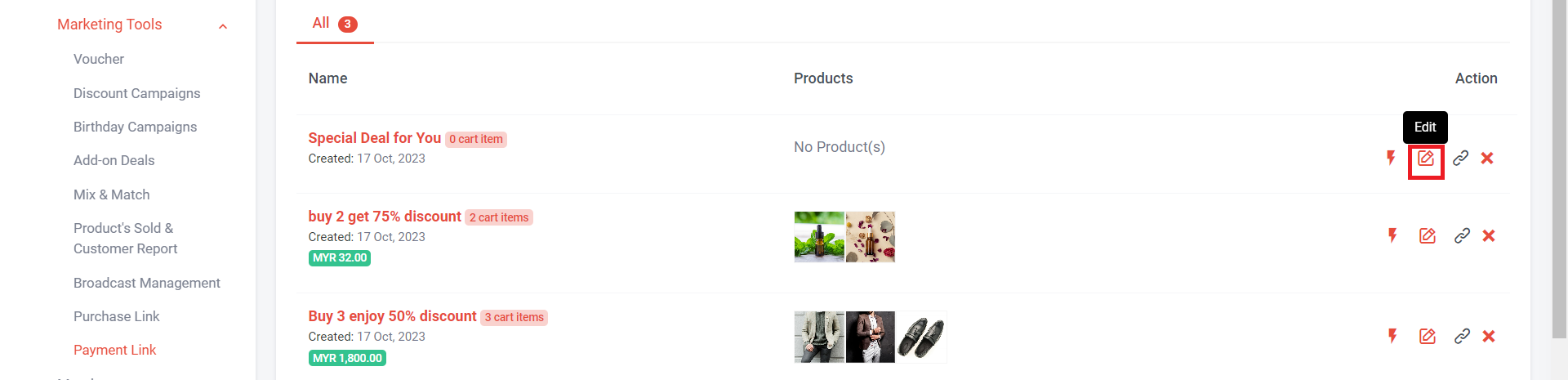
Step 2: Click “Edit”
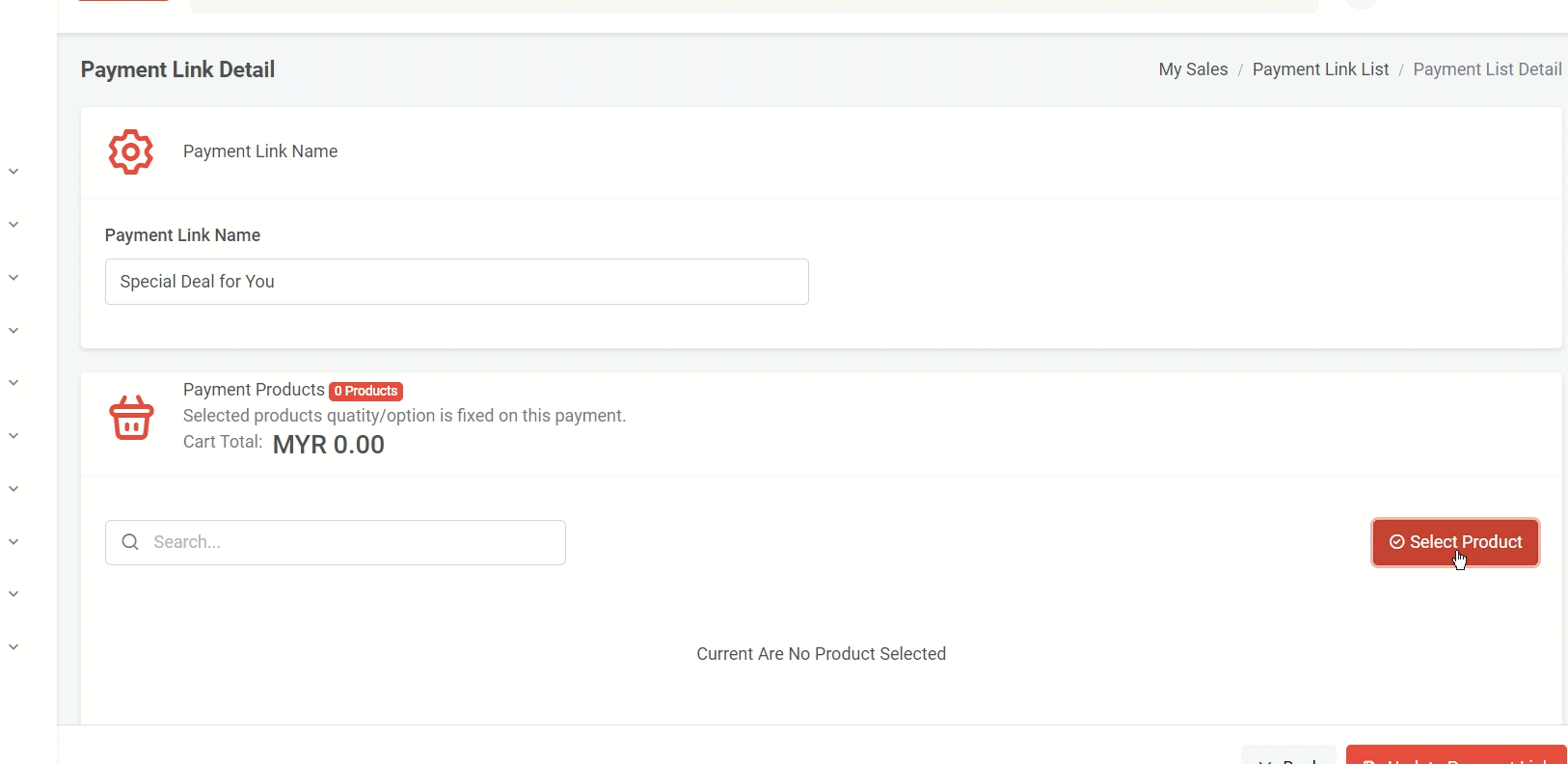
Step 3: Select products from product list or by category
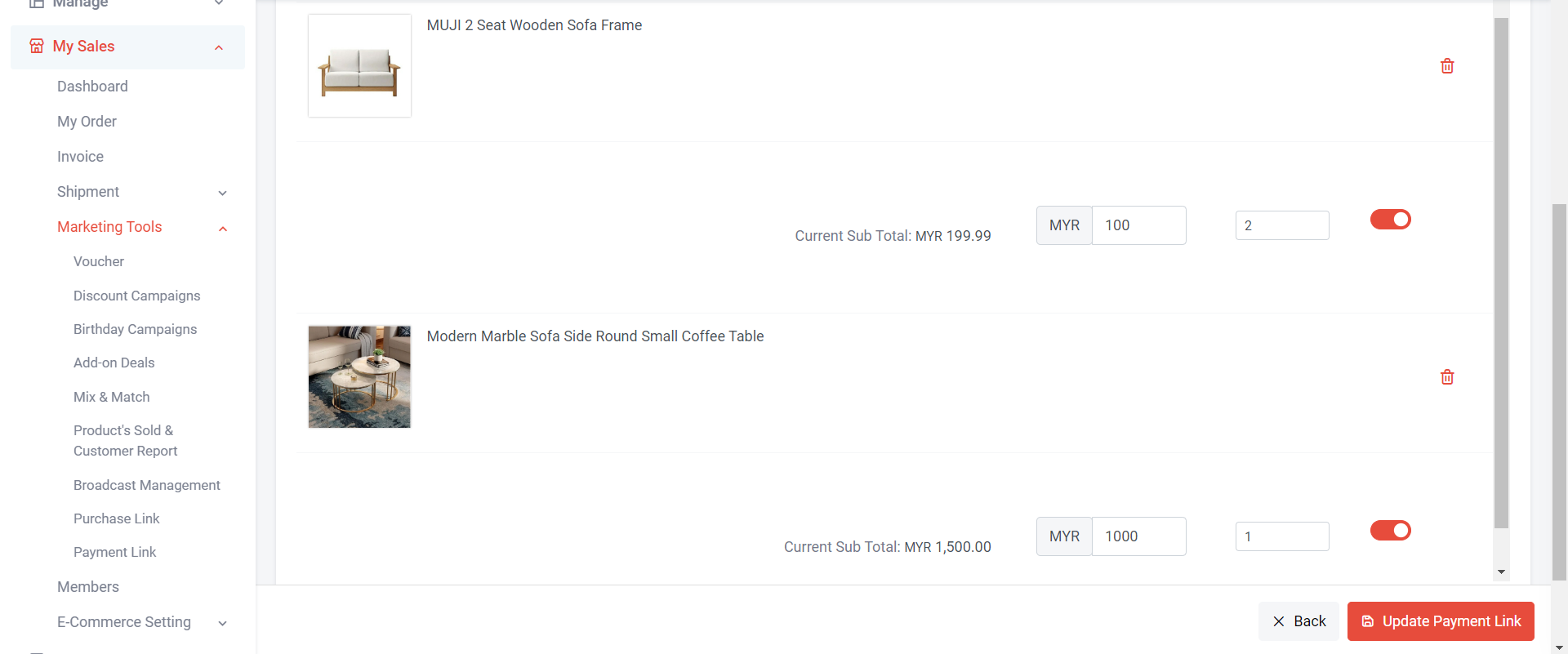
Step 4: Set the product price (you can set a discount price or keep the same price) and quantity.
If you want to disable specific products in the payment link can turn off the status or delete.
Step 5: Click “Update Payment Link”
Section 4: Payment Link Sample