Select Categories
How to Do Ecommerce Mail Setting
March 26, 2024Section 1: Introduction
E-commerce Mail Setting is a feature where we can edit the mail company name and mail title (email subject) when a buyer places a new order and completes payment.
Section 2: How to do Ecommerce Mail Setting
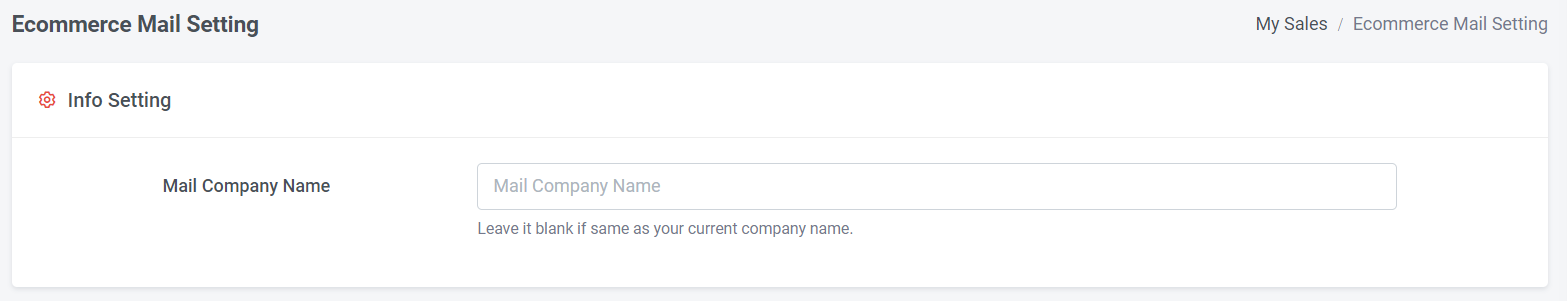
Step 1: Go to My Sales > E-Commerce Setting > Ecommerce Mail Setting
Or Search “Ecommerce Mail Setting” at search menu bar
Step 2: Fill in the Mail Company Name
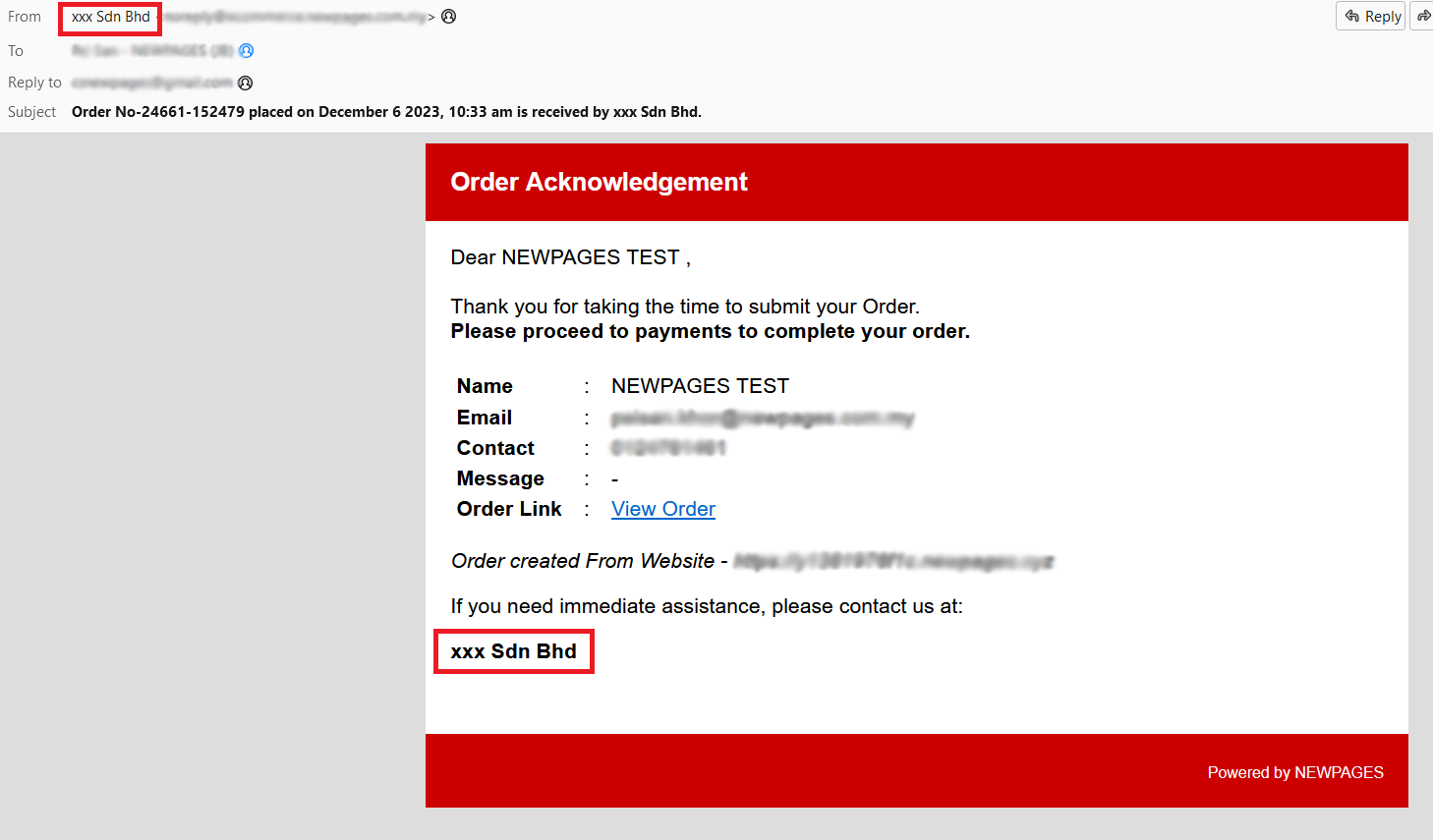
Example if I set xxx Sdn Bhd as mail company name, the name will be displayed on the website as the highlighted parts.
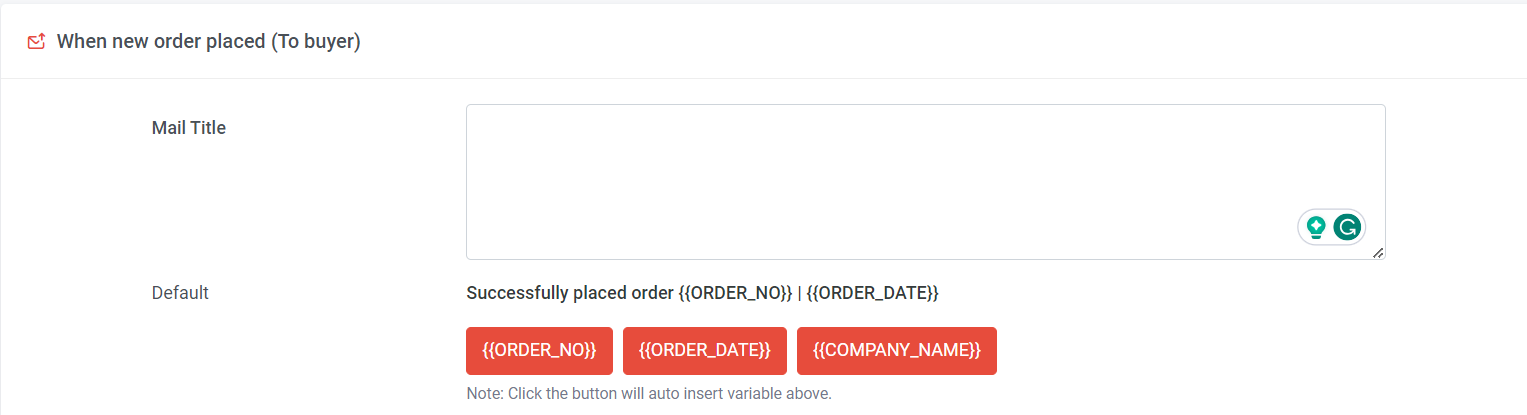
Step 3: Fill in your preferred mail title and click the variable button to add into your mail title.
Example: If my mail title is “Order {{ORDER_NO}} placed on {{ORDER_DATE}} is received by {{COMPANY_NAME}}.”
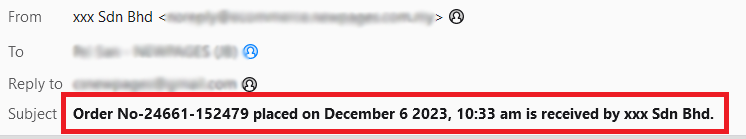
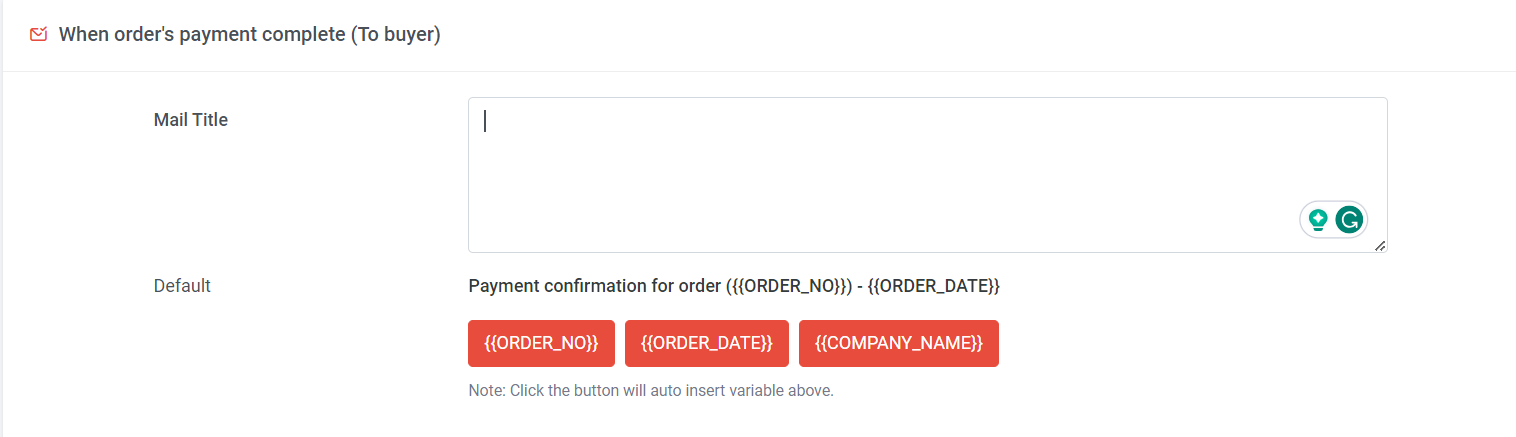
Step 4: Same as step 3 - fill in your preferred mail title and click the variable button to add into your mail title.