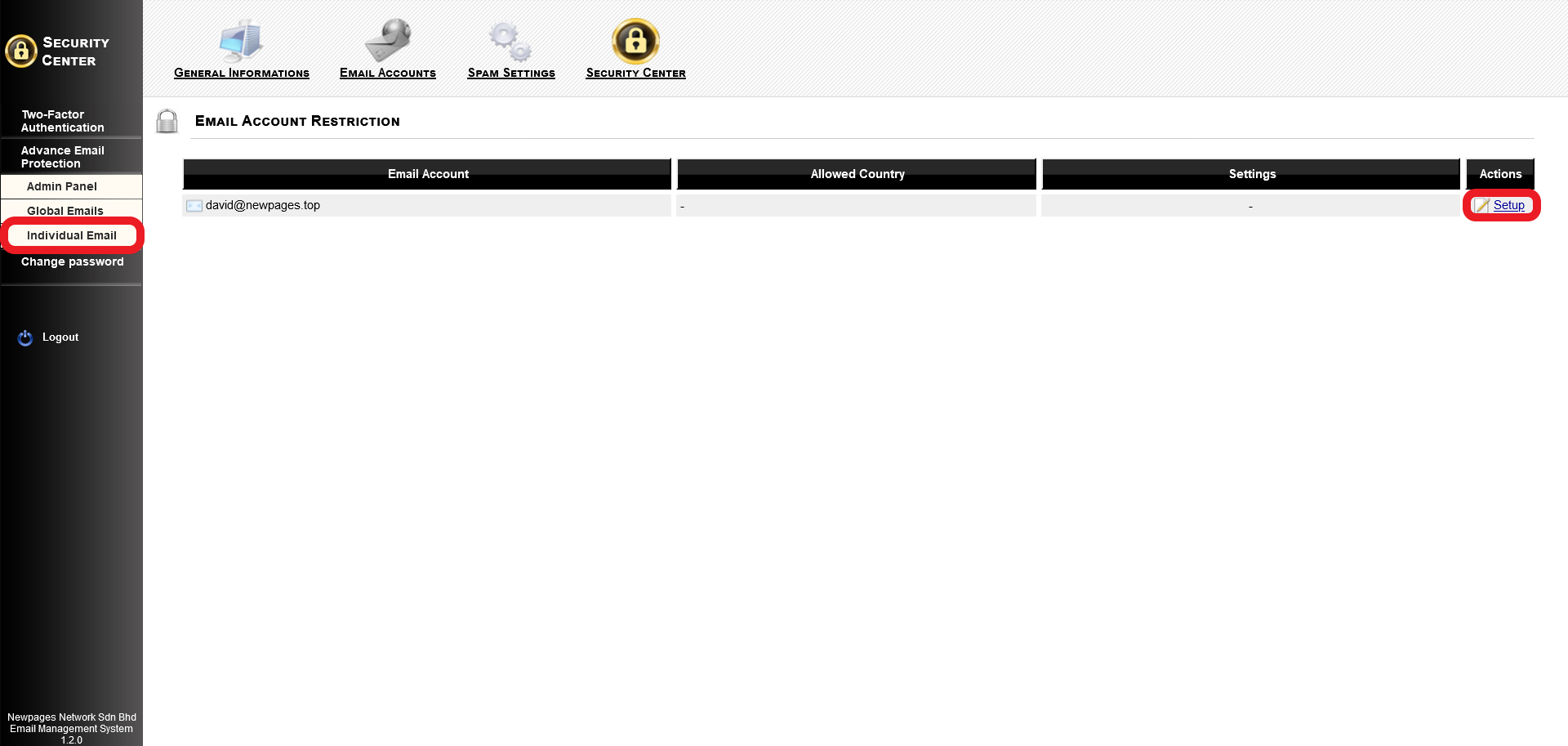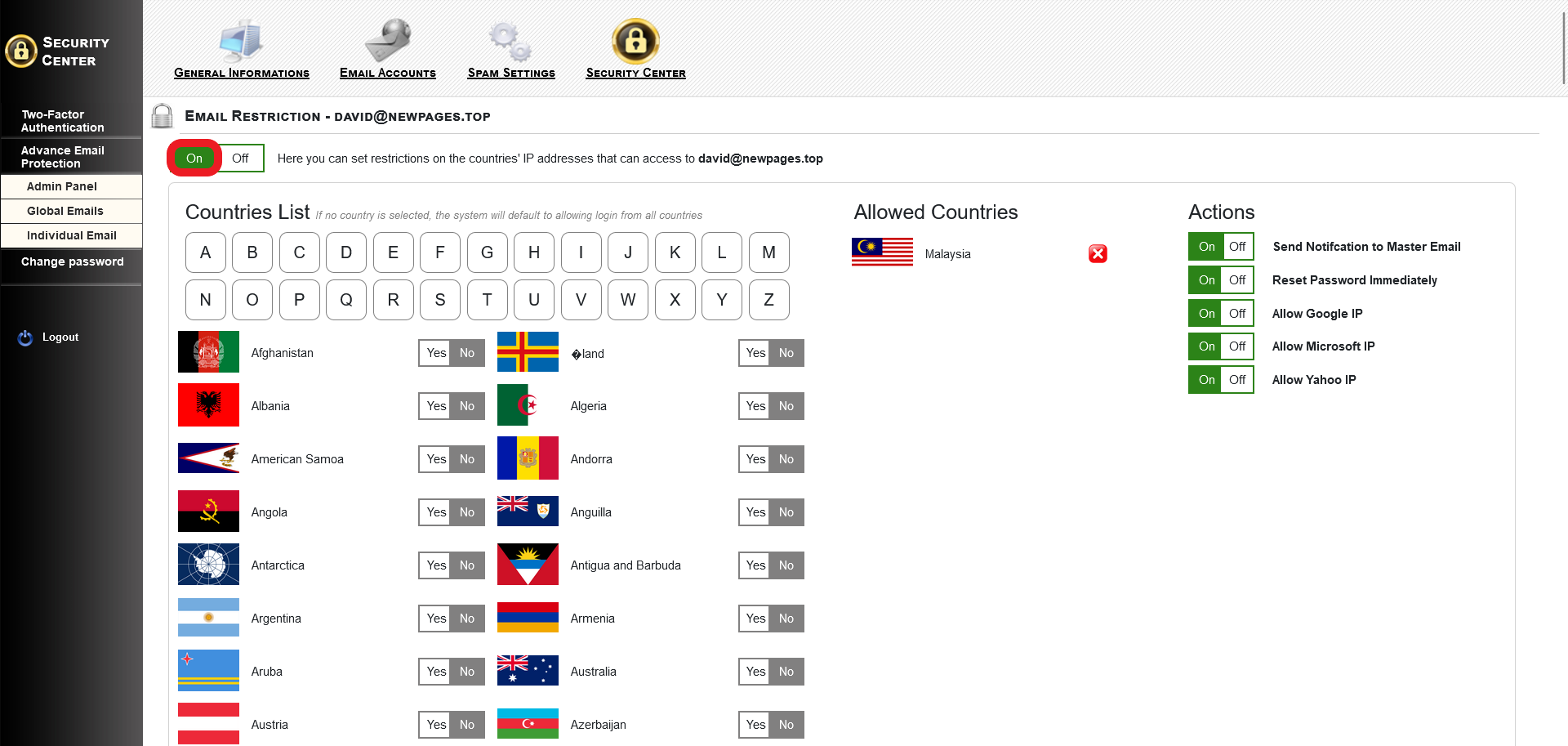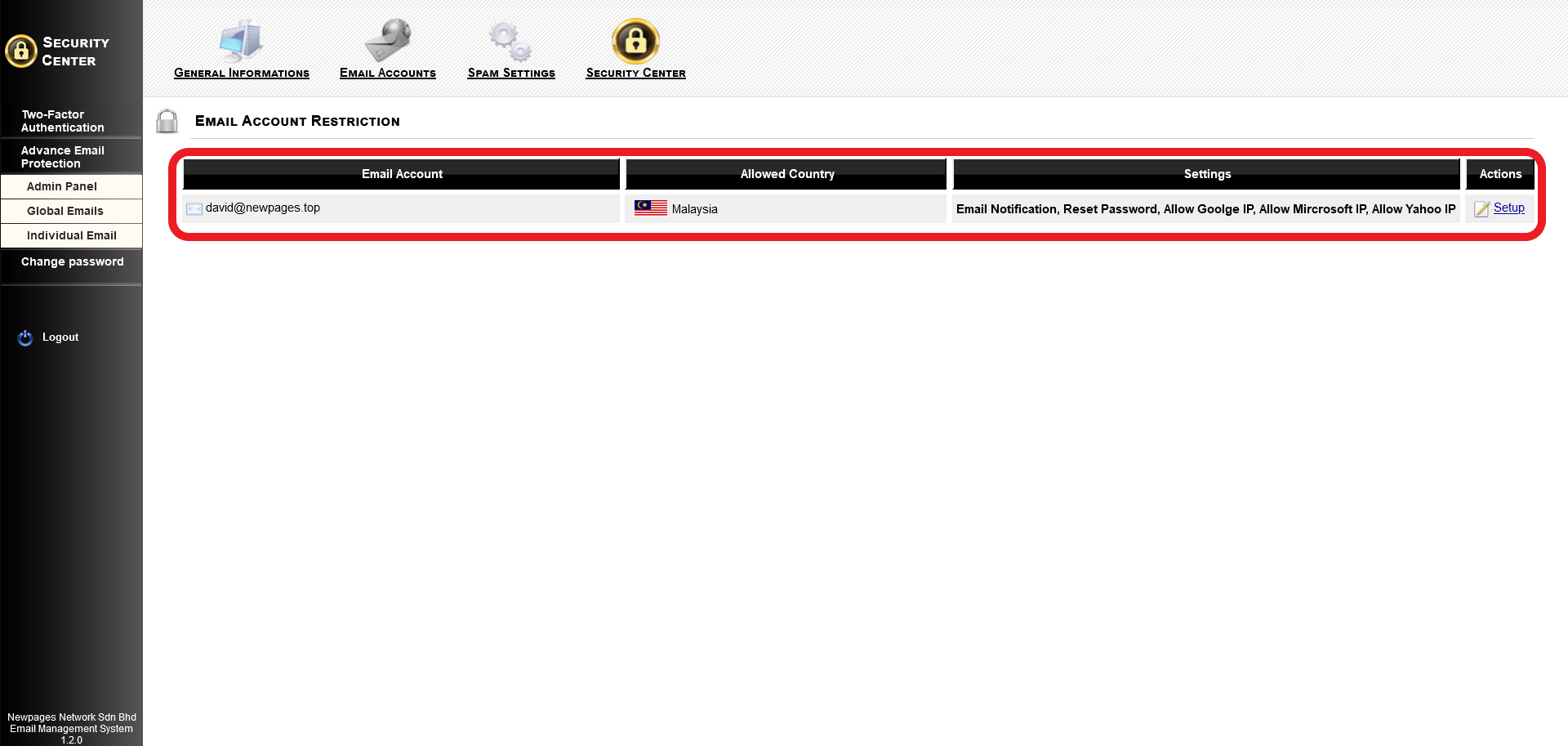Select Categories
Security Center (Advanced Email Protection)
February 20, 2024Admin Panel
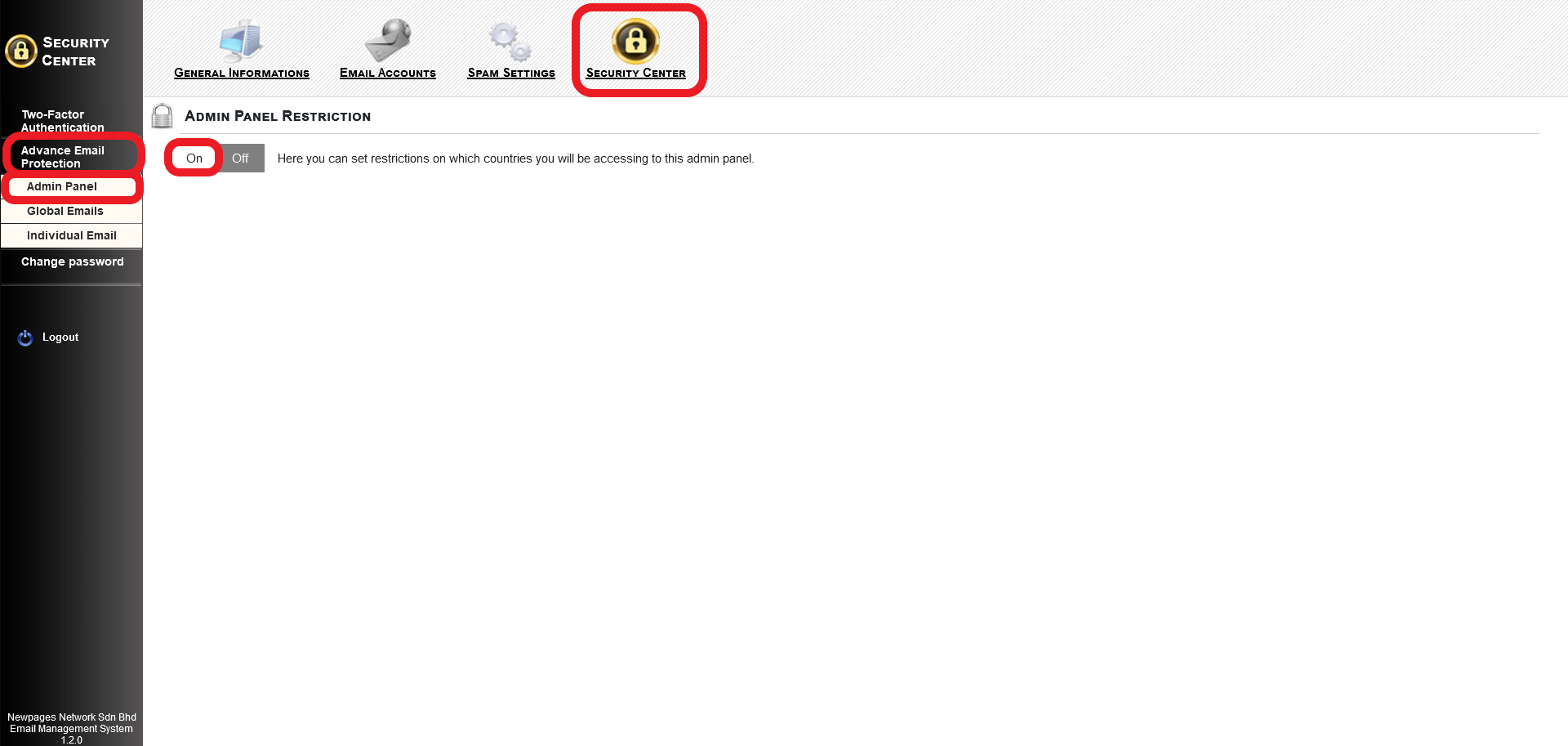
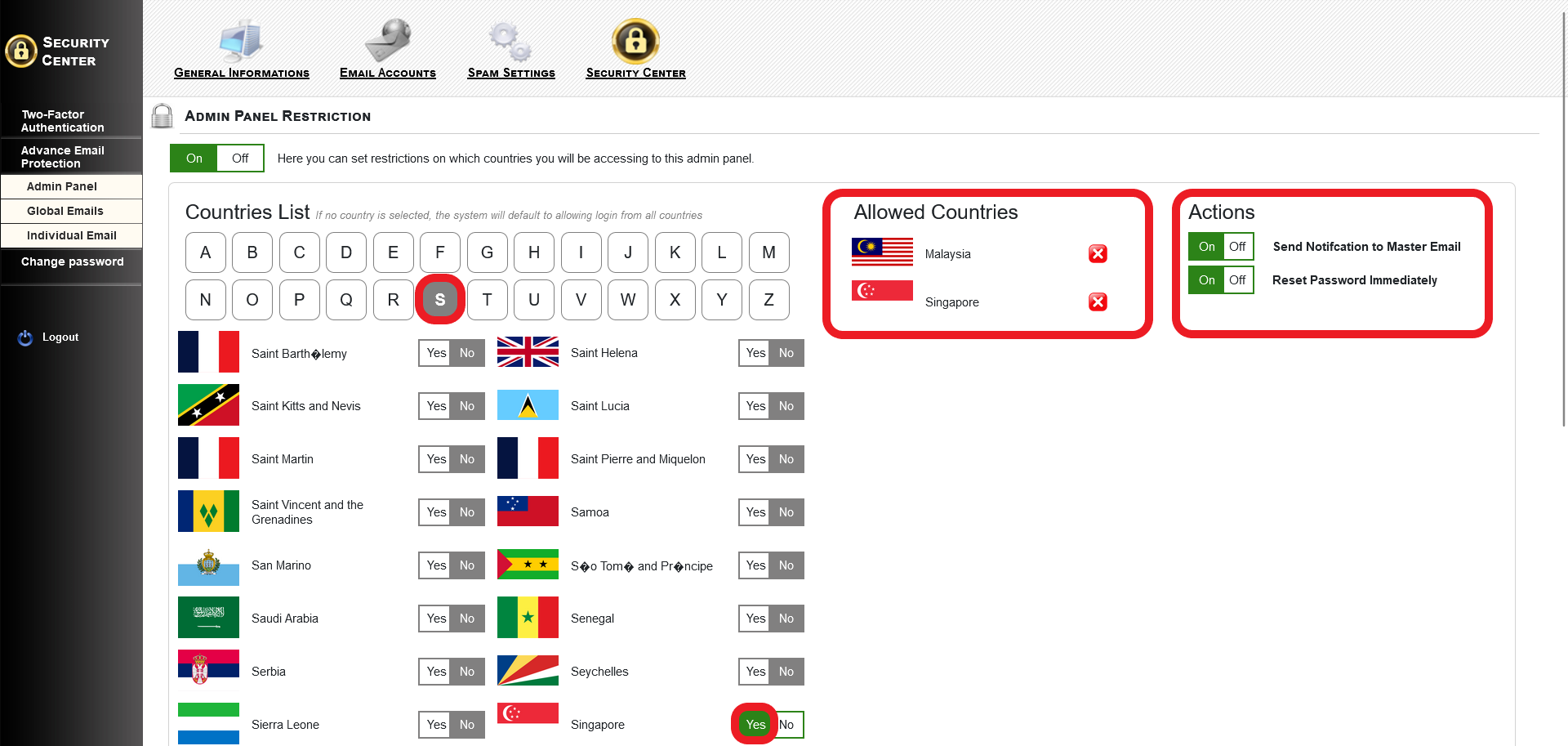
For instance, suppose you search for "Singapore," navigate to the alphabetical section labeled with the letter "S," locate "Singapore," and confirm your selection by clicking "Yes."
Upon selecting "Yes," the chosen countries will be listed in the "Allowed Countries" field.
The system is equipped with specific actions to address unauthorized access from foreign IP addresses.
In such cases, it will follow the access permissions you have predefined.
Send Notification to Master Email - A notification will be promptly dispatched to the designated Master Email of your company whenever an attempt is made to log in from an IP address outside the permitted countries.
Reset Password Immediately - In the event of a breach, where the system detects login attempts from IP addresses not included in the allowed countries, an immediate password reset will be triggered for enhanced security.
Global Email
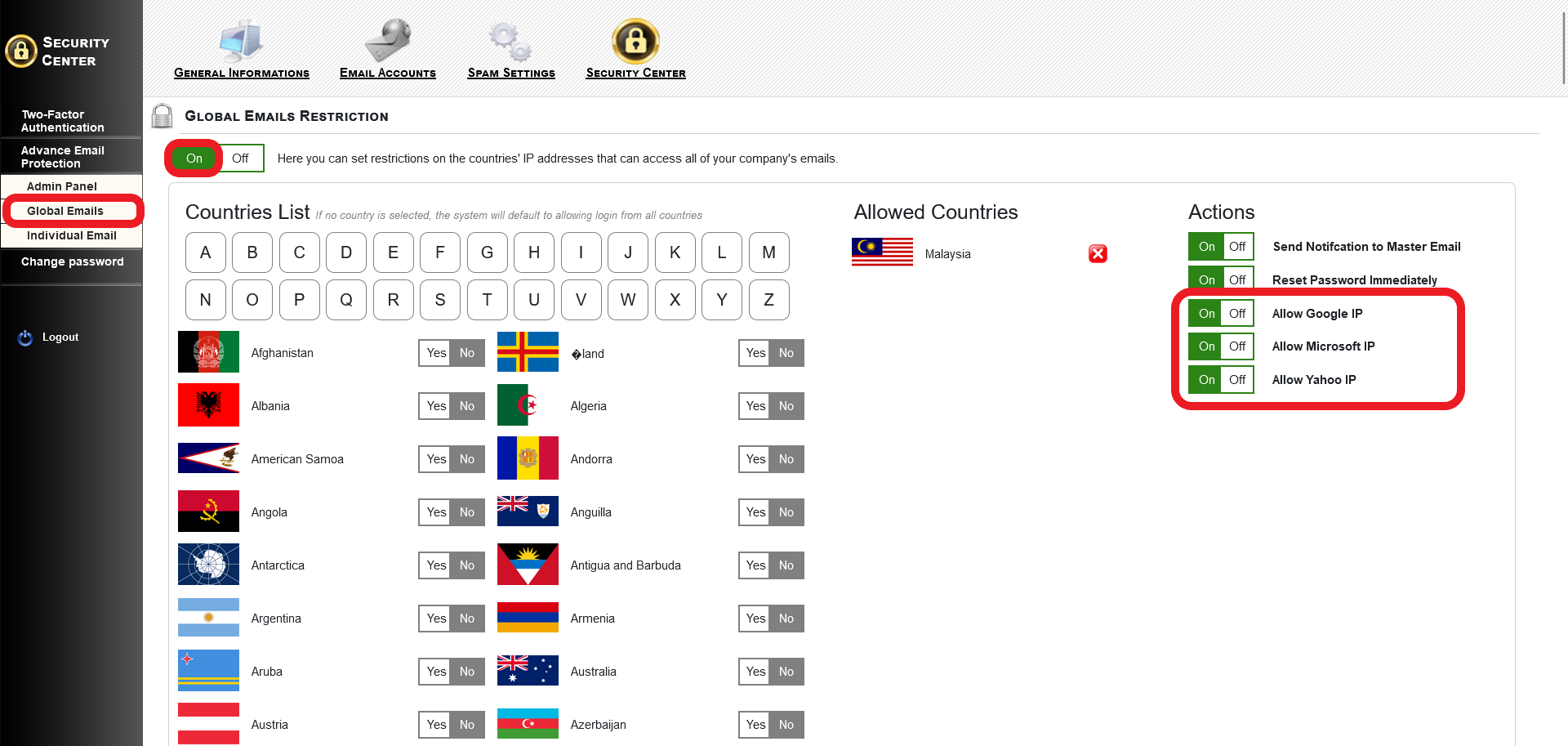
To ensure seamless functionality of global emails, please take the following actions:
- Allow Google IP
- Allow Microsoft IP (Include Outlook)
- Allow Yahoo IP
Individual Emails