Select Categories
How to Post Products from Website to Lazada
May 10, 2024Section 1: Introduction
In this section, you can learn how to post your website products to your Lazada store.
Section 2: How to Access Marketplace Sync Plugin
Here are two fastest ways to access the plugin:
Method 1: After activating the plugin, use the search menu button to search for 'Marketplace Sync.'
Method 2: After activating the plugin, refresh your browser. It will appear in the left-side menu.
Section 3: Post products from website to Lazada
You just need to upload your new products to your website, you can choose which products you want to post to Lazada Store.
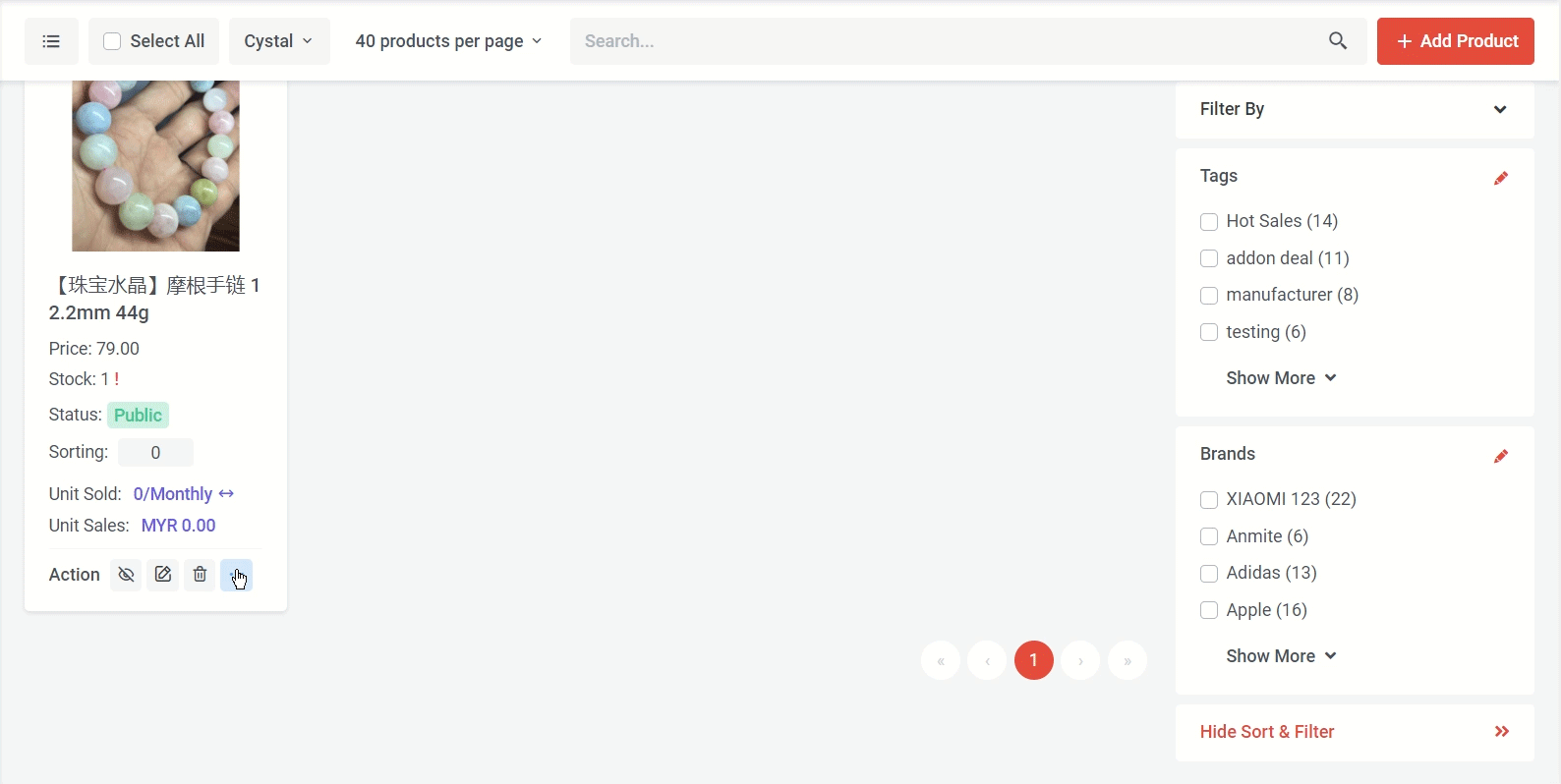
Step 1: Go to Manage > Products > All Products > Select the products
Step 2: Click Action … for more action > Marketplace Sync > Lazada > Select Store
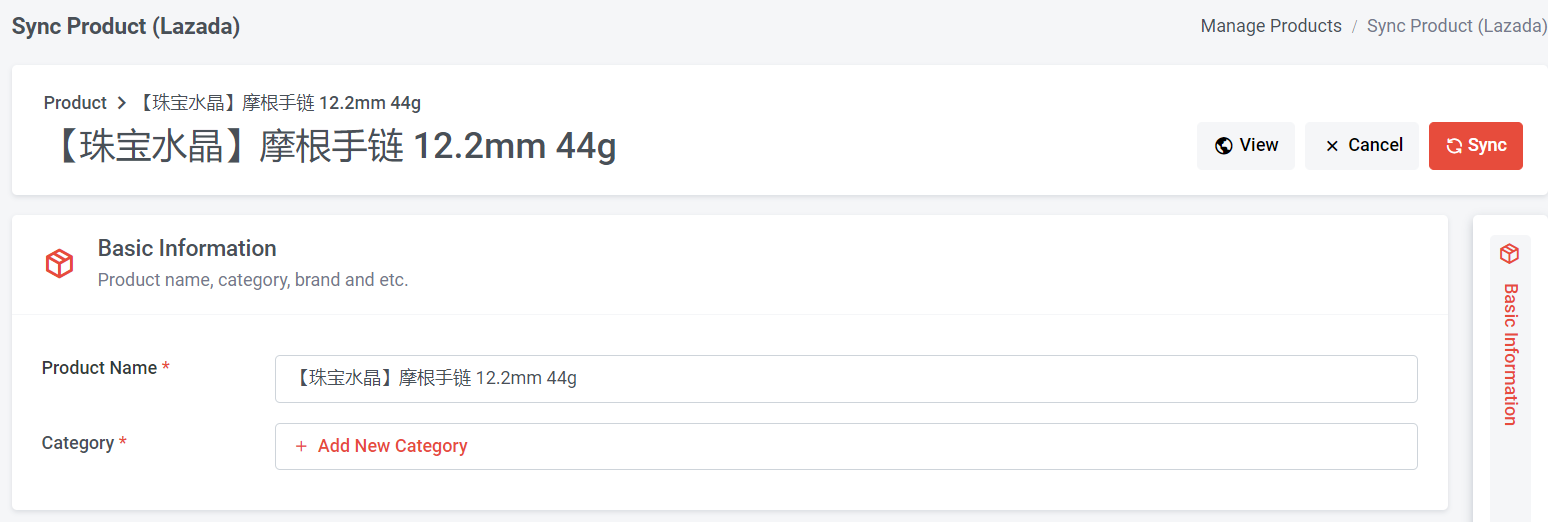
Step 3: Add Product
Tips: Learn more about “1.3 Content Quality – Title Score”
Step 4: Select Product Category
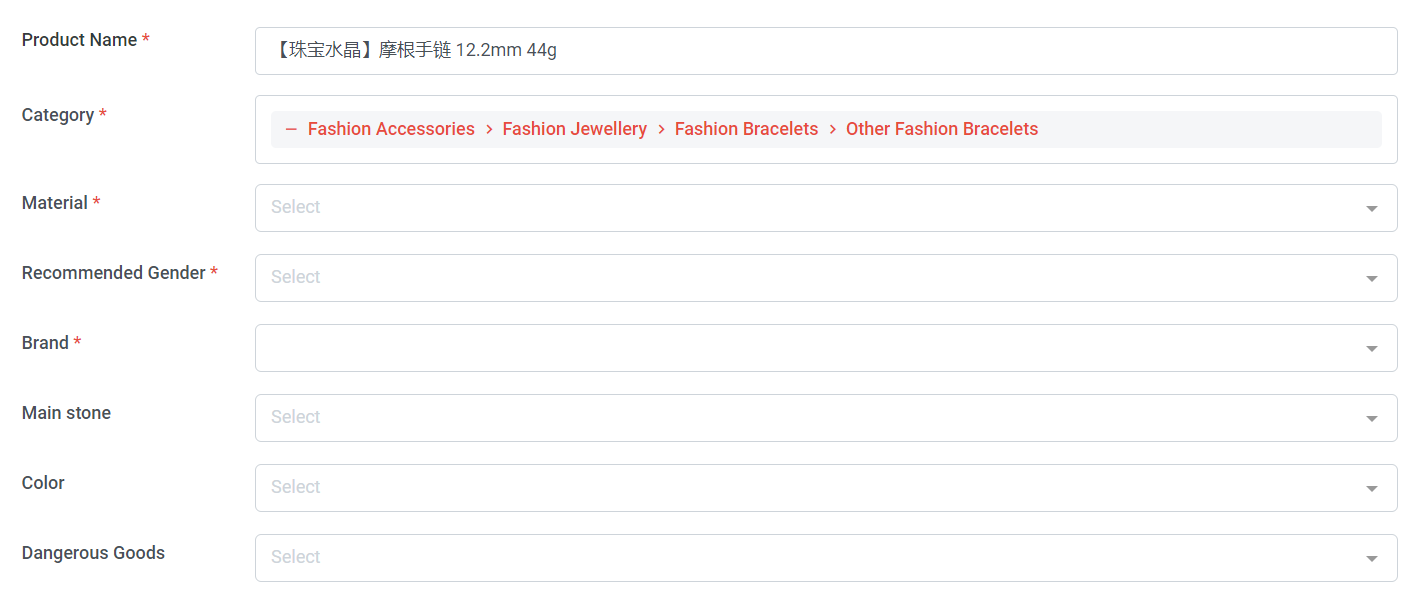
Step 5: Fill in Mandatory Attributes
Step 6: Select Brand
Tips: If can’t find one, can create your own brand, refer this link
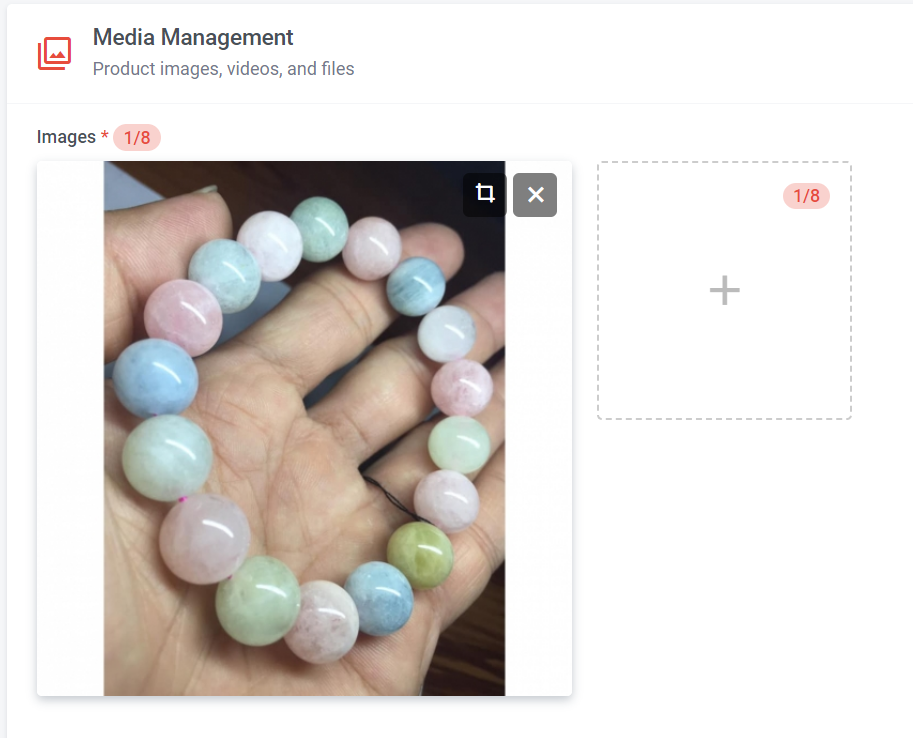
Step 6: Product image
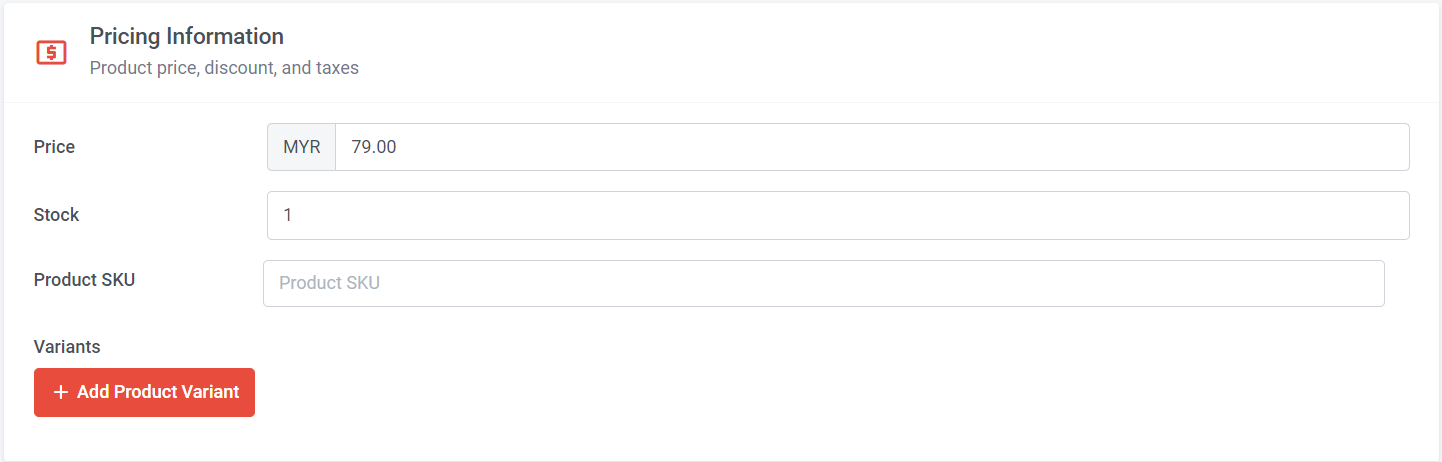
Step 7: Can adjust product price, stock, product SKU (Optional) & add variants (Maximum 2 Variant Name can add)
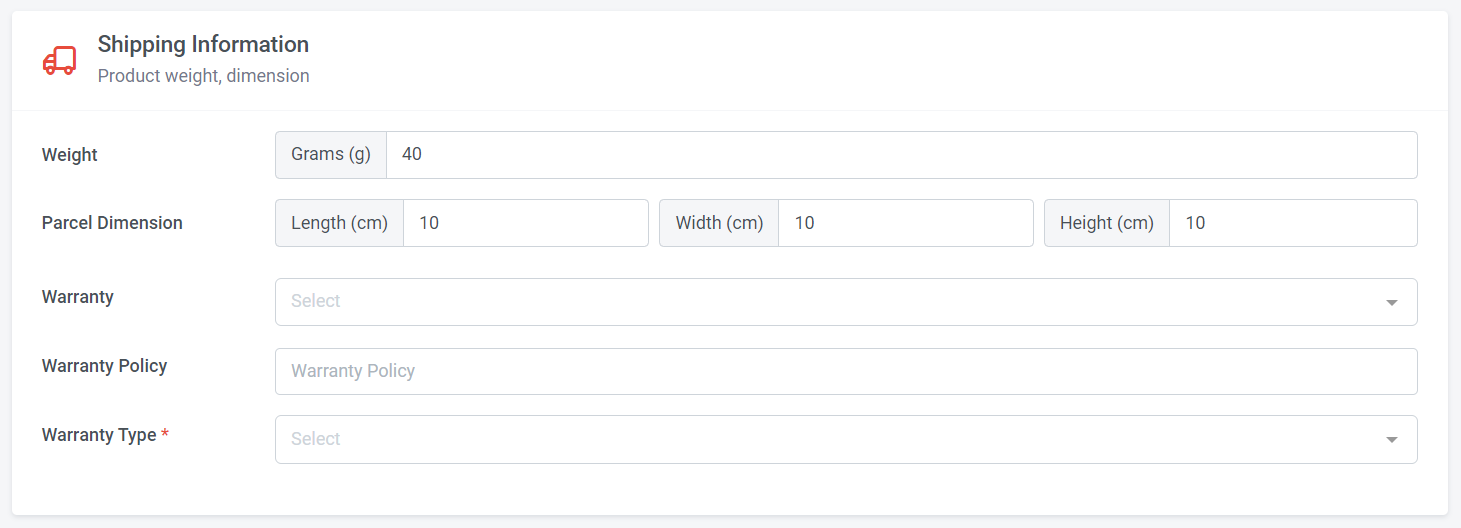
Step 8: Fill in Weight, Parcel Dimension
Step 9: Choose “ Warranty Type”
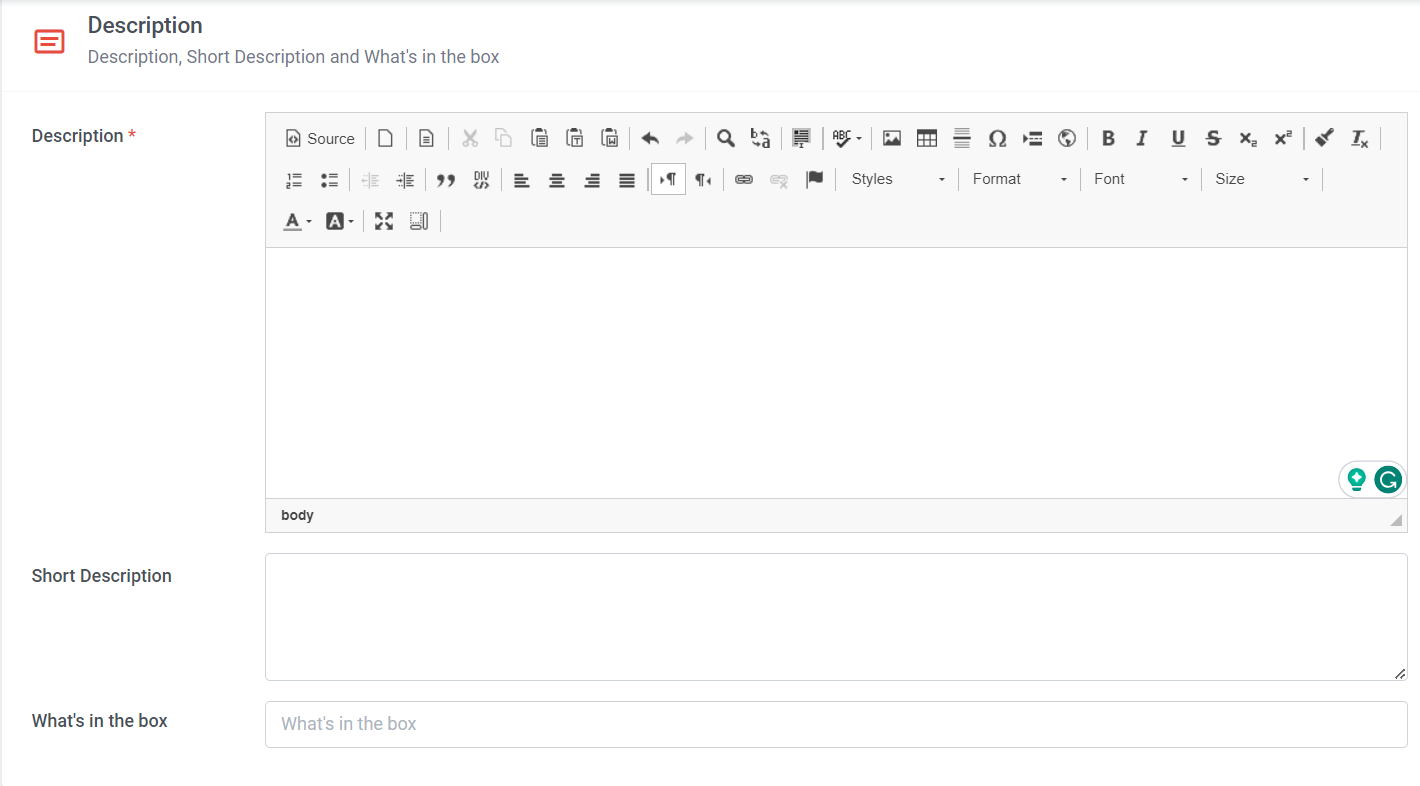
Step 6: Add product description: Good product description should have minimum 30 words and minimum 1 images uploaded
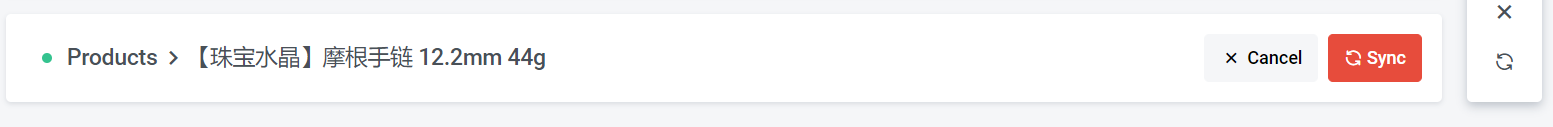
Step 7: If everything is okay, you can click 'Sync'
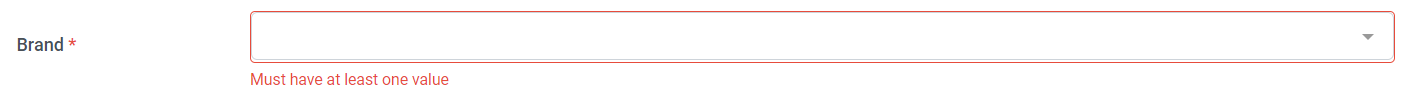
If a mandatory field is not filled, the system will take you to the section where you can make the necessary settings and then sync.