Select Categories
How to Turn On / Turn Off Self Pick Up
January 26, 2024Section 1: Introduction
Self pick-up" refers to a service offered by businesses, where customers have the option to place an order online or over the phone and then pick up the items themselves at the physical location of the business.
Section 2: How to Turn On / Off Self Pick Up
Step 1: Access to self pick up setting
Method 1: Go to My Sales > Shipment > Self Pick Up Setting
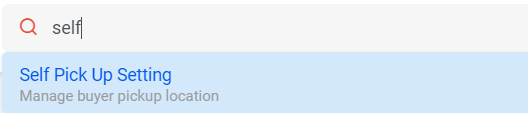
Method 2:Use the search menu to search
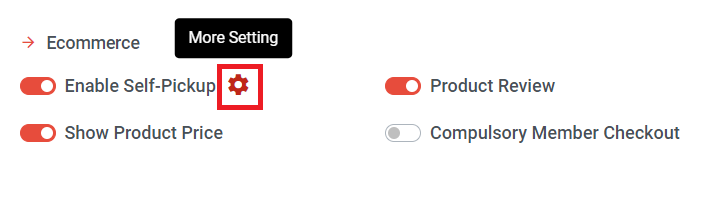
Method 3: Go to My Sales > E-commerce Setting > Setting > scroll to find Enable Self-Pickup > Click More Setting and redirect to Self Pick Up Setting Page
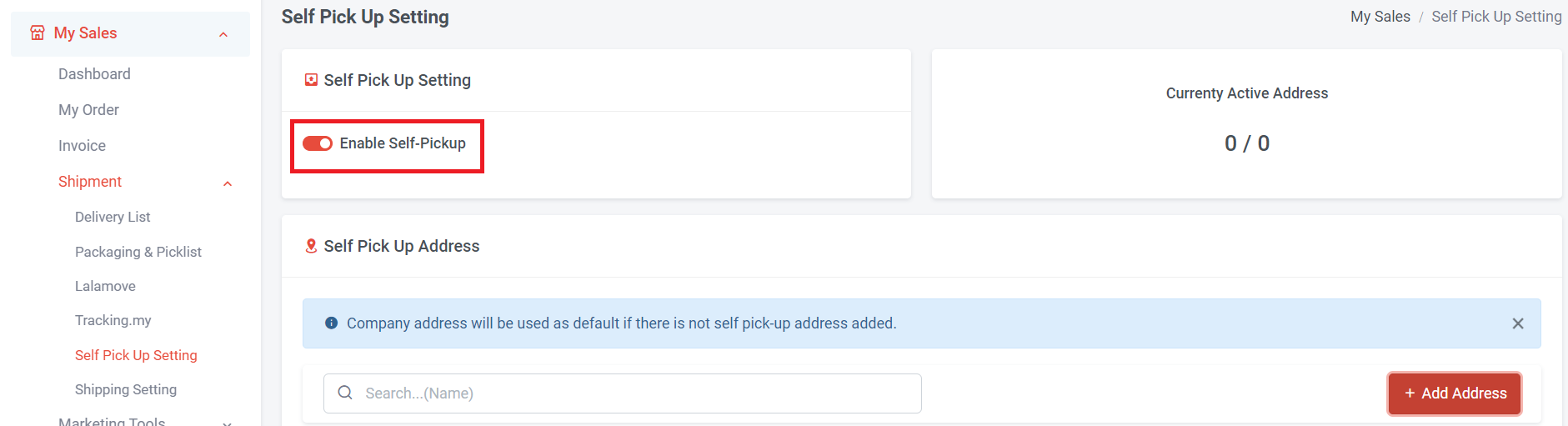
Step 2: Turn on “Enable Self-Pickup”
If you have only one pickup point, and the pickup address is your company address, there is no need to add the address.
Section 3: Customer Perspective on Checkout Page
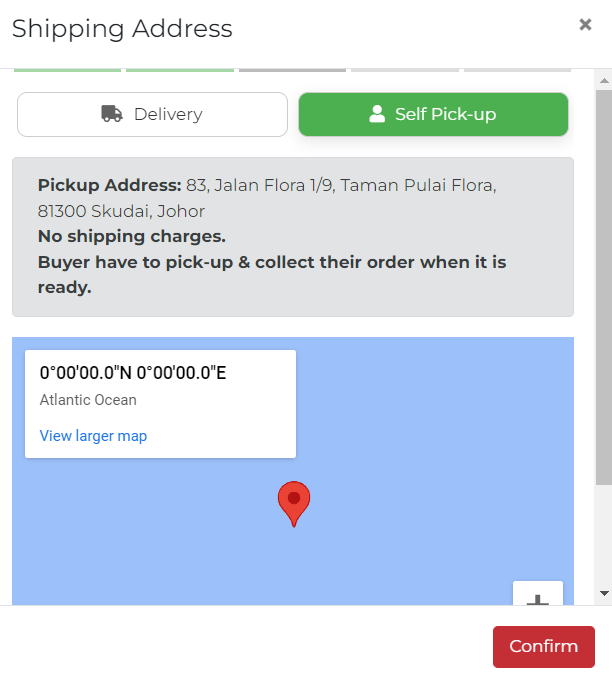
If you have only one address, once the buyer selects 'Self Pick-up,' the pick-up address will be displayed directly. Click 'Confirm' to proceed with the payment.