Select Categories
How to do Product Mapping (Tiktok Sync)
May 10, 2024Section 1: Introduction
Product Mapping involves mapping the products from your marketplace and your website to synchronize their stock levels (stock quantity).
Here's how it usually works:
- Connect your website to your marketplace (Shopee, Lazada, TikTok).
- Follow the steps in section 3 for product mapping.
- Centralize stock management: update your stock in our NMS backend, and it will automatically sync with the marketplace.
- When a product sells, the inventory updates automatically on all platforms (website, Shopee, Lazada, TikTok).
In this topic, you will learn how to perform product mapping for easy stock management.
Section 2: How to Access Marketplace Sync Plugin
Here are two fastest ways to access the plugin:
Method 1: After activating the plugin, use the search menu button to search for 'Marketplace Sync.'
Method 2: After activating the plugin, refresh your browser. It will appear in the left side menu.
Section 3: Steps to Perform Product Mapping
Learn how to import products from tiktok
Moreover, if your website already has the products, or if you're selling on multiple marketplaces like Shopee, Lazada, and TikTok, you can use the following steps to perform product mapping.
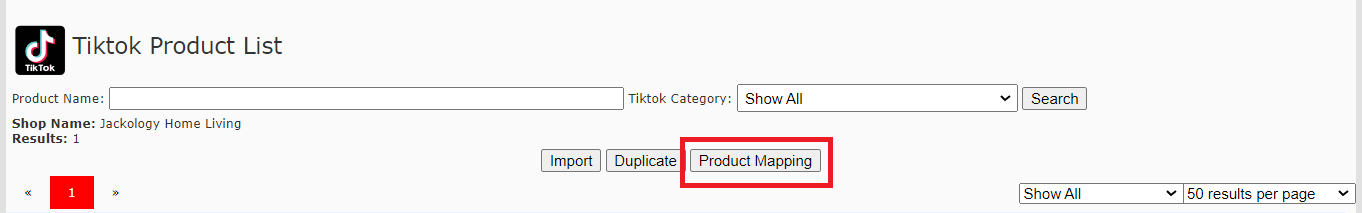
Step 1: Click “Product Mapping”
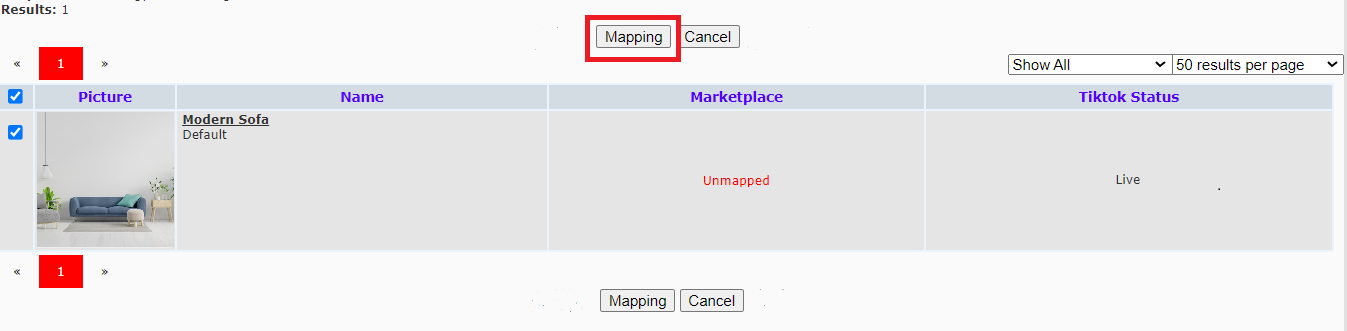
Step 2: Tick the products that you wish to map (can be single and multiple products)
Step 3: Click “Mapping”
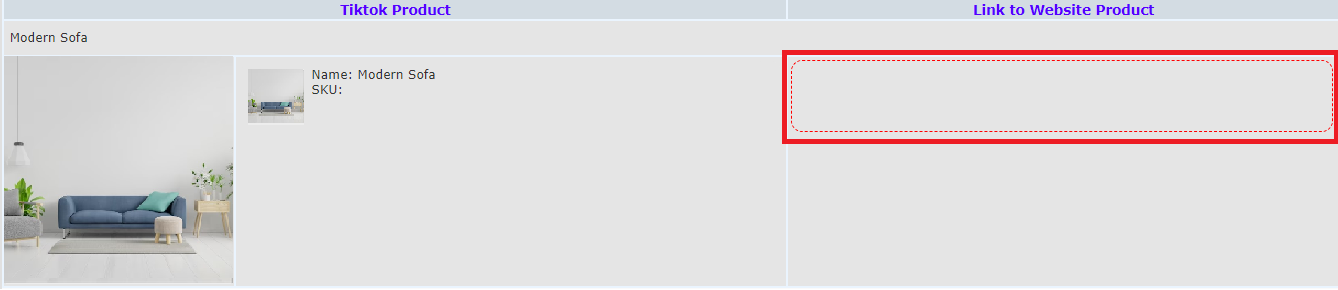
Step 4: If the column shows nothing and is in red color, it means it hasn't been linked to the website products or the website doesn't have this product. Make sure your website has this product and then click the column.
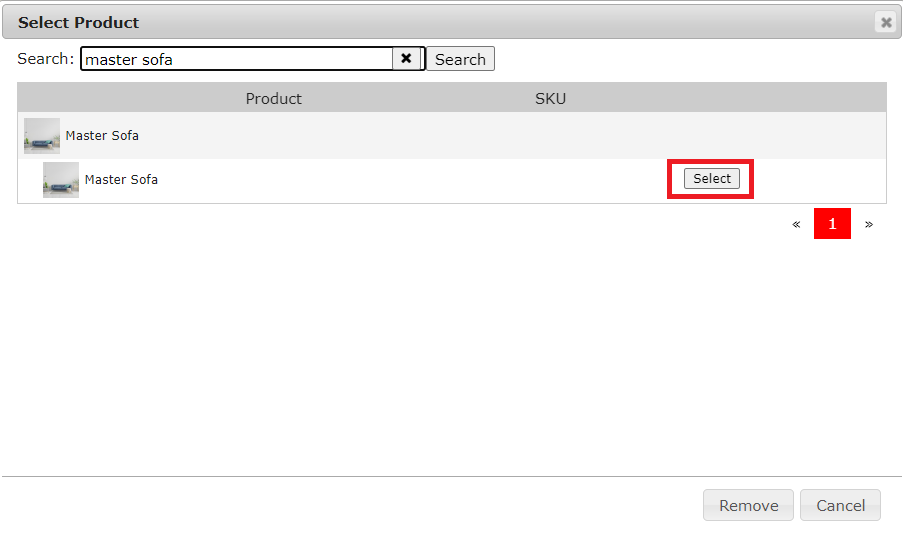
Step 5: Select from Product list or search the product name /SKU > Click “ Select”
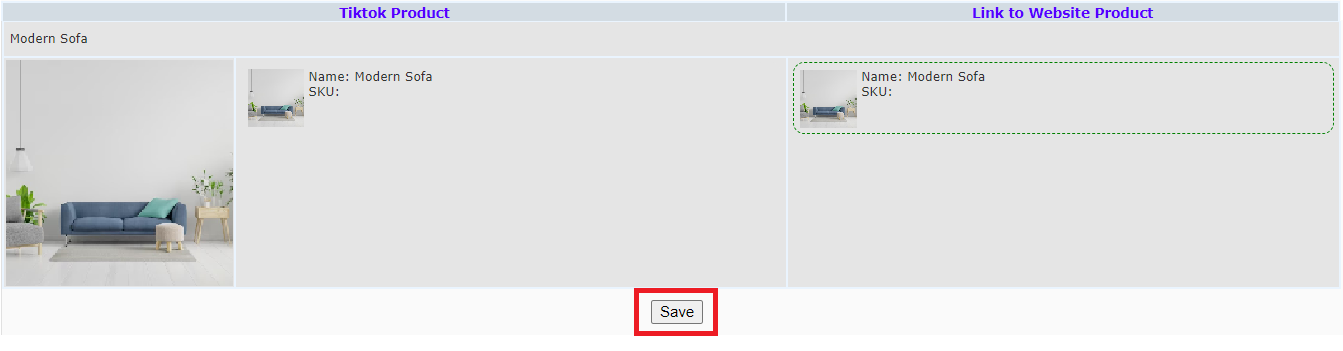
Step 6: Check whether the mapped products are correct > if correct, click “Save”
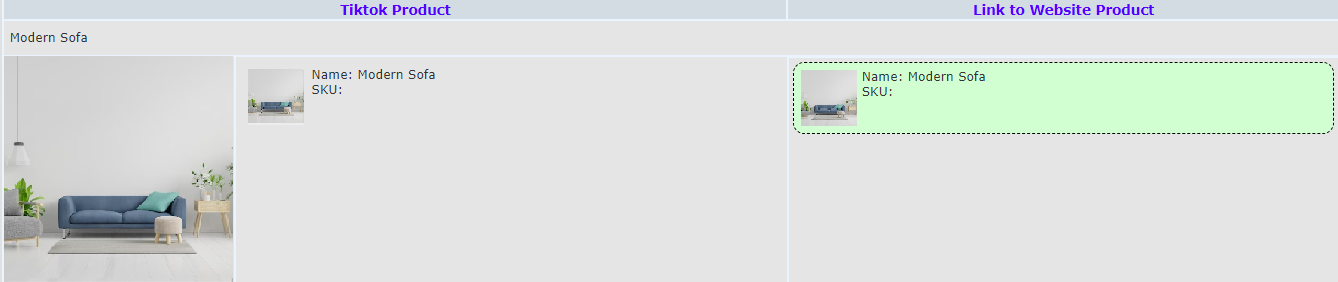
The green color highlight represents the products mapped together.