Select Categories
How to Create First Time Sign Up Voucher
January 31, 2024Section 1: Introduction
First Time Sign Up Voucher is a special voucher offered exclusively to new member upon their first-time registration or sign-up.
Section 2: How to Create a First Time Sign Up - Storewide Voucher
Storewide voucher is a voucher that offers a discount applicable to all products throughout the entire ecommerce store.
Step1: Access to the Voucher Page
Method 1: Search “Create First Time Sign Up Voucher” in the search menu bar
Method 2: Search “Voucher List” > Click “Create New Voucher” > Click “First Time Sign Up Voucher”
Method 3: Go to My Sales > Marketing Tools > Voucher > Click “Create New Voucher” > Click “First Time Sign Up Voucher”
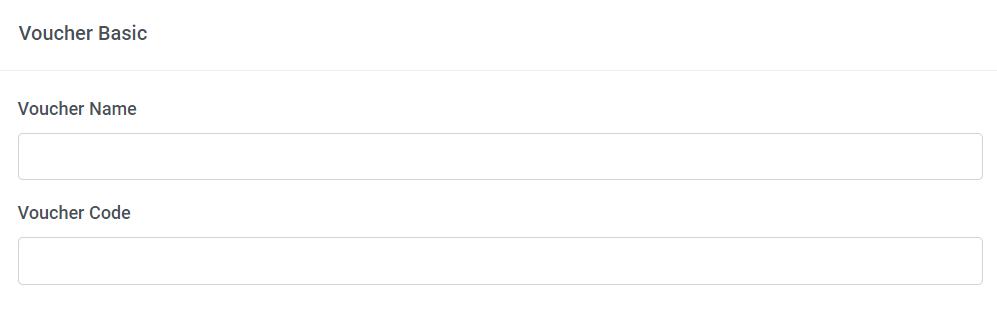
Step 2: Set your voucher name and voucher code
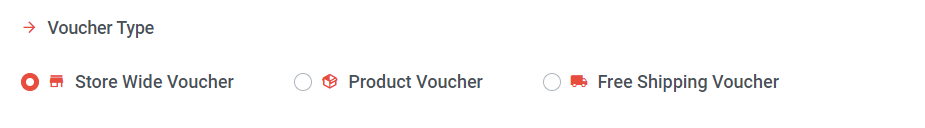
Step 3: Choose Store Wide Voucher
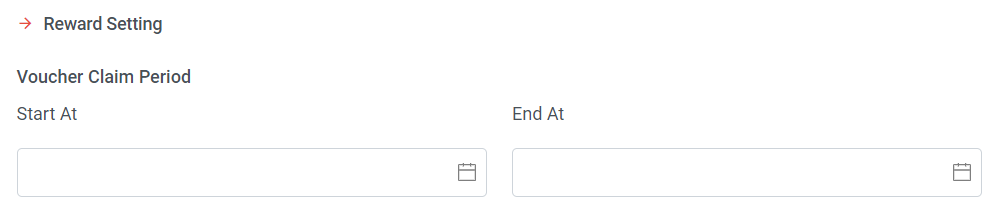
Step 4: Set voucher claim start time and end time
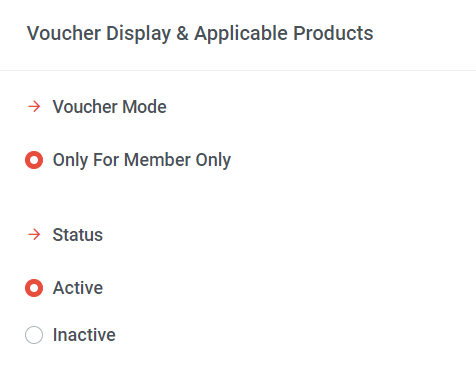
Since this is a sign-up voucher, it is available for members only. Members need to log in to use the voucher. Additionally, you can set the maximum quantity that each member can claim in step 8.
Step 5: Set voucher status
a) Active: Select “Active” if you want the voucher available for redemption.
b) Inactive: Select “Inactive” if you want to deactivate the voucher. *** Vouchers cannot be deleted; they can only be deactivated.

Step 6: Choose the discount type
a) Fix Amount
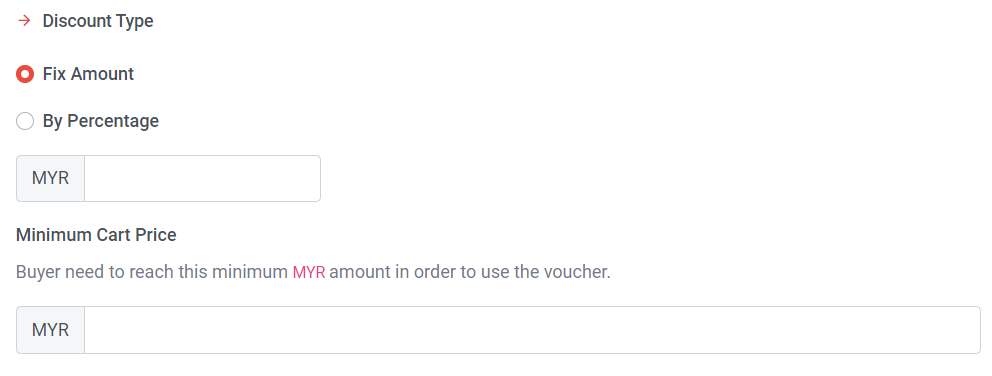
Choose Fix Amount > Set discount amount > Set a minimum cart price (if no minimum is required, proceed to the next step).
b) By Percentage
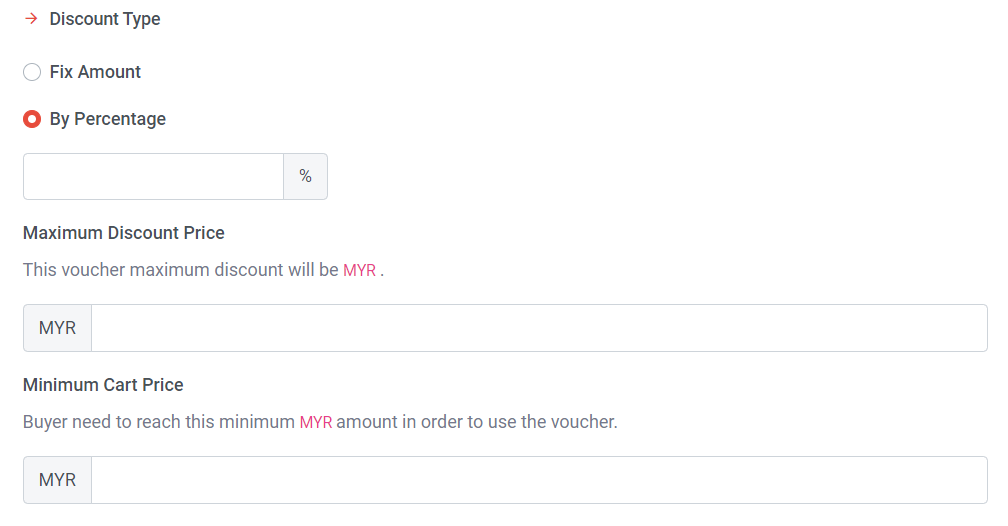
Choose By Percentage > Set discount % > Set Maximum Discount Price > Set a minimum cart price (if no minimum is required, proceed to the next step).

Step 7: Set the total quantity of vouchers available for redemption.
Step 8: Set Redemption Limit (Per Member)
If “Set Redemption Limit (Per Member)” is not turned on, members can use this voucher without any (Voucher quantity) limitations.
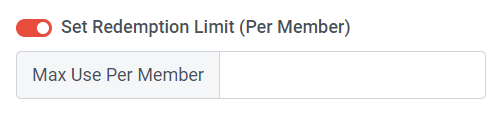
If “Set Redemption Limit (Per Member)” is turned on, you can set the maximum usage of the voucher per member. If you want each member to redeem this voucher only once, you can set the limit to 1.
Step 9: Once done, click “Create”
Section 3: How to Create a First Time Sign Up - Product Voucher
A product voucher is a voucher that provides a discount specifically tied to a particular product or a group of products.
Step1: Access to the Voucher Page
Method 1: Search “Create Normal Voucher” in search menu bar
Method 2: Search “Voucher List” > Click “Create New Voucher” > Click “Normal Voucher”
Method 3: Go to My Sales > Marketing Tools > Voucher > Click “Create New Voucher” > Click “Normal Voucher”
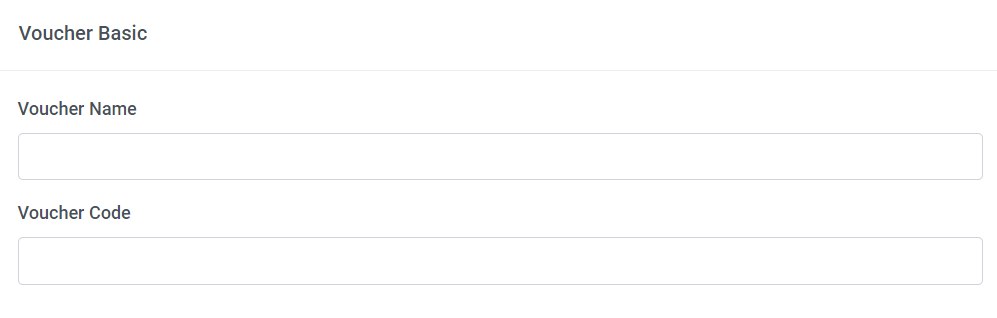
Step 2: Set your voucher name and voucher code
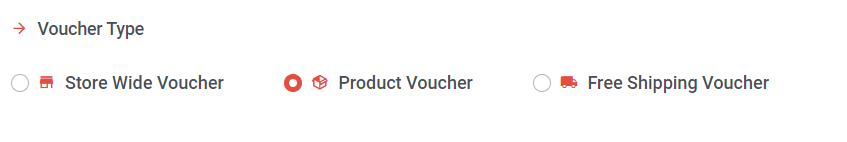
Step 3: Choose Product Voucher
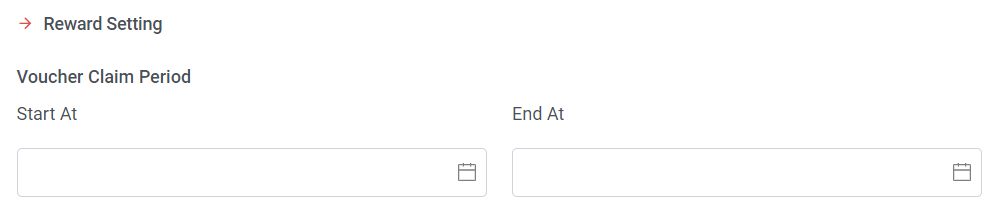
Step 4: Set voucher claim start time and end time
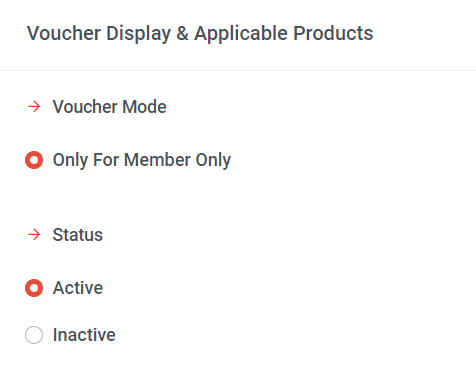
Since this is a sign-up voucher, it is available for members only. Members need to log in to use the voucher. Additionally, you can set the maximum quantity that each member can claim in step 8.
Step 5: Set voucher status
a) Active: Select “Active” if you want the voucher available for redemption.
b) Inactive: Select “Inactive” if you want to deactivate the voucher. *** Vouchers cannot be deleted; they can only be deactivated.

Step 6: Choose the discount type
a) Fix Amount
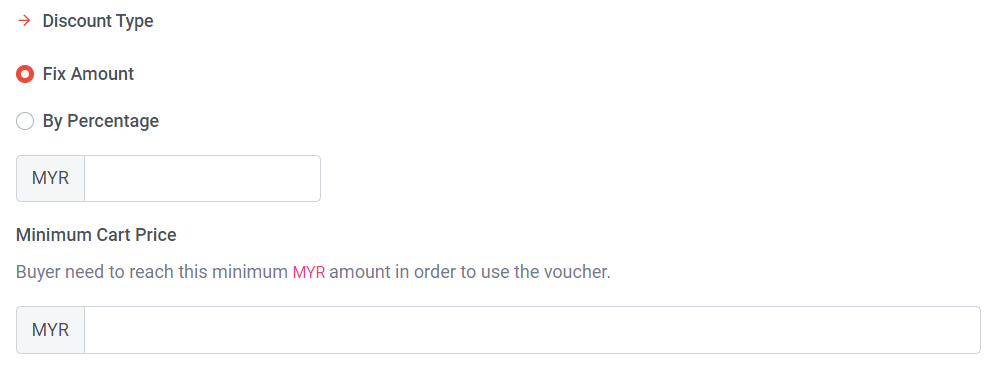
Choose Fix Amount > Set discount amount > Set a minimum cart price (if no minimum is required, proceed to the next step).
b) By Percentage
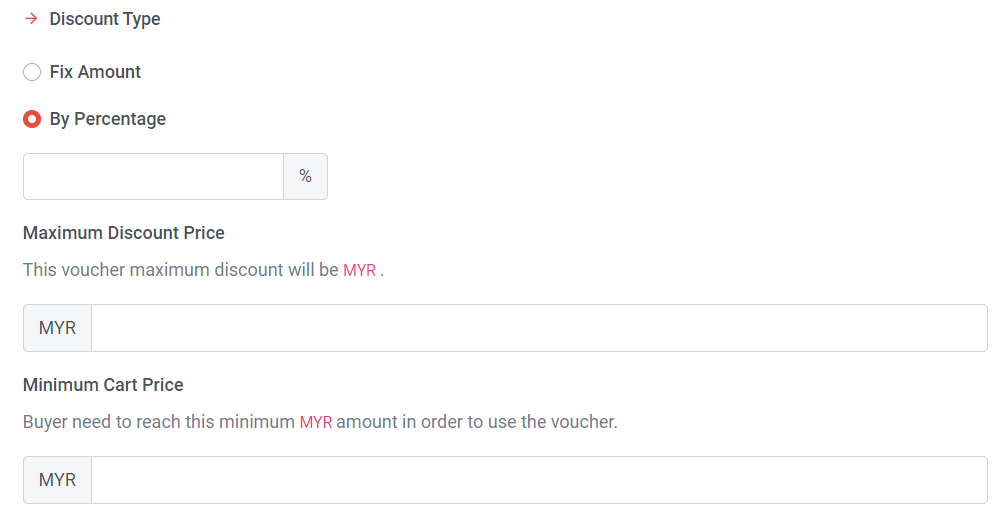
Choose By Percentage > Set discount % > Set Maximum Discount Price > Set a minimum cart price (if no minimum is required, proceed to the next step).
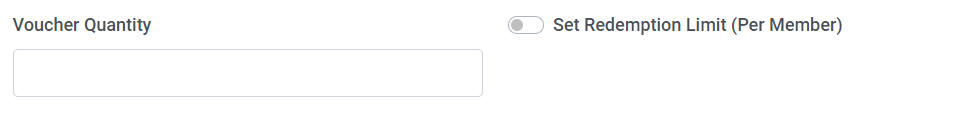
Step 7: Set the total quantity of vouchers available for redemption.
Step 8: Set Redemption Limit (Per Member)
If “Set Redemption Limit (Per Member)” is not turned on, members can use this voucher without any (Voucher quantity) limitations.
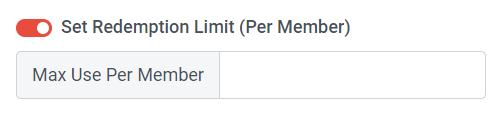
If “Set Redemption Limit (Per Member)” is turned on, you can set the maximum usage of the voucher per member. If you want each member to redeem this voucher only once, you can set the limit to 1.
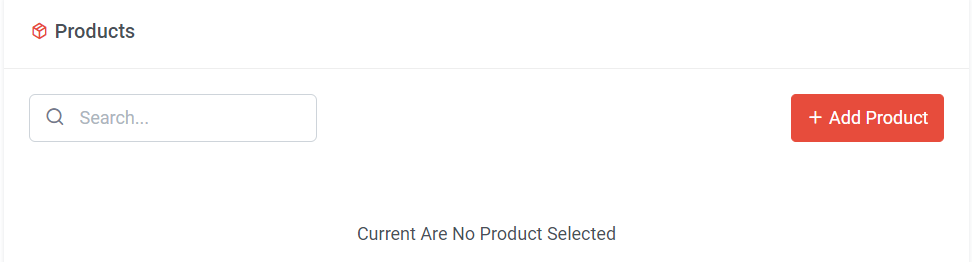
Step 9: Click “Add Product”
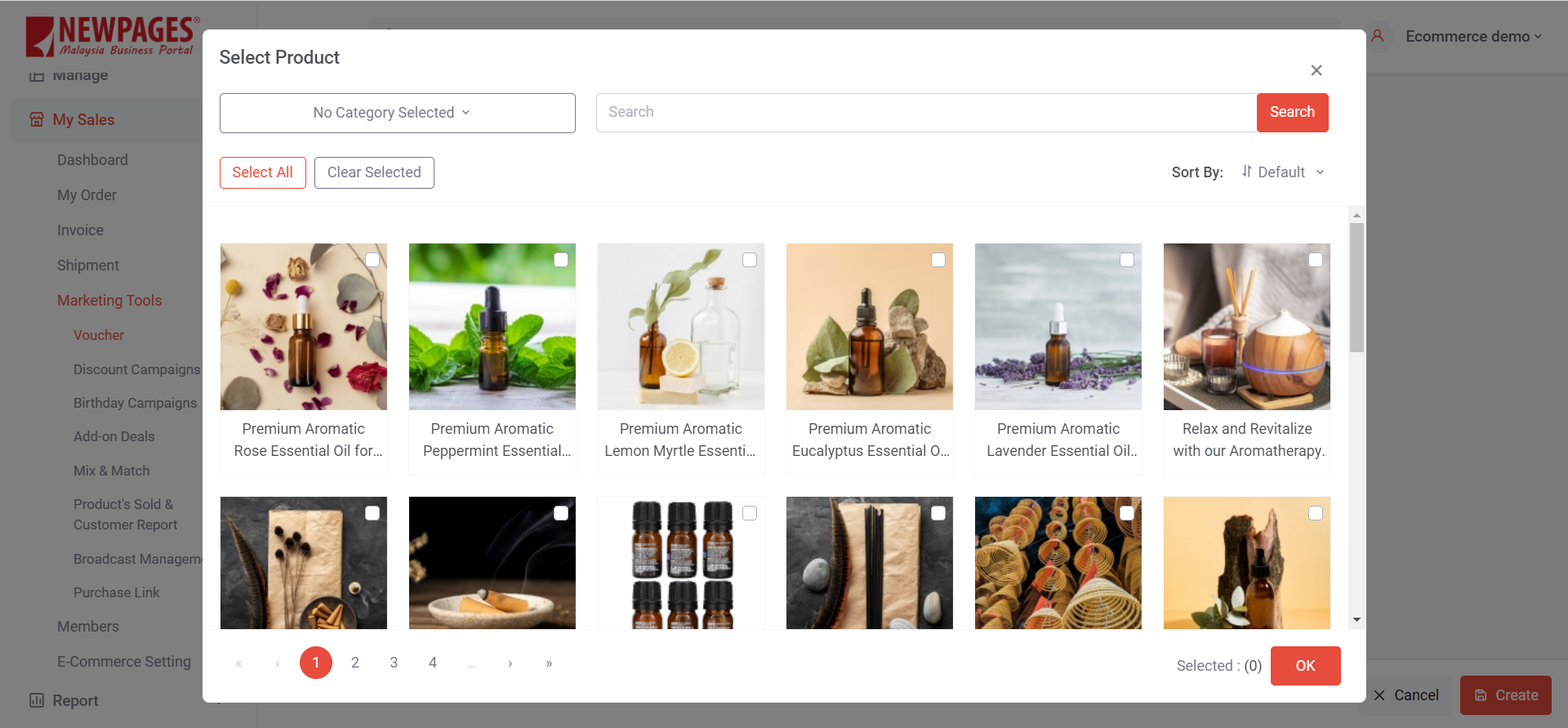
Step 10: Tick the products > Click “OK”
Step 11: Once done, click “Create”
Section 4: How to Create a First Time Sign Up - Free Shipping Voucher
Free shipping voucher is a voucher that allows customers to partially or fully waive shipping fees.
Step1: Access to the Voucher Page
Method 1: Search “Create Normal Voucher” in search menu bar
Method 2: Search “Voucher List” > Click “Create New Voucher” > Click “Normal Voucher”
Method 3: Go to My Sales > Marketing Tools > Voucher > Click “Create New Voucher” > Click “Normal Voucher”
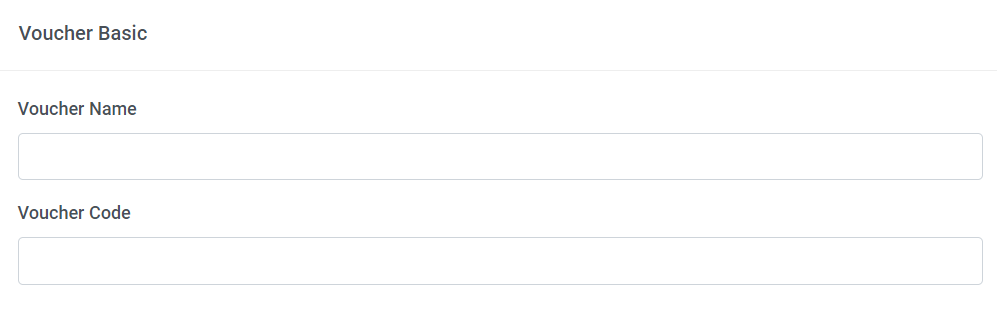
Step 2: Set your voucher name and voucher code
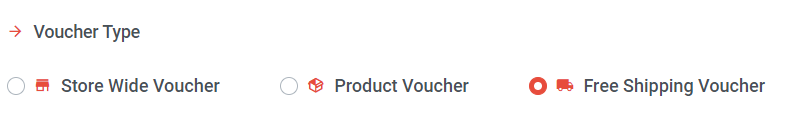
Step 3: Choose Free Shipping Voucher
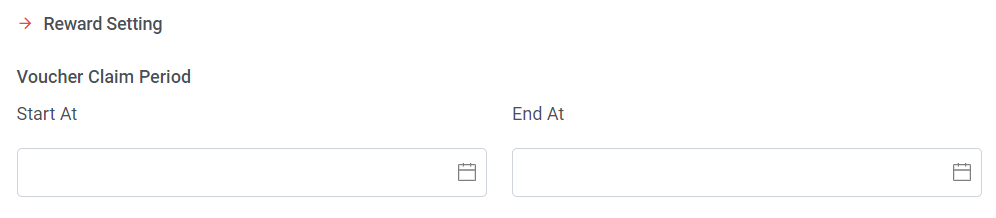
Step 4: Set voucher claim start time and end time
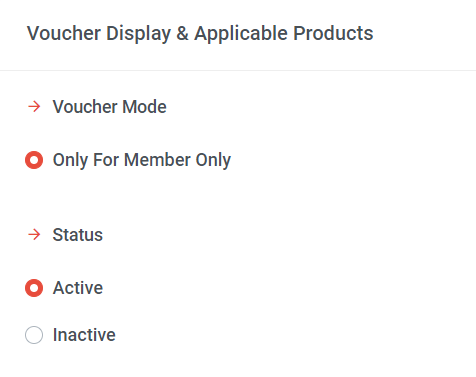
Since this is a sign-up voucher, it is available for members only. Members need to log in to use the voucher. Additionally, you can set the maximum quantity that each member can claim in step 8.
Step 5: Set voucher status
a) Active: Select “Active” if you want the voucher available for redemption.
b) Inactive: Select “Inactive” if you want to deactivate the voucher. *** Vouchers cannot be deleted; they can only be deactivated.

Step 6: Choose discount type
a) With Capped Amount
"With Capped Amount" refers to the maximum amount or limit to which a discount can be applied.
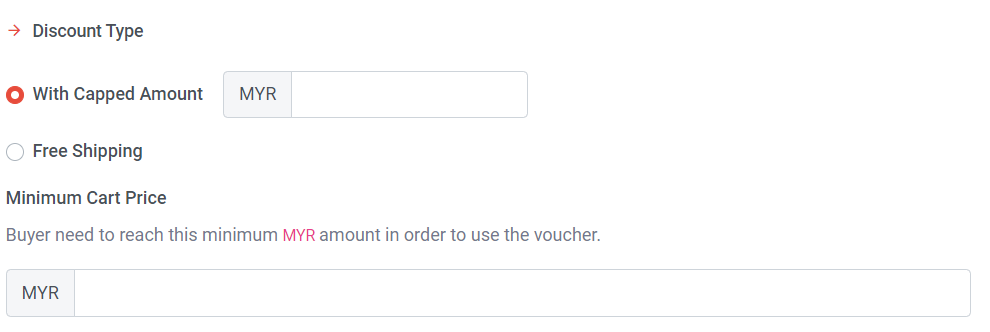
Choose With Capped Amount > Set discount amount > Set a minimum cart price (if no minimum is required, proceed to the next step).
For example, if I set a capped amount of RM10, and the shipping fee is RM15, I can apply a discount of RM10, and only RM5 needs to be paid.
b) Free Shipping
This is a 100% free shipping discount. With this setting, customers don't need to pay any shipping fees.
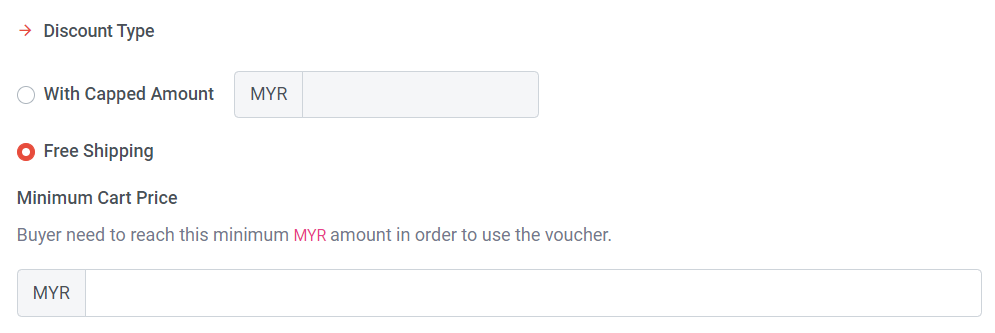
Choose Free Shipping > Set a minimum cart price (if no minimum is required, proceed to the next step).

Step 7: Set the total quantity of vouchers available for redemption.
Step 8: Set Redemption Limit (Per Member)
If “Set Redemption Limit (Per Member)” is not turned on, members can use this voucher without any (Voucher quantity) limitations.
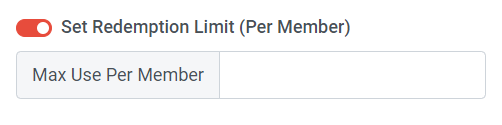
If “Set Redemption Limit (Per Member)” is turned on, you can set the maximum usage of the voucher per member. If you want each member to redeem this voucher only once, you can set the limit to 1.
Step 9: Once done, click “Create”