Select Categories
Quotation Flow (Customer Perspective)
March 26, 2024How Customer Add to Quotation and Proceed Payment
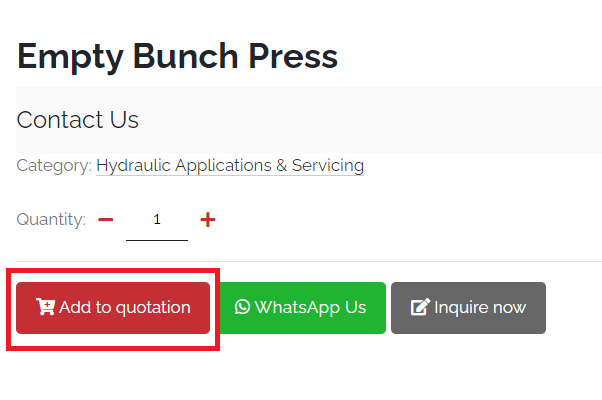
Step 1: Select the products > Set Quantity > Click “Add to quotation”
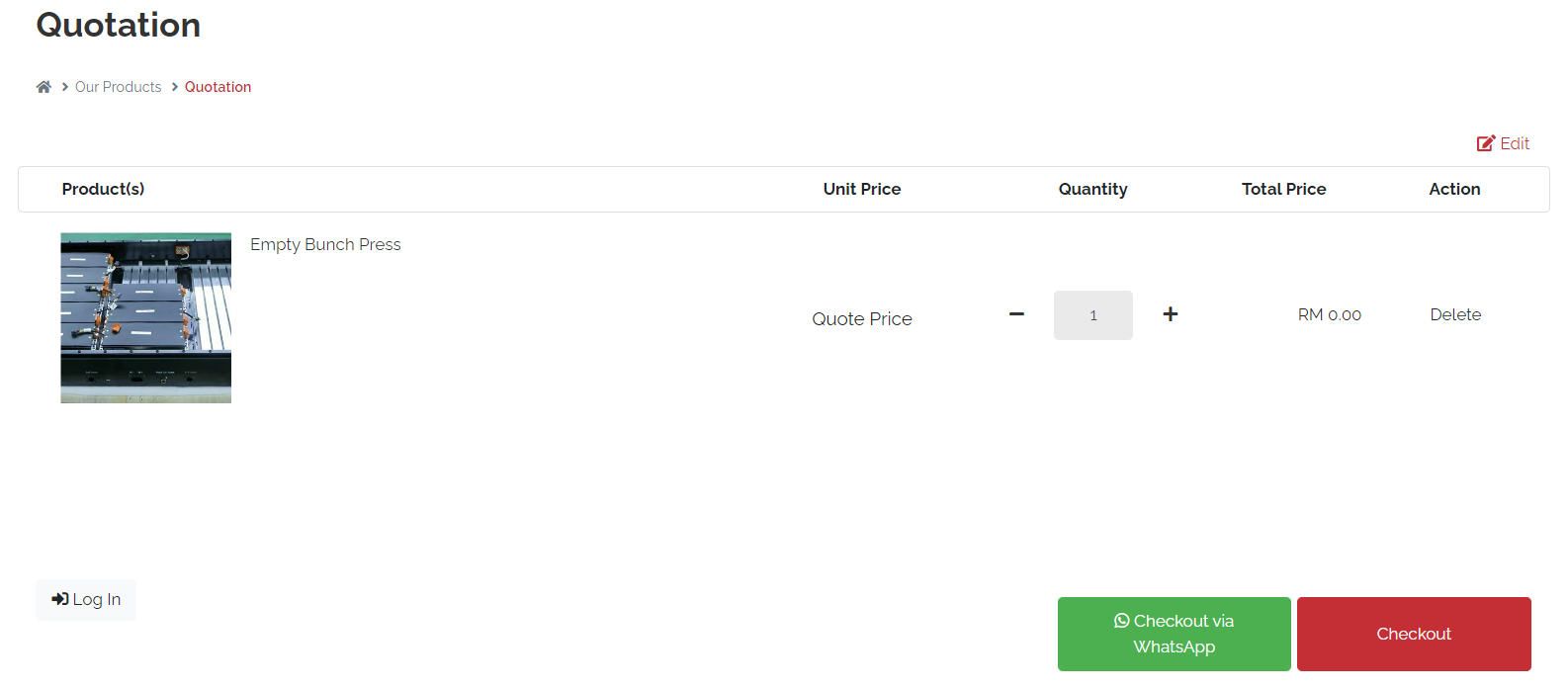
Step 2: Go to Cart > Check the products & quantity > Click "Checkout via WhatsApp" or “Checkout”
If choose "Checkout via WhatsApp", the quotation will be discussed via WhatsApp (If you don't want this feature, can turn it off)
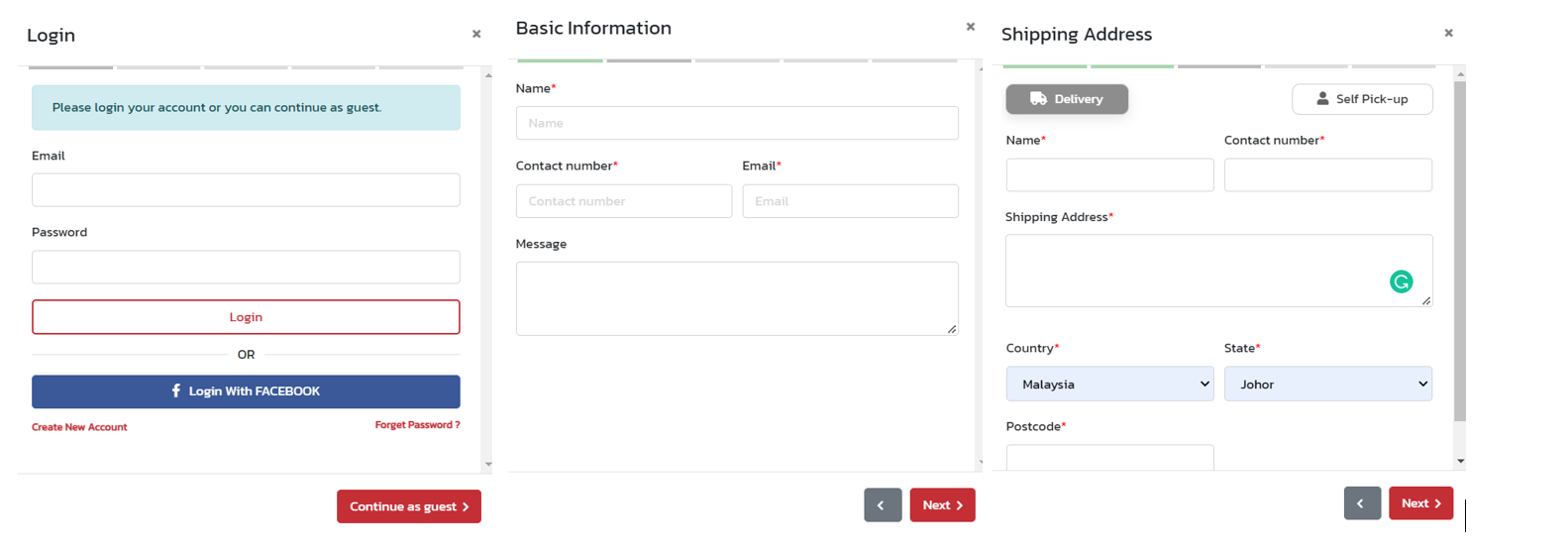
Step 3: If click "Checkout", customers can choose to "Login as members" or "Continue as guest"
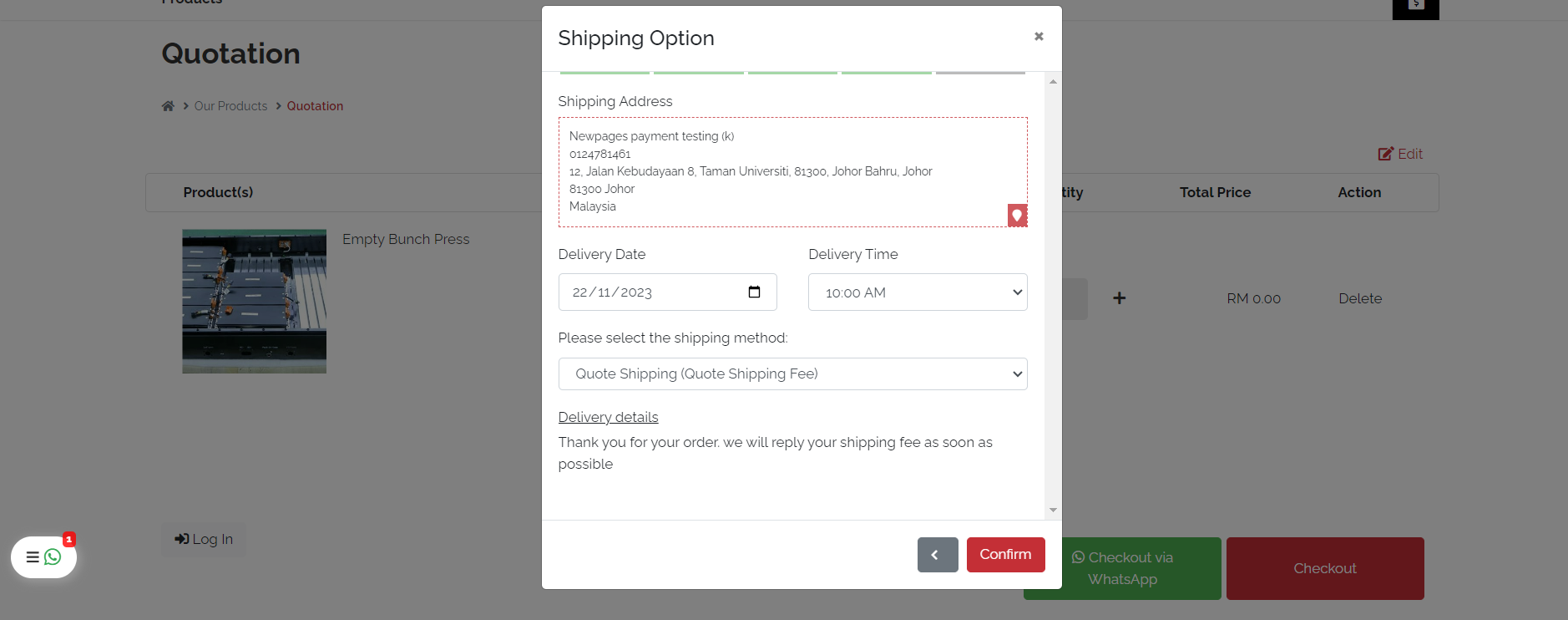
Step 4: Choose delivery date and time (Can turn off if don’t want) > Choose Shipping Method > Click Confirm
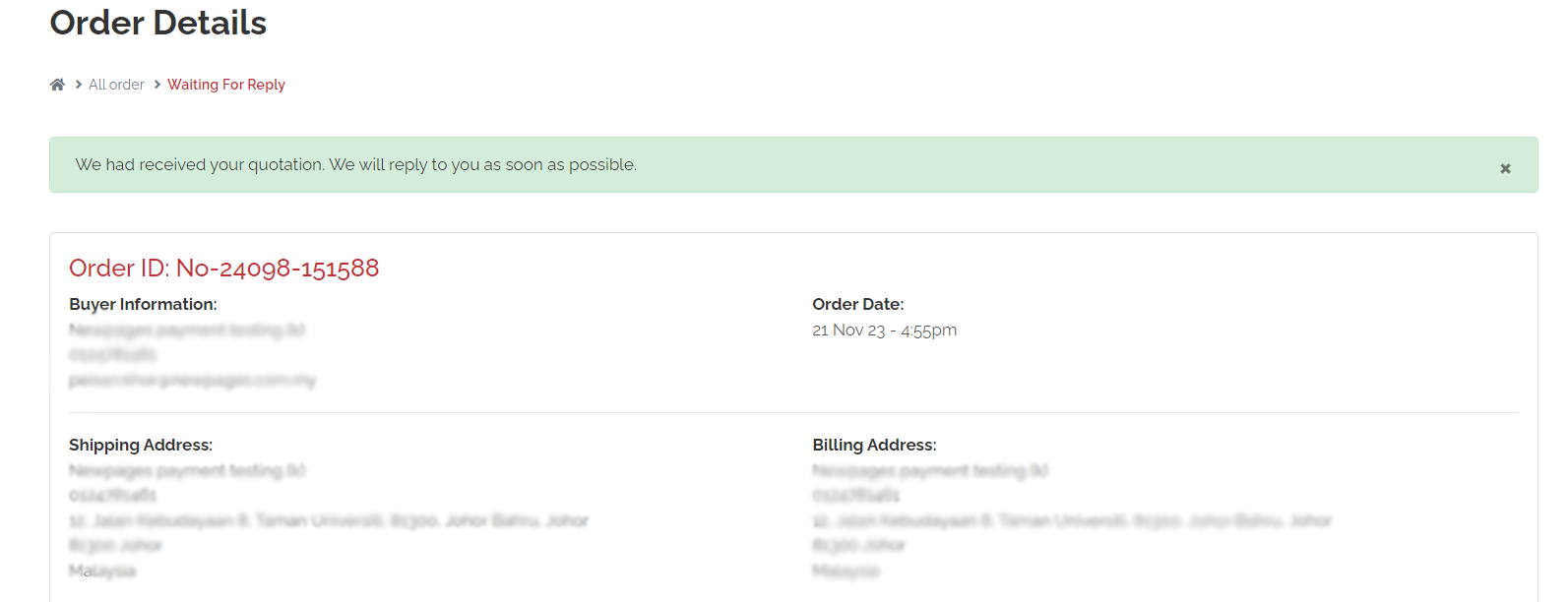
Step 5: Customers need to wait for the merchant to reply to the quotation.
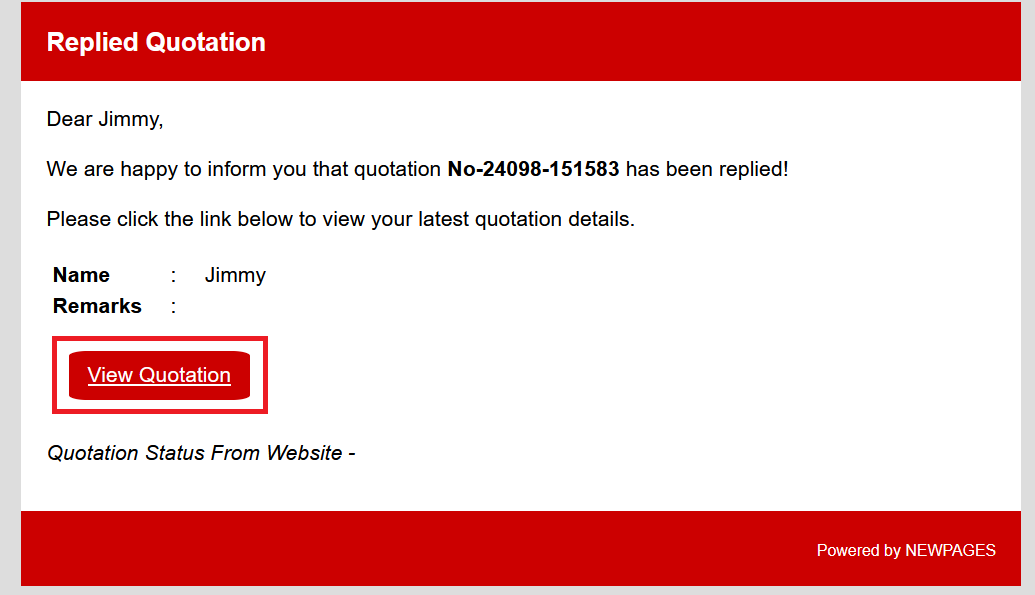
Step 6: Once merchant reply the quotation, customer will receive a “Replied Quotation” email > Click on “View Quotation”
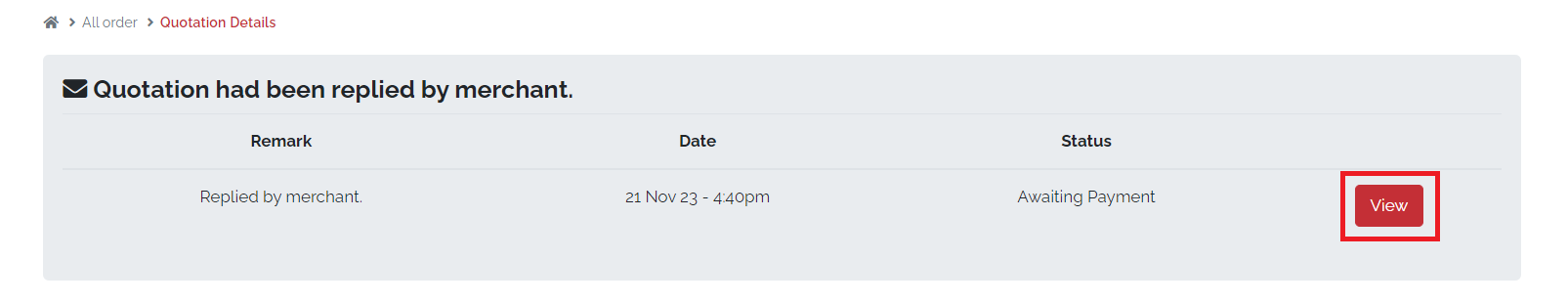
Step 7: Click “View”
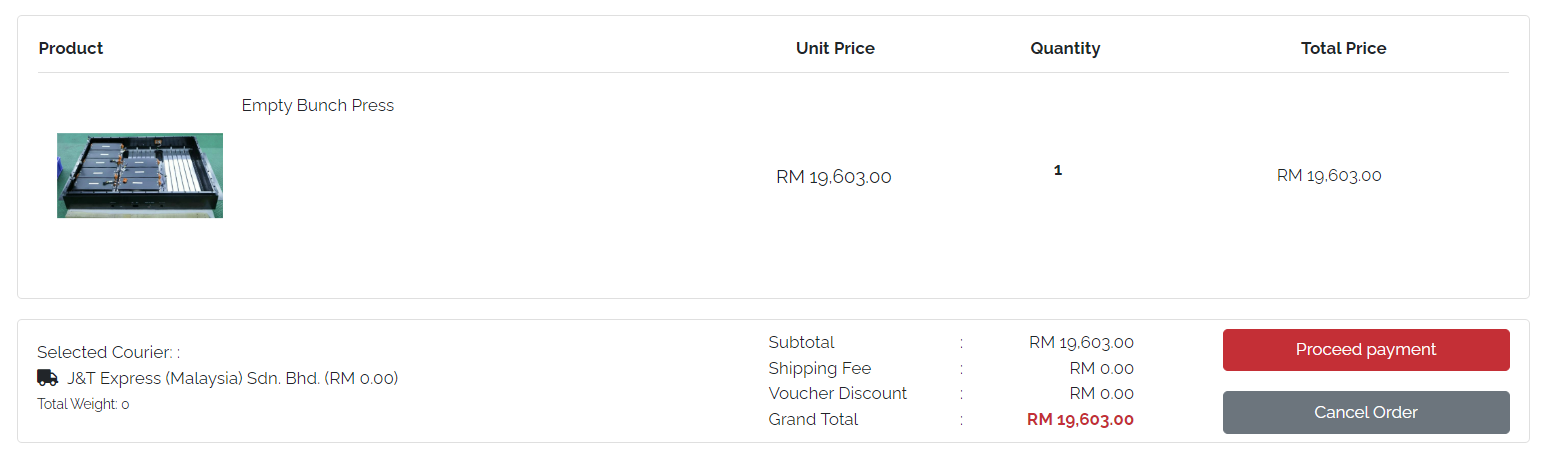
Step 8: Customers can choose and click 'Proceed to Payment' or “Cancel Order”.
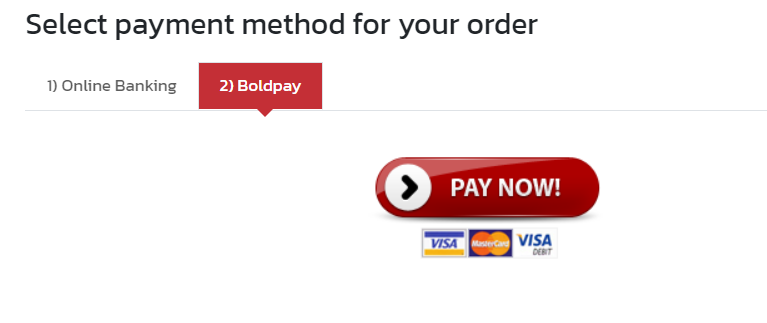
Step 9: The customer can proceed to make the payment and await the delivery of the goods.
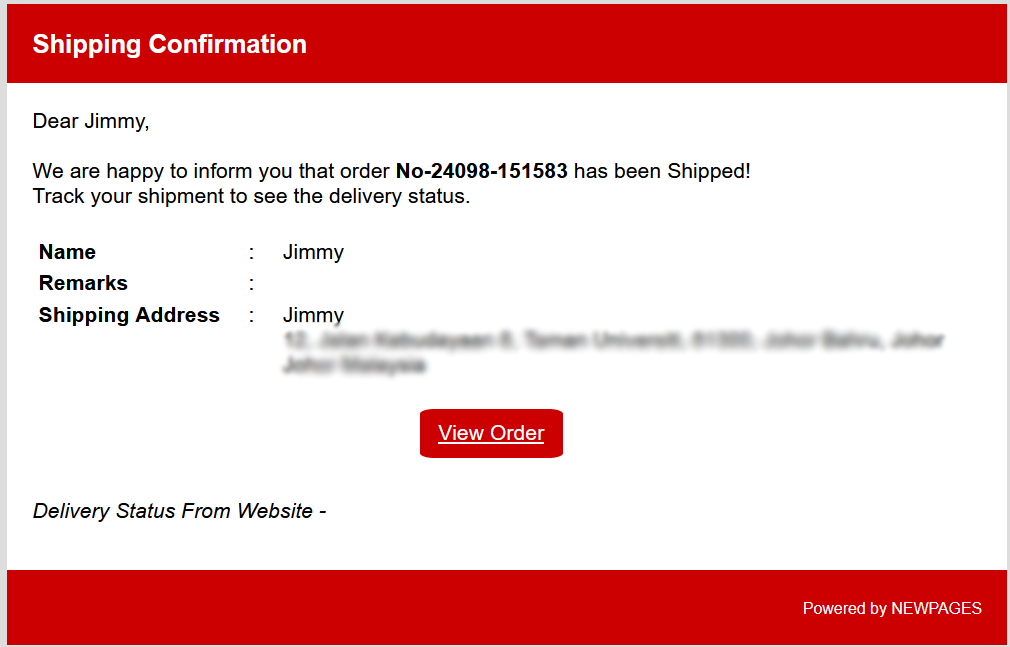
Step 10: Once the merchant updates the status to Shipped, the customer will get an email notification. Customers can then click on "View Order" for order details.
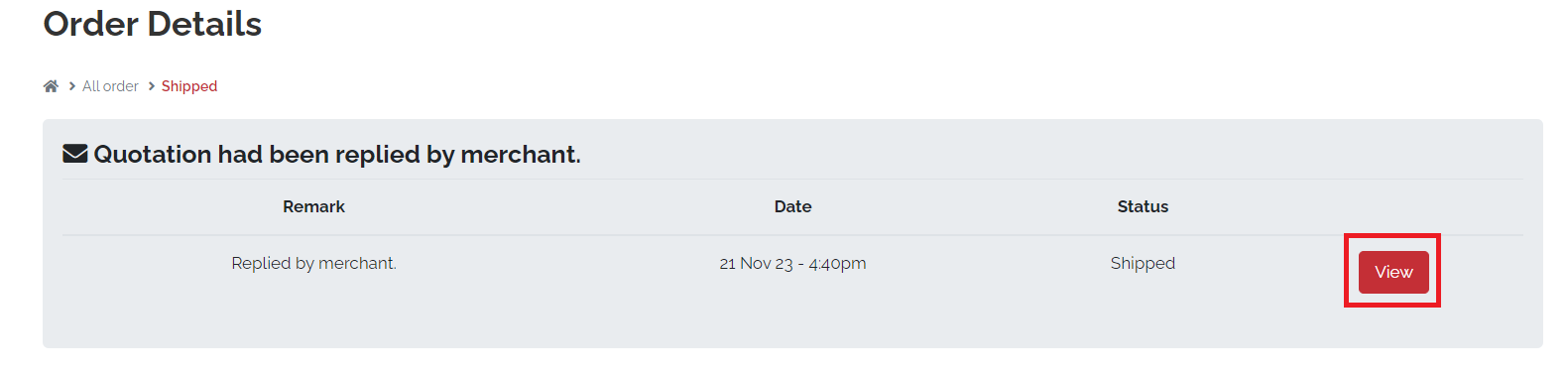
Step 11: Click “View”
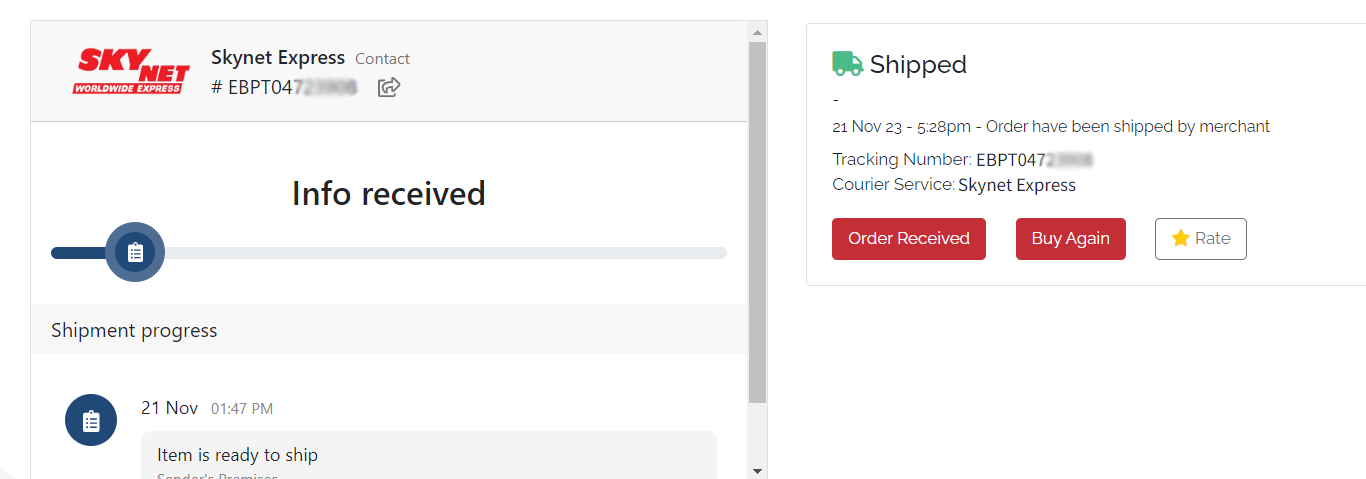
Customers can track the order status if the merchant chooses courier service and inserts a tracking number.
Step 6: If the customer receives the goods, can click “Order Received” to complete the order or click "Buy Again" or "Rate".