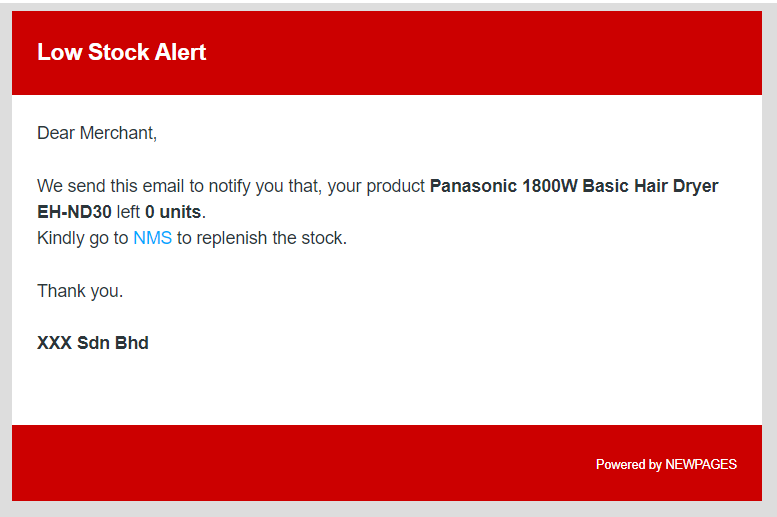Select Categories
How to Get Email Notification for New Order Placed and Low Stock Quantity Alert
February 29, 2024Section 1: Introduction
Notification settings allow you to receive emails when a new order is placed or when a low quantity alert is triggered.
Section 2: How to Access Ecommerce Email Notification
Method 1: Search “Notification Setting” in the search menu bar at the top of NMS
Method 2: Go to NMS side menu > My Sales > Ecommerce Setting > Setting > Scroll to to find Notification Setting
Section 3: How to set up notification settings
If you want to receive email notification when there is new order placed and low quantity alert, you can turn on the button
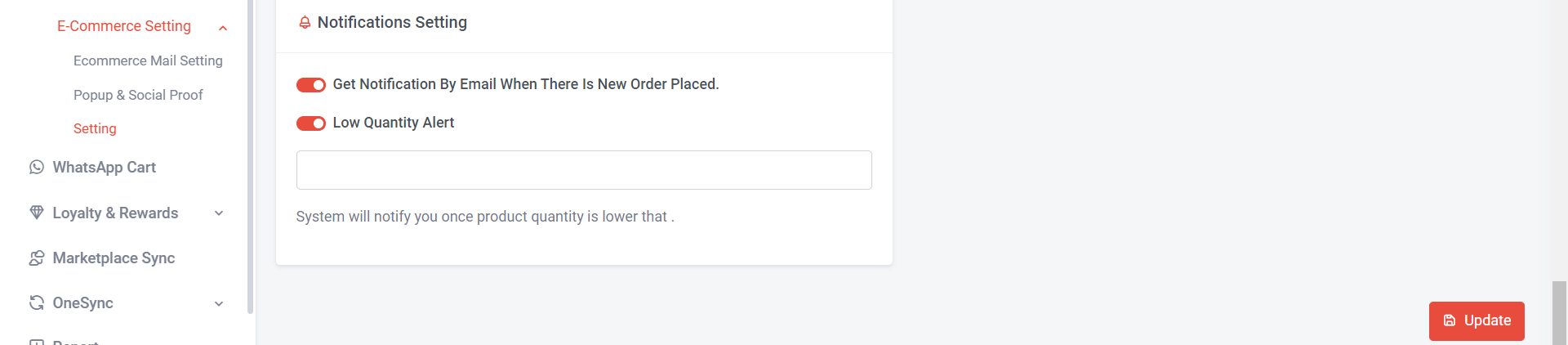
a) For new order placed, once turn on, merchant will receive email when new order placed.
Sample view
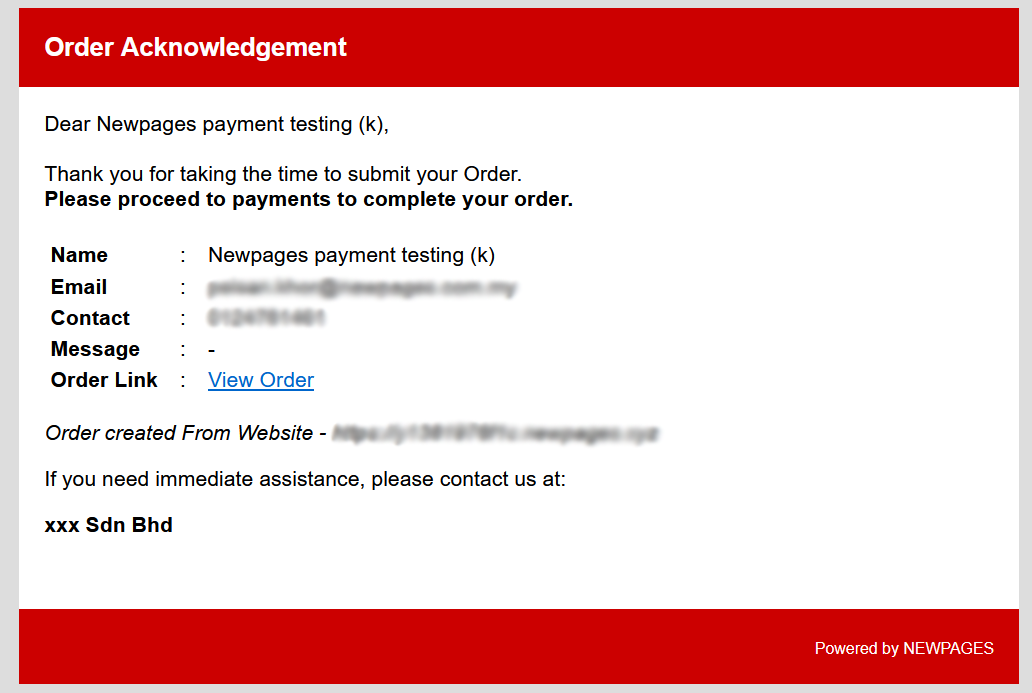
b) For the low quantity alert, you can set the quantity for the system to notify you. For example, if set to 10, the system will send an email notification when the product quantity is lower than 10, reminding you to restock.
Sample email view