Select Categories
Member Category / Member Classification
February 29, 2024Section 1: Introduction
Member reports provide all member information and member classifications.
Section 2: How to Access Member Page
Method 1: Search “Members” in the search menu at the top of NMS.
Method 2: Go to My Sales > Members
Section 3: Type of Member Categories
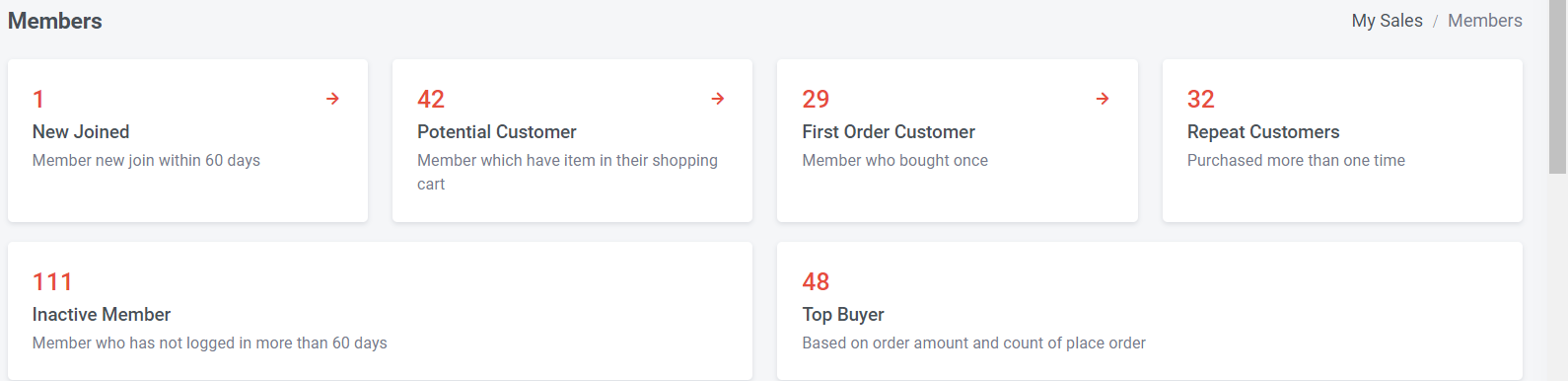
a) New Joined: Members who have newly joined within the last 60 days.
b) Potential Customers: Members who have items in their shopping carts.
c) First Order Customers: Members who already bought once.
d) Repeat Customers: Members who have made more than one purchase.
e) Inactive Members: Members who have not logged in for more than 60 days.
f) Top Buyers: Displays the ranking of buyers based on order amount and order count.
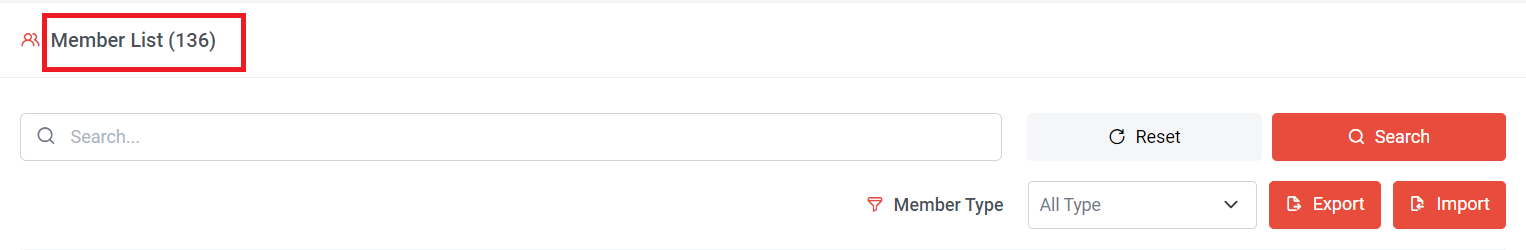
In the member list, you will know the total number of members who have signed up on your website.

a) If you wish to check specific member information, please search using the 'member name' and 'member email.
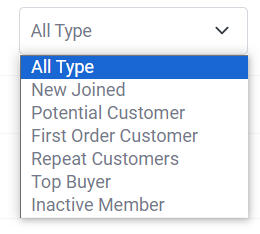
b) You can also filter the member list based on member type
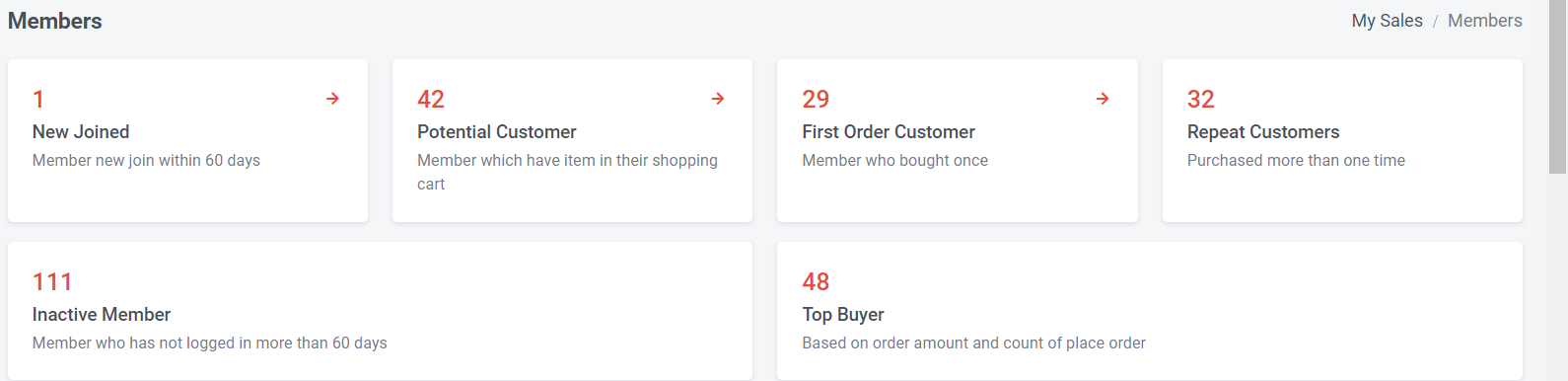
c) or you can directly click on the box to view the member list for each specific member type."