Select Categories
Instagram Sync
September 24, 2025Section 1: Introduction
With our social media synchronization, automatically display all your Instagram posts on the website to showcase your activeness.
Section 2: How to access to Instagram Sync
Here are the fastest ways to access Instagram:
Method 1: Search for “Instagram Sync” in the search menu bar at the top of NMS.
Method 2: After activating the plugin, refresh your browser. It will appear on the left side menu
Section 2: How to connect Instagram Account
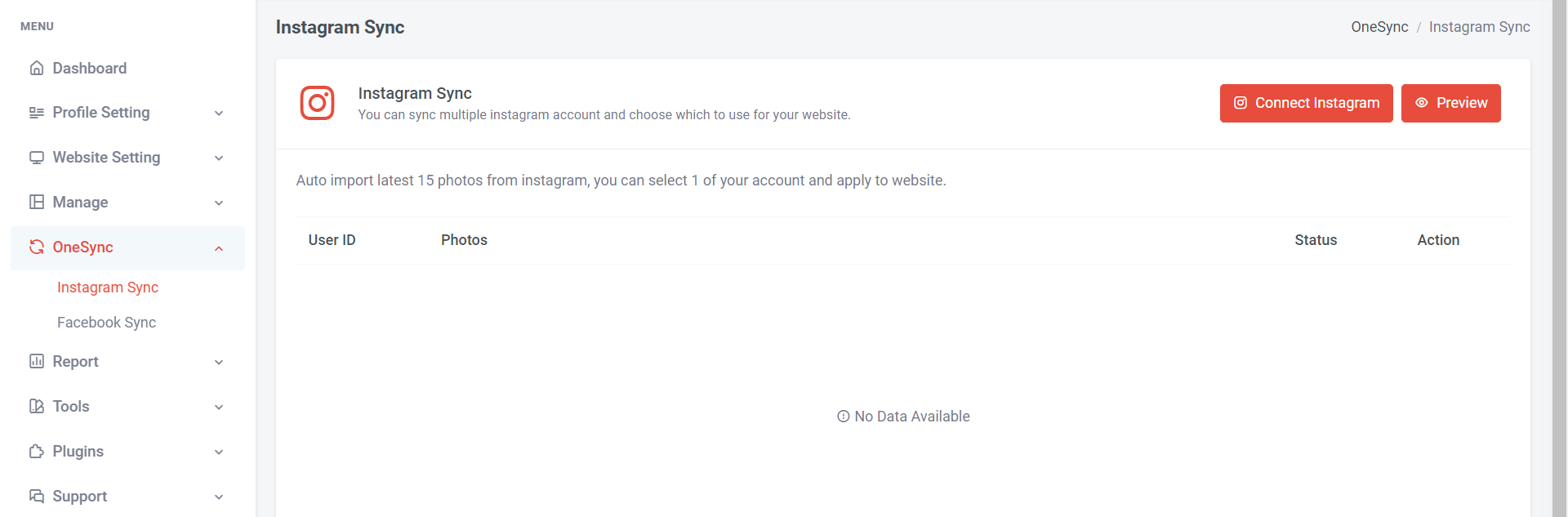
Step 1: Go to OneSync > Instagram Sync
Step 2: Click “Connect Instagram”
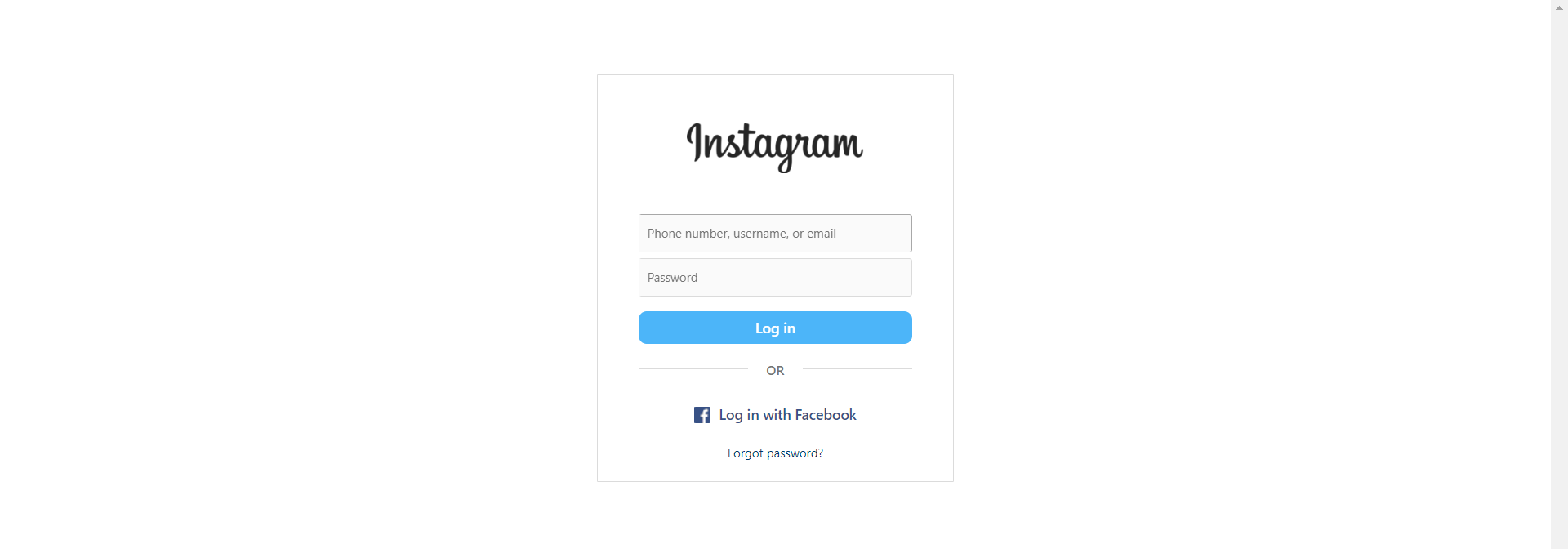
Step 3: Login your Instagram
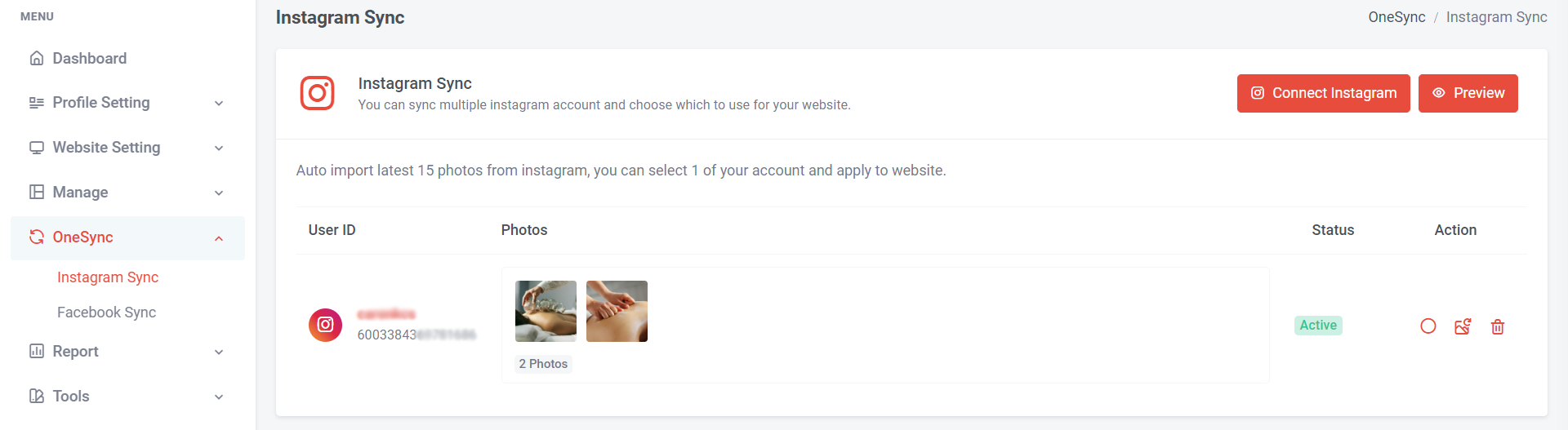
If you have multiple Instagram accounts connected, you can click “Use This”. Instagram posts will automatically post on website.
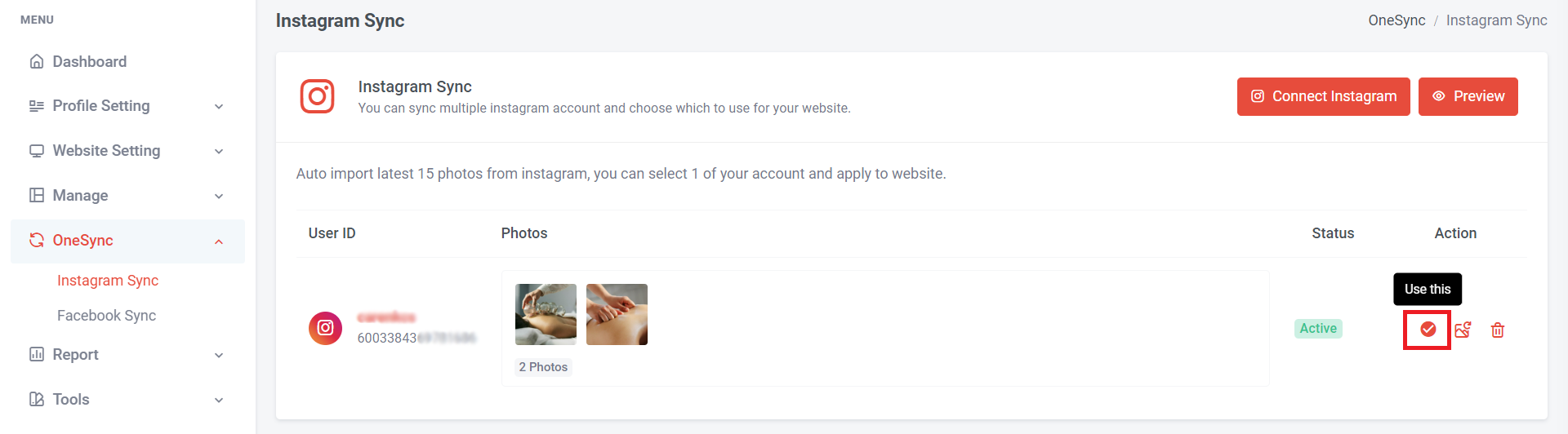
If you have multiple Instagram accounts connected, you can click “Use This”. Instagram posts will automatically post on website.
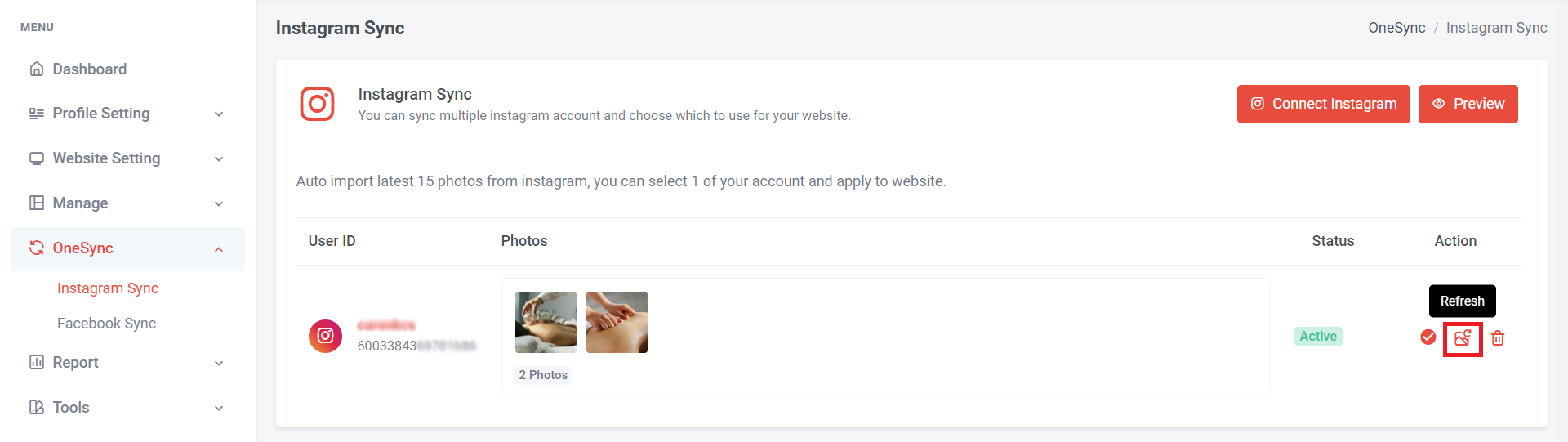
If you've just posted a new Instagram post and want it to appear on the website quickly, you can click 'Refresh' to update your Instagram posts.
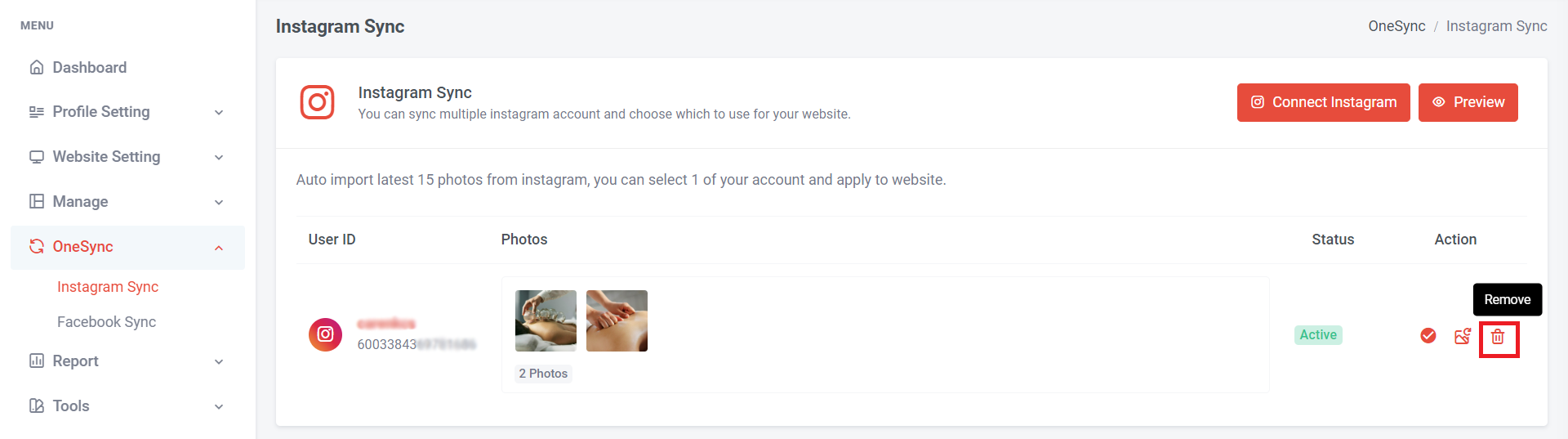
You can click 'Remove' to delete your Instagram account.
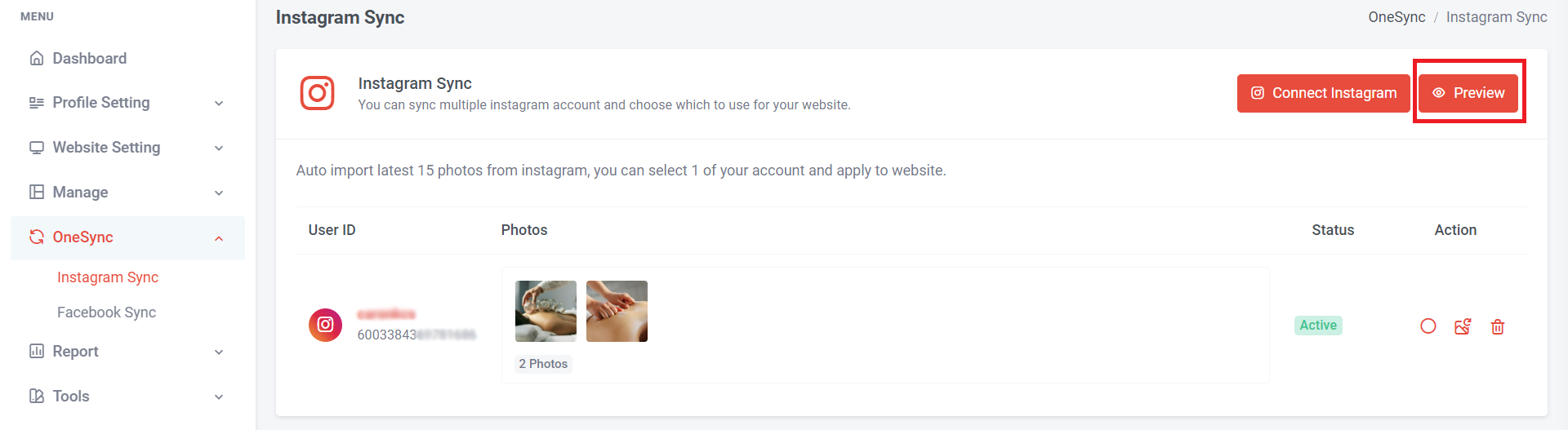
You can click 'Preview' to view your Instagram posts on the website.
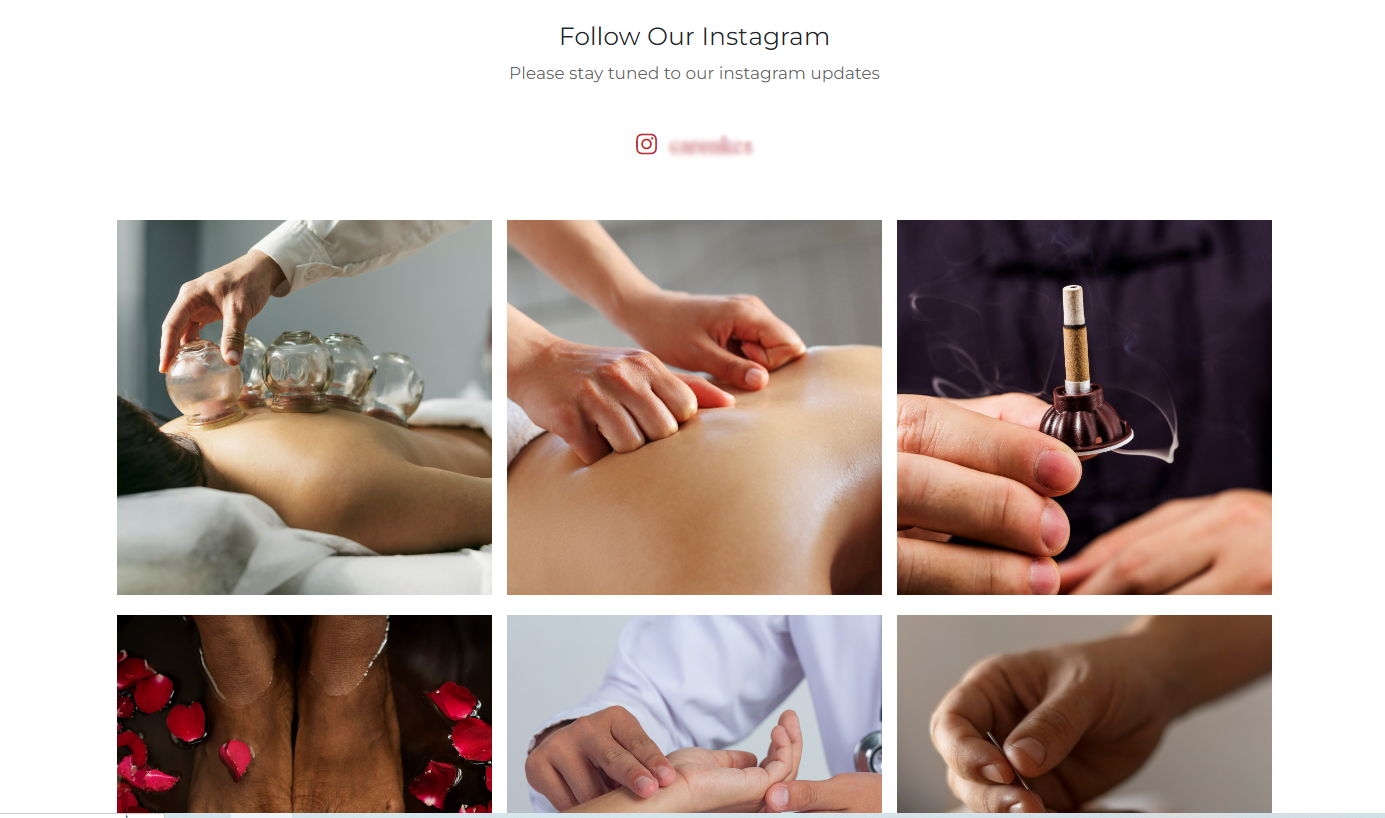
This Instagram section can appear on a page or on the homepage.