Select Categories
How to Create Abandoned Cart & Payment Reminder Email
March 26, 2024Section 1: Introduction
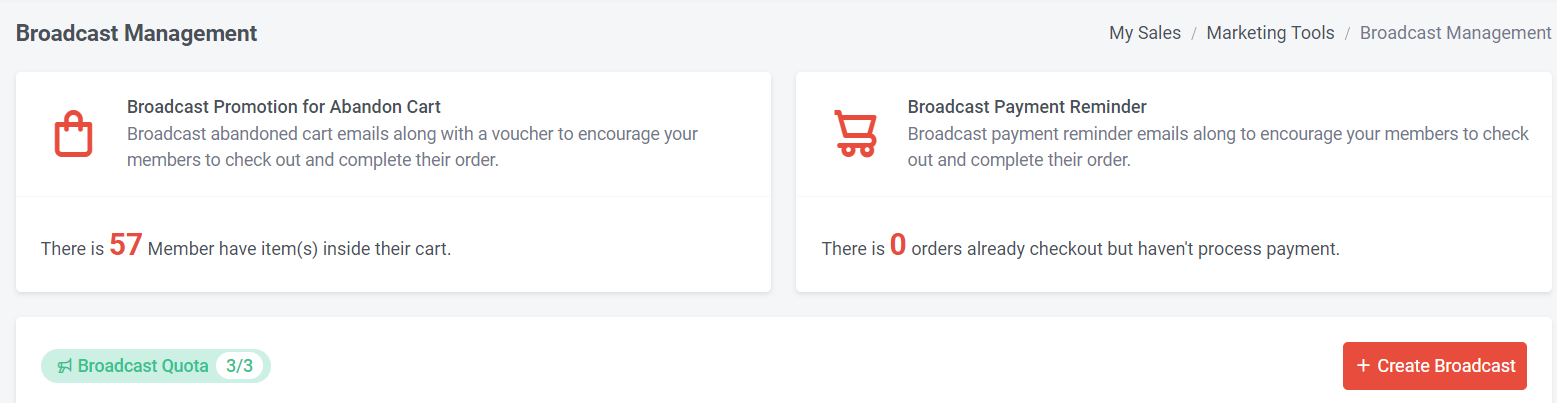
Broadcast management is a function where the system broadcasts emails to members who have items in their cart but haven't checked out or members who have not yet made payment. Once members receive the email, it can encourage them to check out and complete their order.
Section 2: How to Access to Broadcast Management
Here is the fastest way to access broadcast management:
Method 1: Search Broadcast Management in the search menu at the top of NMS.
Method 2: Go to My Sales> Marketing Tools > Broadcast Management
Section 3: How create Broadcast Promotion for Abandon Cart
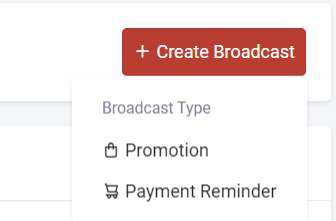
Step 2: Choose Broadcast Type
a) Promotion (Broadcast Promotion for Abandon Cart): This email can include a voucher to encourage your members to check out and complete their order.
b) Payment Reminder (Broadcast Payment Reminder): This email is used to remind customers to make a payment.
Step 3: Click and choose "Promotion".
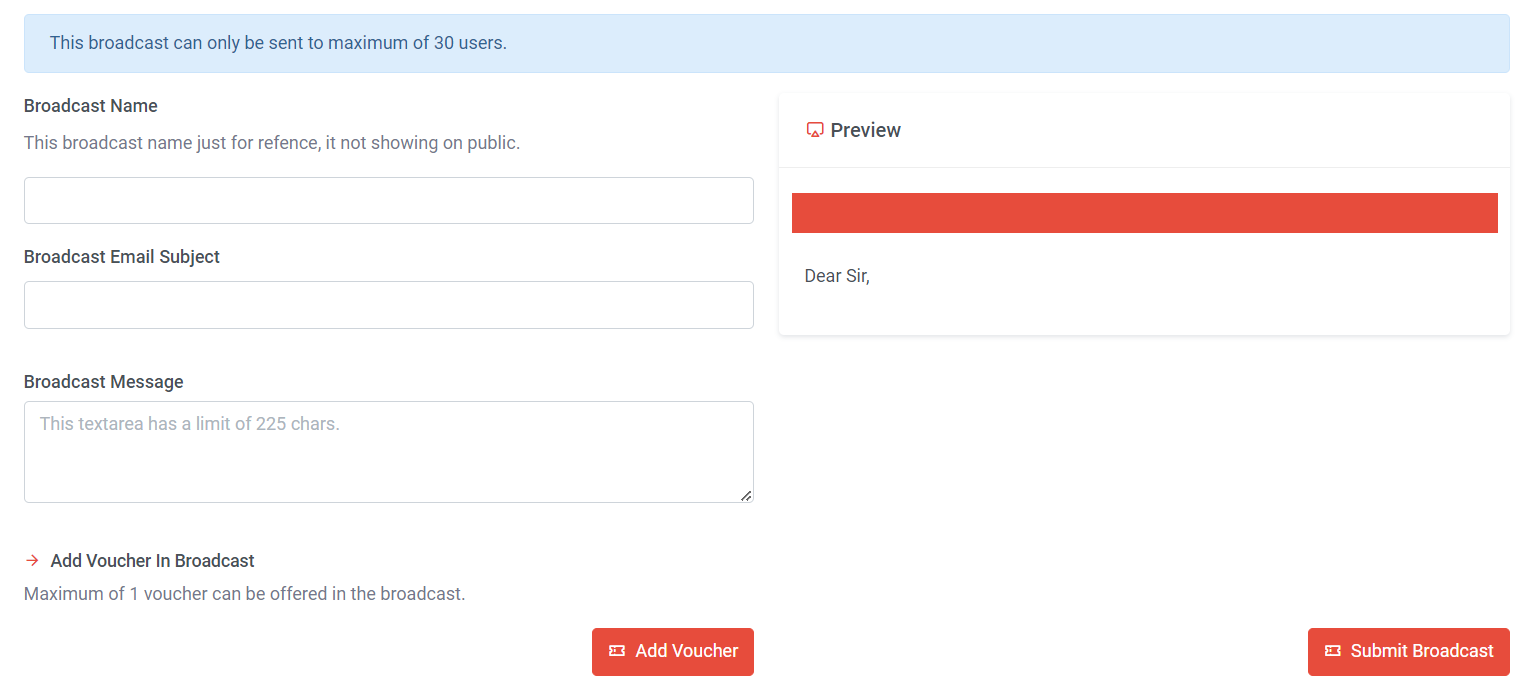
Step 4: Fill in Broadcast name (for your reference only, won’t show to receiver)
Step 5: Fill in the Broadcast Email Subject and Broadcast Message (limited to 225 characters). Once filled in, you can preview it on the right-hand side.
Step 6: If you want to encourage your buyers to check out, you can click 'Add Voucher' to include a voucher in broadcast abandoned cart emails.
Learn more about How to Create Voucher
Step 7: Click “Submit Broadcast”
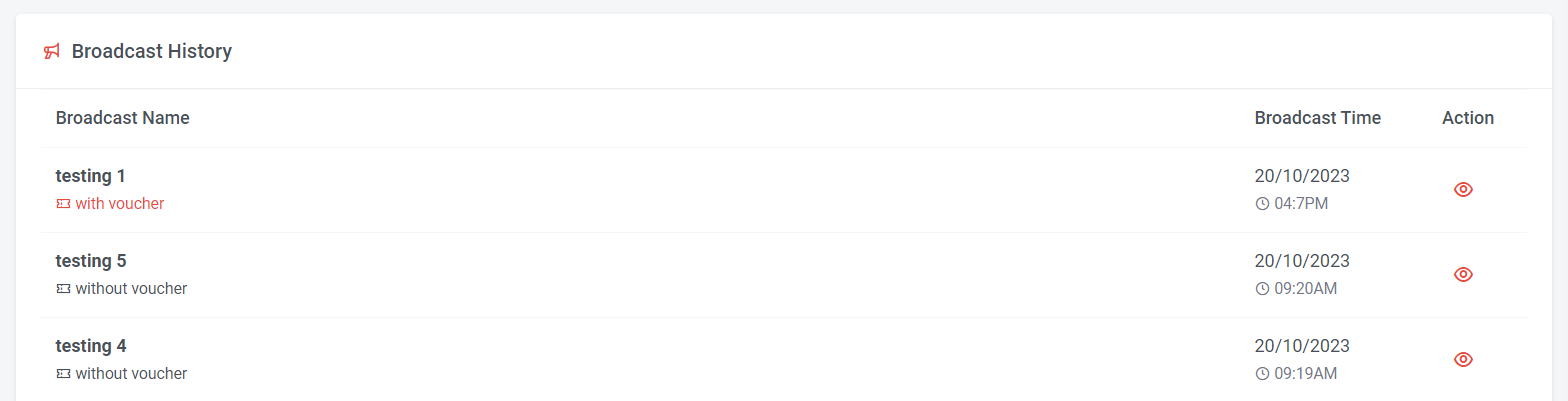
Step 8: To review the broadcast record in the broadcast history, click 'View' for detailed information.
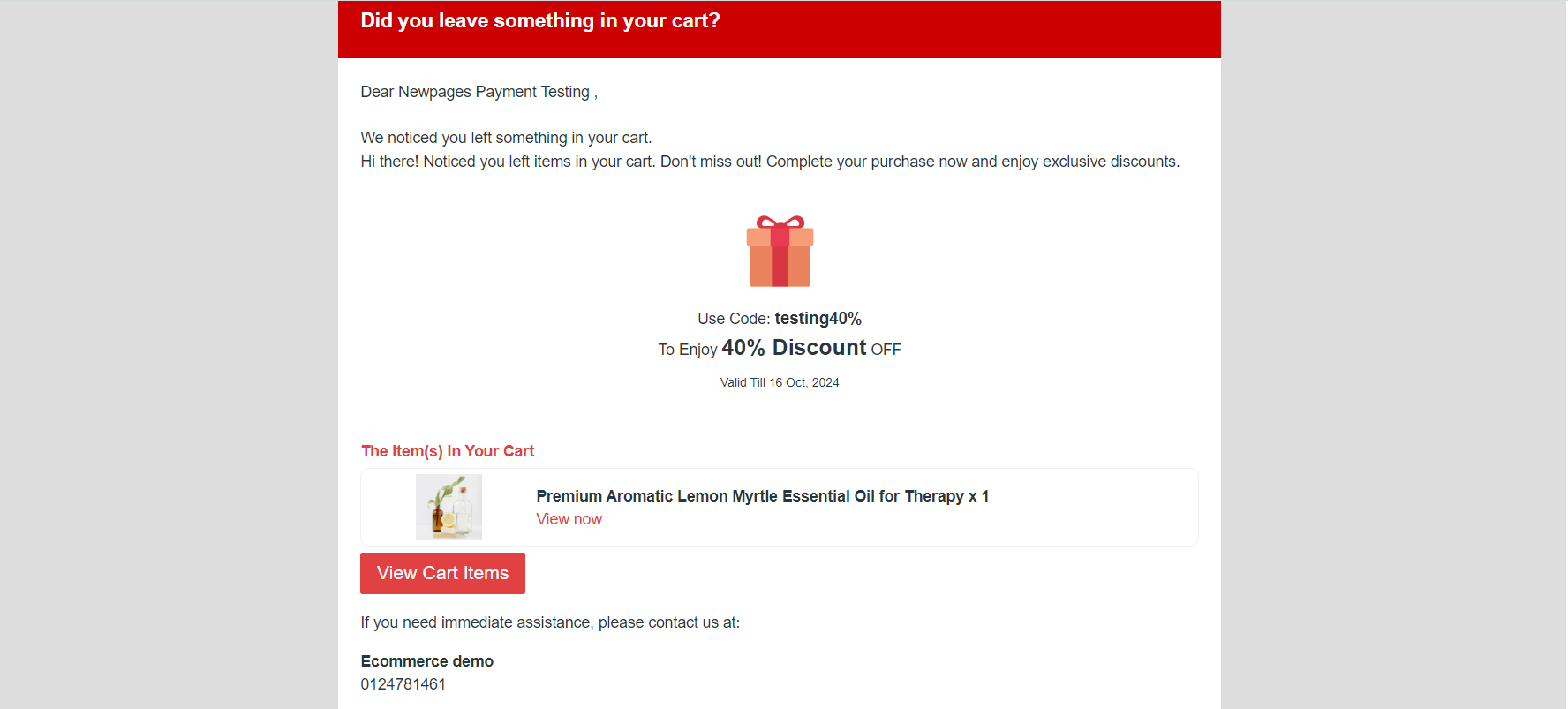
Section 4: How to Create Broadcast Payment Reminder
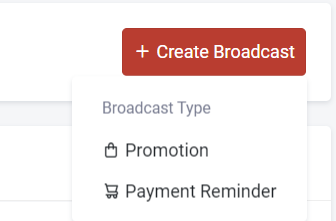
Step 2: Choose Broadcast Type
a) Promotion (Broadcast Promotion for Abandon Cart): This email can include a voucher to encourage your members to check out and complete their order.
b) Payment Reminder (Broadcast Payment Reminder): This email is used to remind customers to make a payment.
Step 3: Click and choose "Payment Reminder".
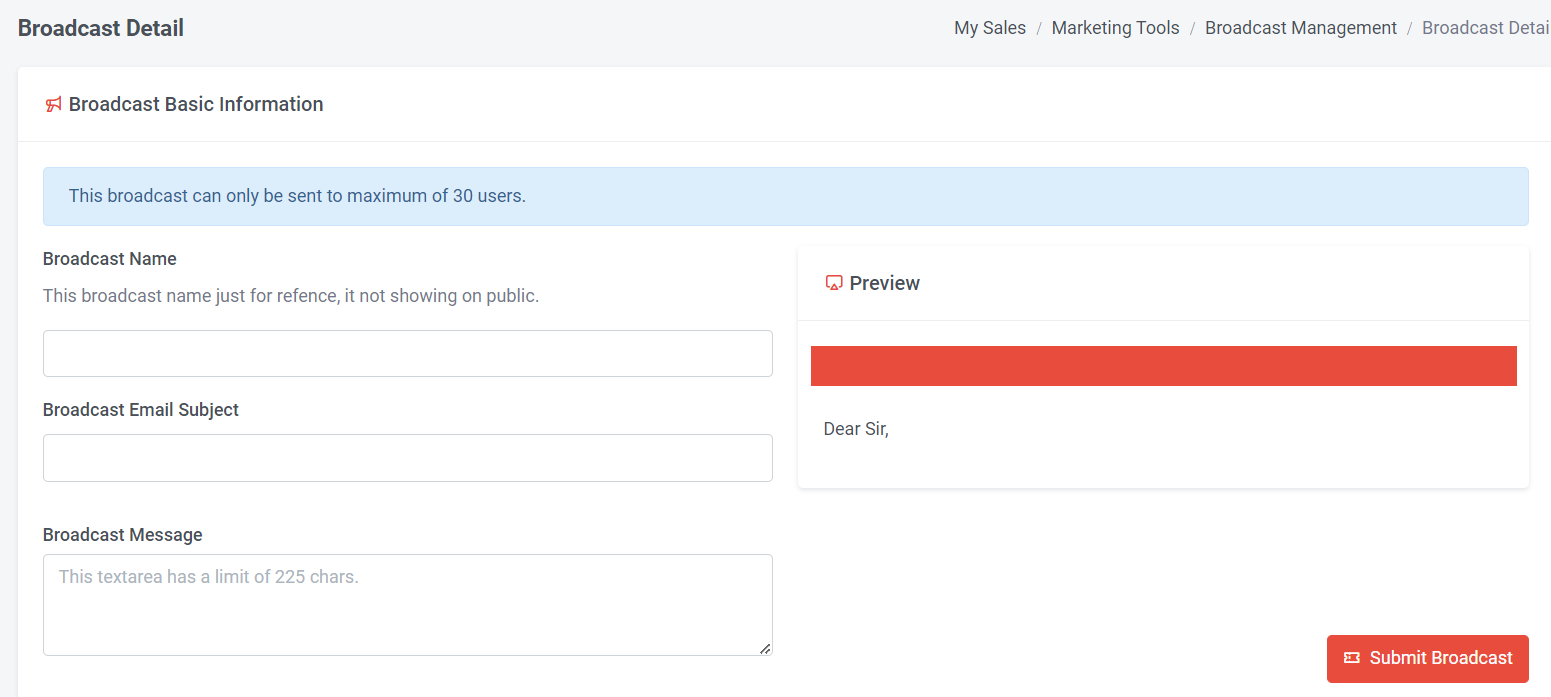
Step 4: Fill in Broadcast name (for your reference only, won’t show to receiver)
Step 5: Fill in the Broadcast Email Subject and Broadcast Message (limited to 225 characters). Once filled in, you can preview it on the right-hand side.
Step 6: Click “Submit Broadcast”
A maximum of 30 members who haven't made payment will receive the email.