Select Categories
Delivery Issue Log
March 13, 2024Delivery Issue Log can be found under both the Incoming sections of Spam Experts at the Domain Level.
Every failed attempt that the filtering host makes to deliver a message results in a log entry that records information about the failure. This information is useful when you are trying to diagnose problems with delivery of messages. Spam Experts stores this information for 28 days, before being purged.
Incoming
At the Domain level, you can access the Delivery Issue Log from Incoming in the left-hand menu to search for delivery actions for the whole domain.
You must provide filtering criteria manually:
- Filtering Host - This is required to run the query. The filtering server which handled the inbound message
- Recipient - The local part of the intended recipient of the message
- Delivery date - This will be auto-populated with the day’s date
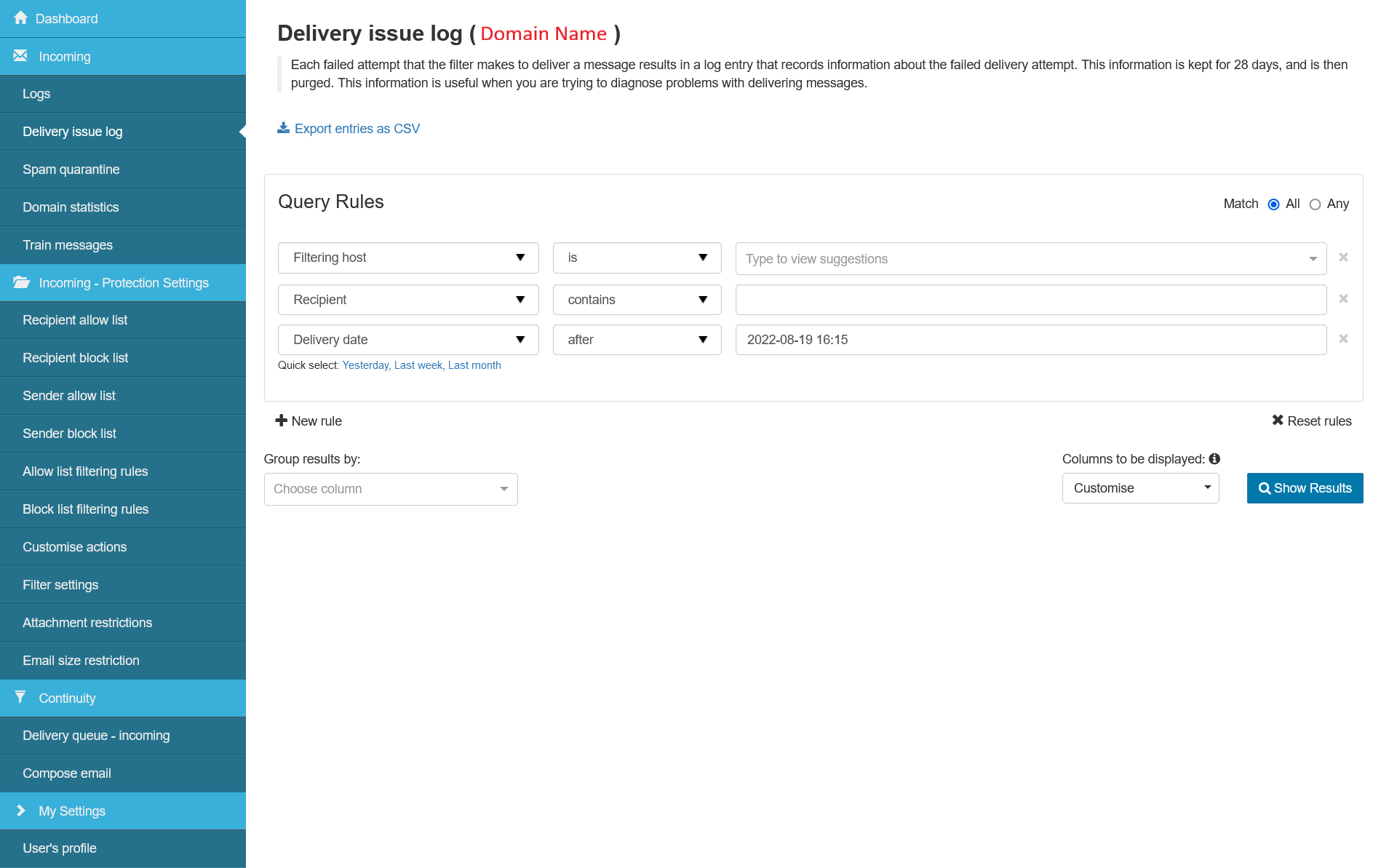
Searching for Domain Delivery Issues
At the Domain level, you must ensure Delivery Date is specified with a date and time period after the suspected issue started. Once providing a date and selecting Show Results, all mail for the domain with delivery issues within that time frame will be provided in the results.
The Delivery Details column will display the reason for any delivery failures (response from the remote server).
Finding Filtering Host details
There are two main ways to find the information on the filtering host:
- Check the message header via your mail platform and pull the filtering host from here
- Run an Incoming Log Search to find the message in question then use the dropdown arrow to the left of the message and select Delivery Issue Log
Doing this will automatically take you to a pre-filtered Delivery Issue Log page with the Filtering Host and other details filled in for that specific message.