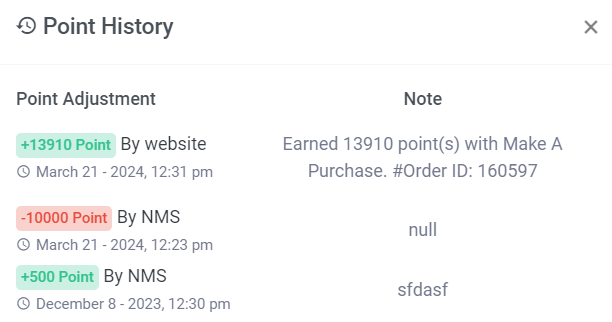Select Categories
How to Check Member Point Report
March 26, 2024Section 1: Introduction
In this topic, you can check the weekly and recent member point reports, as well as the point history for each member.
Section 2: How to access to Membership & Loyalty Program
Here are two fastest ways to access the plugin:
Method 1: After activating the plugin, refresh your browser. It will appear in the left side menu.
Method 2: After activating the plugin, you can quick access to “Member Points” by using the search menu button
Section 3: Weekly Member Earned Points
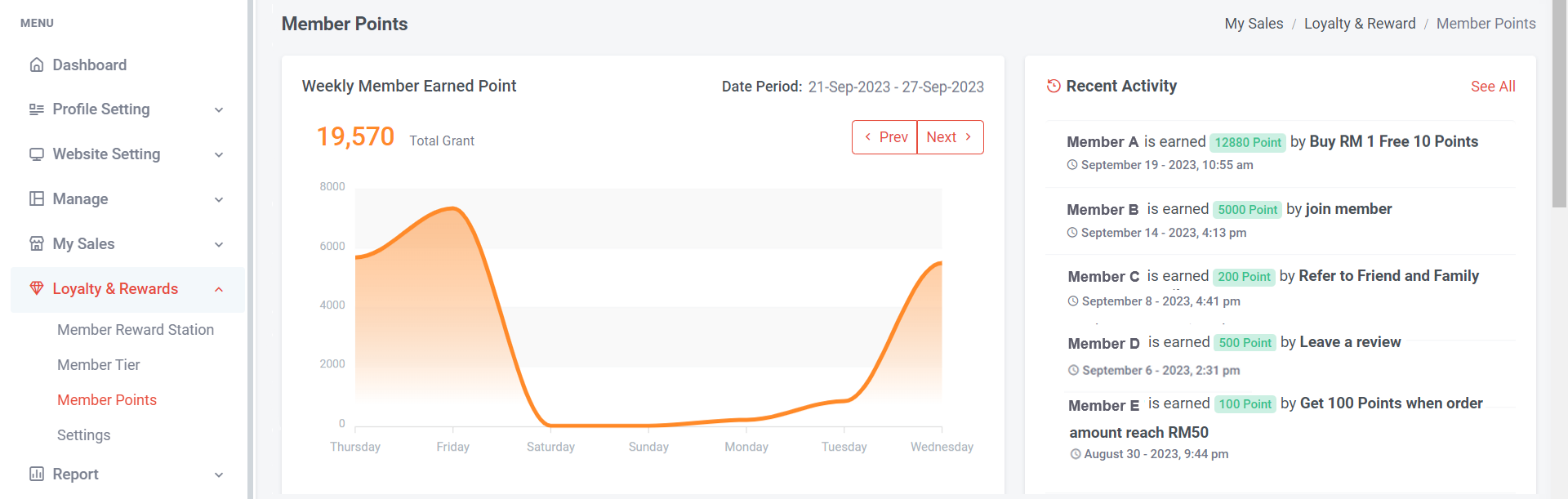
- You can adjust the date period by clicking < Prev or Next >.
- The graph chart shows the daily & weekly total points granted.
Section 4: Recent Activity
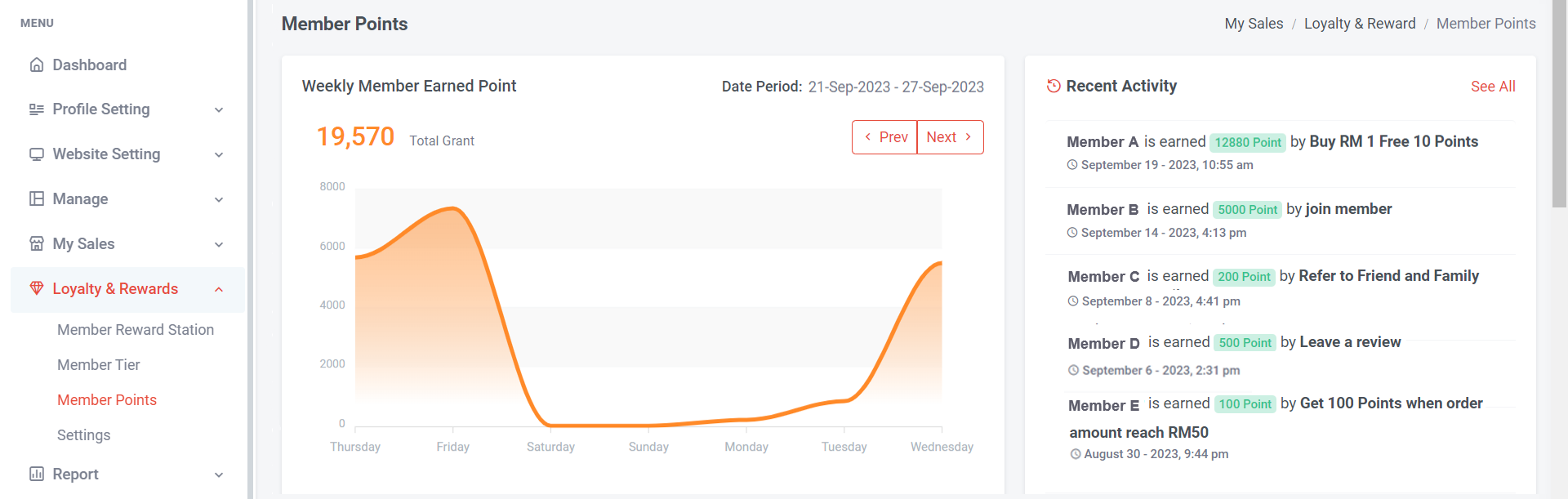
- Check the latest point-earning activities.
- View which member earned how many points through specific actions.
- Click "See All" to view more.
Section 5: Member Point History
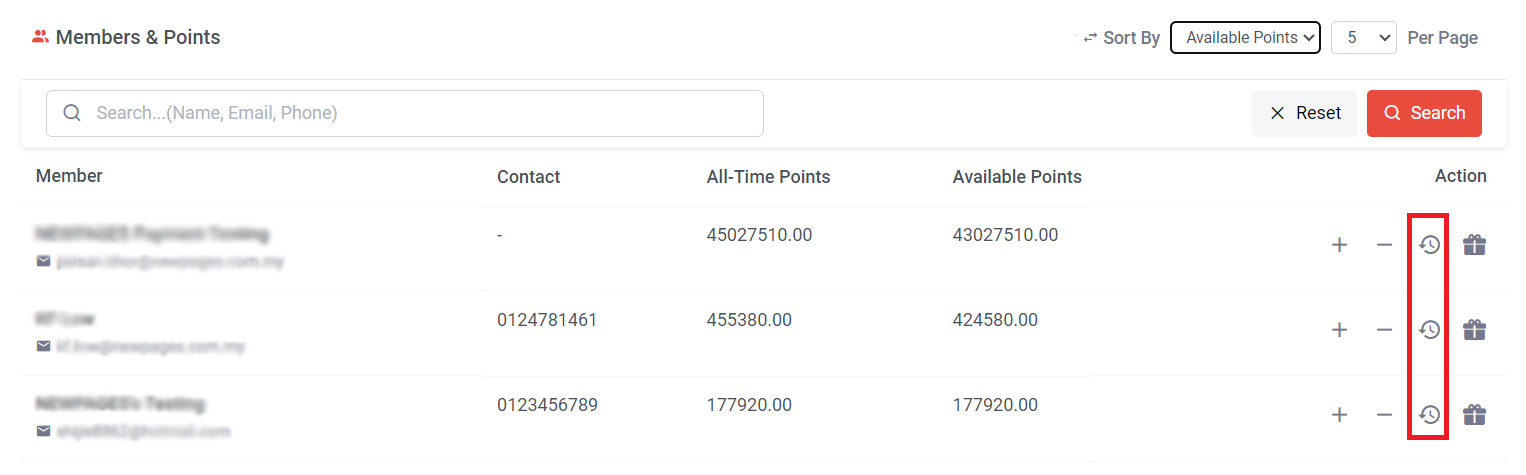
You can check member information (including member name, email address, and contact details) and their points (All-time Points and Available Points) in the "Members & Points" section.
All-time Points: These points represent the accumulation of points over time based on the customer's engagement with the loyalty program.
Available Points: These points reflect the current balance in the member's account and can be used for redemption. If a member redeems a gift or voucher using their points, their available points will decrease.
You can click on icon to view the point history in detail.
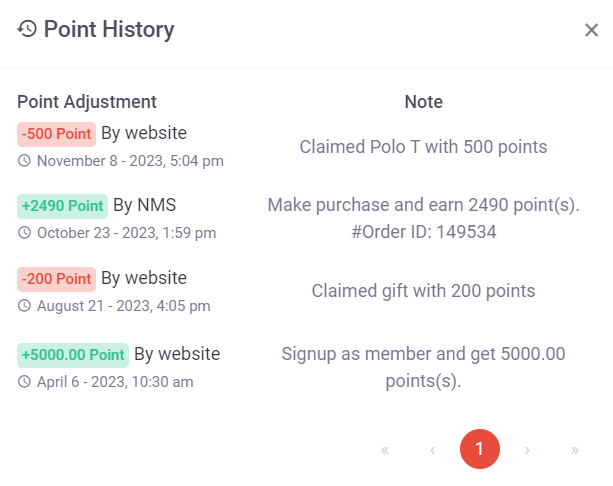
You can view the members' points adjustment and the note explaining the reason for the point adjustment.