Select Categories
How to Set Product Review
February 19, 2024Section 1: Introduction
Product reviews are comments or assessments submitted by customers, sharing their opinions and experiences with a particular product to help potential buyers make informed purchasing decisions.
Section 2: How to Access to Checkout Cart Setting
Method 1: Search “Checkout” in the search menu at the top of NMS > Scroll to find “Checkout Cart Setting”
Method 2: Go to My Sales > E-commerce Setting > Setting > Scroll to find “Checkout Cart Setting”
Section 3: Product Review Setting
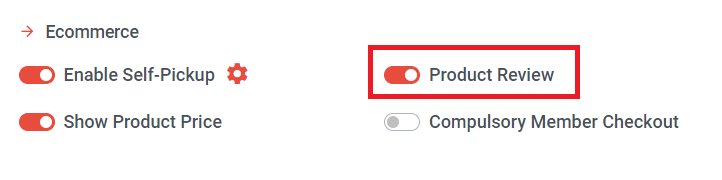
Turn on this product review button
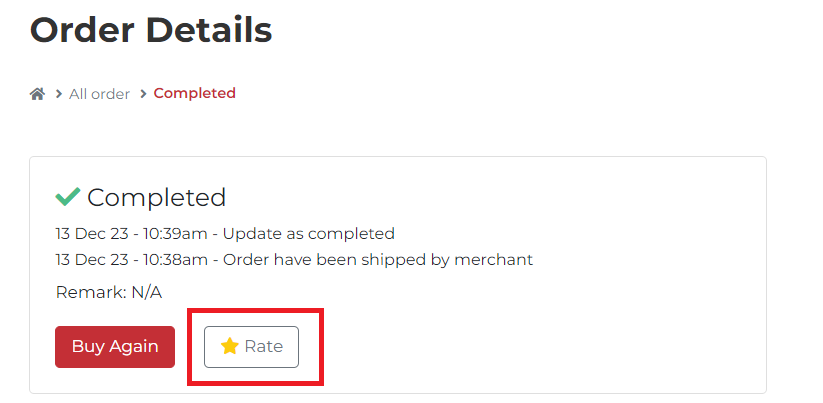
After a customer makes a purchase and completes their order, they can click 'Rate' to provide feedback on the products.
or
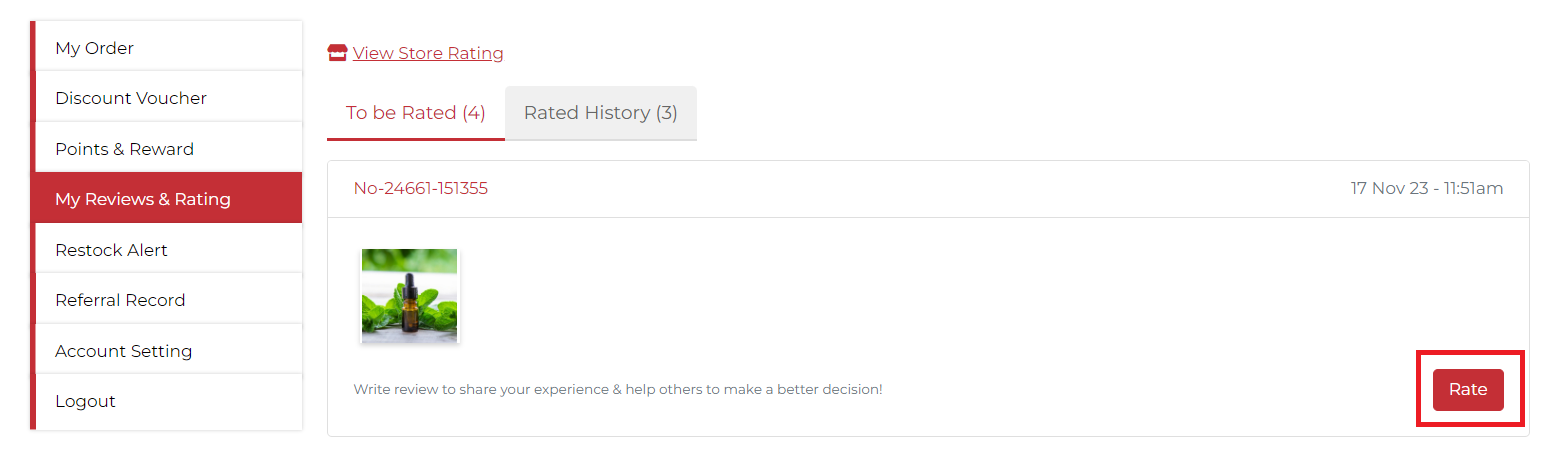
Customers can log in to their member profile, go to 'My Reviews & Ratings', choose the order and click 'Rate' to provide feedback on the products.
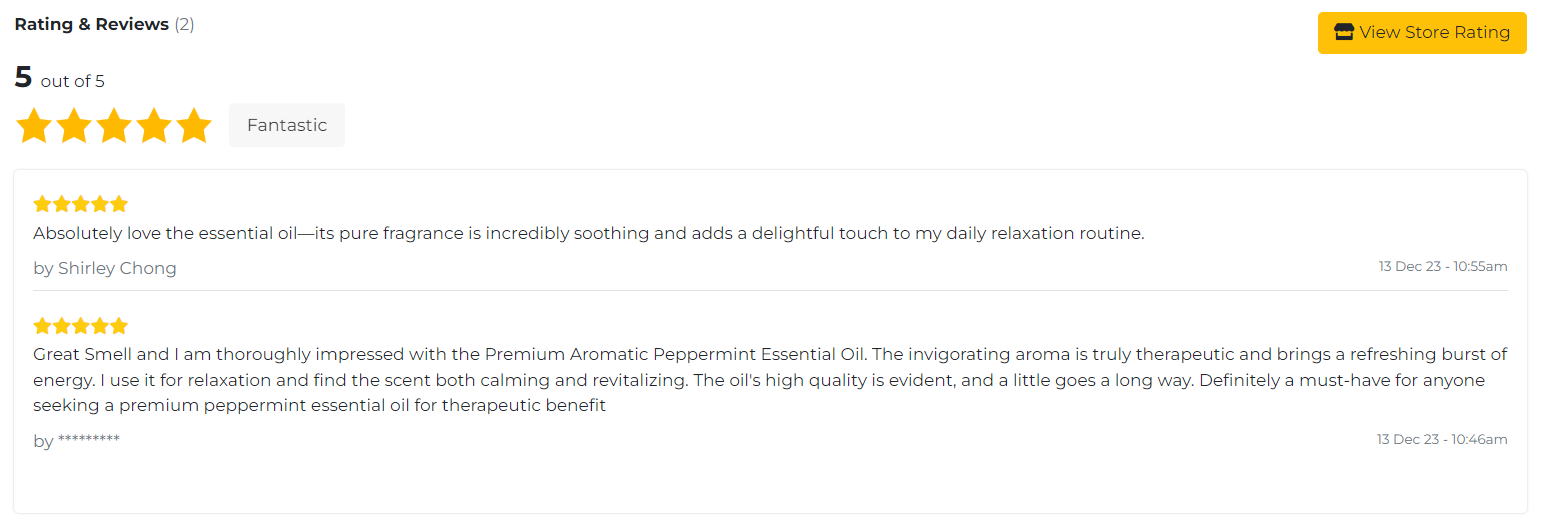
The rating and review will be displayed on the product page after the customer completes their rating.
If you wish to reply to customer reviews or hide reviews, you can learn more in the 'Manage Ratings & Reviews' section.