Select Categories
How to Check Referral Performance & Referral Record
February 19, 2024Section 1: Introduction
In this topic, you will learn how to view the performance of each referral and referral record.
Section 2: How to access to Affiliate Marketing & Referral
Here are the fastest ways to access Affiliate Marketing & Referral:
Method 1: Search for “Referral Performance” in the search menu bar at the top of NMS.
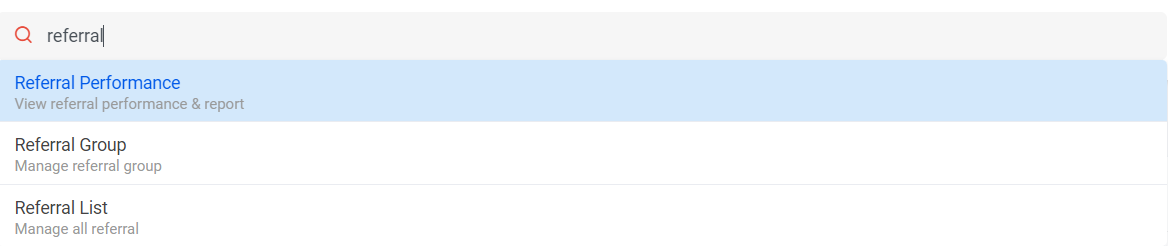
Method 2: After activating the plugin, refresh your browser. It will appear in the left side menu
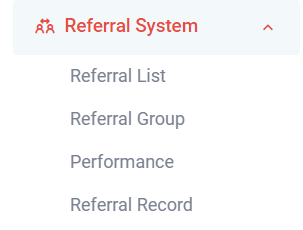
Section 3: How to view Referral Performance and Record
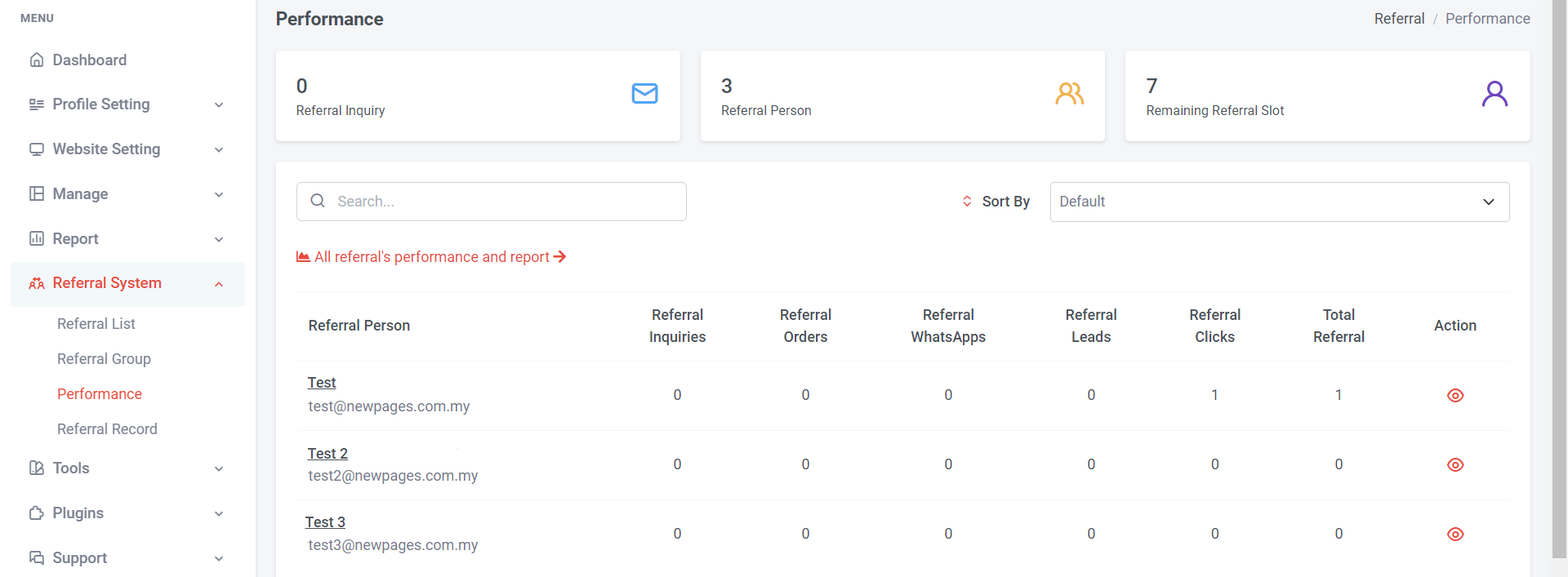
You can view referral inquiries, orders, WhatsApp interactions, leads, clicks, and total referrals based on the list.
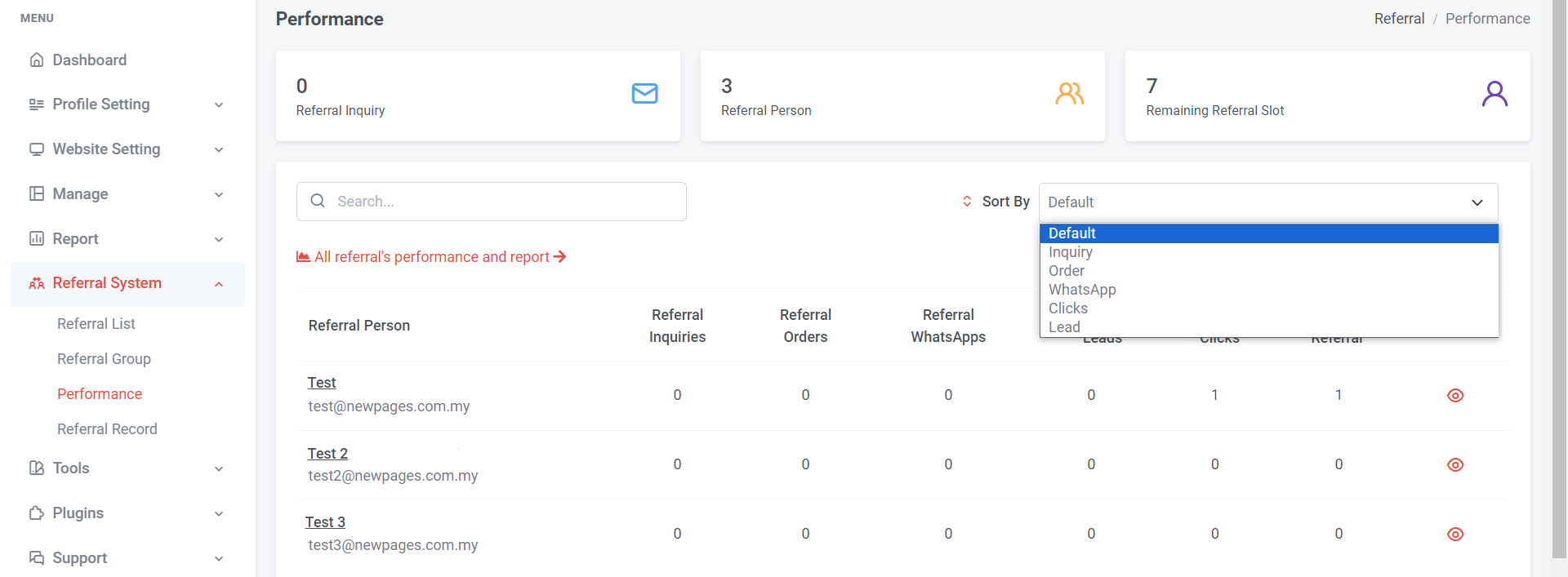
Alternatively, you can sort by referral actions.
a) To view all referral’s performance and report
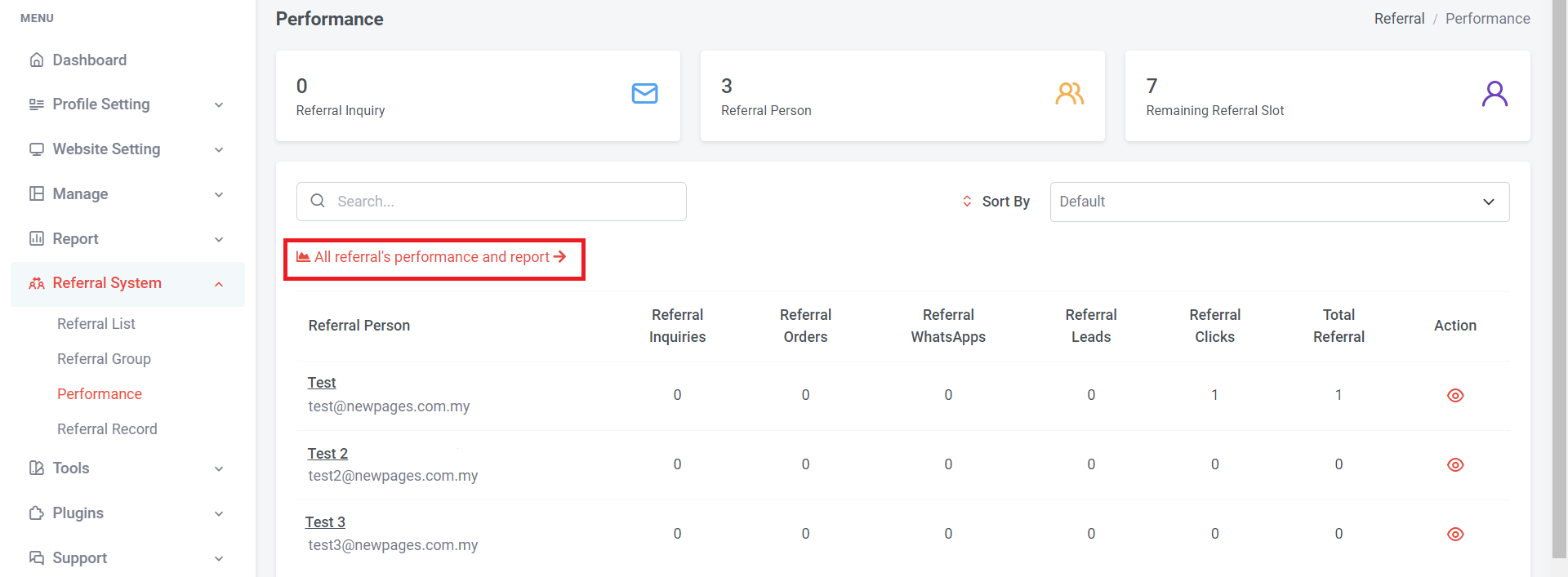
Step 1: You can click “ All referral’s performance and report”
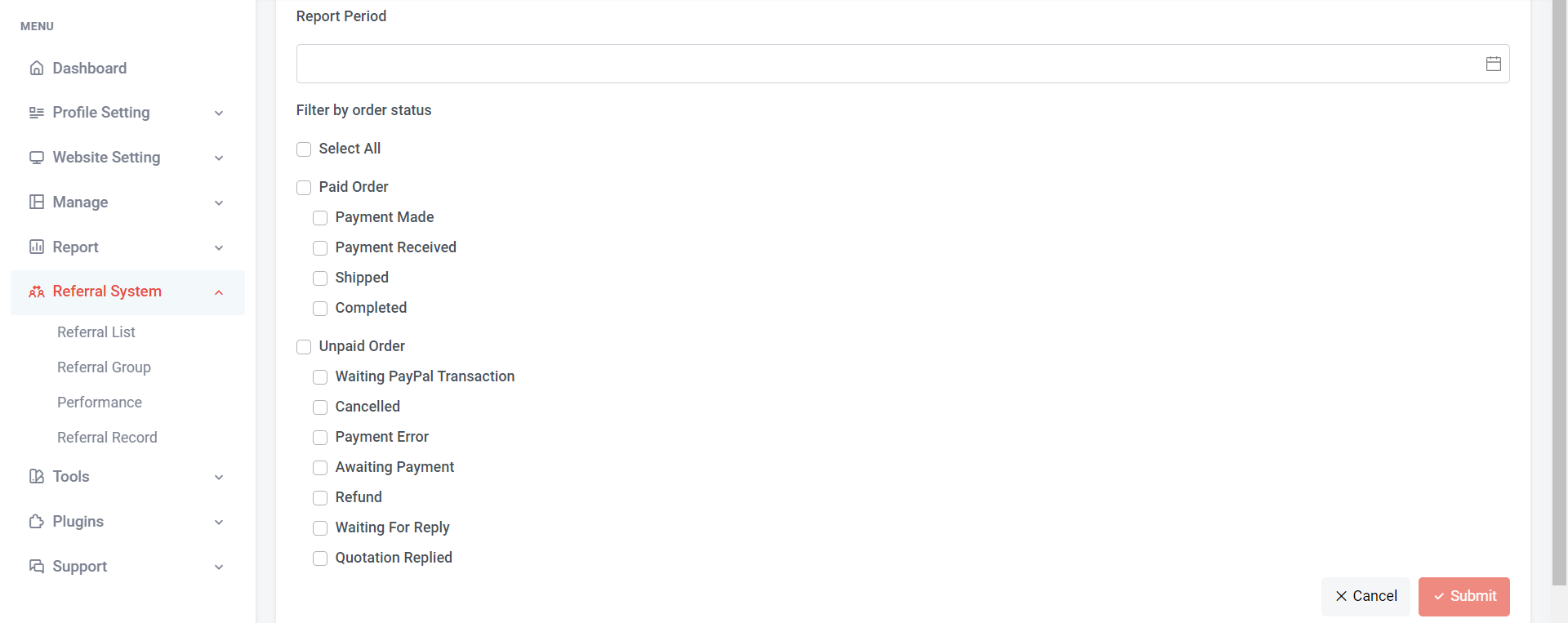
Step 2: Select the start time and end time for the report period you wish to view.
Step 3: Filter by order status, you can choose to select all order status, or specific order status.
Step 4: Click “Submit”
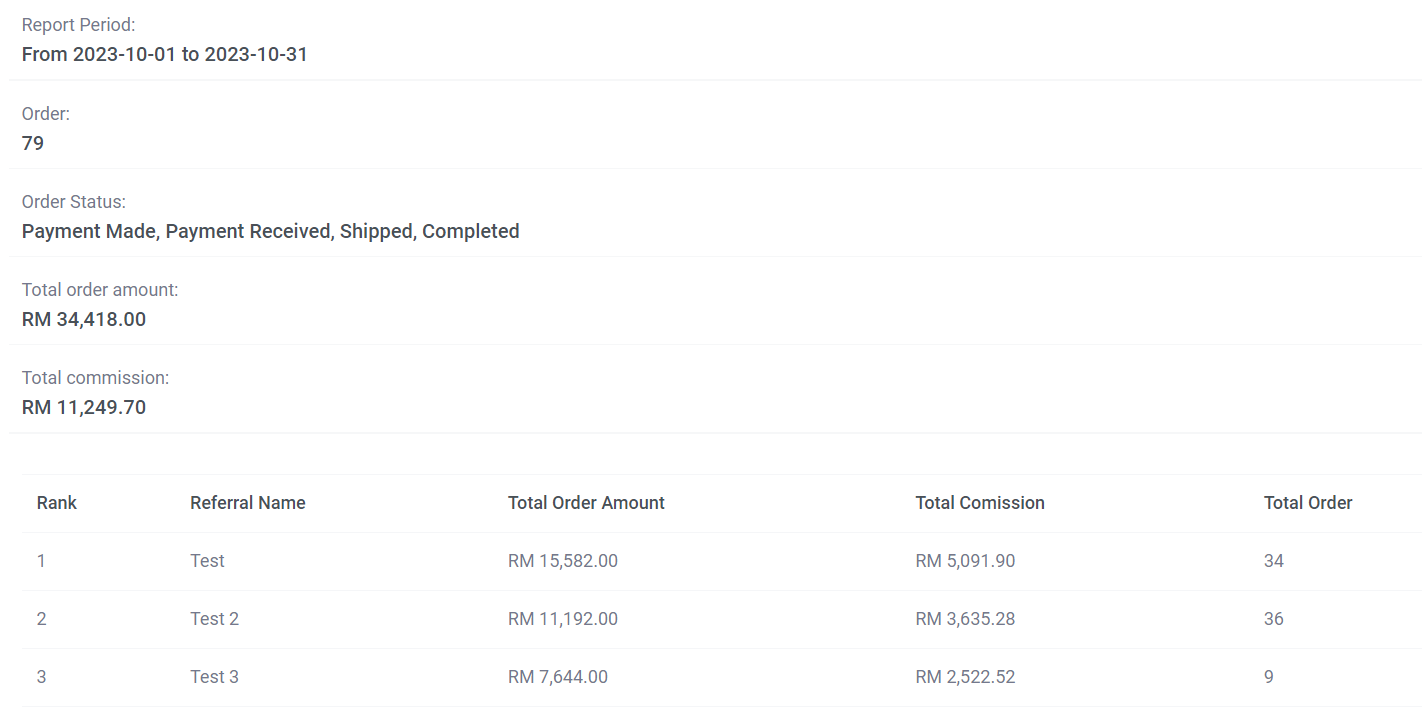
The report will show the detail information
a) To view individual referral’s performance and report
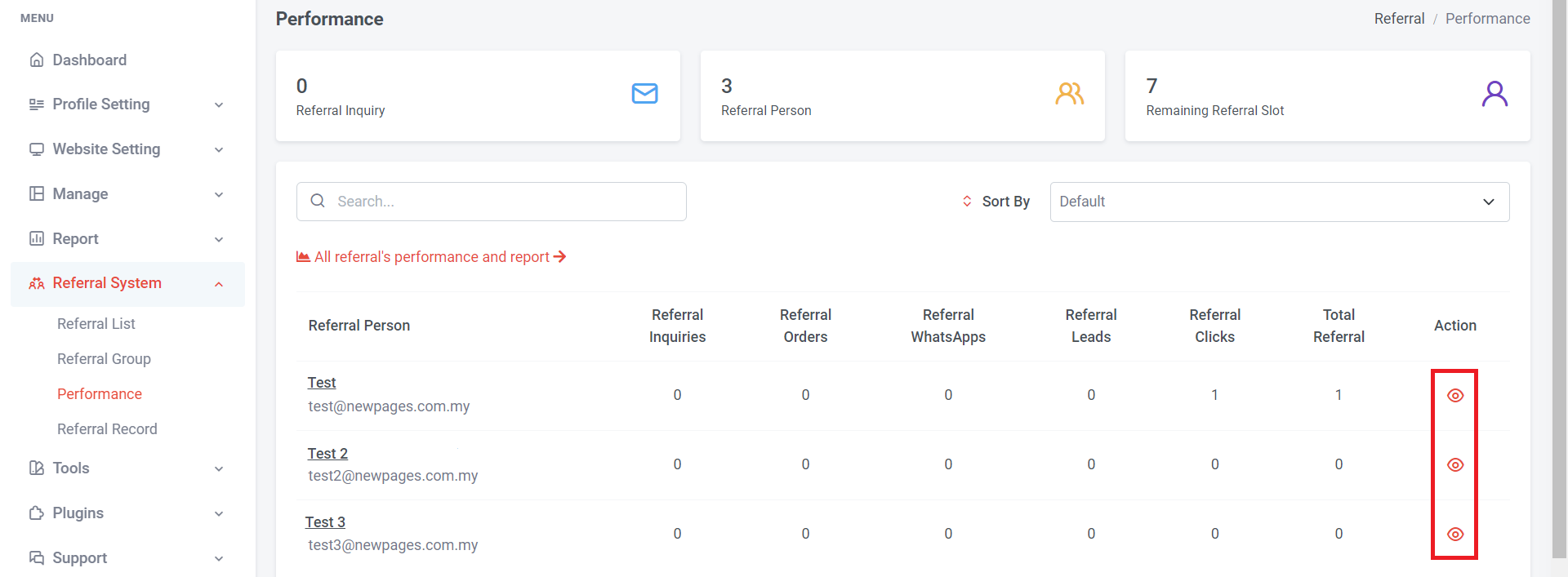
Step 1: Click eye icon
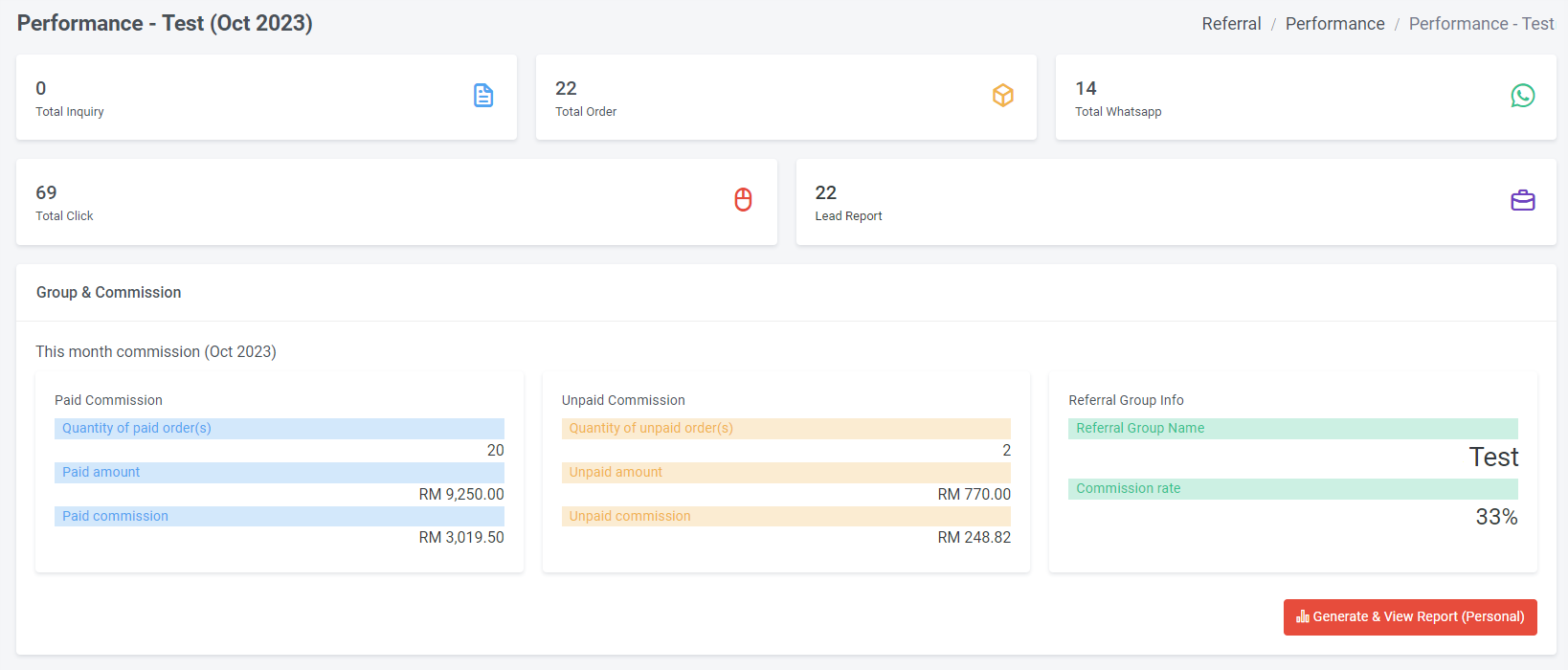
Step 2: You can view all the performance and report details on this page for the current month.
Step 3: If you wish to view previous month individual referral report, can click “Generate & View Report (Personal)”
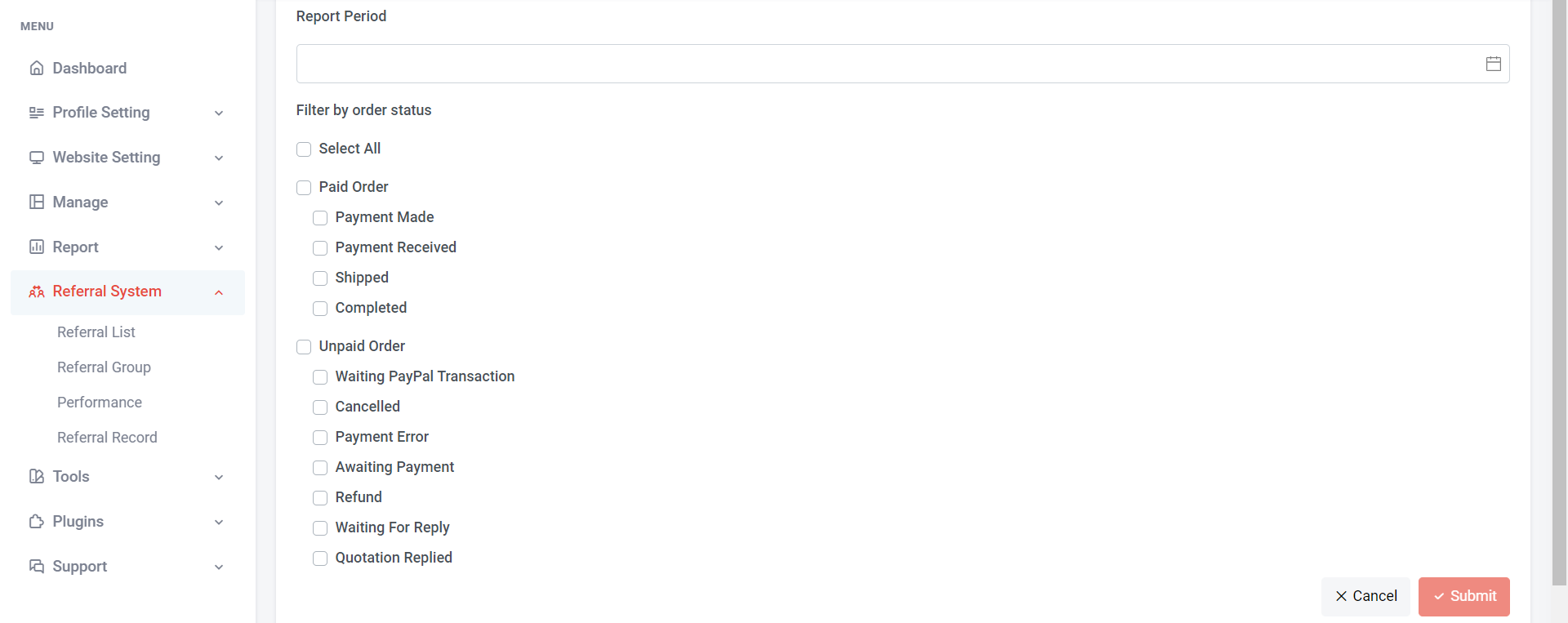
Step 4: Select the start time and end time for the report period you wish to view.
Step 5: Filter by order status, you can choose to select all order status, or specific order status.
Step 6: Click “Submit”
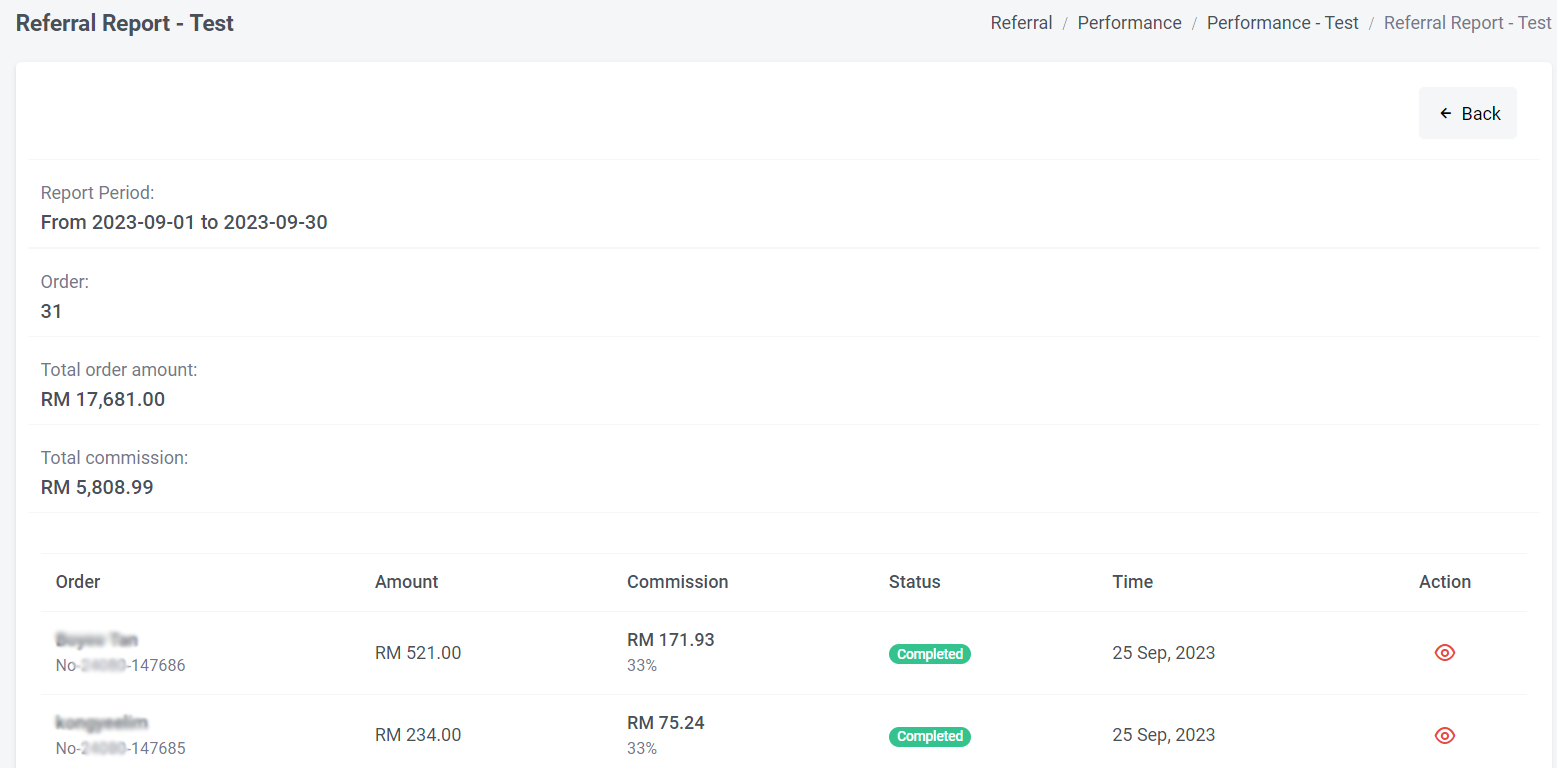
You can view all the performance and report details on this page for the selected period.
a) To view referral records
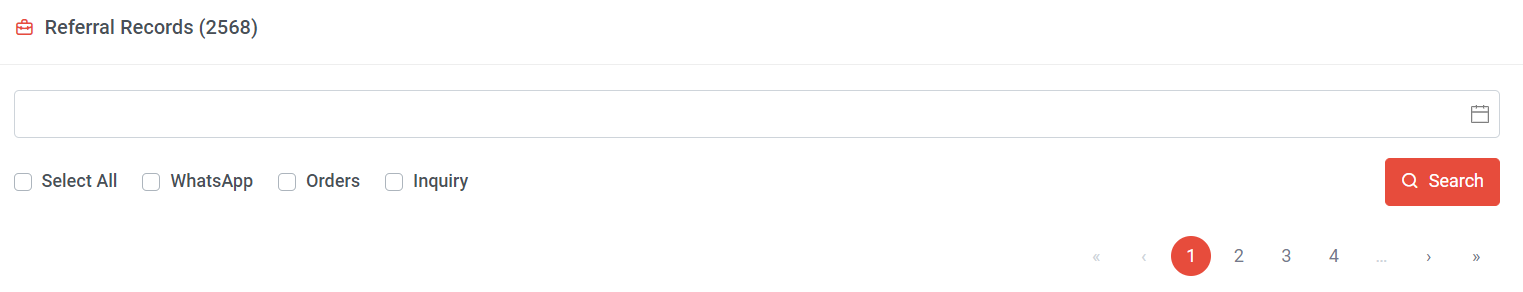
Step 1: Go to “Referral System” > “Referral Record”
Step 2: Select the start time and end time for the report period you wish to view.
Step 3: Select all, or choose only WhatsApp, only orders, or only inquiry.
Step 4: Click “Search”