Select Categories
How to Set Minimum Price to Checkout
December 31, 2025Section 1: Introduction
Checkout cart settings typically refer to the configuration parameters that can be adjusted or customized in the checkout or shopping cart section of an e-commerce website.
The minimum price to checkout refers to the minimum order amount required for a buyer to reach in order to proceed checkout. This amount excludes vouchers and shipping fees from the calculation.
Section 2: How to Access to Checkout Cart Setting
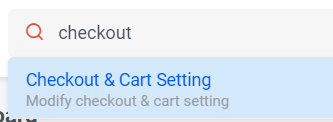
Method 1: Search “Checkout” in the search menu at the top of NMS > Scroll to find “Checkout Cart Setting”
Method 2: Go to My Sales > E-commerce Setting > Setting > Scroll to find “Checkout Cart Setting”
Section 3: How to Set Minimum Price to Checkout
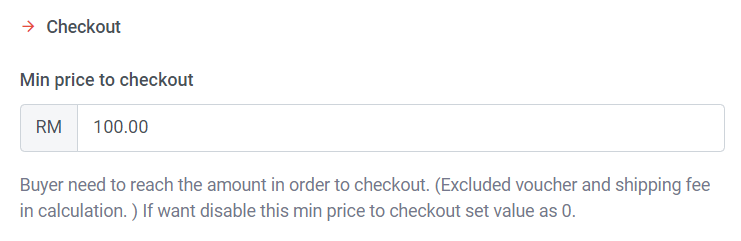
For example, if the minimum price to checkout is set at RM100, customers need to reach RM100 in order to proceed to checkout.
customer perspective:
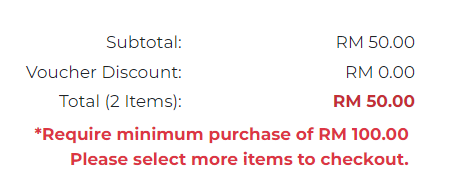
If you don’t want to set a minimum price for checkout, you can simply set it to 0.