Select Categories
How to Manage Quotation Order
March 26, 2024Section 1: Introduction
Quotation Pro enables you to quote prices for every request received and allows the sender to make payments immediately.
In this topic, you will learn how to update quotation order status.
Section 2: How to Access Quotation Pro
Go to side menu > My Sales > My Quotation
Section 3: How to Update Status After a Customer Makes Payment
Condition 1: Make Payment via Manual Payment Method (bank transfer, e-wallet qr code)
If customers make payment via manual payment and submit the payment slip, the payment status will show "Payment Made"
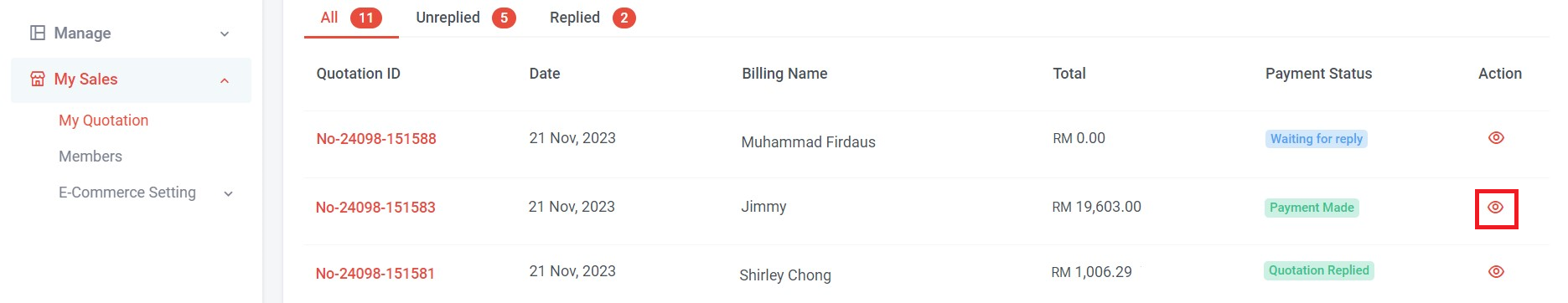
Step 1: Click on the icon
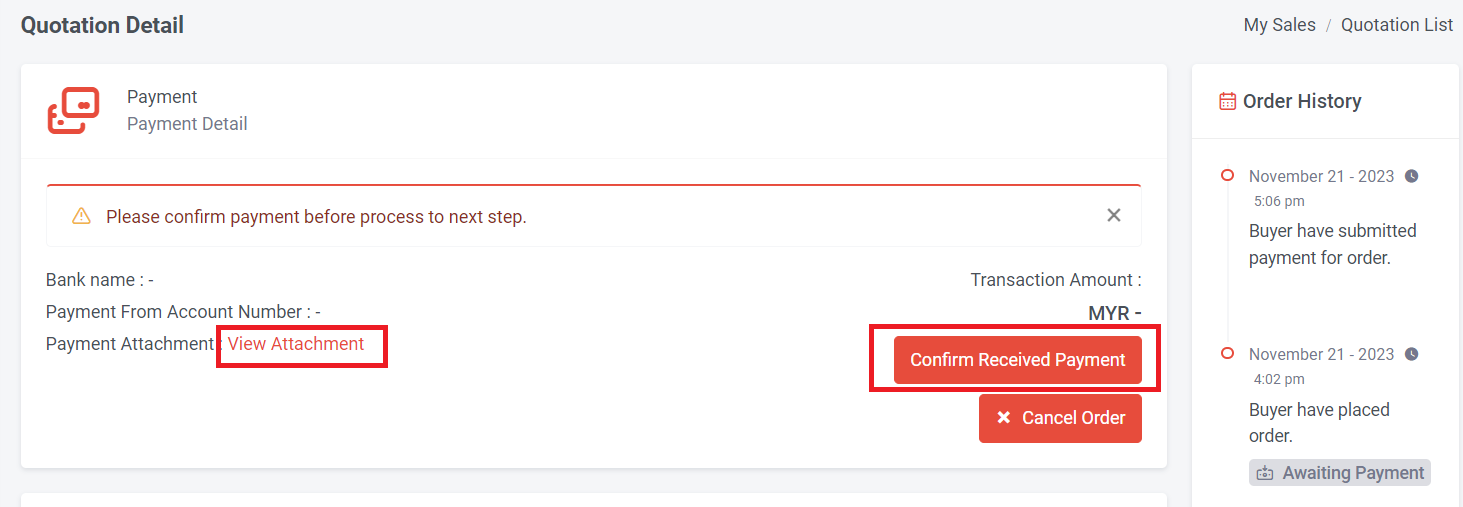
Step 2: Click “View Attachment” to view payment slip
Step 3: If confirm the payment is received, then click “Confirm Received Payment”
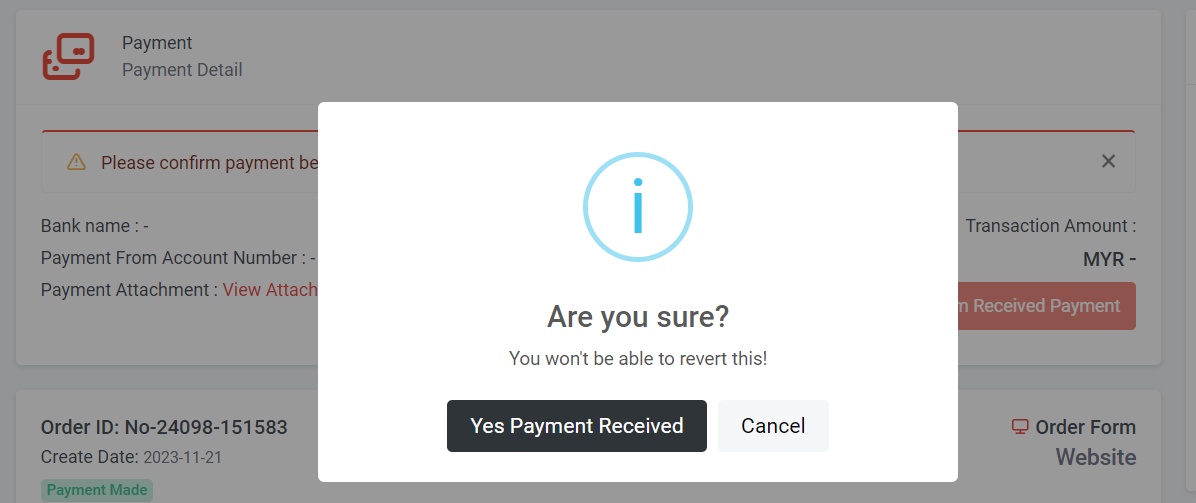
Step 4: Click “Yes Payment Received”
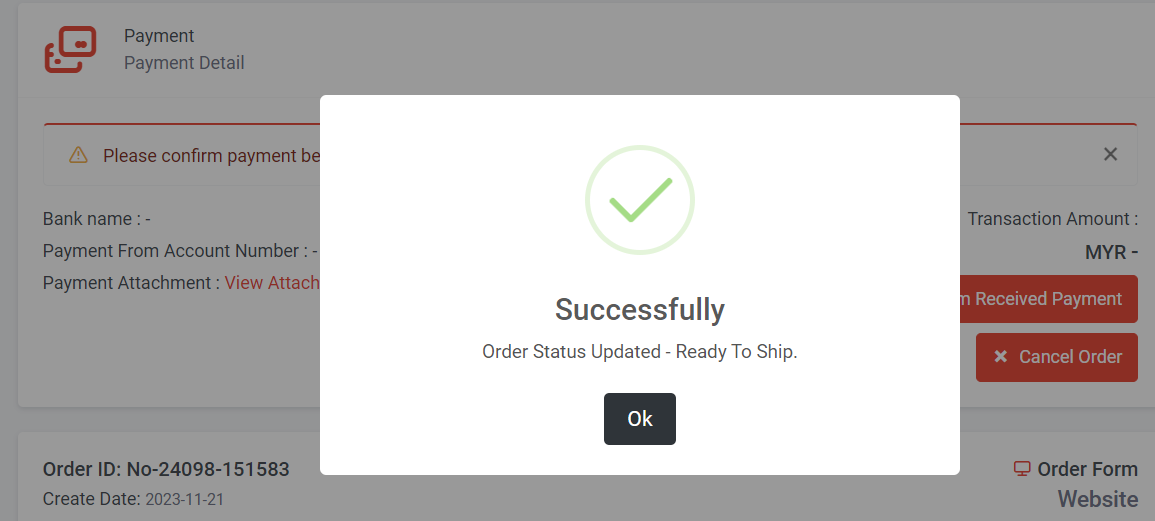
Step 5: Order status will update to ready to ship
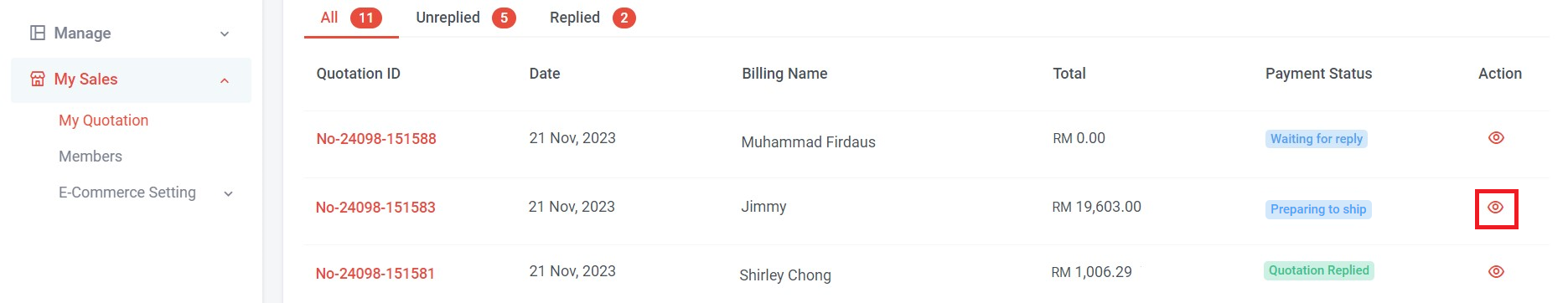
Step 6: Go back to My Quotation > Click icon
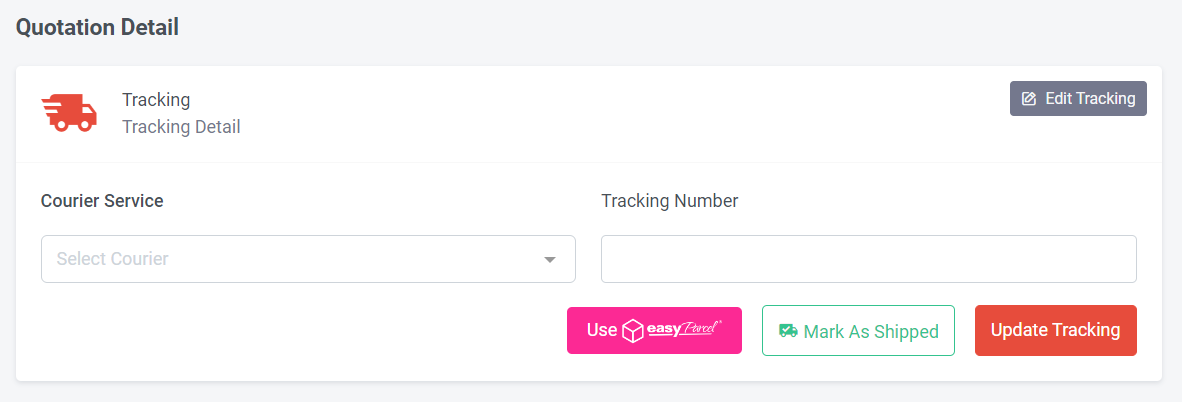
Step 7: Choose Courier Service from the list and insert the tracking number > Click Update Tracking or
You can directly click “Mark as Shipped” to skip the above step
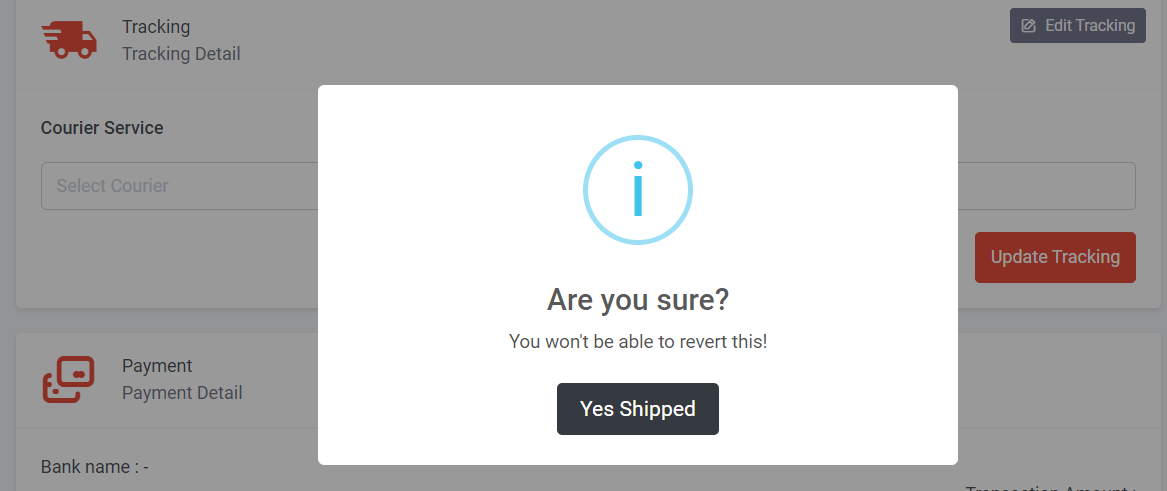
Step 8: Click “Yes Shipped” and set remark (if have)
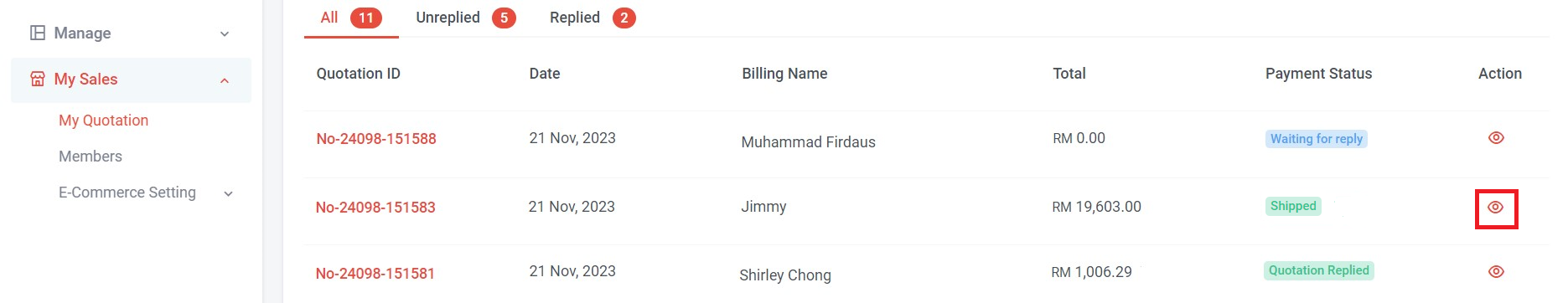
When customers receive the orders, they can click "Order Received" (refer to step 12) in their order details and update the shipped status to completed. If you want to complete the order manually, you can
Step 9: Click on the icon
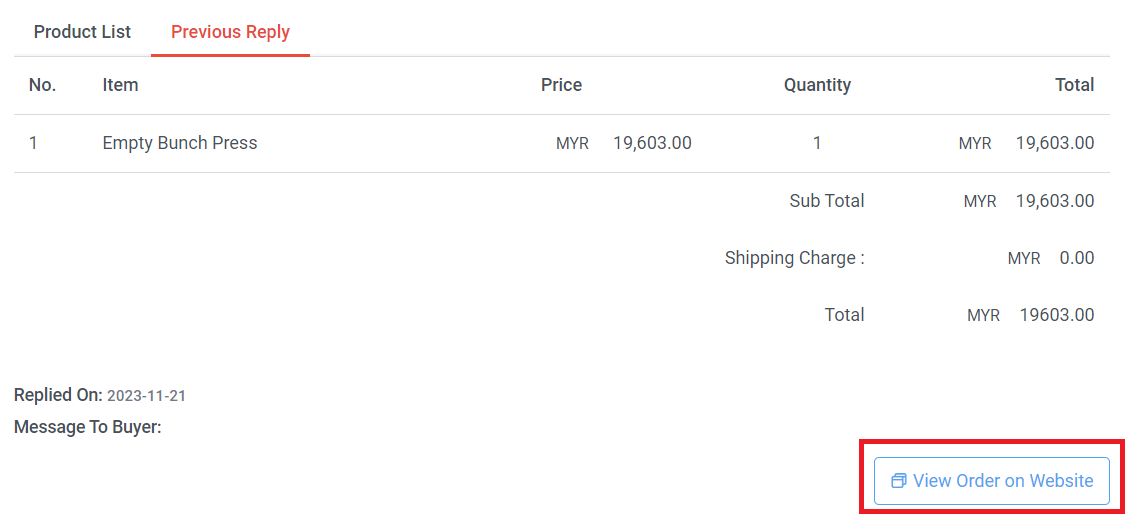
Step 10: Click “View Order on Website”
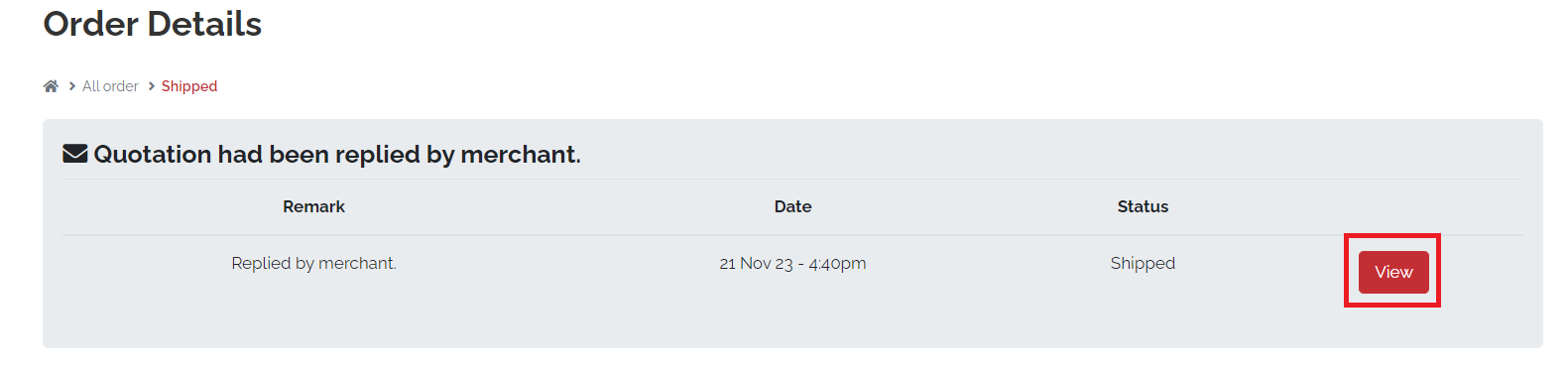
Step 11: Click “View”
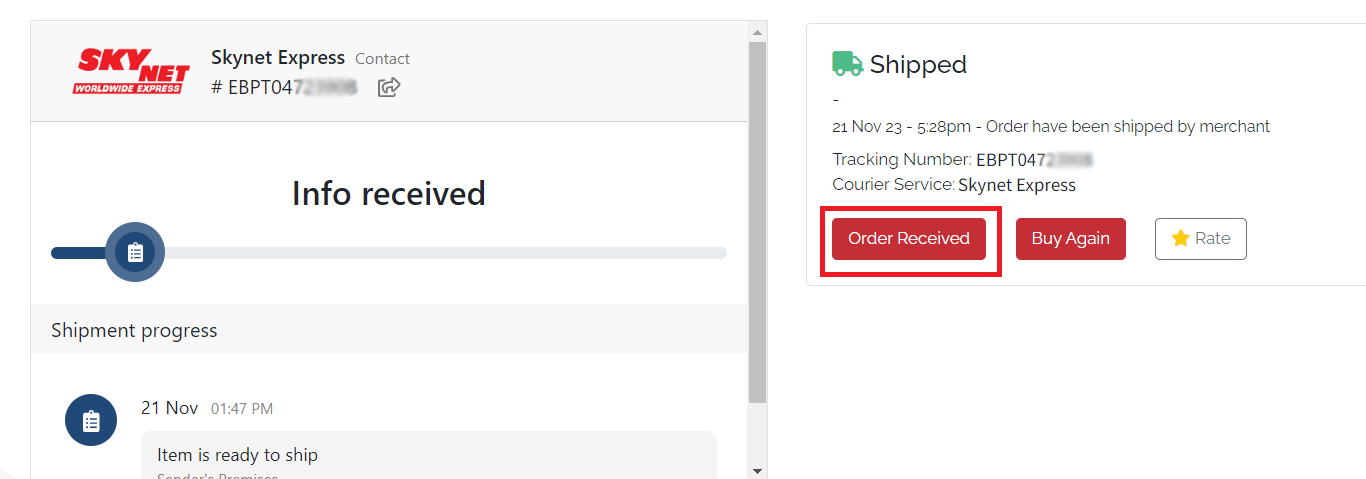
Step 12: Click “Order Received”
Condition 2: Make Payment via Payment Gateway
Once the customer makes payment, the order status will directly update to “Preparing to ship” Then you can continue the step from Step 6 - 12