Select Categories
What is the WhatsApp Express Checkout and How Does it Function
February 19, 2024Section 1: Introduction
WhatsApp Express Checkout is a feature designed to streamline the checkout process on the WhatsApp platform. It simplifies the entire transaction journey by facilitating discussions on crucial details such as buyer information, shipping address, billing details, and payment procedures—all within the convenient and familiar environment of WhatsApp.
This feature is beneficial for individuals who prefer streamlined checkout processes and prefer placing orders via WhatsApp.
Section 2: How to Access to Checkout Cart Setting
Method 1: Search “Checkout” in the search menu at the top of NMS > Scroll to find “Checkout Cart Setting”
Method 2: Go to My Sales > E-commerce Setting > Setting > Scroll to find “Checkout Cart Setting”
Section 3: How WhatsApp Checkout Function?
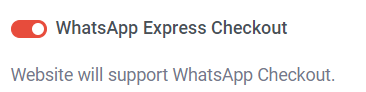
Turn on this button to allow the customer to checkout via WhatsApp.
Customer perspective on the checkout page:
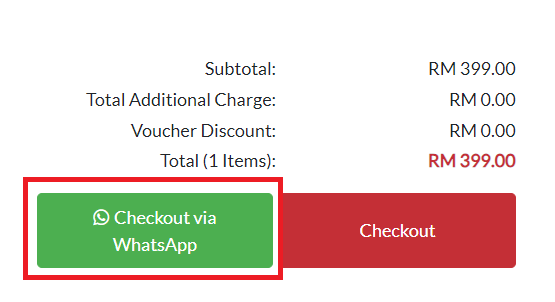
If you're looking for advanced WhatsApp checkout functionality—enabling the system to record the order and seamlessly send a payment link for customers to complete their checkout and make payments—you can enhance it by adding the WhatsApp Cart & Chat and Payment Link plugin.