Select Categories
How to Disable Delivery Date for Public Holiday
February 19, 2024Section 1: Introduction
In this topic, you will learn how to disable delivery dates, especially for public holidays or specific dates when no deliveries are scheduled.
Section 2: How to Access to Shipping Setting
Method 1: Go to My Sales > Shipment > Shipping Setting
Method 2: Search “Shipping Method Setting” in the search menu bar at the top of NMS.
Section 3: How to Disable Delivery Date
If, at times, especially during public holidays or off days when there is no delivery service, you can select the date to disable delivery options. Once disabled, customers will be unable to choose that date for delivery.
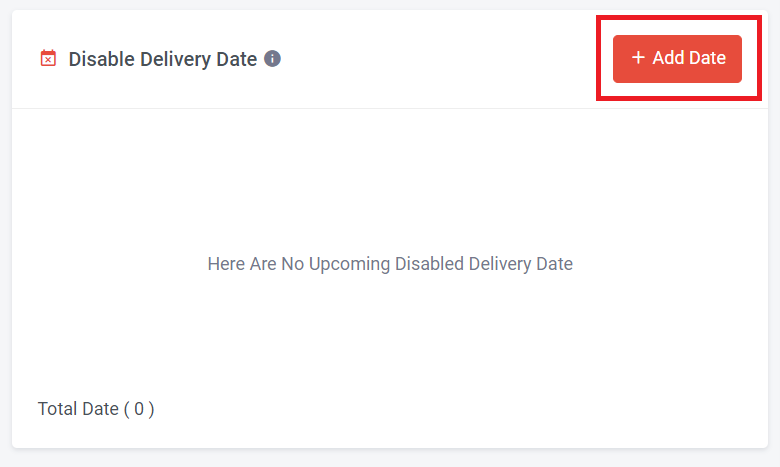
Step 1: Click “Add Date”
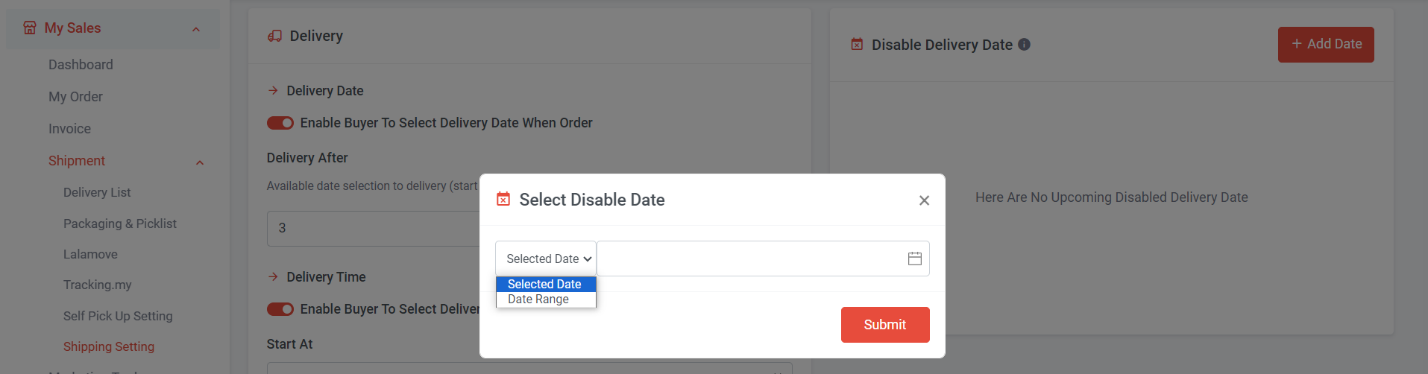
Step 2: Choose “Selected Date” or “Date Range”
a) The selected date is a single date that is not available for delivery.
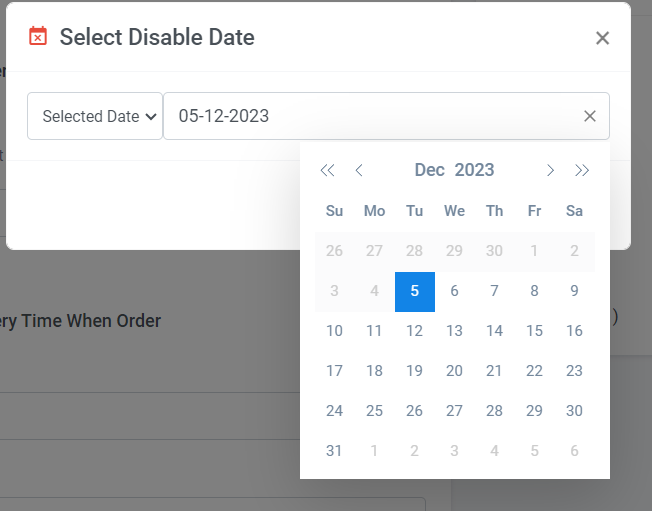
Step 3: Choose the date you want to disable for delivery. Only one date can be chosen.
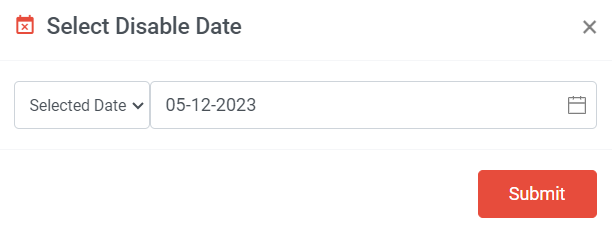
Step 4: click “Submit”
If you want to add another disabled date, you can repeat the same steps from 2 to 4.
a) b) A date range is a period defined by a start and end date, covering all dates in between.
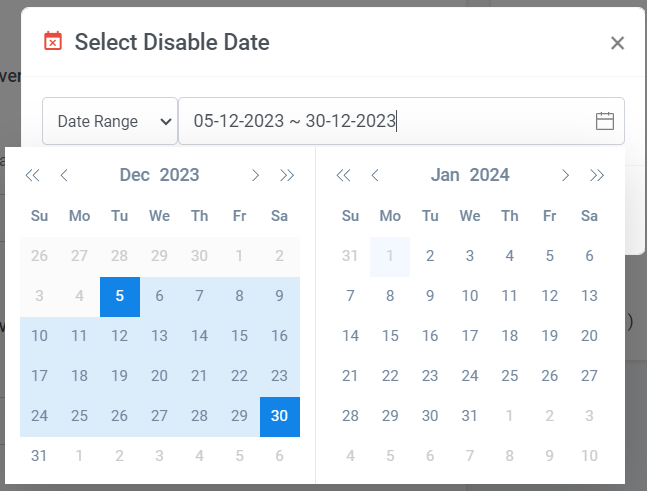
Step 5: Choose the date range you want to disable for delivery.
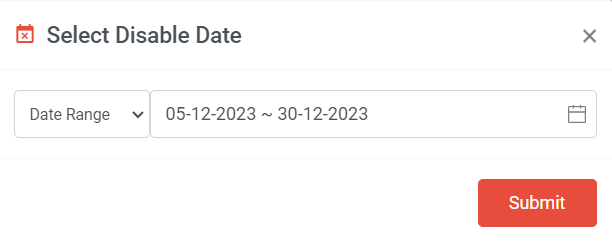
Step 6: Click “Submit”
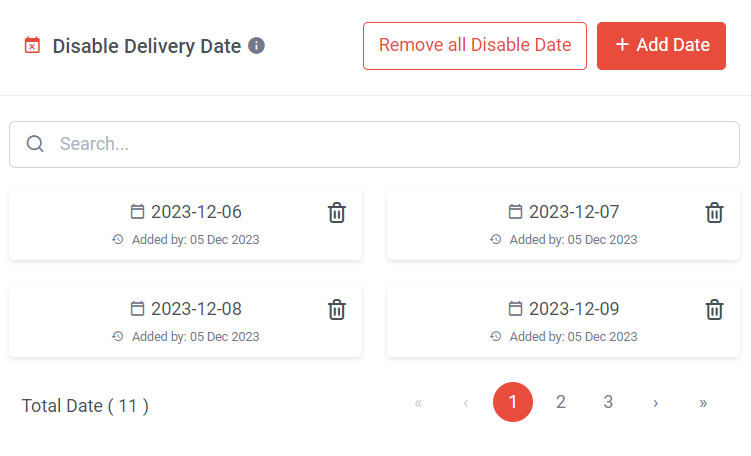
If you wish to delete a single date, you can click the icon, or you can click "Remove all Disable Dates" to remove all disabled delivery dates.
Customer Perspective:
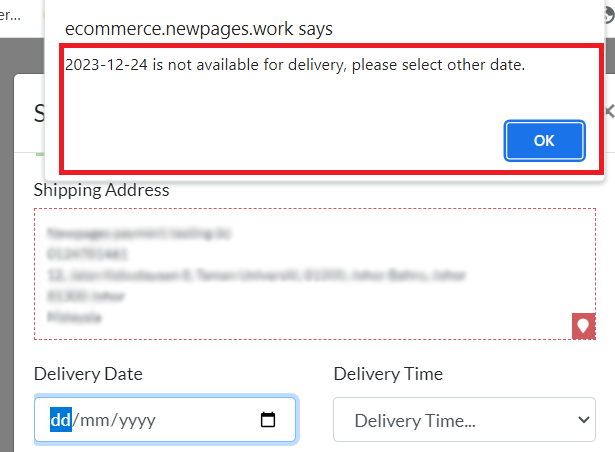
This is a sample scenario where 24/12/2023 is disabled for delivery. When a buyer selects this date, a message will promptly appear, indicating that this date is not available for delivery. Please choose another date.