Select Categories
How to Enable and Disable Inquiries Popup
March 25, 2024Section 1: Introduction
A pop-up and social proof is a small window showcasing positive experiences from other customers and displaying promotional information. These elements build trust, enhance credibility, and increase conversions.
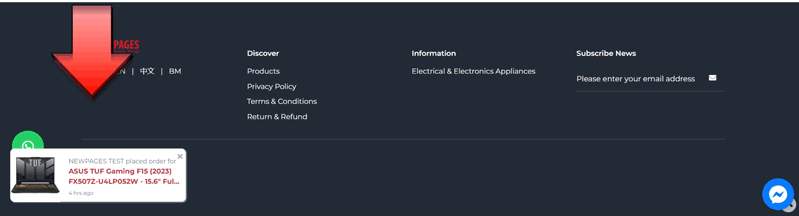
Section 2: How to Enable Popup and Social Proof
Step 1: Go to My Sales > E-Commerce Setting > Popup & Social Proof
Or Search for 'Popup & Social Proof' in the search menu bar.
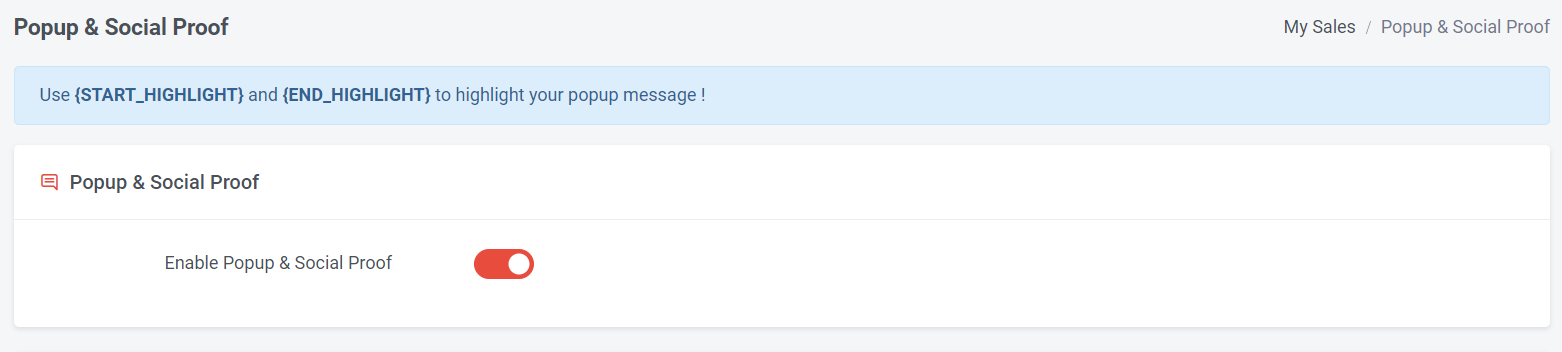
Step 2: Turn on this “Enable Popup & Social Proof”
Section 3: How to Enable Inquiries Popup
The 'Inquiries' popup will appear when potential buyers send inquiries, whether via WhatsApp, email, or a combination of both.
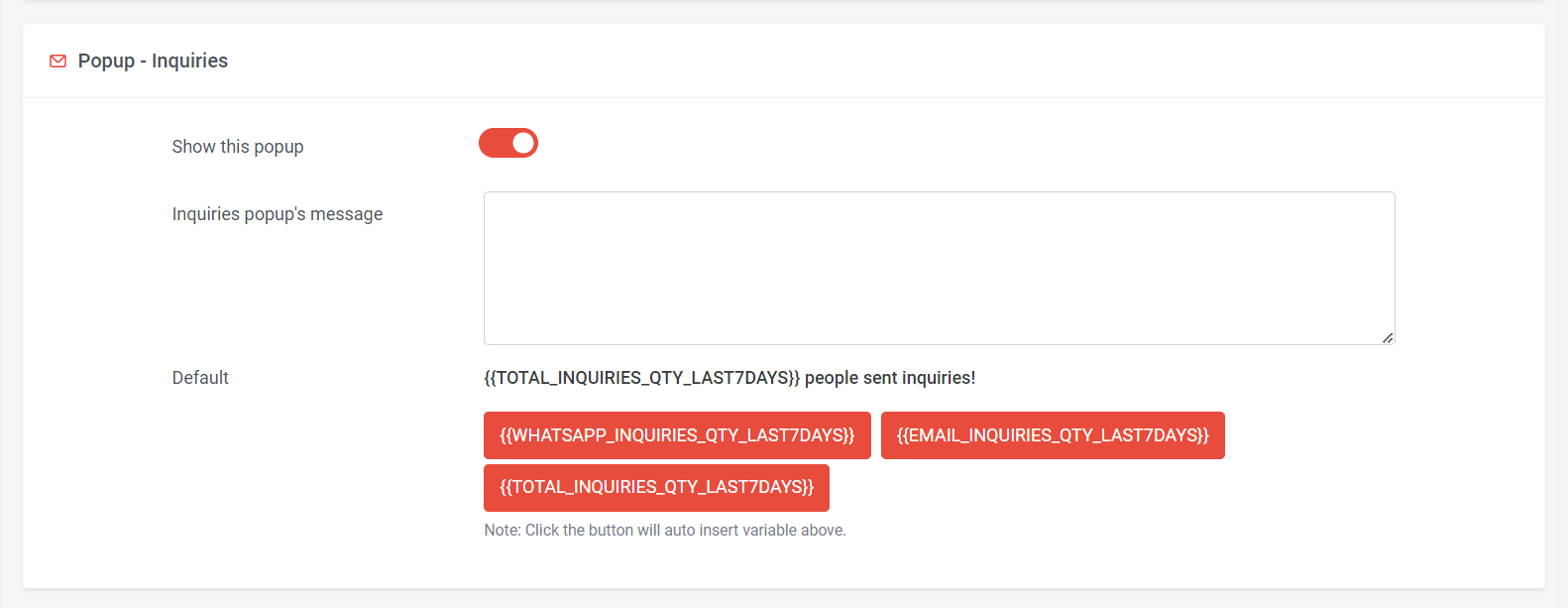
Step 1: You can choose to show or hide this popup
Step 2: Insert your own popup message and click the button to insert the variable; if not, you can simply use the default popup message.
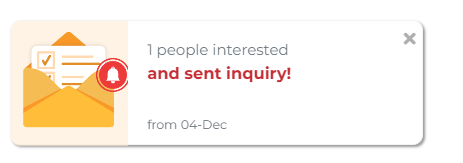
This is a sample view of the default 'Inquiries' popup message, displaying the total number of visitors interested and who have sent inquiries.
Step 3: Once you have completed all the settings, remember to click 'Submit'.