Select Categories
How to Manage Product Specification (Add, Edit, Delete, Sort)
October 9, 2024Section 1: What is the Product Specification and How it Function
A product specification is a detailed description that outlines the features, characteristics, technical details, design, functionality, and any other relevant information necessary for the proper development and understanding of the product.
Product specifications also contribute valuable, keyword-rich information that aids in ranking for specific search queries.
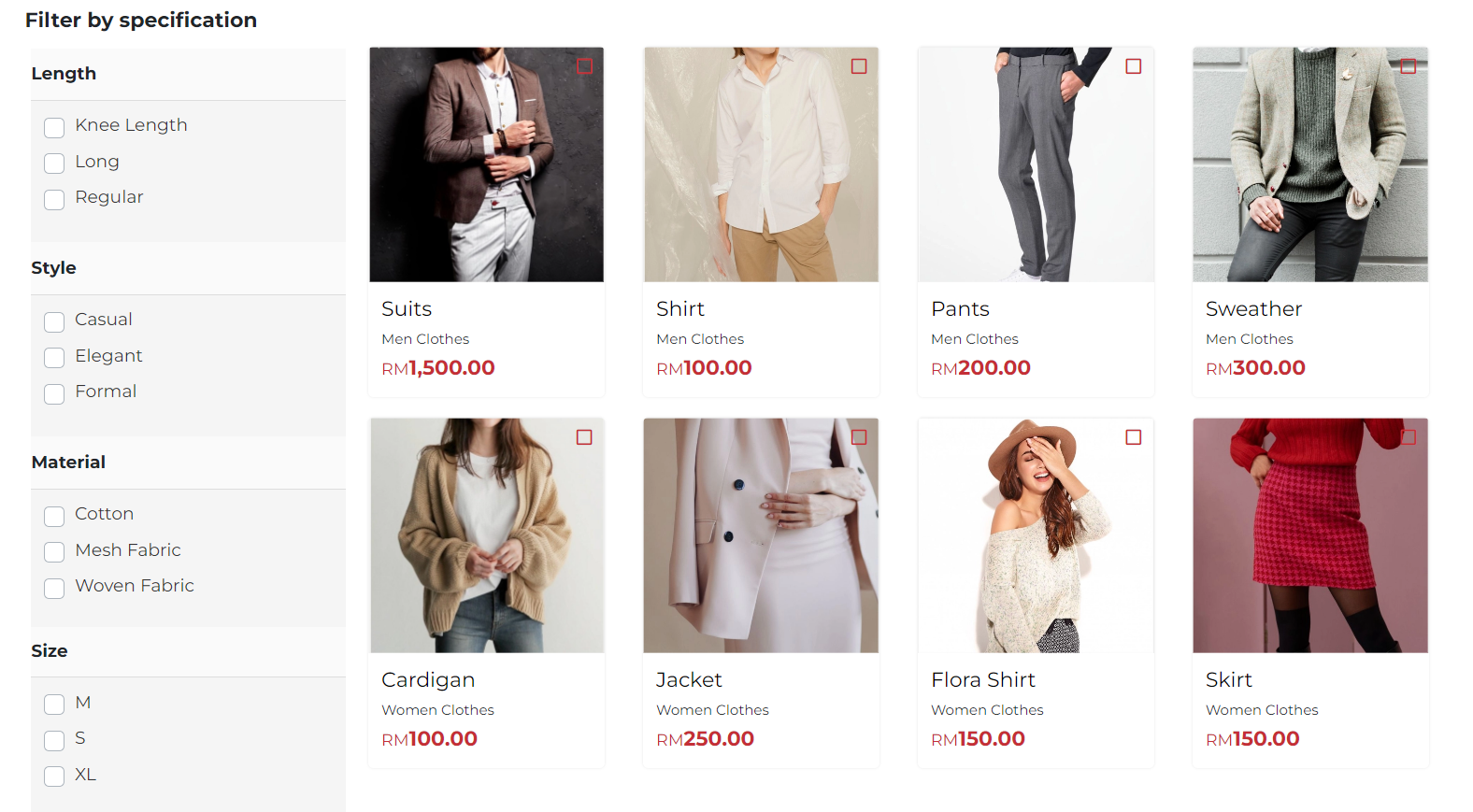
You can also showcase product specification filters on the website for customers to utilize for filtering.
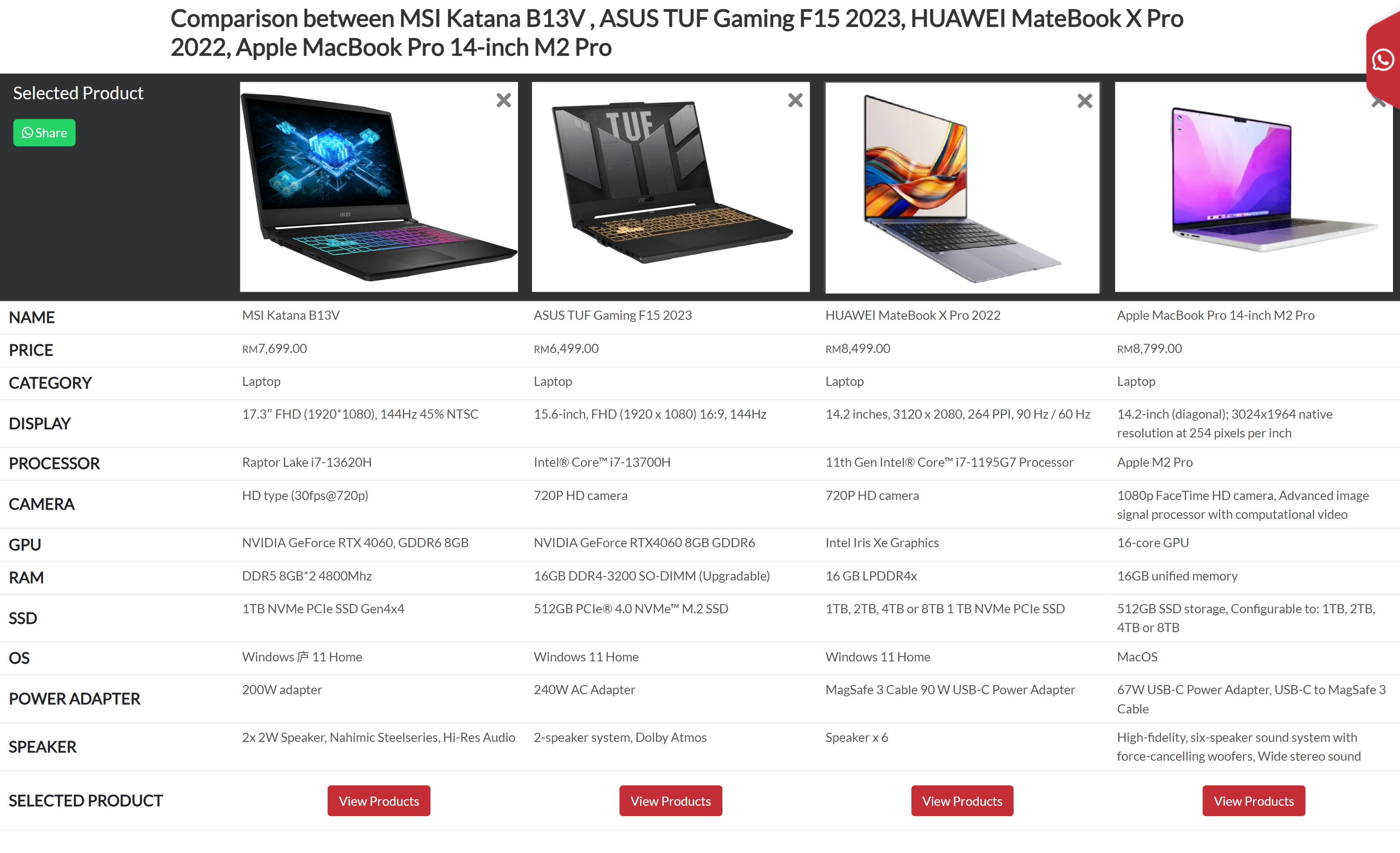
If you add on a product comparison plugin, visitors can compare up to four products based on their specifications.
Learn more details about How Product Comparison Works
Section 2: How to Add Product Specification
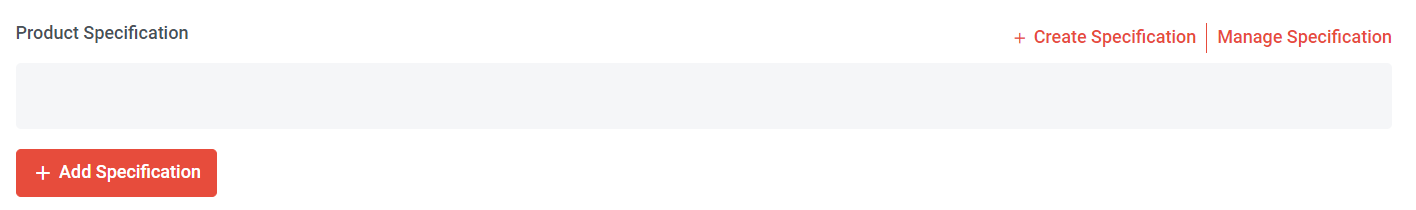
Step 1: You can search "Products List" in the search menu or
Go to Manage > Products > All Products
Step 2: Click "Add Product" button
Step 3: Click "Single" button
Step 4: Fill in Product Name
Step 5: Click "Add New Category"
Step 6: Click "Create Specification" button
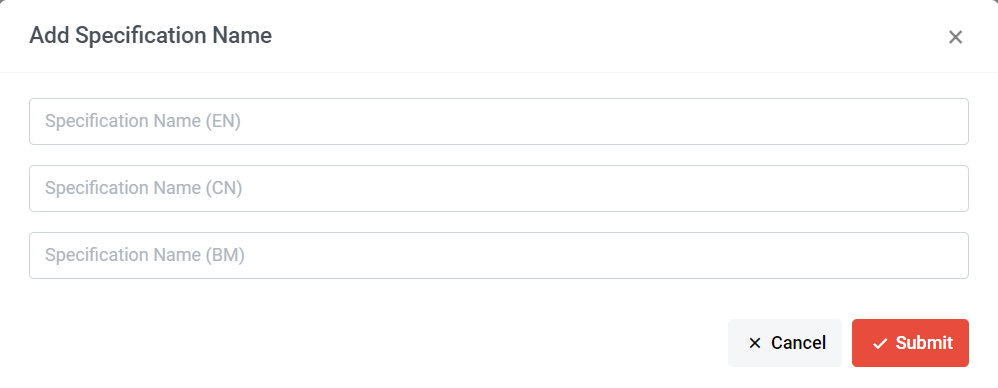
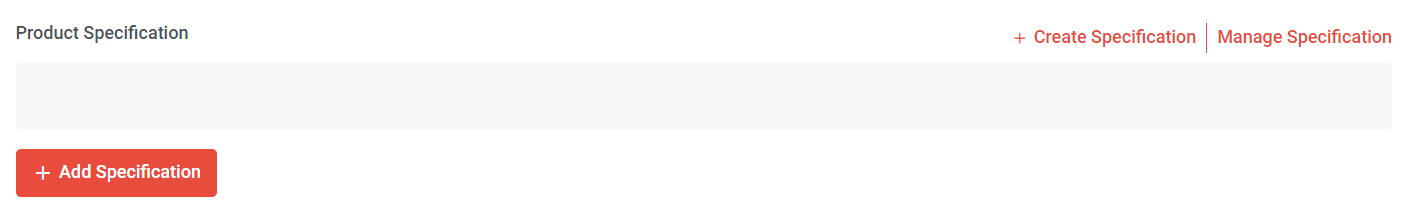
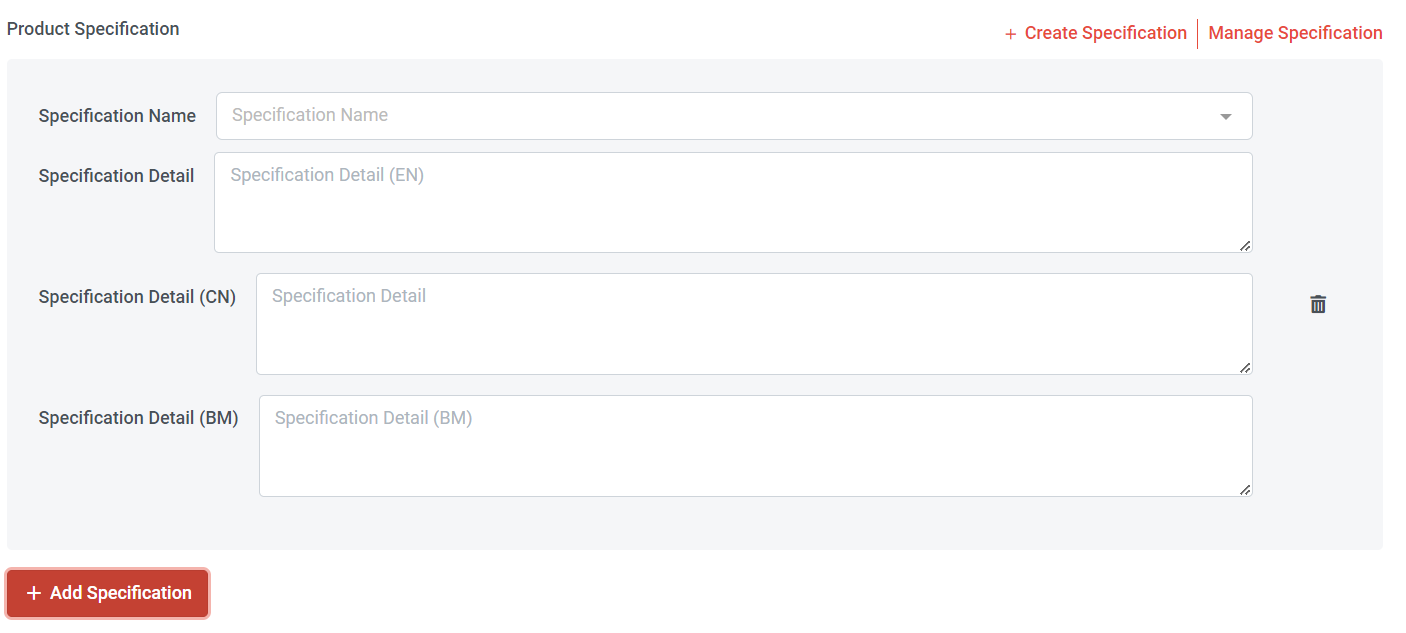
Step 9: Select Specification Name
You can click "Create Specification" to create a new specification or click "Manage Specification" to manage or edit all product specification
Step 10: Fill in Specification Detail
Step 11: Click "Submit"
Section 3: How to Edit Product Specification Name
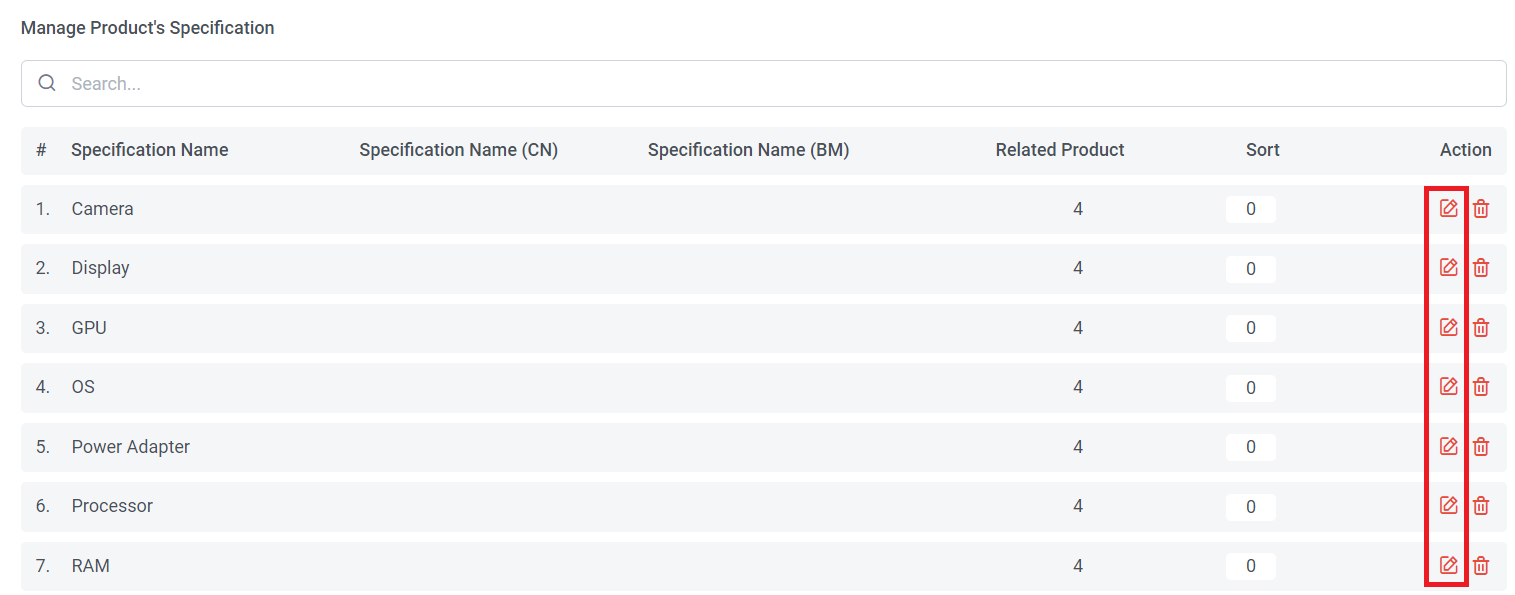
Step 1: Go to Manage > Products > Manage Specification
Step 2: Click to edit
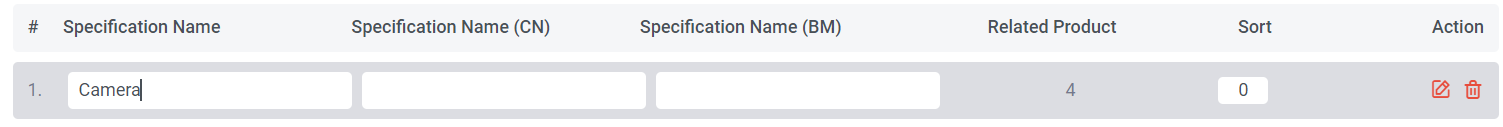
Step 3: Once edit the specification name, press "enter" to save.
All products with the same specification name will change to new name.
Section 4: How to Delete Product Specification
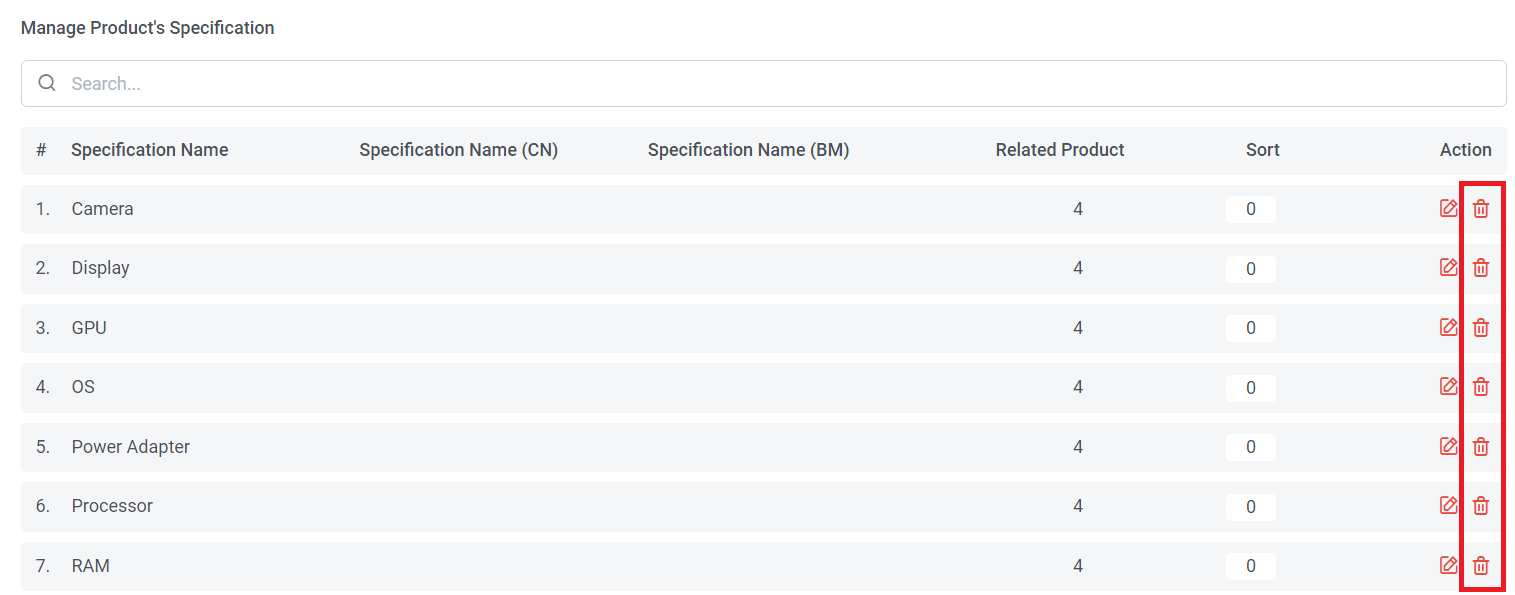
Step 1: Go to Manage > Products > Manage Specification
Step 2: Click to delete
All products with the same specification name will be removed.
Section 5: How to Sort Product Specification
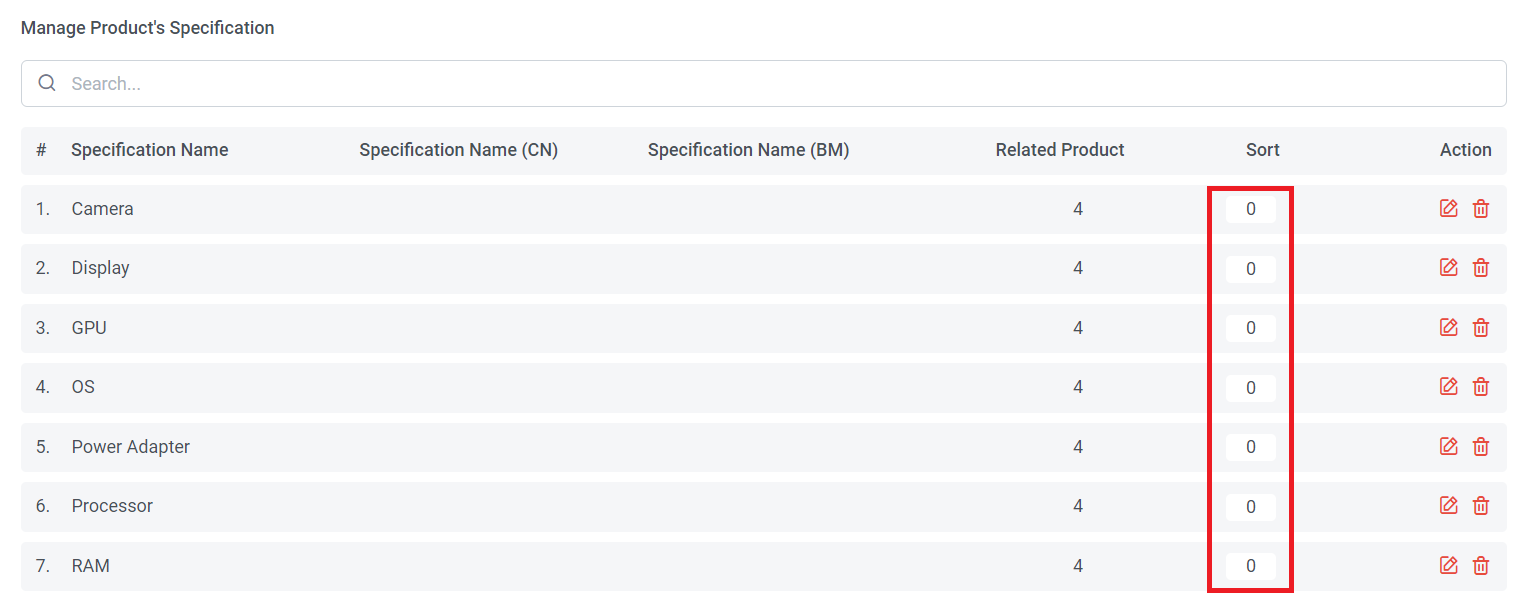
Step 1: Go to Manage > Products > Manage Specification
Step 2: Fill in the sort number, a larger number will show first
Step 3: Once filled, click to save