Select Categories
How to Set Free Shipping?
February 19, 2024Section 1: Introduction
In this topic, you can learn how to set free shipping
Section 2: How to access to Shipping Setting
Method 1: Go to My Sales > Shipment > Shipping Setting
Method 2: Search “Shipping Method Setting” in the search menu bar at the top of NMS
Section 3: Ways to Set Free Shipping
There are three ways to set free shipping:
Method 1: Set a free shipping voucher
Learn more about How to set free shipping voucher
Method 2: Set free shipping for the specified zone
Method 3: Set free shipping when the total order amount exceeds a certain threshold.
Section 3a: Set Free Shipping for the Specified Zone
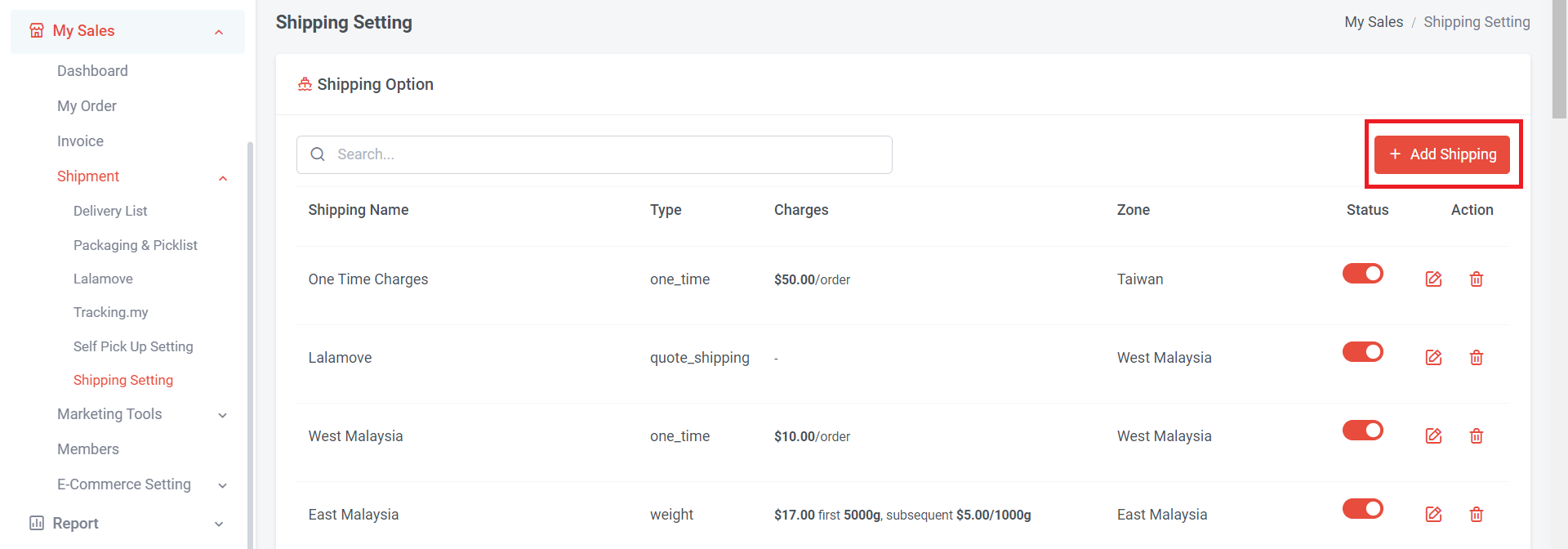
Step 1: Click “Add Shipping”
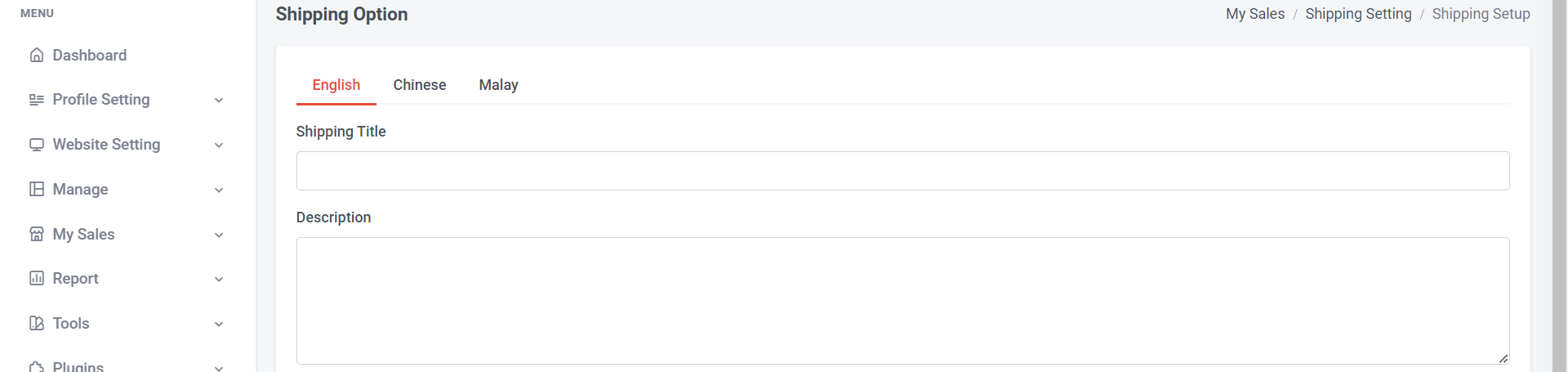
Step 2: Add shipping title (can be the zone name, courier service, shipping method, or any words).
Step 3: Add a description to help customers better understand the shipping fee or method.
e.g: Charge RM10 per order, free shipping if purchase RM100 and above
This shipping title and description will show on the website for customers
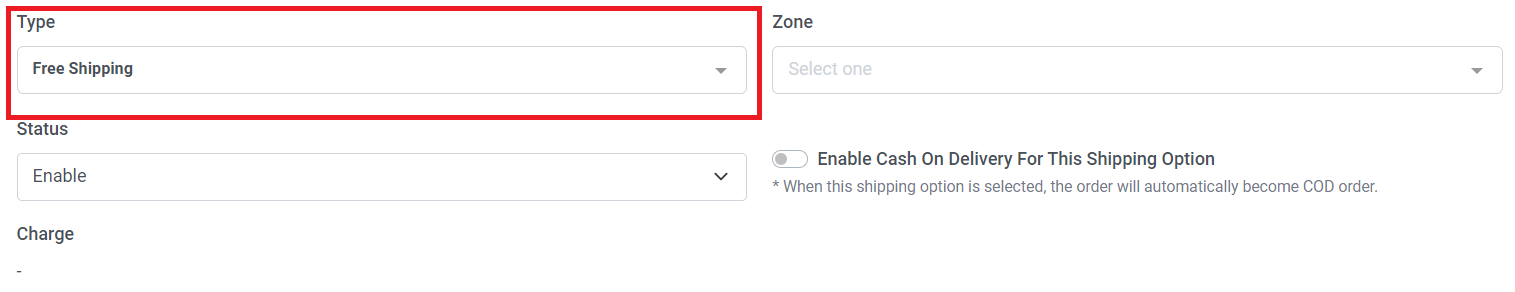
Step 4: Click and choose type the shipping method
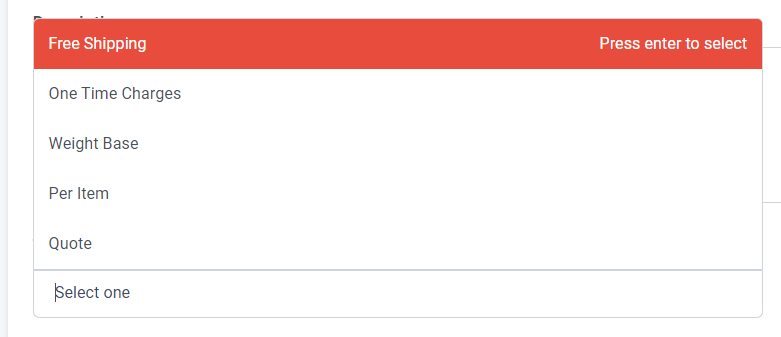
Step 5: Select “Free Shipping” option and press enter
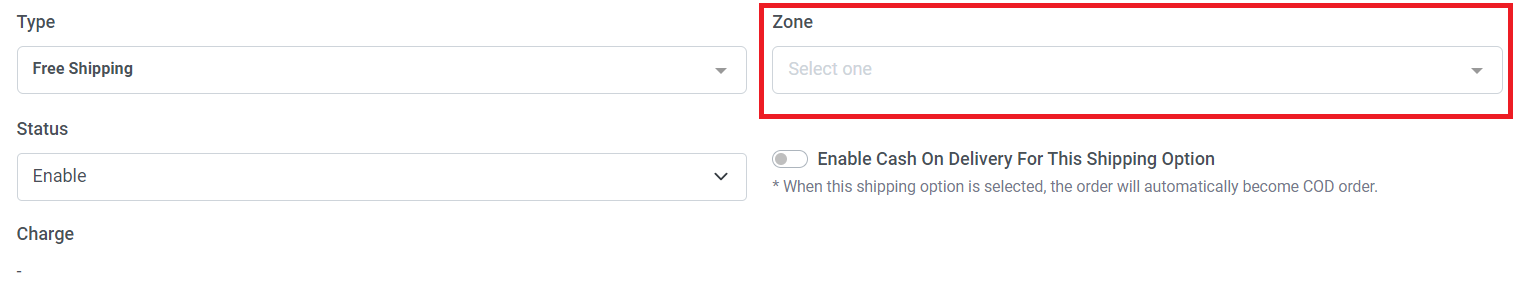
Step 6:Select a zone. If no zone is available or you haven't set one, please create a zone.
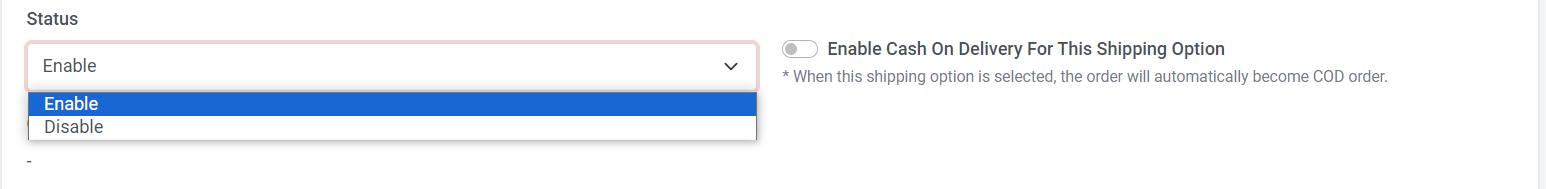
If you temporarily don't want this option, you can change the status to disable.
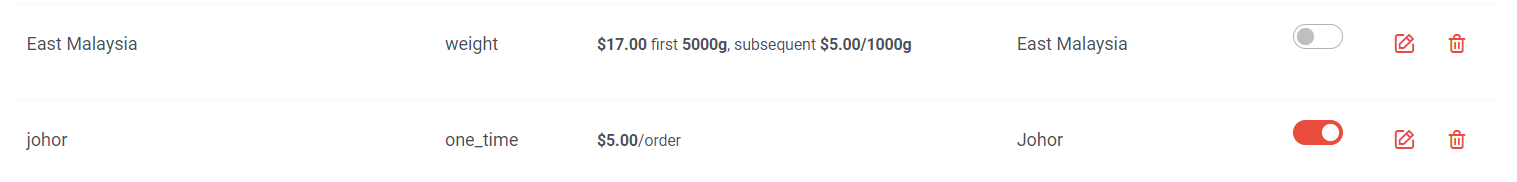
Same as this, in shipping option overview, turn on (red colour) indicate enable; turn off (grey colour) indicate disable
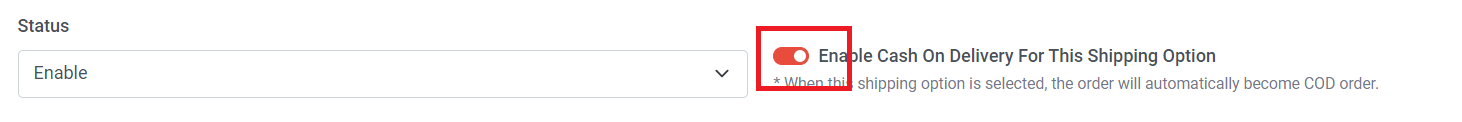
Step 7: If you wish to make this shipping option available for cash on delivery, you can turn on this button. If not, you can leave the COD button off.
Step 8: Once you have finished the setup, please remember to click "Save."
Section 3b: Free Shipping when Total Order Amount Exceeds a Certain Threshold
1) One Time Charges
Learn more about How to Set Free Shipping when Order Amount Reach a Certain Threshold
2) Weight Base
Learn more about How to Set Free Shipping when Order Amount Reach a Certain Threshold
3) Per item
Learn more about How to Set Free Shipping when Order Amount Reach a Certain Threshold