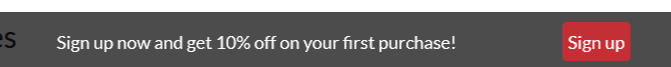Select Categories
How to Setup Website Header Setting
March 26, 2024Section 1: Introduction
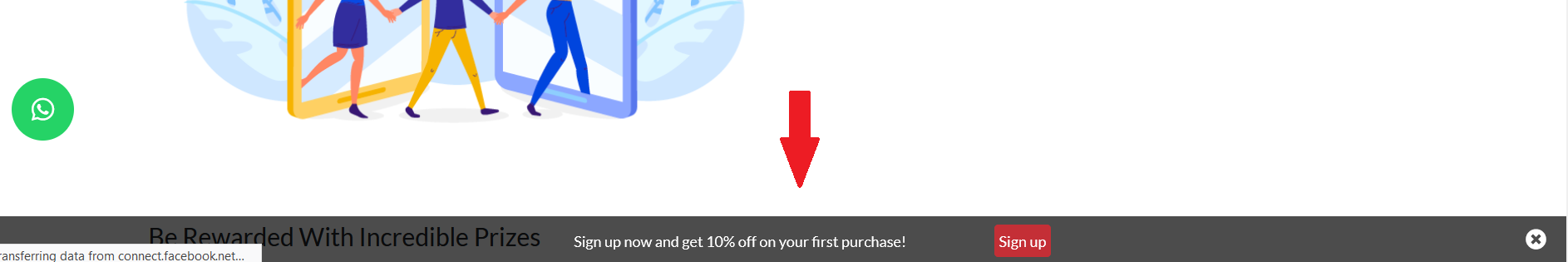
The Website Header Setting is a customizable announcement bar that can be used to convey important messages, such as holiday closures, promotions, or prompts to guide customers toward specific actions.
Section 2: How to access Website Header Setting
Method 1: Search Website Header in search menu
Method 2: Go to My Sales > E-commerce setting > Setting > Scroll to find website header setting
Section 3: How to setup website header setting
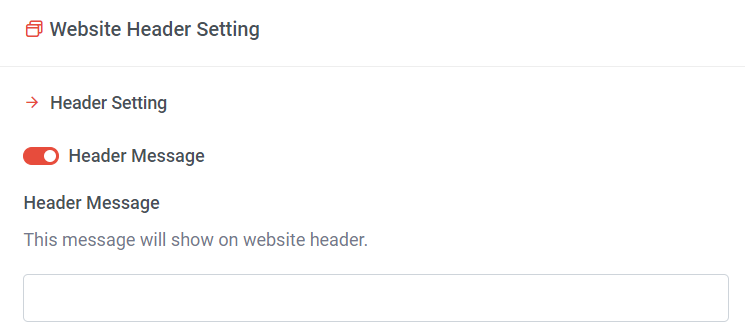
Step 1: Turn on “Header Message” button
Step 2: Insert the message
Website view
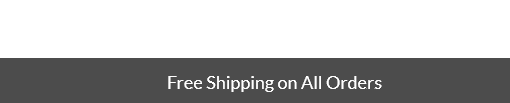
If you want to include a call-to-action button and encourage visitors to perform a specific action, you can create and link a header button.
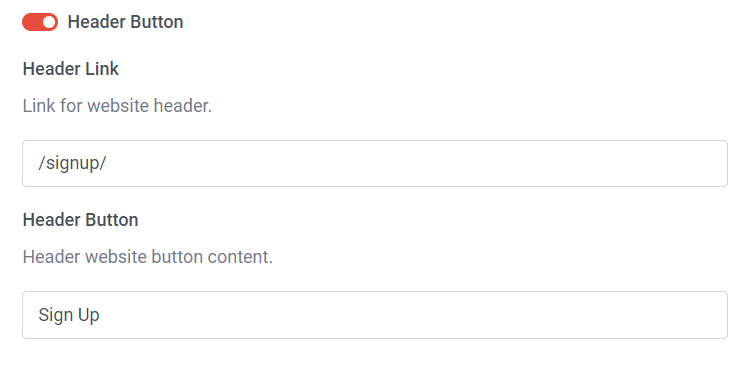
Step 3: Insert the link or website URL that will redirect the visitor to the designated destination.
Step 4: Name your header button e.g: Learn More, Explore, Sign Up, Get Now, Buy Now
Website view