Select Categories
Introduction of Voucher
February 29, 2024Section 1: Introduction
A voucher typically refers to a promotional code or coupon that customers can use to obtain discounts or other benefits when making a purchase. Vouchers are often provided by the e-commerce website as part of marketing and promotions strategic.
Section 2: How to Access to Voucher
Method 1: Go to My Sales > Marketing Tools > Voucher
Method 2: Search "Voucher List" in search menu to manage voucher or
Search “Create Normal Voucher” to create a voucher for an order discount or
Search “Create First Time Sign Up Voucher” to create a voucher for first-time signup member or
Search Create Bulk Vouchers to bulk generate coupons
Section 3: Voucher Filter
The voucher filter is a function that allows you to filter certain vouchers and view their information.
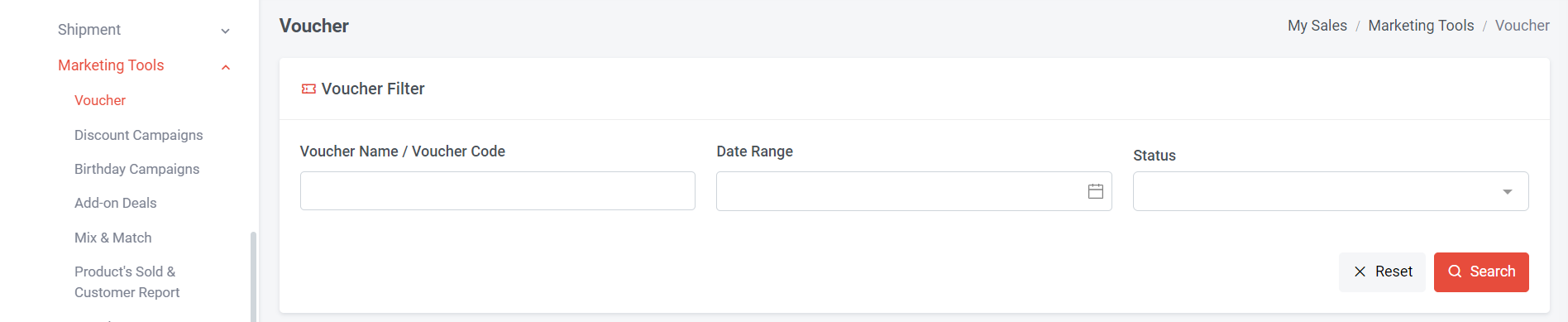
You can filter voucher information by voucher name, voucher code, date range, or status. Once you fill in or select the criteria, click 'search,' and you will get the results.
Section 4: Types of voucher status
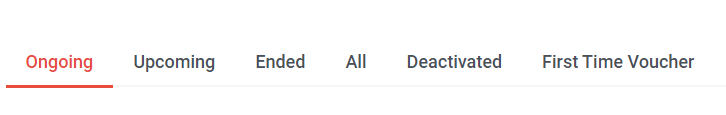
1. Ongoing: The voucher is currently active or in progress.
2. Upcoming: The voucher is scheduled or anticipated soon.
3. Ended: The voucher is no longer active
4. All: All voucher statuses.
5. Deactivated: The Vouchers that have been inactive.
6. First-time voucher: A voucher available for first-time sign-up members.
Section 5: Types of voucher status
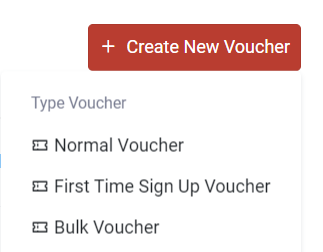
1. Normal Voucher: A standard voucher available for general use, Businesses mostly use normal vouchers to offer their promotion discount
2. First-Time Sign-Up Voucher: A special voucher offered exclusively to new member upon their first-time registration or sign-up.
3. Bulk Voucher: Vouchers generated or distributed in large quantities, often used for promotions, events, or campaigns targeting a broad audience.